We’ve come a long way since camera was introduced into our mobile devices, so now let’s talk about the best Android video editor apps of all time to complement the output that comes from powerful camera technology.
It’s no surprise that Android provides support for avid videographers. This support gives you access to free video editor apps for your smartphone. Now, you may not be able to make a full-length cinema from these video editors, but they provide you the best video editing experience.
A word to the wise here. Video editing can be strenuous for your mobile device, which is why PCs are more equipped to handle the editing processes. Phones may not have the same specifications as PCs to replicate the kind of quality. But the best Android video editor apps that we provide can get you close to getting professional-quality videos. The video editing apps are also reliant on the kind of Android OS you have and your phone’s hardware. Older smartphones may not be able to render videos properly, so that’s something to consider.
The list below is in no particular order but you’re free to choose any of the best Android video editor apps we’ve handpicked for you.
1. Adobe Premiere Rush
Adobe is one of the best Android video editor apps that needs no introduction. Adobe Premiere Rush, previously known as Adobe Premiere Clip, allows you to edit videos straight from your Android or iOS smartphone. Adobe Premiere Rush is also quick and easy to use. Its best feature is the automatic video creation capability. It also allows you to create videos with your photos or clips. The basic video editing features such as cutting, trimming, and transitions. You can also add effects, music, and filters too.
Some special features of Adobe Premiere Rush include instant sharing to social media sites and the Auto Mix feature to enhance background music.
2. Quik by GoPro
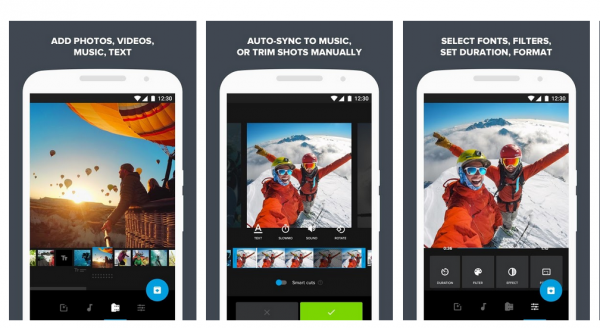
Quik is one of the smartest video editing apps here that produce excellent video content. The app is totally free and it doesn’t require you to pay for anything. The app also features an automatic video creation by using your photos and existing clips. You can then save your video in 720p and 1080p format. The quick share feature lets you share on social media sites with ease.
3. PowerDirector Video Editor App
PowerDirector is another one of the best Android video editor apps. It has a user-friendly interface. Also, the controls for editing are desirable because you need to get used to how it works first as opposed to the other apps listed here. It might take you some time to master its controls, but once you become an expert with this app, you can create professional and effect-rich videos within seconds. It comes with a library of 30 different effects and transitions and can even accommodate green screen videos. On top of that, PowerDirector comes with its own tutorials on how to use all the app’s functions. Other features include a slow-mo video editor and Chroma key selector for transparency effects.
The app also has a paid version that allows you to remove the watermark, ads, and produce 1080p and 4K video content resolutions. The paid version is supported by Android 4.3 and above.
4. VivaVideo
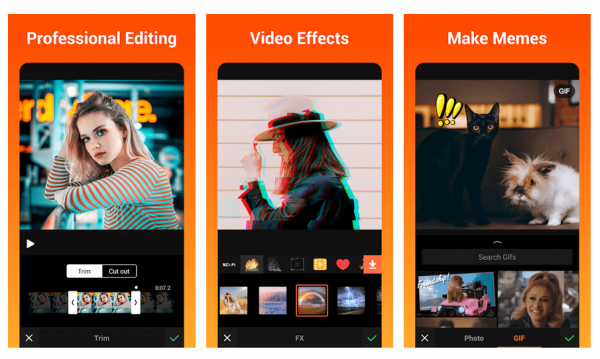
VivaVideo is another great Android video editor app that’s free to use for Android users. The app is designed to help you produce professional-quality videos straight from your smartphone.
There are hundreds of user-friendly effects and themes in its library to make your videos more dynamic and creative. VivaVideo also has other features such as the slow-mo video editor and the clip merger feature that allows you to cut and paste videos easily. It also comes with its own video collage maker thanks to its clip merging feature.
5. VideoShow
VideoShow is a multi-awarded Android video editor app that you can use for free. It’s got a user-friendly interface that makes video editing a breeze. It’s also sturdy and reliable, so you don’t have to worry about the app crashing. There are 50 themes made available for editing, on top of the basic trimming and cutting features.
What makes VideoShow the best on this list is the videos don’t lose quality and have no duration limits. Some special features include a blurred background option, adjusting audio speed and other voice enhancement modules, multiple background music in a single video, and conversion to MP3.
6. FilmoraGo
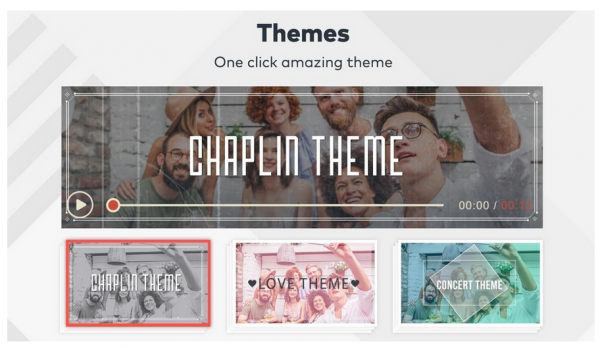
FilmoraGo is considered a fan favorite amongst Android users. It has all the video editing functions that you need, from trimming and cutting to adding music. It also has different video formats such as 1:1 for Instagram and 16:9 videos for YouTube. It’s a free app but it has some in-app purchases, but don’t worry. The features that you’d want to use are available on a free sub. But if there’s one thing that might give you a reason to purchase the program, it would be to remove the watermark at the end of the video.
Some other features of FilmoraGo include real-time previewing of clips, importing photos and videos from social media sites, and a large collection of effects and templates.
7. KineMaster
KineMaster is another convenient video editing app on this list for it has the most well-designed interface amongst all the apps. KineMaster stands out for the drag-and-drop feature that makes it easy to import media.
The level of control that you have over KineMaster’s video editing allows you to produce almost professional video quality. But just like some of the apps on this list, paying for the app will allow you to remove the watermark and access the premium features. But the majority of the features are free, so if you don’t mind the watermark, the free version will do.
8. Film Maker Pro

Despite being the newest app on this list, Film Maker Pro trumps other video editing apps with its intuitive video editing tools. It also allows you to produce 16:9 videos and 1:1 videos for Instagram.
However, the only downside to the app is that there’s no paid feature so you have to sit your way through the ads. But let’s not forget that the Film Maker Pro has its own library of text, as well as track animation effects to make your videos more appealing and entertaining.
9. Magisto Video Editor & Maker
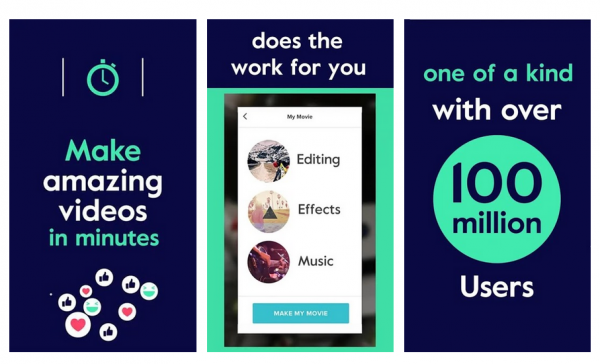
Considered as an alternative to FilmoraGo, Magisto is one of the best video editing apps for those who don’t have any experience. Its interface makes it easy to combine photos, video clips, texts, music, and video filters to produce professional-quality videos without any difficulty.
The app basically lets you select a video clip, a song, and it produces a video within minutes, made possible by sophisticated AI that analyzes each video and chooses the most interesting fragment. In other words, it does the highlighting for you. As a result, you get a near professional-quality video.
Magisto has some in-app purchases but just like the other apps, there is no need to purchase to enjoy its features. It’s also worth mentioning that the Magisto Video Editor and Maker is one of the longest-running apps here.
10. Funimate
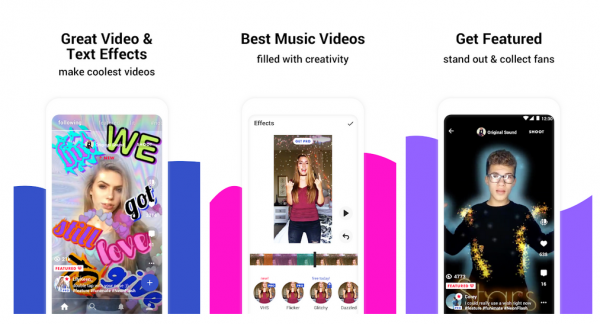
Funimate puts the fun in video editing. It is one of the most popular apps on this list because it allows you to instantly transform your daily videos into something fun and exciting to share on social media.
The app has 100 video effects on its library and will definitely match the theme of any short video you’re making. You can even produce looped videos, which are as entertaining as they come. Funimate is a free video editing app so expect some displayed ads. There’s no premium version so you’re going to have to sit the ads out.
Final Word
Regardless if you’re aiming to produce videos for daily social media feed or for work, there’s always going to be an Android app that’s going to get the job done. It will all boil down to your phone’s hardware and how well it’s going to render your videos.
No matter what your video editing needs are, you can’t go wrong with choosing any of these apps. The best things come in pair, so find out which photo editing apps on Android complement your social media post here.
