Emoji apps can help drastically change the way you message people. Instead of long and complicated sentences, you can say that you understood your group meetup plans with a simple thumbs up and a sign saying “See You There!” Due to this ability, emojis are some of the most versatile “images” in the world and, although there are 3,633 Unicode Standard emojis (as of September 2021), the many different emoji apps have their own way of processing these emojis. Thankfully, we are here to help you go through the literal tons of emoji and emoji keyboard apps for both iOS and Android phones and pick the best one for your messaging app!
Also See: Best Android Messaging Apps of All Time
Inside this Article
Why Should You Get an Emoji App?
Aside from simplifying and shortening your words and sentences, emojis are, as we said, versatile. Imagine having a tense text conversation, and your partner replies with the word “Fine” — this will obviously cause a bit of confusion. Are they angry or annoyed? Maybe they are just frankly agreeing with you? This is where emojis come in.
Emojis can give important context clues to let people understand the emotion behind plain text. This means that an ambiguous “Fine” can turn into a happy and accepting “Fine 😀” rather than an unhappy and begrudged “Fine 😠.” The best part about this is that almost all emoji apps let you use their emojis not just for texts or private messaging; you can also use them on many different social media apps!
13 Best Emoji Apps
Now that we have hopefully convinced you of the usefulness of emojis, we will give you our favorite emoji apps for iOS or Android smartphones. These emoji apps would be a mix between full emoji keyboards, keyboards with emoji options, and emoji dictionaries where you can customize and save them into your messages.
Also See: Best Android Keyboards
1. Big Emoji

Developer: SiA
Platform: Android
Price: Free with in-app purchases
The first emoji app on our list is Big Emoji. It is the best example of a simple yet effective emoji app since it gives you tons of emojis upfront without any of the unneeded bells and whistles. Big Emoji has over 5,000 different emojis that you can send to a wide variety of chat, email, and texting apps like Facebook, WhatsApp, LINE, Telegram, and Viber.
The only catch to Big Emoji is that it is not actually an emoji keyboard in the sense that its emojis would be sent as part of messages. Instead, Big Emoji’s emojis are sent as pictures to receivers.
Get Big Emoji on the Google Play Store
2. Bitmoji
Developer: Bitmoji
Platform: iOS and Android
Price: Free
Bitmoji is the second title on our list of emoji apps but probably comes first when it comes to customization. Compared to other emoji apps, Bitmoji lets you create emoji avatars of yourself. You can manually create your avatar and customize almost everything from clothes, hairstyle, eye color, and even the types and number of freckles your avatar has. The app then uses its integrated “Bitmoji Keyboard” to create emoji stickers or GIFs of your avatar that you can send to a wide variety of messaging apps. If you do not want to manually tweak your avatar, Bitmoji also has a feature that lets you take a photo of yourself to automatically create your Bitmoji avatar instead!
Get Bitmoji on the Google Play Store
Get Bitmoji on the Apple App Store
3. Emoticon Pack
Developer: Benigumo.com
Platform: Android
Price: Free
While the “west” has only widely used Unicode standard emojis and other pictograms during the dawn of smartphones in the 2010s, cellphone culture in Japan had already developed a complex and very expressive use of emoticons since the short message service (SMS) era. These emoticons are used similarly to modern emojis but are usually a combination of traditional US-ASCII characters mixed with Japanese Unicode.
Aside from that, the main difference between the two is that emoticons are even more chaotic. Due to the way emoticons work, the Emoticon Pack is more of an emoji library than an emoji keyboard. This means that you would have to search for the emoticon you want and copy and paste it to your message. Even with that hassle, you will find that there is bound to be an emoticon that can show what you feel during a conversation, from the classic guy throwing a table “(╯°□°)╯︵ ┻━┻ ” to the poor guy on his hands and knees asking for forgiveness “Orz,” you would find one that suits you.
Get Emoticon Pack on the Google Play Store
4. Fleksy

Developer: Thingthing Ltd.
Platform: iOS and Android
Price: Free with in-app purchases
The first standard keyboard on this list of emoji apps, Fleksy, is more of a third-party keyboard than an emoji app. Fleksy does not just have a built-in emoji keyboard; it also has an integrated GIF library, support for smart finger gestures, multiple keyboard themes, and auto-correct support for more than 65 languages.
While Fleksy’s emoji component is only a part of its features, its emojis are all part of the standard Unicode emojis. This means that you can send these emojis as a normal part of SMS, MMS, or through other messaging applications.
Get Fleksy on the Apple App Store
Get Fleksy on the Google Play Store
5. SMS Rage Faces
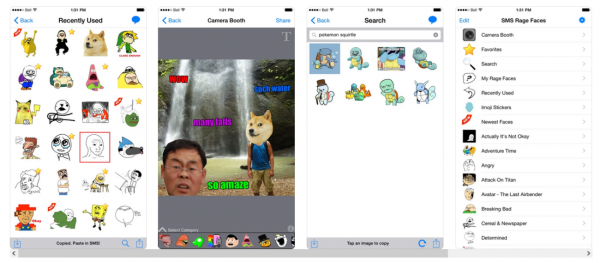
Developer: Robert Lemoine
Platform: iOS
Price: Free with in-app purchases
Anyone who has ever been on the Internet for more than a few hours would probably have seen at least one or two meme images. Whether it’s the ever-popular “Doge” or the controversial “Coomer” or “Pepe” memes, these images have become staples in social media and Internet culture. Due to their popularity, SMS Rage Faces lets you have a handy library of more than 3000 of these memes ready to go on your messages and MMS as stickers and emojis or added to your photos as part of the in-app camera photo editing booth. Similar to Big Emoji, this emoji app sends the emoji as pictures instead of as standard Unicode emoji.
Get SMS Rage Faces on the Apple App Store
6. Emoji Keyboard by LINE
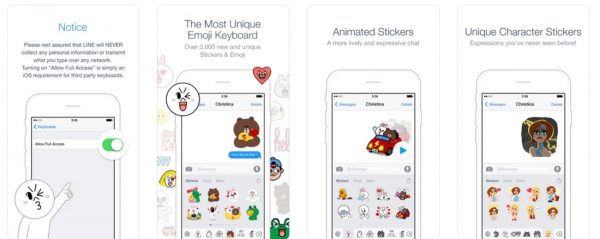
Developer: Line Corporation
Platform: iOS
Price: Free
Created by the same people behind the ever-popular LINE messaging app, the Emoji Keyboard by LINE is a third-party keyboard. This keyboard is designed to have more than 3,000 different emojis and stickers built into the app that you can use at any time. Just because it is built by LINE does not mean it only works with the application, though. You can set the Emoji Keyboard by LINE as your iPhone or iPad’s main keyboard, and it would work with all your other apps, including Messenger, WeChat, and WhatsApp.
Get Emoji Keyboard by LINE on the Apple App Store
7. Kaomoji

Developer: Shān Zhōng
Platform: iOS
Price: Free
Quite similar to the earlier mentioned Emoticon Pack, Kaomoji is also an emoticon library rather than a straightforward emoji app. We consider Kaomoji the iOS equivalent of the Emoticon Pack as it also offers more than 10,000 different Japanese emoticons that are divided into 100 different categories for ease of searching. Aside from that, there is not a lot of difference between the two except for the platforms they operate on.
Get Kaomoji on the Apple App Store
8. Emoji>

Developer: Emoji+
Platform: iOS
Price: Free with in-app purchases (Three-day trial)
Another iOS emoji app, Emoji> is pretty popular with more than 60 million downloads and good reviews from Forbes, Wired, and CNBC. A full-fledged emoji keyboard, Emoji> is also compatible with iMessage and most other apps like TikTok, Snapchat, and Instagram. Aside from that, Emoji> also has different text fonts, keyboard themes, iMessage stickers, and emoji widgets that you can paste to your home screen.
There are no downsides to Emoji> that we can see except for its rather expensive $9.99 monthly subscription charged to your iTunes account after the three-day free trial. If it was a bit cheaper, we would have placed Emoji> higher on this list.
Get Emoji> on the Apple App Store
9. Facemoji
Developer: EKATOX Apps
Platform: iOS and Android
Price: Free with in-app purchases
Facemoji is another all-in-one type emoji keyboard app. This emoji app gives you more than 5000 emojis, stickers, GIFs, and emoticons all in one app! Even with its already large library, Facemoji continues to update its offering with seasonal and popular topics like BTS, Blackpink, Japanese anime, and Spiderman.
Aside from its emoji, GIF, and sticker components, Facemoji is also a fully usable third-party with support for bilateral typing and over 100 different languages. Facemoji’s keyboard side also has a built-in translator that lets you automatically translate 25 different languages with a simple click!
Get Facemoji on the Apple App Store
Get Facemoji on the Google Play Store
10. Elite Emoji
Developer: Emoji Guide
Platform: iOS and Android
Price: Free with in-app purchases
The closest emoji app to our first pick Big Emoji, Elite Emoji differs just enough from our number one to be this low on the list. First off, Elite Emoji only has 2,000 emojis in its library compared to Big Emoji’s over 5,000. Second, while it does send emojis as stickers like Big Emoji, there are a lot more intrusive ads on this app if you do not pay for the ad-free version. Lastly, while Elite Emoji considers itself an emoji keyboard, it only has that. It does not have an integrated plain text keyboard which forces users to switch between Elite Emoji and another ASCII keyboard.
Get Elite Emoji on the Apple App Store
Get Elite Emoji on the Google Play Store
11. Gboard

Developer: Google
Platform: iOS and Android
Price: Free
A standard pre-installed app for most Android builds, Gboard has a built-in keyboard emoji app feature. While it only uses the standard Unicode Emoji and does not offer a lot of customization, it should be enough for most people. This is especially true when combined with its downloadable sticker pack themes and GIF search features.
If you want a decent keyboard that lets you do emojis, GIFs, stickers, and themed keyboards, Gboard is for you, especially if you are on an Android phone. Those who want this emoji app can also download it for their iOS phones through the Apple App Store.
Also See: What To Do After Gboard Stops Working
Get Gboard on the Apple App Store
Get Gboard on the Google Play Store
12. Microsoft Swiftkey
Developer: SwiftKey
Platform: iOS and Android
Price: Free
Similar to other keyboards on this list, especially when compared to the Gboard, Swiftkey is Microsoft’s rival to Gboard. Due to this rivalry, the pair have a lot of similar features, including their stickers, GIFs, and, more importantly for this list, emoji libraries. Due to their similarities, there is not a lot more to add about the SwiftKey except to say that its rank on this list is mostly due to it not being a standard pre-installed app for either iOS or Android phones.
Get Microsoft Swiftkey on the Apple App Store
Get Microsoft Swiftkey on the Google Play Store
12. Text Converter Encoder Decoder
Developer: Mr Duy
Platform: Android
Price: Free with in-app purchases
And last in our emoji app list is something completely different from everything else — a text converter. The Text Converter Encoder Decoder app translates plain text into a number of different base languages like binary, hex, or octal to name a few. It can also style your text into different Unicode-supported styles and decorations that you can use similar to emoticons.
While it may not be as visually smooth as the Big Emoji app or the Bitmoji avatar creation app, we feel that the Text Converter Encoder Decoder app has a lot of promise, depending on how you would find yourself using it.
Get Text Converter Encoder Decoder on the Google Play Store
Other Apps For Your Smartphone
Although we did say that emojis help gives your text some emotional context clues, remember that most people consider emojis in their texts or emails as “unprofessional.” This means that you really should not add these cute pictures to your work and professional correspondence.
Hopefully, you have found at least one of these emoji apps useful in adding a bit more color in your personal life and a lot fewer misunderstandings too. If you want to learn a bit more about emojis, though, you might want to learn how to make your own with our beginner’s guide to emoji making. Those that want to talk purely in emoji might be more interested in our article on emoji translators, which could teach you to do just that!
