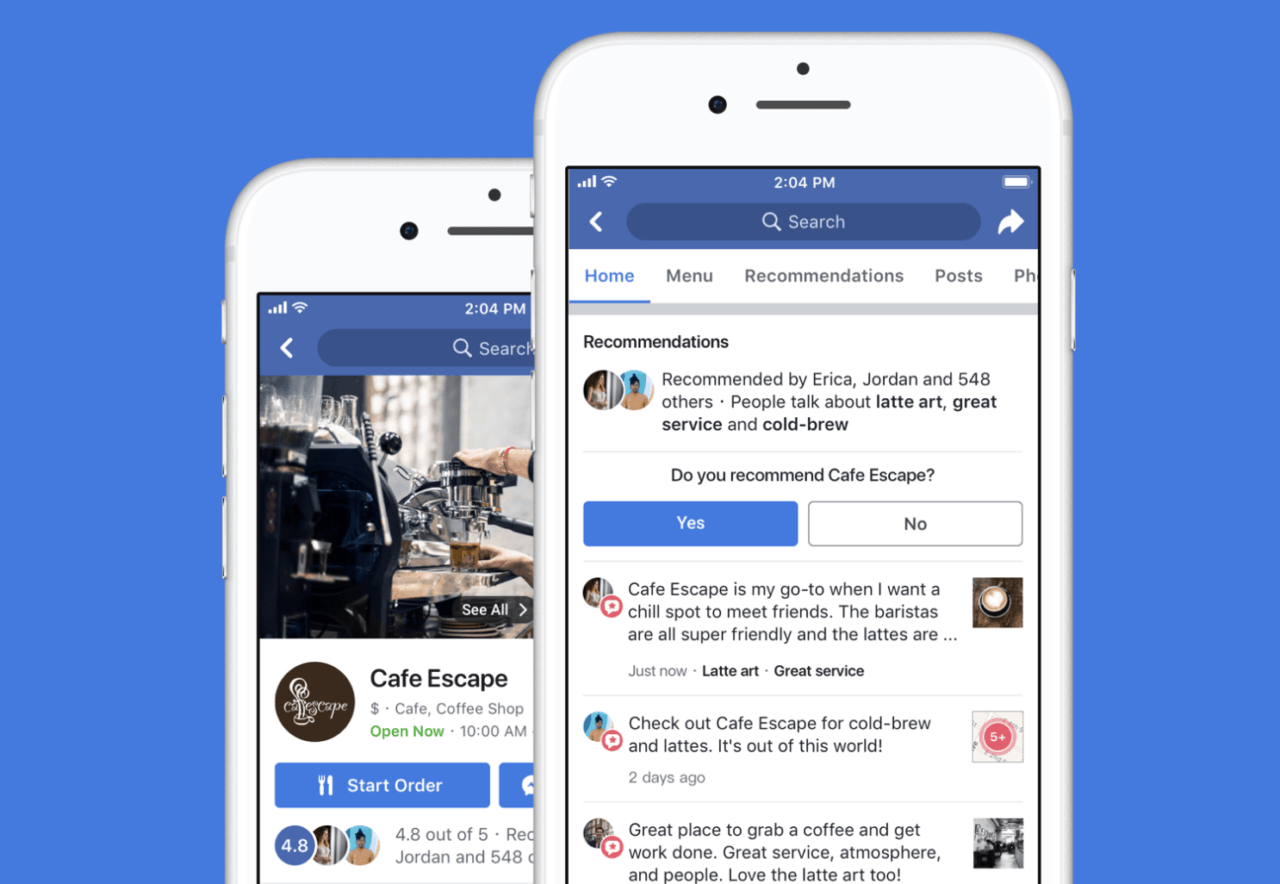
Are you eager to explore the reviews of a business or service on Facebook using your mobile phone? Navigating through the multitude of reviews can provide valuable insights into the quality and reputation of a business. Whether you're seeking the best local coffee shop or evaluating a potential service provider, accessing and analyzing Facebook reviews on your mobile device is a convenient and informative process. In this article, we'll delve into the steps for effortlessly accessing and perusing reviews on Facebook via your mobile phone. By the end, you'll be equipped with the knowledge to seamlessly uncover and evaluate the feedback that can influence your decisions. So, let's embark on this journey to unlock the power of Facebook reviews on your mobile device.
Inside This Article
- Accessing the Facebook App
- Navigating to the Business Page
- Viewing Reviews
- Interacting with Reviews
- Conclusion
- FAQs
Accessing the Facebook App
Accessing the Facebook app on your mobile phone is a seamless process that allows you to explore a world of social connectivity and business interactions. To begin, ensure that you have the Facebook app installed on your device. If not, head to the app store on your mobile phone, whether it’s the Apple App Store for iOS devices or the Google Play Store for Android devices, and download the Facebook app. Once installed, tap on the Facebook app icon on your home screen to launch the application.
Upon launching the app, you will be prompted to log in to your Facebook account. Enter your login credentials, including your email address or phone number and your password, then tap the “Log In” button. If you haven’t already created a Facebook account, you can sign up for a new account directly from the app by tapping the “Sign Up” button and following the on-screen instructions.
After successfully logging in, you will be greeted by the dynamic and engaging Facebook news feed, where you can discover a plethora of content from friends, family, businesses, and organizations. From here, you can easily navigate to the business page for which you wish to view or leave reviews, thereby enhancing your social and consumer experiences.
Navigating to the Business Page
Once you’re on the Facebook app homepage, tap the search bar at the top of the screen. Type in the name of the business you’re looking for and select it from the search results. Alternatively, if you already follow the business, you can find it in your list of liked pages or by searching for it in the “Pages” tab.
After selecting the business page, you’ll be directed to the page’s main interface. Here, you can explore various sections such as posts, photos, events, and more. To access the reviews specifically, locate the “Reviews” tab on the business page. Depending on the page’s layout, the tab may be prominently displayed or nested within the “More” dropdown menu.
Once you’ve located the “Reviews” section, tap on it to view the existing reviews. Here, you can read through the feedback left by other users, gaining insights into their experiences with the business. Additionally, you may have the option to contribute your own review, sharing your thoughts and recommendations with the community.
**
Viewing Reviews
**
Once you are on the business page, scroll down until you find the “Reviews” section. This is where you can read what others have to say about their experiences with the business.
Each review will typically include a star rating, the reviewer’s comments, and the date of the review. You can scroll through the reviews to get an overall sense of the business’s reputation and the feedback from its customers.
If you want to see more reviews, you can usually tap on an option that says “See All Reviews” or something similar. This will allow you to access a comprehensive list of all the reviews that have been left for the business.
By reading through the reviews, you can gain valuable insights into the quality of the products or services offered by the business, as well as the overall customer satisfaction. This information can help you make informed decisions about whether to engage with the business.
Interacting with Reviews
Once you’ve found the reviews on a business page, you may want to interact with them. Whether you want to thank someone for a positive review or address a concern raised in a negative one, Facebook provides several ways to engage with reviews.
If you want to respond to a review, you can do so by clicking on the “Write a comment…” section beneath the review. This allows you to publicly acknowledge the review and engage with the reviewer, showing that you value their feedback.
For businesses, it’s essential to maintain a professional and courteous tone in responses to reviews, regardless of the sentiment expressed. Responding promptly and thoughtfully can demonstrate a commitment to customer satisfaction and enhance the business’s reputation.
Additionally, if a review violates Facebook’s community standards, such as containing hate speech or inappropriate content, you have the option to report it. This helps maintain the integrity of the review system and ensures a respectful and constructive environment for all users.
Conclusion
Accessing and reading reviews on Facebook mobile is a valuable way to gather insights, make informed decisions, and engage with businesses and communities. The mobile app offers a seamless and convenient platform for users to explore and contribute to reviews, enhancing the overall experience of interacting with businesses and services. By leveraging the power of mobile technology, users can stay connected, share experiences, and access valuable information at their fingertips. As the digital landscape continues to evolve, mobile platforms like Facebook play a pivotal role in shaping consumer interactions and empowering individuals to make well-informed choices. With the ease of accessing reviews on Facebook mobile, users can confidently navigate their consumer journey, support businesses, and foster a thriving online community.
Certainly! Below is the FAQ section addressing common queries about viewing reviews on Facebook mobile.
html
FAQs
Q: Can I view reviews on Facebook using the mobile app?
A: Yes, you can easily access and read reviews on Facebook using the mobile app.
Q: How do I find reviews on a business’s Facebook page on my mobile device?
A: To view reviews on a business’s Facebook page, simply navigate to the page, and look for the “Reviews” tab or section.
Q: Are the reviews on Facebook mobile the same as those on the desktop version?
A: Yes, the reviews displayed on Facebook mobile are the same as those on the desktop version, providing a consistent user experience across devices.
Q: Can I leave a review for a business using the Facebook mobile app?
A: Absolutely! You can easily leave a review for a business using the Facebook mobile app by visiting the business’s page and locating the review section.
Q: Are there any specific features on the Facebook mobile app for interacting with reviews?
A: Yes, the Facebook mobile app offers features for reacting to, commenting on, and sharing reviews, providing a seamless and interactive experience for users.
