“Hey, do you want a free Apple Music subscription?” This phrase reminds you of grifters in the local park selling fake Rolex and Patek Philippe watches to unsuspecting passersby. It does not seem real, does it? While there are many websites and online advertisements that promise a free Apple Music account, most are fake clickbait, or worse, outright scams. But, there are actual ways to get free Apple Music subscriptions legally just as it’s possible to get a free Disney Plus account or a free Netflix account! We are here to give you the rundown on the different ways you can get yourself a free subscription for a few months without risking your Apple ID.
Inside this Article
Why Get a Free Apple Music Subscription?
First off, let us go over why you would even want a free Apple Music subscription in the first place aside from the fact that it’s free. In this new age of online streaming, digital content providers are the standard for getting your media binge. Aside from not clogging your smartphone or device with media files, online streaming also gives you a large and growing library of titles and songs to watch and listen to.
So, why choose Apple Music compared to other competing streaming services? It is simple, especially for those who are already on an Apple device, due to compatibility and ease of use. Not only is the Apple Music app made for devices on iOS and watchOS but Apple Music subscriptions are also locked into your Apple ID and are compatible with iTunes. This means that all devices connected to your ID can access your Apple Music library and listen to, replay your favorite music, and edit your playlists.
Also read: Transfer Spotify Playlist to Apple Music
Get Apple Music on the Apple App Store
Get Apple Music on the Google Play Store
Ways to Get a Free Apple Music Subscription
Since we have gone over why you should avail Apple Music, let us move on to how to get a free subscription. While Apple Music does have a legitimate and free Apple Music trial for new customers, its length depends on where and when you get it. The online Apple Music store, Best Buy, and other retailers sometimes offer lengthier free trial periods for their customers that last from three to six months long but costs $9.99 per month afterward.
The other ways to get a free subscription, on the other hand, require you to buy something to get your free subscription as an add-on. This kind of promo usually lets old users get their hands a free subscription alongside new users. Due to this difference, we will split this section into two — one for a free trial without purchases and another section where the free Apple Music subscription comes as a feature of another service.
For this guide, we will go over all the known ways to get an Apple Music subscription for new and old users. Do note that these promotions and offers may change without prior notice, so check back on this article from time to time to see whether new chances to get a free subscription have popped out.
Get a Free Apple Music Trial Subscription
There are three options to get a free Apple Music trial subscription: to get it from the Apple Music website, through a third party that offers an extended free trial, and through Shazam — another Apple-owned company. Due to how free trials work, you might be forced to create a new Apple ID to avail of these offers, as well as input your credit card billing information while creating one. We have to note that these offers are meant only for new customers to the service and not for accounts that previously had Apple Music.
Free Trial via the Apple Music Store
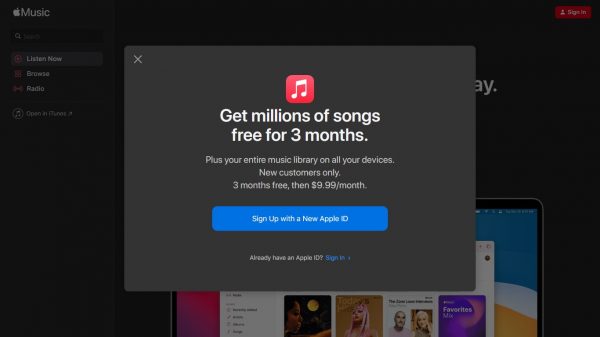
While Apple Music may not have a free version like Spotify, they do offer a lengthier trial period compared to the one-month Spotify does. The standard free trial period Apple Music offers new customers is three months and from then costs $9.99 per month. Before you continue with this option, do remember that this offer only applies to new users of the platform, and you will need to make a new Apple ID for this free Apple Music offer. If you want to take this three-month Apple Music trial, do the following:
- Go online to the Apple Music store.
- Click “Try it for Free” and wait for the pop-up to appear.
- Select “Sign Up with a new Apple ID” and click “Continue.”
- Fill in the text boxes for your new Apple ID and remember to check the “Agree to Terms & Conditions” box.
- Click “Continue” and collect the code from your email.
- Input the code and select “Continue.”
- Fill up your credit information and continue.
- Enjoy your three-month free trial!
Apple Music Free Trial on Best Buy
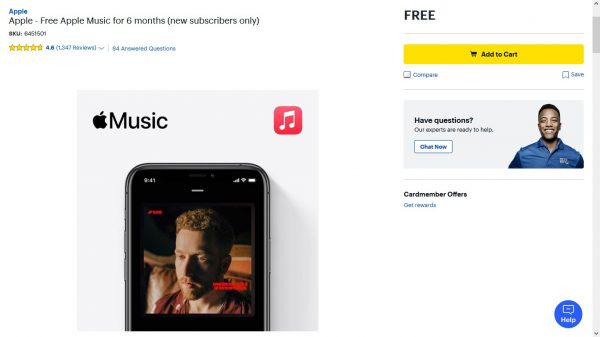
As one of Apple’s partner stores, Best Buy also offers not just Apple Gift Card but an extended six-month Apple Music trial as well. While double the usual trial period, it still requires an Apple ID that has not been used for an Apple Music subscription before. If you want to take up Best Buy’s Apple Music free trial, just do the following:
- Go to your web browser and sign in to your Best Buy account or create one through their website.
- Add the “Free Apple Music for 6 months” item to your cart.
- Click on the cart on the upper right side of the screen and check out.
- You will receive a redeem code on the Best Buy connected email account. Follow the instructions on how you can redeem the Apple Music free trial.
- Enjoy your six-month Apple Music trial!
Apple Music Free Trial With Shazam

Shazam is another Apple-owned company and app. Created to help users identify songs and music they might hear in advertisements, TV shows, movies, and other media, it is an oddly appropriate product to pair with Apple Music. Compared to the other two offers, though, this Shazam offer is pretty straightforward and allows existing Apple Music users to get two months of subscription with no charge. New users can combine this promo with the existing three-month trial to get five months of free Apple Music. This Shazam offer only runs until January 31, 2022, so existing Apple Music subscribers should get it quick! To get this offer, just do the following:
- Download and install the Shazam app through its listing on the Google Play Store or the Apple App Store.
- Sign up and log in to your Shazam account, then head to the library tab.
- Click the settings icon (gear) on the upper left.
- Scroll down to “Streaming” and connect your Apple Music account.
- Log in to your Apple Music or create a new Apple ID.
- Enjoy your five-month free Apple Music trial subscription or the two months for existing users.
- Alternatively, you could also use your phone’s QR scanner and scan the QR code link from the Apple Music corner of Shazam’s website to redeem the offer. To help you out, we have also placed a screenshot of the web page at the start of this section.
Get Free Apple Music from Another Purchase
Now, for the second section of this guide — how to get a free Apple Music subscription as part of another purchase. We found only two promos that offer Apple Music as a freebie, one from Apple itself with a new device and another from Verizon’s unlimited plans.
Free Apple Music with a New Apple Device
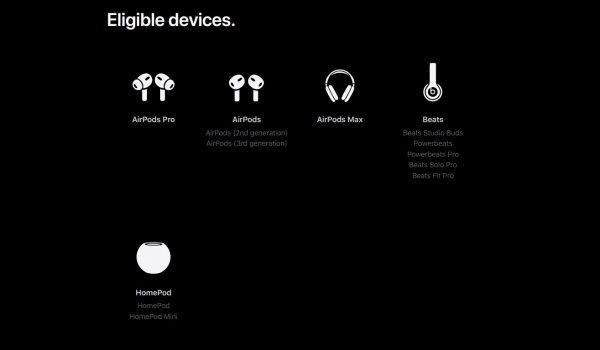
Those who buy Air Pods Pro, AirPods (2nd and 3rd generation), AirPods Max, Beats Studio Buds, Powerbeats, Powerbeats Pro, Beats Solo Pro, Beats Fit Pro, HomePod, or a HomePod mini can get six free months of Apple Music. This option is actually appealing compared to other previously mentioned ways to get a free Apple Music subscription since this option requires you to buy a new Apple device and is only applicable to new Apple Music subscribers as a free trial. If you do happen to have bought one of these devices and have not signed up for Apple Music with your Apple ID yet, you can avail of the trial promo by doing the following:
- Update your iPhone or iPad to the latest OS (iOS or iPadOS).
- Pair your bought device with your iPhone or iPad.
- Start up your Apple Music app and sign in with your Apple ID. A pop-up for the six free months should appear. Click to accept it. If it does not, head to the “Listen Now” tab and click on it.
- Enjoy your six free trial months!
Free Apple Music on a Verizon Plan
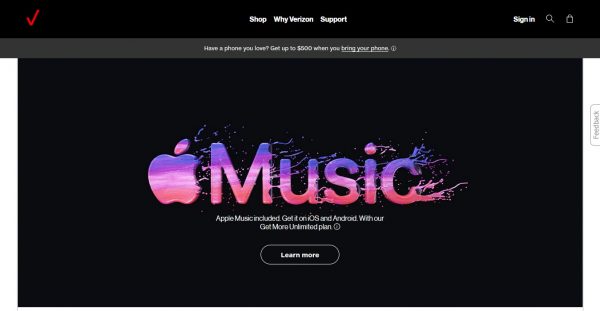
Verizon, as one of the big three telecommunications companies in the US, has teamed up with Apple to give their “Unlimited” subscribers six free months of Apple Music. This promo covers former Apple Music users as well as new users equally. The promo does have a few caveats, though.
First, you must buy one of Verizon’s eligible unlimited 5G plans which includes Start, Play More, Do More, and Get More and stay on that plan for the duration of the free offer. Second, the promo is only offered per line you purchase. This means you can buy more than one plan and get several free offers that cannot be transferred between lines. Lastly, those that are currently subscribed to Apple Music will have to cancel their current subscription to avail of the free offer.
To avail of this offer, do the following:
- Buy any of Verizon’s Unlimited plans.
- Log on to the Verizon website and head to the Apple Music section (vzw.com/applemusic).
- Select your Apple Music plan and accept its terms and conditions.
- Wait for the SMS code from Verizon and install Apple Music on your smartphone.
- Enjoy your free six-month subscription!
What to Do After the Free Period
Now that you have gotten your free subscription time, you might wonder what to do next. Well, aside from outright canceling your Apple Music after the trial period, you may want to retain your account and extend your monthly subscription. If you do, there are a few ways you can save money while getting the same service.
Discounted Gift Cards
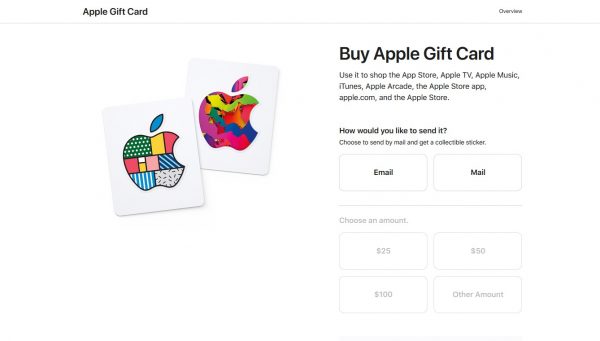
The first way to save some cash when getting an Apple Music subscription is to buy discounted iTunes gift cards. While the official Apple website offers a general gift card for all Apple products, they also allow users to use the balance they have in those accounts for their other services. Due to how common iTunes gift cards are and how long they have been on the market, there are a lot of discounted iTunes gift cards offered in the market. Your best bet to get discounted iTunes cards are to get physical cards from your local Target or Walmart.
Before you buy discounted gift cards, though, we do have a few tips for you when buying cards online or in-store:
- Remember to only buy from official re-sellers and not unaccredited third-party sellers.
- Check the expiration date of the card before buying it if it is a physical card.
- Make sure that your card works for your country since most can only be redeemed in specific countries and locations.
Apple Music Family or Student Plan
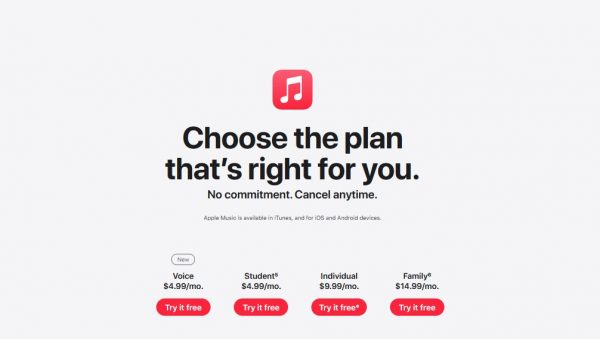
Another way to save a few bucks on Apple Music is to purchase an Apple Music Family Plan. Compared to a normal individual subscription, a family subscription allows up to six users actively on the same account. This is an economical plan at $14.99 a month. This is viable if you can get more people to share the payment with you for the family account.
Students can also avail themselves of the “Student Plan” that only costs $4.99 a month instead of the individual plan’s $9.99. This requires proof that they are a student and other papers, though. It does still, however, offer the same features as the individual plan, including unlimited ad-free streaming, playlists, live and on-demand radio stations, and Siri compatibility.
Other Online Streaming Services
We hope you found one of the ways to get a free Apple Music subscription to work for you from this guide. As we said earlier, Apple Music is not the only media streaming option out there since Netflix and Spotify also have a sizable chunk of the market. If you want to know how to get a free subscription to either of them, you might want to read our article on getting free Spotify Premium and free Netflix accounts.
