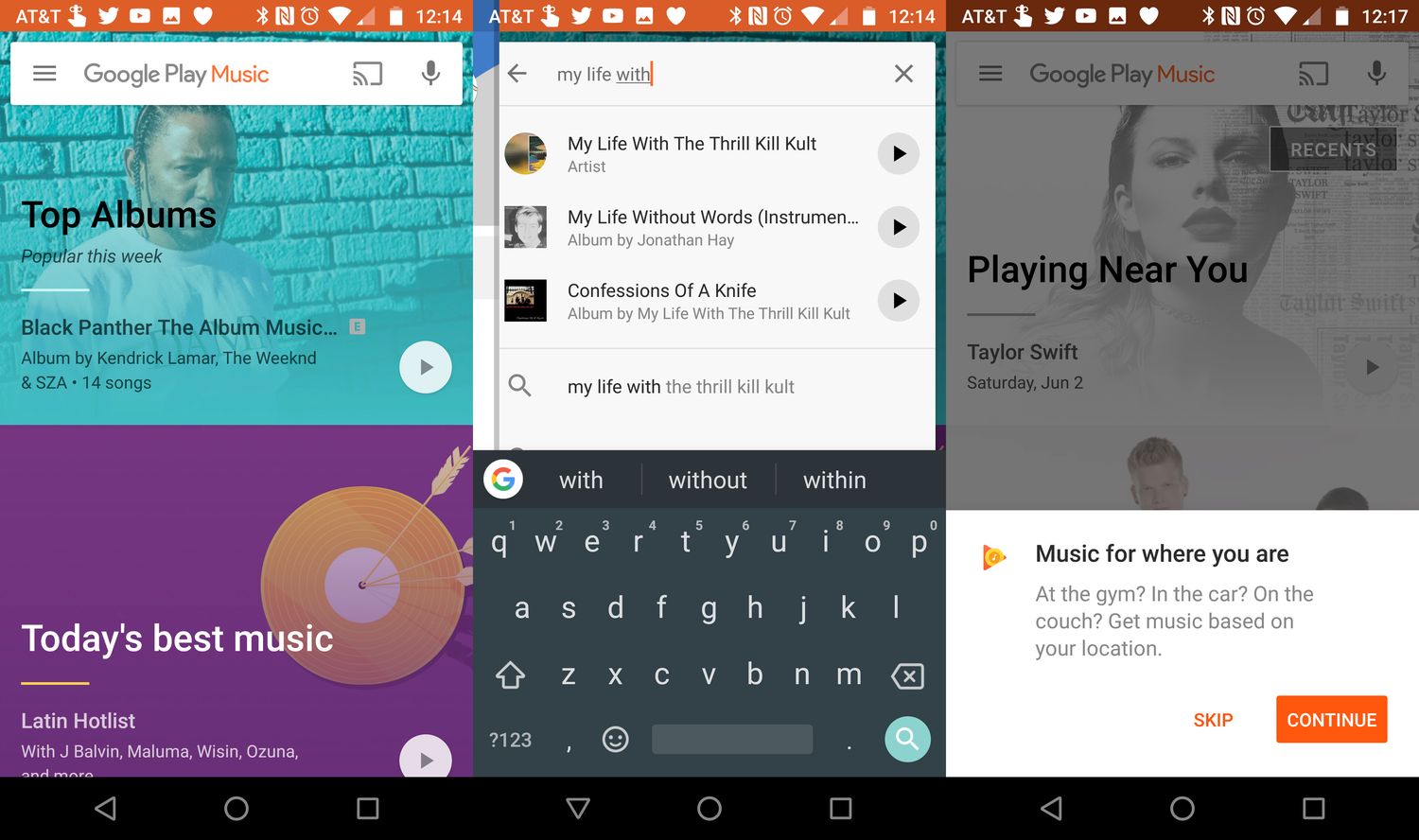
Are you tired of manually transferring your music library from one device to another? Look no further than Google Music Manager. This handy tool allows you to effortlessly download your entire music collection from the cloud to your computer or mobile device with just a few clicks. Whether you’re switching devices, creating a backup, or simply want to access your music offline, Google Music Manager offers a convenient solution. However, despite its many benefits, some users find the process of using this tool frustrating. In this article, we will explore the ins and outs of Google Music Manager, its features, and address common concerns and frustrations that users may encounter along the way. So, let’s dive in and discover how you can make the most of this powerful tool for managing your music library.
Inside This Article
- The Frustrations of Google Music Manager
- Difficulties in Downloading your Music Library
- Limitations and Issues with Google Music Manager
- Conclusion
- FAQs
The Frustrations of Google Music Manager
Managing and organizing your music library is a crucial task for any avid music lover. With the advent of streaming services, it has become increasingly popular to upload your personal music collection to the cloud for easy access across devices. Google Music Manager is one such tool that allows users to upload and store their music library on Google’s servers. However, using this platform can often be a frustrating experience, leaving users longing for a more seamless and user-friendly solution.
One of the primary frustrations of Google Music Manager is its sluggish performance. Uploading and syncing a large music library can take an incredibly long time, making the process tedious and time-consuming. Many users have reported waiting for hours, or even days, for their music to be uploaded and available for streaming. This slow performance can be especially frustrating for those with extensive libraries or those who frequently add new music to their collection.
Another common frustration is the lack of flexibility in managing playlists and organizing music. Google Music Manager offers limited options for creating and editing playlists, making it difficult to curate a personalized music listening experience. Additionally, the platform lacks advanced organizational features, such as the ability to sort music by genre, artist, or album, which can make it challenging to navigate and find specific songs or albums.
Google Music Manager also falls short when it comes to its integration with external devices. While it is possible to access your uploaded music library through the Google Play Music app, the experience can be clunky and inconsistent across different devices. Users have reported issues with music not playing properly, songs skipping, or the app crashing altogether. This lack of reliability can be incredibly frustrating, especially when you’re in the mood to enjoy your favorite tunes.
Moreover, the limited file format support of Google Music Manager is a source of frustration for many users. The platform does not support certain file formats, such as FLAC or OGG, commonly used by audiophiles or those who prefer higher-quality audio. This limitation can force users to convert their music files to a supported format, resulting in potential loss of audio quality.
Lastly, the lack of features and updates from Google has been a persistent frustration among users. Google Music Manager has not seen significant improvements or new features for quite some time, leading to a stagnant user experience. This lack of innovation can leave users feeling neglected and disappointed, as they are stuck with a platform that doesn’t evolve to meet their changing needs.
Difficulties in Downloading your Music Library
Downloading your music library should be a simple and straightforward process, but for users of Google Music Manager, it can quickly turn into a frustrating experience. Let’s explore some of the difficulties that arise when trying to download your music library using this service.
1. Slow Download Speeds: One of the main complaints users have with Google Music Manager is the slow download speeds. Whether you have a large library or just a few songs, the process can take an unnecessarily long time. This sluggishness can be attributed to various factors, including server limitations and bandwidth restrictions.
2. Unreliable Connections: Another common difficulty is dealing with unreliable connections during the download process. Interruptions, dropped connections, and network issues can plague the downloading experience, leading to incomplete downloads or having to start the process all over again.
3. Lack of Customization Options: Google Music Manager provides limited options when it comes to customizing your download preferences. There is no way to select specific albums, artists, or playlists to download. Instead, you have to either download your entire library or opt for streaming only, which can be frustrating if you only want a few select songs available offline.
4. Incompatibilities with Mobile Devices: Users often encounter difficulties when trying to download their music libraries onto their mobile devices. The syncing process may not work smoothly, leading to missing or duplicated songs in your library. Additionally, certain file formats might not be compatible with all devices, further complicating the downloading process.
5. Limited Storage Options: Google Music Manager restricts the storage capacity for your downloaded music library. For the free users, Google offers up to 100,000 songs in their library, which might not be sufficient for users with extensive collections. Upgrading to a paid subscription brings expanded storage options, but it comes with a monthly fee.
6. Technical Glitches and Errors: Users occasionally encounter technical glitches and errors while trying to download their music library using Google Music Manager. These issues can range from songs not properly syncing or showing up in the library to files getting corrupted during the download process. Such inconsistencies can be infuriating for users who just want a hassle-free experience.
While Google Music Manager provides a convenient way to manage and access your music library, it is not without its difficulties. Slow download speeds, unreliable connections, lack of customization options, incompatibilities with mobile devices, limited storage options, and technical glitches can all make the downloading process frustrating. It is important to be aware of these difficulties before relying solely on Google Music Manager for downloading your music collection.
Limitations and Issues with Google Music Manager
While Google Music Manager can be a useful tool for managing and downloading your music library, it is not without its limitations and issues. Here are some of the common frustrations that users might encounter:
1. Limited Platforms: Google Music Manager is primarily designed for Windows and Mac operating systems, which means that users on other platforms, such as Linux or Chrome OS, may not have access to the full range of features or face compatibility issues.
2. Slow Performance: Users have reported slow performance when using Google Music Manager, especially when syncing large music libraries or downloading songs. This can be frustrating for those who want a quick and seamless experience.
3. Syncing Errors: Some users have experienced syncing errors with Google Music Manager. Songs may not upload or download properly, resulting in missing or duplicated tracks in the music library. These errors can cause confusion and require additional time and effort to fix.
4. Limited Storage: Google offers a limited amount of free cloud storage for music files. If your music library exceeds the storage limit, you will either need to purchase additional storage or consider alternative solutions for storing and accessing your music collection.
5. Inconsistent File Formats: Google Music Manager supports a variety of file formats, but there can be inconsistencies in how different formats are handled. Some file types may not sync or play properly on certain devices, leading to compatibility issues and a less than optimal listening experience.
6. Lack of Advanced Features: While Google Music Manager provides basic functionality for managing and downloading music, it lacks some of the advanced features found in other music management tools. Users looking for more extensive customization options, advanced organization features, or robust playlist management may find Google Music Manager lacking.
7. Reliance on Internet Connection: Google Music Manager relies heavily on a stable internet connection. If you have a slow or unreliable internet connection, you may experience difficulties in uploading or downloading music. This can be particularly frustrating for users who frequently travel or have limited access to high-speed internet.
8. Uncertain Future: Google has announced that it will be transitioning from Google Play Music to YouTube Music. While it is still possible to download your music library using Google Music Manager, the future of the tool itself is uncertain. This can cause concern for users who rely on the software to manage their music collections.
Conclusion
Google Music Manager offers users the convenience of downloading and managing their music library, but it falls short in terms of usability and effectiveness. The frustrating downloading process and limited features make it a less than ideal choice for music enthusiasts.
While Google Music Manager does allow for the transfer of music files to various devices, its clunky interface and lack of advanced options can be off-putting. Users may find themselves spending more time troubleshooting issues and navigating through the software than enjoying their music.
For those looking for a more seamless and user-friendly way to download their music library, exploring alternative options such as third-party music management tools would be highly recommended. These tools offer a more streamlined experience, allowing users to easily transfer and organize their music across different devices.
Ultimately, Google Music Manager may have its merits for specific use cases, but for most users, the frustration and limitations outweigh its benefits.
FAQs
1. What is Google Music Manager?
Google Music Manager is a desktop application developed by Google that allows users to upload and download their music library to and from their Google Play Music account.
2. How can I download Google Music Manager?
To download Google Music Manager, you can visit the official Google Play Music website and navigate to the “Download Music Manager” page. From there, you can follow the instructions to download and install the application on your computer.
3. Why is Google Music Manager frustrating?
Google Music Manager can be frustrating for some users due to its occasional performance issues, such as slow syncing, errors during the upload or download process, and the limitations of music formats it supports.
4. Can I use Google Music Manager on multiple devices?
Yes, you can use Google Music Manager on multiple devices. Once you have installed the application on a computer, you can sign in with your Google account credentials and access your music library from any device that has the Music Manager installed and is logged in with the same Google account.
5. Can I sync my music library with Google Music Manager automatically?
Yes, Google Music Manager offers an option to automatically upload and sync your music library. You can specify a folder on your computer where your music files are stored, and the Music Manager will monitor that folder for changes and upload any new or modified files to your Google Play Music account.
