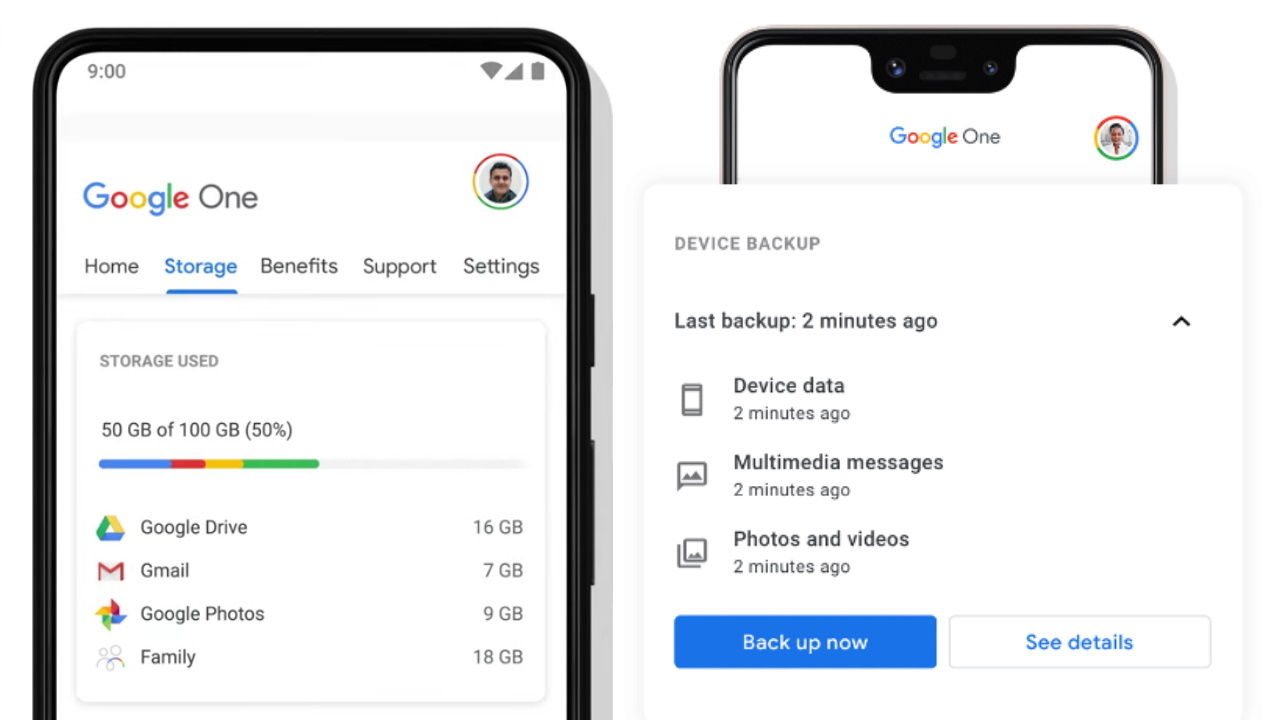
Google One has recently introduced a highly convenient feature for Android users – automatic phone backups. With the increasing dependence on smartphones for storing valuable data, such as contacts, photos, and documents, the importance of regular backups cannot be overstated. Google One’s new feature takes away the hassle of manually backing up your Android device by automating the process.
Now, users can rest assured that their cherished memories and vital information are safely stored in the cloud without the need for any manual intervention. Whether you accidentally delete something or upgrade to a new phone, your data will always be just a few clicks away. In this article, we will delve into the intricacies of Google One’s automatic phone backup feature, exploring its benefits, set-up process, and compatibility. So, let’s dive in and discover how this game-changing feature can revolutionize your Android experience.
Inside This Article
- Automatic Phone Backups with Google One
- How to Enable Automatic Phone Backups
- Benefits of Automatic Phone Backups with Google One
- Conclusion
- FAQs
Automatic Phone Backups with Google One
Keeping your data safe and secure is of utmost importance, especially when it comes to your phone. Losing valuable photos, contacts, and important documents can be devastating. That’s why it’s crucial to have a reliable backup system in place. Thankfully, Google One offers an effortless solution with its automatic phone backup feature.
Google One is a subscription service provided by Google that offers expanded storage options for your Google account. In addition to the extra storage, Google One also provides users with the option to automatically backup their Android devices, ensuring all their data is safe and easily recoverable.
By enabling automatic phone backups with Google One, you can easily protect and restore your important information in just a few simple steps. Whether you accidentally delete something, lose your device, or switch to a new phone, you can have peace of mind knowing that your data is backed up securely in the cloud.
One of the key advantages of using Google One for automatic phone backups is the seamless integration with your Android device. The backups are done in the background without any intervention or manual input required. This means you no longer have to remember to back up your phone regularly, as Google One takes care of it automatically.
Another great feature of Google One is the ability to choose which data categories you want to include in the backup. You have the flexibility to select individual apps, contacts, photos, videos, and more. This allows you to prioritize what is most important to you and conserve storage space by excluding unnecessary data.
Furthermore, Google One offers generous storage options, starting with 15 GB for free, shared across various Google services. However, if you need more space, you can choose to upgrade to a larger storage plan to accommodate your needs. This ensures that you will never run out of storage space for your phone backups.
In addition to the convenience and peace of mind, Google One also allows you to access your backed-up data from anywhere. Whether you’re using a different device or you need to recover your data after a phone replacement, you can easily restore your backed-up files and settings without any hassle.
Overall, automatic phone backups with Google One offer a simple and effective way to safeguard your important data. By enabling this feature, you can ensure that your Android device is continuously backed up, protecting you from data loss and giving you the confidence to use your phone worry-free.
How to Enable Automatic Phone Backups
Enabling automatic phone backups with Google One is a simple and straightforward process. Follow these steps to ensure your valuable data is securely backed up:
- Check Google One Availability: Before proceeding, make sure you have Google One installed on your Android device. Google One is available for download from the Google Play Store. If you don’t have it yet, go ahead and install it.
- Open Google One: Once installed, open the Google One app on your Android phone. If this is your first time using Google One, you will have to sign in with your Google account. If you already have Google One installed, make sure you are using the latest version of the app.
- Backup Settings: In the Google One app, tap on the menu icon in the top left corner, then select “Settings” from the drop-down menu.
- Select Device Backup: In the settings menu, scroll down and look for the “Backup settings” option. Tap on it to proceed.
- Enable Automatic Backup: Within the Backup settings menu, you will find a toggle switch to enable or disable automatic phone backups. Toggle the switch to the “On” position to enable automatic backups for your Android device.
- Choose Backup Preferences: Once you have enabled automatic phone backups, you can customize your backup preferences. You can select the frequency of backups, choose to back up only over Wi-Fi, and specify whether to include videos in the backup.
- Review and Confirm: Take a moment to review your backup settings and preferences. Once you are satisfied, tap on the “Save” or “Done” button to confirm your choices.
- Backup in Progress: After enabling automatic phone backups, Google One will start backing up your Android device’s data in the background. You can view the progress and details of the backups within the Google One app.
Now that you have successfully enabled automatic phone backups with Google One, you can have peace of mind knowing that your important data will be securely backed up and easily restorable in case of any device loss or data corruption.
Benefits of Automatic Phone Backups with Google One
Automatic phone backups with Google One offer numerous benefits that can greatly enhance your mobile experience. Here are some of the key advantages:
- Data Protection: By enabling automatic phone backups on Google One, you can safeguard your precious data from unforeseen events such as device loss, theft, or accidental damage. In the event of such incidents, you can easily restore your data to a new device, ensuring that you don’t lose your important files, photos, and contacts.
- Convenience: With automatic backups enabled, you no longer have to worry about manually backing up your phone’s data. Google One takes care of the process for you, ensuring that your data is regularly and securely backed up without any effort on your part. This convenience allows you to focus on other tasks and enjoy peace of mind knowing that your data is safe.
- Easy Migration: When upgrading to a new phone, transferring your data can be a time-consuming and tedious process. However, with Google One’s automatic phone backups, the migration becomes seamless and hassle-free. You can simply restore your backed-up data onto your new device, saving you time and eliminating the need to manually transfer files.
- Extra Storage: Google One offers additional storage space for your phone backups, in addition to the free storage provided by your Google account. This means that you can confidently backup large files, multimedia content, and app data without worrying about running out of space.
- Peace of Mind: Knowing that your phone’s data is always backed up gives you peace of mind. Whether it’s important work documents, cherished memories captured in photos, or valuable contacts, you can rest assured that even in the event of an unexpected data loss, your information is safe and can be easily recovered.
- Seamless Integration: Google One seamlessly integrates with your Android device, making it effortless to enable automatic phone backups. Once activated, you can manage your backups and preferences directly from your phone’s settings, ensuring a smooth and user-friendly experience.
With these valuable benefits, it’s clear that automatic phone backups with Google One are a game-changer. Take advantage of this feature to protect your data, simplify device migration, and enjoy a worry-free mobile experience.
Conclusion
In conclusion, the introduction of automatic phone backups for Android in Google One is a significant development for users. This feature not only simplifies the backup process but also provides peace of mind by ensuring that valuable data is securely stored. With just a few taps, users can safeguard their contacts, messages, photos, and apps, eliminating the risk of losing important information.
Google One’s automatic phone backups further highlight the company’s commitment to providing convenient and reliable services for Android users. Whether it’s a new device, accidental data loss, or the need to restore information, the backup infrastructure ensures that users can easily retrieve and restore their data without any hassle.
With this added convenience, Google One solidifies its position as a go-to platform for Android users who prioritize the security and accessibility of their data. By simplifying the backup process and offering ample storage at affordable prices, Google One paves the way for a seamless mobile experience where users can seamlessly switch devices and rest easy knowing their information is backed up and readily available.
FAQs
1. What is Google One?
Google One is a subscription service offered by Google that provides expanded storage and additional benefits for Google products and services. It is designed to enhance the user experience and offer more flexibility in managing data across various devices, including Android phones.
2. How does automatic phone backup work?
With Google One’s automatic phone backup feature, your Android phone’s data, including photos, videos, contacts, and even app data, can be securely and conveniently backed up to the cloud. All you need to do is enable the backup option in your phone’s settings, and Google One will take care of the rest, ensuring that your data is regularly and automatically backed up.
3. Is automatic phone backup available for all Android phones?
Automatic phone backup is available for most Android devices running Android 8.0 (Oreo) and above. However, it is recommended to check the compatibility and specific features offered by Google One with your device manufacturer and carrier.
4. Can I access my backed-up data from other devices?
Yes, you can easily access your backed-up data from other devices. Google One integrates seamlessly with your Google account, allowing you to access your data from any device with an internet connection. Whether it’s a new Android phone or a computer, you can simply log in to your Google account and retrieve your backed-up data.
5. What are the benefits of using Google One’s automatic phone backups?
The benefits of using Google One’s automatic phone backups are numerous. First and foremost, it ensures that your valuable data is safe and protected, even in the event of a lost, stolen, or damaged phone. It also offers peace of mind by eliminating the need to manually back up your data regularly. Additionally, Google One’s expanded storage options give you more room to store photos, videos, and other important files.
These are just a few of the FAQs regarding Google One’s automatic phone backups. If you have more questions or need further assistance, feel free to reach out to Google’s support team or consult their documentation for detailed information.
