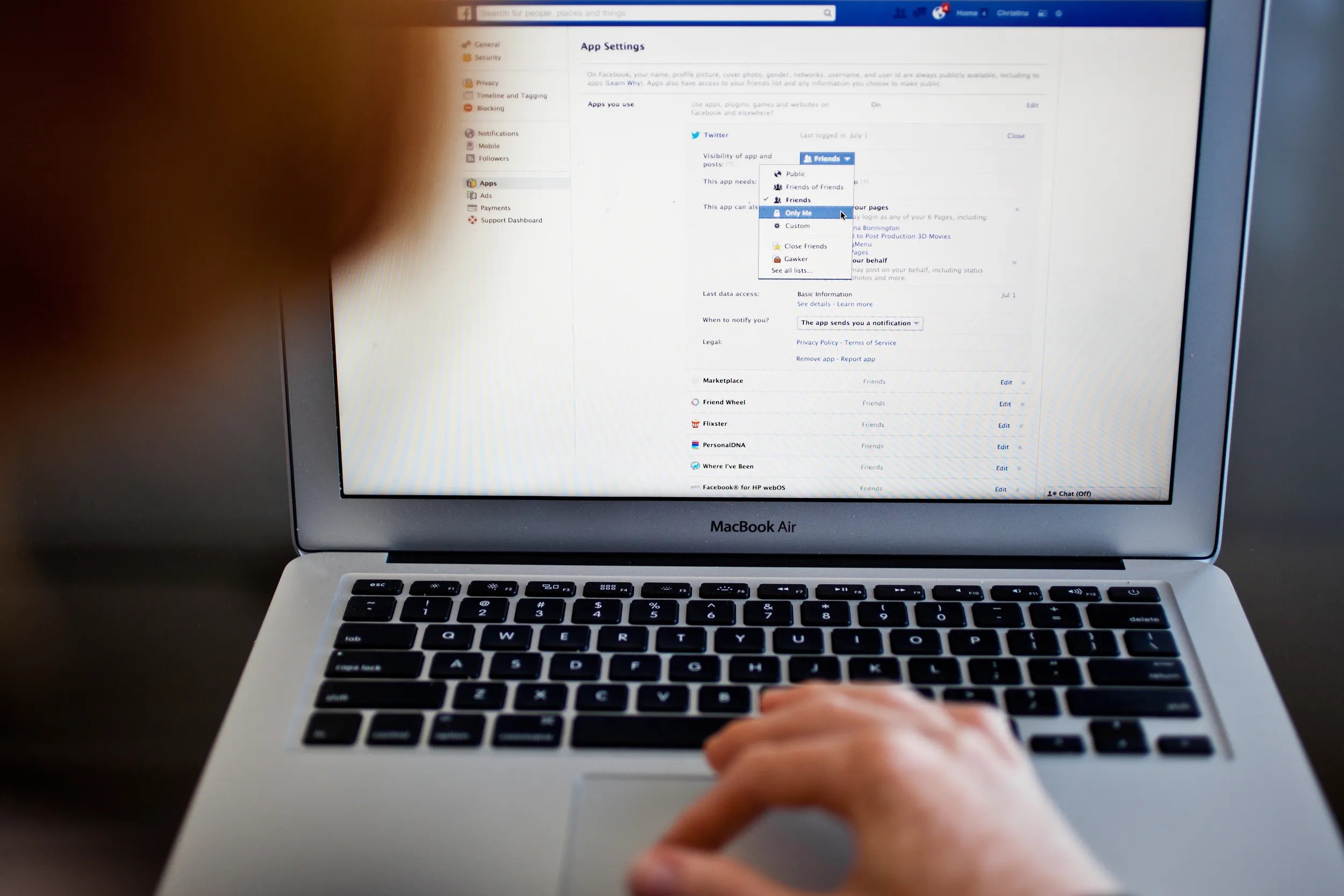
Have you ever wondered how many mobile apps have access to your Facebook account? With the increasing use of smartphones and the popularity of social media, it is essential to ensure that our personal information remains secure. Mobile apps often ask for permission to access our Facebook accounts, claiming it will enhance our user experience or provide personalized content. While some apps genuinely require this access, it’s vital to understand which apps have access to our Facebook information and for what purpose. In this article, we will explore how many apps can access your Facebook account and discuss ways to manage and control the permissions granted to these apps. Let’s dive in and take a closer look.
Inside This Article
- Overview
- Risks of Granting App Access to Facebook
- How to Check and Manage App Access to Your Facebook Account
- Protecting Your Privacy: Best Practices when Granting App Access to Facebook
- Conclusion
- FAQs
Overview
In today’s interconnected world, mobile apps have become an integral part of our daily lives. They offer convenience, entertainment, and access to a multitude of services. However, it is important to be aware of the potential risks that come with granting app access to your Facebook account. With countless apps available in app stores, it’s crucial to understand how many of them have access to your personal information.
When you use your Facebook account to log into a third-party app or website, you may unknowingly grant permissions for the app to access certain aspects of your Facebook account. This includes your basic profile information, email address, friends list, photos, and more. While some apps legitimately require access to these details for functionality purposes, others may exploit the permissions to gather personal data for targeted advertising or other purposes.
Knowing how many apps have access to your Facebook account is crucial for protecting your privacy and ensuring the security of your personal information. By regularly reviewing and managing app access, you can minimize the potential risks and maintain better control over your digital footprint.
In the following sections, we will explore the risks of granting app access to Facebook, how to check and manage app permissions, and best practices for protecting your privacy when dealing with app access.
Risks of Granting App Access to Facebook
When it comes to granting app access to your Facebook account, there are risks that you need to be aware of. While many apps offer great functionality and convenience, there are potential drawbacks that you should consider before giving them access to your personal information. Here are some of the risks involved:
1. Privacy Concerns: Granting app access to your Facebook account means that the app can access information about you and your friends. This includes your profile information, photos, posts, and even your private messages. There is always a risk that this information could be misused or accessed by unauthorized individuals.
2. Data Breaches: Apps can sometimes be vulnerable to data breaches, where hackers gain unauthorized access to their databases. If an app you have granted access to your Facebook account experiences a data breach, your personal information could be compromised.
3. Malicious Intent: Not all apps have good intentions. Some may collect your data for nefarious purposes, such as selling it to third parties or using it to target you with unwanted advertisements. Granting access to your Facebook account means that the app could potentially misuse your personal information.
4. Increased Spam and Phishing: By granting app access to your Facebook account, you may be exposing yourself to an increased risk of spam messages and phishing attempts. The app could use your account to send messages to your friends or even impersonate you, leading to potential security and privacy issues.
5. Unwanted Sharing of Information: Apps often require certain permissions to function properly, such as accessing your photos or posting on your behalf. However, this means that the app may have the ability to share information without your knowledge or consent. This could lead to unwanted or embarrassing posts on your Facebook timeline.
6. Profile Vulnerabilities: Granting app access to your Facebook account could potentially expose vulnerabilities in your profile. If the app has access to sensitive information, it could be used to gather more information about you, potentially enabling identity theft or other malicious activities.
7. Lack of Control: Once you grant app access to your Facebook account, you may have limited control over how your information is used. The app may have its own privacy policy and terms of service that differ from Facebook’s, leading to a lack of transparency and control over your personal data.
Considering these risks, it is important to be cautious and selective when granting app access to your Facebook account. Take the time to review the privacy settings and permissions requested by the app, and only grant access to apps that you trust and that have a legitimate need for the information they are requesting.
How to Check and Manage App Access to Your Facebook Account
With the abundance of mobile apps available today, it’s no surprise that many of them require access to your Facebook account. While this integration can enhance your app experience, it’s important to be aware of the potential risks and take control of your privacy. Here’s how you can check and manage app access to your Facebook account:
1. Review your connected apps: Begin by logging into your Facebook account and navigating to the “Settings” menu. Under the “Apps and Websites” section, you’ll find a list of apps that are connected to your account. Take the time to review each app and evaluate if you still want them to have access to your Facebook information.
2. Remove unwanted apps: If you come across an app that you no longer use or trust, you can revoke its access to your Facebook account. Click on the app and select “Remove App.” Follow the prompts to confirm the removal and ensure that the app can no longer access your personal data.
3. Adjust app permissions: For the apps that you decide to keep connected to your Facebook account, you have the option to customize the permissions they have. Click on the app and choose “Edit Settings.” From there, you can modify the app’s access to various aspects of your profile, such as your posts, photos, and friends list. Be mindful of the information you’re comfortable sharing and adjust the permissions accordingly.
4. Enable app login notifications: Facebook provides a feature that notifies you when your account is used to log into a third-party app. To enable this, go to the “Security and Login” settings and turn on the “Get alerts about unrecognized logins” option. By doing so, you’ll be promptly informed of any suspicious activity and have the opportunity to take immediate action.
5. Regularly review and clean up: App access to your Facebook account should be an ongoing concern. Make it a habit to periodically review your connected apps and remove any that you no longer use or trust. Stay vigilant and stay in control of your privacy.
By following these steps, you can ensure that only trusted apps have access to your Facebook account and mitigate the risk of your personal information being misused or compromised. Take the time to regularly manage your app access and keep your privacy intact.
Protecting Your Privacy: Best Practices when Granting App Access to Facebook
When it comes to using Facebook, it’s important to understand the potential risks associated with granting app access to your account. While apps can add convenience and functionality to your Facebook experience, they can also pose privacy concerns if not managed carefully. To help safeguard your personal information and protect your privacy, here are some best practices to keep in mind when granting app access to Facebook:
- Read the App Permissions: Before granting access to an app on Facebook, take the time to read and understand the permissions it is requesting. Pay attention to the types of information the app will be able to access and whether it will have the ability to post on your behalf.
- Choose Trusted Apps: Stick to apps from reputable sources, such as well-known developers or those with a large number of positive user reviews. Avoid granting access to apps from unknown sources or those with a questionable reputation.
- Limit App Access: Only grant access to the specific information that is necessary for the app to function. Avoid granting broad access to your entire Facebook account, as this increases the risk of your personal information being compromised.
- Regularly Review App Permissions: Periodically review the apps that have access to your Facebook account. Remove any apps that you no longer use or trust. This can be done from the “Settings” menu on Facebook.
- Enable Two-Factor Authentication: Adding an extra layer of security, such as two-factor authentication, can help protect your Facebook account from unauthorized access. This can provide an additional safeguard in case an app with access to your account is compromised.
- Be Wary of Data-Sharing Agreements: Some apps may have data-sharing agreements with third parties. Take the time to understand these agreements and be cautious about granting access to apps that may share your information with unknown entities.
- Regularly Update Apps: Keep your apps updated with the latest security patches and bug fixes. Developers often release updates to address vulnerabilities and improve the overall security of their apps.
- Be Mindful of Information Sharing: Think twice before granting permission for an app to post on your behalf or share your personal information with other users. Be selective about what you share and consider adjusting your privacy settings to limit who can see your posts.
- Use Privacy Settings on Facebook: Take advantage of the privacy settings offered by Facebook to control who can see your profile information and posts. By adjusting these settings, you can have more control over your privacy on the platform.
- Trust Your Instincts: If something feels off or suspicious about an app, trust your instincts and err on the side of caution. It’s better to be safe than sorry when it comes to protecting your privacy.
By following these best practices, you can take proactive steps to protect your privacy while still enjoying the benefits of using apps on Facebook. Remember to stay vigilant, stay informed, and regularly review and manage the apps that have access to your account.
Conclusion
Mobile apps have become an integral part of our everyday lives, offering convenience, entertainment, and access to a wide range of services. However, it is important to be vigilant about the permissions we grant to these apps, especially when it comes to accessing our Facebook accounts.
With the increasing number of apps available in app stores, it is crucial to be cautious and evaluate the credibility and trustworthiness of each app before granting it access to your Facebook account. Consider factors such as the app’s reputation, user reviews, and the specific permissions it requires.
By being mindful of the apps we connect to our Facebook accounts, we can protect our privacy and ensure the security of our personal information. Regularly reviewing and revoking app permissions, using strong and unique passwords, and keeping our devices updated are essential steps to safeguarding our digital lives.
So, the next time you install a mobile app that asks for access to your Facebook account, take a moment to consider whether it is truly necessary and trustworthy. Your personal privacy and data security are worth the extra caution.
FAQs
1. How many apps have access to my Facebook account?
When it comes to granting access to your Facebook account, it’s common for users to lose track of the number of apps that have permission. The exact number can vary for each individual, depending on their usage of Facebook and how frequently they grant access to apps. To get an understanding of the current apps with access to your account, you can visit the “Settings” page in Facebook and navigate to the “Apps and Websites” section. Here, you will find a list of all the apps currently connected to your account, giving you the opportunity to manage their permissions or remove them entirely.
2. Is granting access to apps a security risk?
Granting access to third-party apps does come with potential security risks. While most apps are legitimate and prioritize user privacy, it’s important to be cautious with the amount of data you share with them. By allowing apps access to your Facebook account, you are essentially giving them permission to access your profile information, friend list, and, in some cases, even post on your behalf. If you’re concerned about your privacy and data security, it’s recommended to review the permissions requested by each app before granting access. Be selective and only provide access to apps from trusted developers.
3. How can I manage app permissions on my Facebook account?
To manage the permissions granted to apps on your Facebook account, follow these steps:
- Go to the “Settings” page on Facebook.
- Click on “Apps and Websites” in the left-hand menu.
- You will see a list of apps with access to your account. To manage permissions for a specific app, click on the three-dot menu icon next to it.
- From the dropdown menu, you can choose to edit the app’s settings, remove it entirely, or view and edit the specific permissions it requires.
By regularly reviewing and managing app permissions, you can maintain better control over your privacy and the data accessed by apps connected to your Facebook account.
4. How can I revoke access for an app on my Facebook account?
If you no longer wish to grant a particular app access to your Facebook account, you can easily revoke its permissions. To do so, follow these steps:
- Navigate to the “Settings” page on Facebook.
- Click on “Apps and Websites” in the left-hand menu.
- Find the app you want to disconnect from your account and click on the three-dot menu icon next to it.
- From the dropdown menu, select “Remove.”
- Confirm your decision by clicking “Remove” again in the pop-up window.
By revoking access to an app, you ensure that it can no longer access your Facebook account or any associated data.
5. Are there any alternatives to granting apps access to my Facebook account?
Yes, there are alternatives if you prefer not to grant apps direct access to your Facebook account. One possibility is to create a separate account for app logins and restrict the personal information you share on that account. When logging into apps, you can use this specific account instead of your main Facebook account. Additionally, some apps may offer alternative login methods, such as email or Google, which can be used as an alternative to Facebook login. These options give you more control over the information shared with apps and minimize the potential risks associated with granting access to your primary Facebook account.
