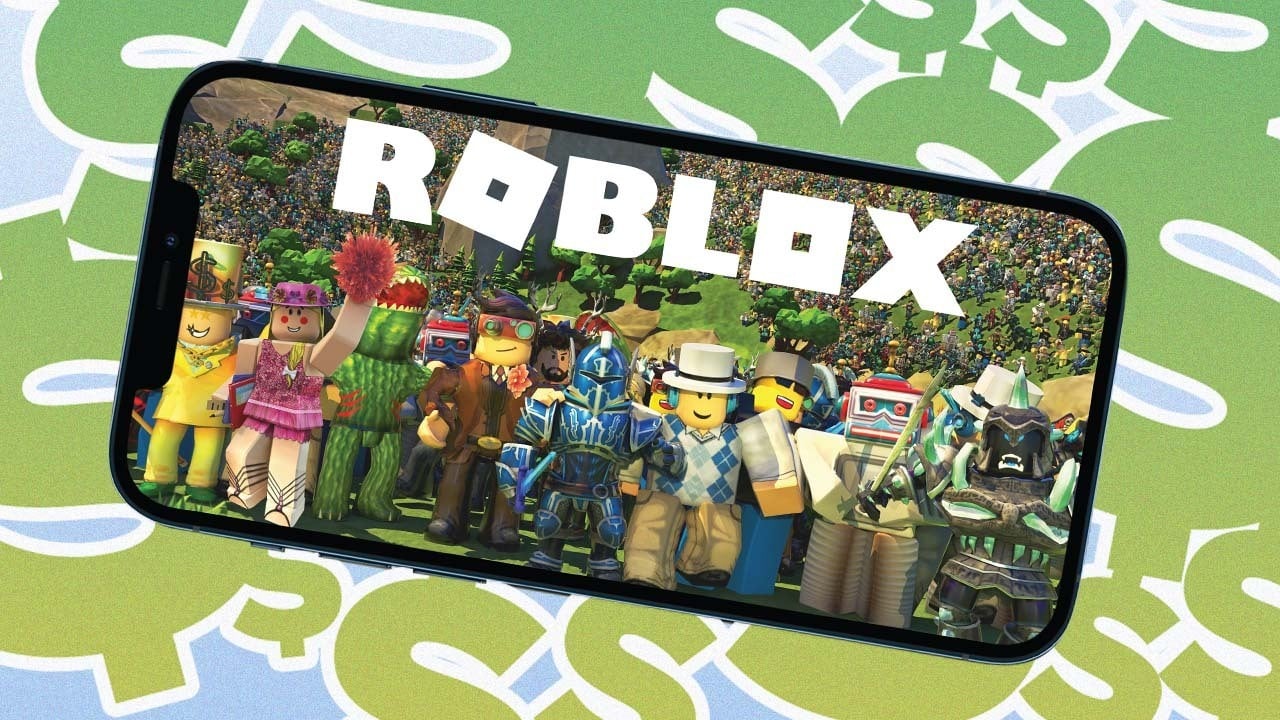
Are you an avid player of Roblox and just received a gift card? Congratulations! Now, the next step is to add that Roblox gift card to your phone so you can start enjoying the benefits it offers. Adding a Roblox gift card to your phone is a relatively simple process that allows you to use the gift card’s balance to purchase in-game items, accessories, and even Robux, the virtual currency in Roblox.
In this article, we will guide you through the step-by-step process of adding a Roblox gift card to your phone. Whether you have an iOS or Android device, we have got you covered. So, let’s get started and unlock an exciting world of endless possibilities in Roblox!
Inside This Article
- How to Add a Roblox Gift Card on Phone
- Preparing Your Phone for Gift Card Redemption
- Accessing the Roblox App on Your Phone
- Navigating to the Redeem Gift Card Section
- Redeeming a Roblox Gift Card on Your Phone
- Conclusion
- FAQs
How to Add a Roblox Gift Card on Phone
Roblox is a popular online gaming platform that allows users to create, share, and play games with friends. It offers a wide variety of virtual experiences and in-game purchases that can enhance your gameplay. One of the ways to unlock additional features and items is by redeeming a Roblox gift card. If you have a gift card and want to add it to your Roblox account on your phone, here is a step-by-step guide to help you.
Step 1: Open the Roblox App
The first step is to open the Roblox app on your phone. If you don’t already have the app, you can download it from the App Store (for iOS users) or the Google Play Store (for Android users). Once the app is installed, tap on the Roblox icon to launch it.
Step 2: Log in to Your Roblox Account
If you already have a Roblox account, simply enter your username and password to log in. If you don’t have an account yet, you can create one by tapping on the “Sign Up” button and following the prompts. Make sure to provide accurate information to ensure a smooth registration process.
Step 3: Tap on the Robux Icon
After logging in to your Roblox account, you will be directed to the main dashboard. Look for the “Robux” icon, which is represented by a golden coin with a green “R” on it. Tap on this icon to proceed to the Robux page.
Step 4: Select the “Redeem Gift Card” Option
On the Robux page, you will see various options to acquire Robux, including purchasing it with real money or redeeming a gift card. Scroll down until you find the “Redeem Gift Card” option and tap on it.
A new page will open where you can enter your gift card code. Carefully scratch off the silver protective coating on the back of your gift card to reveal the code. Once you have the code, enter it in the designated field and tap on the “Redeem” button.
After successfully redeeming your gift card, the Robux amount associated with the card will be added to your account. You can then use these Robux to make in-game purchases, unlock exclusive items, and customize your avatar.
Adding a Roblox gift card to your account on your phone is a convenient way to enhance your gaming experience. Follow the steps outlined above, and you’ll be able to redeem your gift card and enjoy all the benefits it brings to your Roblox adventures. Happy gaming!
Preparing Your Phone for Gift Card Redemption
Redeeming a gift card on your phone can be an exciting experience, especially when it comes to the popular gaming platform, Roblox. Before you start adding your Roblox gift card to your account, there are a few things you need to do to make sure your phone is ready for the redemption process. Here’s how you can prepare your phone:
1. Update Your Roblox App: Before you begin the gift card redemption process, it’s essential to have the latest version of the Roblox app installed on your phone. Check the app store for any available updates and install them if necessary. This ensures that you have the most up-to-date features and functionality for a smooth redemption experience.
2. Check Your Internet Connection: A stable and reliable internet connection is vital when adding a gift card to your Roblox account. Make sure you are connected to a Wi-Fi network or have a strong cellular data connection. This will prevent any interruptions during the redemption process and ensure a successful transaction.
3. Ensure Sufficient Storage Space: Redeeming a gift card will require you to download and install new content, such as virtual items, games, or Robux. Ensure that your phone has enough available storage space to accommodate these downloads. If your device is running low on storage, consider clearing unused apps or files to make room for the new additions.
4. Log in to Your Roblox Account: Before you can redeem your gift card, make sure you are logged in to your Roblox account on the app. Double-check your username and password to ensure they are correct. This will save you time and effort during the redemption process, allowing you to quickly add the gift card to your account.
By taking these preparatory steps, you can ensure a seamless and hassle-free process when adding a Roblox gift card to your account on your phone. With your phone ready, you can now proceed to the next steps for redeeming your gift card and enjoying the exciting offerings available on Roblox.
Accessing the Roblox App on Your Phone
Roblox, the popular online gaming platform, offers a mobile app that allows you to access your account and enjoy your favorite games on the go. To add a Roblox gift card on your phone, you will first need to ensure that you have the Roblox app installed on your device. Here’s how you can access it:
1. Open the App Store (for iOS devices) or the Google Play Store (for Android devices) on your phone.
2. In the search bar, type “Roblox” and tap on the search button.
3. Locate the official Roblox app from the search results and tap on it.
4. Tap on the “Install” or “Get” button to download and install the Roblox app on your phone.
5. Once the installation is complete, you will find the Roblox app icon on your phone’s home screen or app drawer.
6. Tap on the Roblox app icon to launch it and proceed with logging in to your Roblox account.
Now that you have successfully accessed the Roblox app on your phone, you can proceed with adding your Roblox gift card.
Navigating to the Redeem Gift Card Section
Adding a Roblox gift card to your account on your phone is a simple process. One of the first steps is to navigate to the “Redeem Gift Card” section within the Roblox app. To do this, follow the instructions below:
Step 1: Open the Roblox app on your phone. If you don’t have the app installed, you can download it from the respective app store for your device.
Step 2: Log in to your Roblox account. If you don’t have an account yet, you can create one by tapping on the “Sign Up” or “Register” option and filling in the required information.
Step 3: Locate and tap on the Robux icon, usually found on the top or bottom menu of the app. The Robux icon is represented by a green currency symbol.
Step 4: In the Robux section, you will find various options and features related to Robux currency. Look for the “Redeem Gift Card” option and tap on it.
By following these steps, you will easily navigate to the “Redeem Gift Card” section within the Roblox app on your phone. Once you reach this section, you will be ready to add your gift card to your account and start using it to enhance your Roblox experience.
Redeeming a Roblox Gift Card on Your Phone
If you’re a Roblox enthusiast and have received a gift card, you’re in for a treat! Redeeming a Roblox gift card on your phone is a straightforward process that allows you to unlock a world of virtual adventures and exclusive items. In this article, we’ll guide you through the step-by-step process of adding a Roblox gift card to your account using your phone.
Step 1: Open the Roblox App
The first step is to open the Roblox app on your phone. Make sure you have the latest version of the app installed to access all the features and functionalities.
Step 2: Log in to Your Roblox Account
Once the app is opened, log in to your Roblox account using your username and password. If you don’t have an account yet, you can create a new one by tapping on the “Sign Up” option.
Step 3: Tap on the Robux Icon
After logging in, you’ll find the Robux icon at the bottom of the screen. It resembles a green coin with a white “R” on it. Tap on this icon to proceed with redeeming your gift card.
Step 4: Select the “Redeem Gift Card” Option
Once you’ve tapped on the Robux icon, a menu will appear on your screen. Scroll down until you find the “Redeem Gift Card” option and tap on it. This will take you to the gift card redemption page.
Step 5: Enter the Gift Card Code
On the gift card redemption page, you’ll see a box where you can enter your gift card code. Carefully scratch off the protective covering on the back of your gift card to reveal the code. Type in the code exactly as it appears, including any dashes or special characters.
Step 6: Tap on the “Redeem” Button
After entering the gift card code, double-check to ensure its accuracy. Once you’re confident, tap on the “Redeem” button to initiate the redemption process. If the code is valid, the corresponding amount of Robux will be added to your account instantly.
Step 7: Enjoy Your Roblox Rewards
Congratulations! You have successfully redeemed your Roblox gift card on your phone. Now you can explore the Roblox world, purchase exciting items, customize your avatar, and embark on thrilling adventures with your newfound wealth of Robux.
Remember, you can use your Robux to upgrade your avatar’s appearance, purchase exclusive virtual accessories, participate in various game events, and support your favorite Roblox developers by making in-game purchases.
So, go ahead and make the most of your Roblox gift card by redeeming it on your phone. Start your immersive gaming journey and let your imagination run wild in the limitless virtual universe of Roblox!
Conclusion
In conclusion, adding a Roblox gift card on your phone is a simple and convenient process that allows you to unlock a whole new world of fun and entertainment. Whether you’re a passionate Roblox player or looking to surprise someone with a special gift, the Roblox gift card is the perfect option. By following the steps outlined in this article, you can easily redeem your Roblox gift card in just a few minutes. Remember to check the terms and conditions of the gift card to ensure its validity and use any additional instructions provided. With your Roblox gift card added, you’ll have access to a wide array of virtual goods, accessories, and game upgrades. So go ahead, add your Roblox gift card and enjoy the endless adventures awaiting you in the Roblox universe!
FAQs
1. Can I add a Roblox gift card on my phone?
Yes, you can add a Roblox gift card on your phone. Roblox has a mobile app available for both iOS and Android devices, which allows you to redeem gift cards directly from your phone.
2. How do I add a Roblox gift card on my phone?
To add a Roblox gift card on your phone, follow these steps:
- Open the Roblox mobile app on your device.
- Log in to your Roblox account or create a new account if you don’t have one.
- Tap on the “Robux” icon on the bottom navigation bar.
- Select the “Buy” option.
- Choose the “Redeem Gift Card” option.
- Enter the code on the back of your gift card and tap “Redeem”.
- Your Roblox account will be credited with the value of the gift card.
3. Can I use a Roblox gift card to purchase items on my phone?
Yes, once you have added a Roblox gift card to your account on your phone, you can use it to purchase various items within the Roblox app. This includes purchasing virtual currency (Robux) to buy in-game items, accessories, clothing, and more.
4. Are there any restrictions on using a Roblox gift card on my phone?
There are no specific restrictions on using a Roblox gift card on your phone. However, it’s important to note that gift card redemption is subject to Roblox’s terms and conditions. Some gift cards may have expiration dates or usage limitations, so be sure to check the terms associated with your gift card.
5. Can I add multiple Roblox gift cards to my account on my phone?
Yes, you can add multiple Roblox gift cards to your account on your phone. Simply follow the steps mentioned earlier for redeeming a gift card on your phone and enter the codes for all the gift cards you want to add to your account. The values of the gift cards will be combined and credited to your Roblox account.
