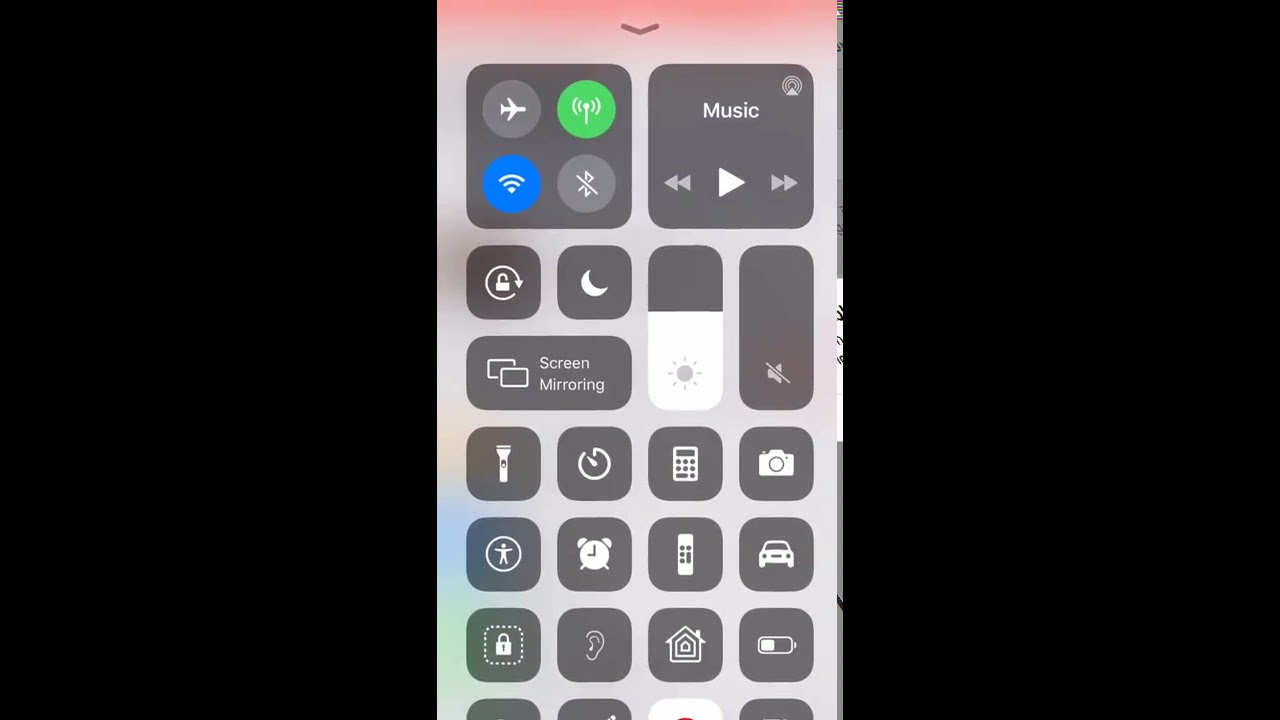
If you’re an avid iPhone user, chances are that you’re familiar with the Game Center app. Game Center is Apple’s social gaming platform that allows you to connect with other gamers, track your game progress, and even compete against friends. While using Game Center, you might have realized that the username displayed is not quite what you want it to be. Maybe you’ve outgrown your old username, or you simply want to personalize it to reflect your personality.
In this article, we’ll guide you through the steps to change your Game Center username on your iPhone. Whether you’re looking to create a new username or update your existing one, we’ve got you covered. So grab your iPhone, and let’s dive in!
Inside This Article
- Steps to Change Your Game Center Username on iPhone
- Tips for Choosing a New Game Center Username
- Troubleshooting: Common Issues and Solutions
- Importance of a Game Center Username
- Conclusion
- FAQs
Steps to Change Your Game Center Username on iPhone
Changing your Game Center username on your iPhone is a simple process that can be done in just a few steps. Follow the guide below to update your username and personalize your gaming experience.
- Launch the Game Center app: On your iPhone, find and open the Game Center app, which is represented by an icon with a white gamepad on a green background.
- Sign in with your Apple ID: If you haven’t already signed in, enter your Apple ID credentials to access Game Center.
- Tap on your current username: Once you’re signed in, locate your current username at the top of the screen. Tap on it to proceed.
- Select “Change Nickname”: A menu will appear with various options related to your account. Look for the option that says “Change Nickname” and tap on it.
- Enter your desired new username: You will be prompted to enter your desired new username. Take your time to come up with a unique and memorable username that reflects your personality.
- Tap “Done” to save the changes: Once you have entered your new username, tap the “Done” button to save your changes. Your Game Center username will now be updated!
With these simple steps, you can easily change your Game Center username on your iPhone and showcase your gaming identity to your friends and fellow gamers.
Tips for Choosing a New Game Center Username
When it comes to selecting a new Game Center username, there are a few key factors to consider. Your username will represent your online gaming identity and will be how friends and other gamers recognize and connect with you. To help you choose a username that stands out and reflects your gaming personality, here are some tips:
- Keep it unique and memorable: You want your username to be distinctive and easy to remember. Avoid generic or common names that could easily get lost in a sea of other players.
- Avoid using personal or sensitive information: Protect your privacy by refraining from using any personal or sensitive details in your username. This includes your real name, birthdate, phone number, or any other personally identifiable information.
- Consider incorporating your interests or hobbies: One way to make your username more interesting is to include elements of your interests or hobbies. If you’re a fan of a particular sports team, a certain TV show, or a specific genre of music, try incorporating that into your username.
- Check for availability before finalizing your username: Before you settle on a username, it’s essential to check if it’s already taken. Many popular usernames may already be in use, so be prepared to get creative with variations, adding numbers or symbols to make it unique.
By following these tips, you can choose a Game Center username that not only reflects your gaming style but also stands out in the gaming community. Remember, your username is an important part of your gaming identity and can enhance your overall gaming experience on your iPhone.
Troubleshooting: Common Issues and Solutions
“Change Nickname” option not available: If you find that the “Change Nickname” option is not available in the Game Center app on your iPhone, there are a couple of things you can try to resolve this issue. First, make sure that you are signed in with the correct Apple ID associated with your Game Center account. Sometimes, if you have multiple Apple IDs, you may accidentally be signed in with a different one. Additionally, ensure that you have a stable internet connection. The “Change Nickname” option requires an internet connection to function properly, so if your connection is weak or unstable, the option may not appear.
Username already taken: If you attempt to change your Game Center username and receive a notification that it is already taken, don’t fret! There are a few options you can consider. First, try adding numbers or symbols to your desired username. This can help differentiate it from existing usernames that may be similar. For example, if “JohnDoe” is taken, you can try “JohnDoe123” or “John_Doe”. Alternatively, you can use a different variation of your desired username, such as adding your initials or using a different word entirely. Remember, the goal is to find a unique username that reflects your personality and gaming style.
Unable to save changes: If you are unable to save changes to your Game Center username after making modifications, there may be a few potential solutions. First, try restarting your device. This simple action can help reset any temporary glitches or errors that may be preventing the changes from being saved. Additionally, make sure that your device is running the latest iOS version. Sometimes, outdated software can cause compatibility issues which may hinder the saving process. By updating to the latest iOS version, you can ensure that your device is equipped with the most recent bug fixes and optimizations.
Importance of a Game Center Username
Having a Game Center username is crucial for several reasons. It not only represents your online gaming identity but also allows friends and other gamers to recognize and connect with you. Your username becomes an essential part of your gaming persona, distinguishing you from other players in the virtual world.
By choosing a unique and memorable username, you can make a lasting impression on fellow gamers. Whether you’re playing competitively or casually, a well-selected username can catch the eye and spark conversations, leading to new friendships and gaming partnerships.
Moreover, your Game Center username can reflect your gaming skills and achievements. As you progress through different levels, complete challenges, and earn accolades, your username acts as a badge of honor. It showcases your dedication, perseverance, and accomplishments in the gaming community.
Not only does a compelling Game Center username help establish your gaming identity, but it also enhances the overall gaming experience on your iPhone. When you encounter players with interesting usernames, it adds an element of excitement and curiosity to the game. It creates a sense of community and makes the gaming environment more dynamic and engaging.
Additionally, a well-chosen Game Center username can serve as a conversation starter. It can initiate dialogues, discussions, and even friendly competitions among players. Your username can become a topic of conversation, enabling you to connect with fellow gamers and share strategies, tips, and experiences.
Changing your Game Center username on your iPhone is a straightforward process that allows you to personalize your gaming identity. With just a few simple steps, you can choose a new username to reflect your individuality and make a statement in the gaming community.
By accessing the Game Center settings on your iPhone, you can modify your username and instantly see the changes across all your devices. Whether you’re tired of your old username or simply want a fresh start, this feature gives you the flexibility to make the switch.
So go ahead and tap into the world of endless gaming possibilities with a brand new Game Center username. Express yourself, connect with other gamers, and leave your mark on the gaming community by changing your username on your iPhone today!
FAQs
1. Can I change my Game Center username?
Yes, you can change your Game Center username on your iPhone. The process is simple and can be done directly through your device’s settings.
2. Where can I find the settings to change my Game Center username?
To change your Game Center username, go to the Settings app on your iPhone. From there, scroll down and tap on “Game Center”. This will open the Game Center settings page where you can make changes to your username.
3. What are the steps to change my Game Center username?
First, open the Settings app on your iPhone and tap on “Game Center”. Next, tap on your current username to bring up the edit field. Enter your desired username and tap “Done” to save the changes. Your new Game Center username will now be displayed.
4. Do I need to create a new Apple ID to change my Game Center username?
No, you do not need to create a new Apple ID to change your Game Center username. The username change is specific to the Game Center and does not affect your Apple ID or any other services associated with it.
5. When I change my Game Center username, will I lose my game progress?
No, changing your Game Center username will not affect your game progress. Your games and achievements will remain intact, and you will still be able to access your account with the new username.
