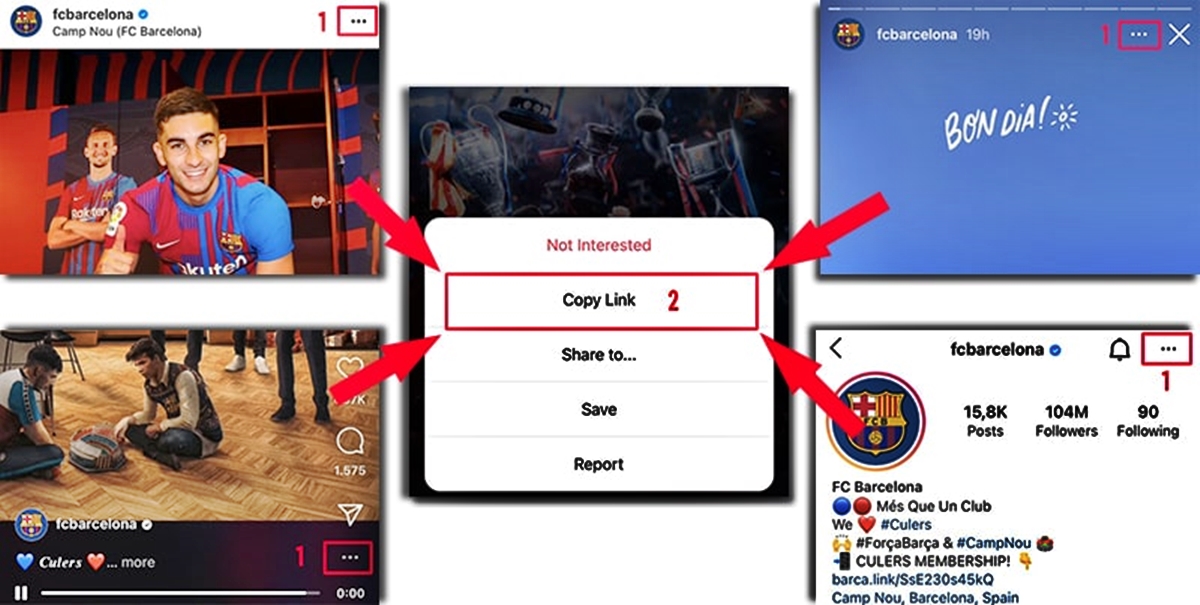
Are you hooked on the popular Instagram feature, Reels? If you can’t get enough of the entertaining and creative videos shared by users, you might be wondering how you can download Reels videos on your Android or iPhone device. Lucky for you, we have the answers!
In this comprehensive guide, we will walk you through the step-by-step process of downloading Reels videos on both Android and iPhone platforms. Whether you want to save your favorite Reels for offline viewing or share them with friends, we have you covered. So, let’s dive in and discover how you can easily download Reels videos on your mobile device!
Inside This Article
- Overview
- Method 1: Using the Instagram App
- Method 2: Using a Third-party App
- Method 3: Using Online Downloaders
- Method 4: Screen Recording
- Conclusion
- FAQs
Overview
In today’s digital age, social media platforms have become an integral part of our daily lives. One such platform that has gained immense popularity is Instagram. With its wide range of features, Instagram has managed to captivate users worldwide. One of the most recent additions to the platform is the introduction of Reels, a feature that allows users to create and share short videos.
As with any captivating content on social media, you might come across an amazing Reels video that you want to save and watch again later. However, Instagram does not provide a built-in option to download Reels videos directly. But don’t worry; there are several methods you can use to download Reels videos on both Android and iPhone devices.
In this article, we will explore four different methods to download Reels videos on your mobile device. Whether you prefer using the Instagram app, third-party apps, online downloaders, or screen recording, we’ve got you covered. Let’s dive in and find the method that suits you best.
Method 1: Using the Instagram App
Step 1: Open the Instagram app
Step 2: Find the Reels video you want to download
Step 3: Tap on the three dots icon
Step 4: Select “Save” or “Save Video”
If you want to download Reels videos directly from Instagram without relying on third-party apps or online downloaders, using the Instagram app itself is the easiest method.
First, open the Instagram app on your Android or iPhone device. If you don’t have the app installed, you can download it from the Google Play Store or the Apple App Store.
Once the app is open, navigate to the Reels section by tapping on the Reels icon located at the bottom of the screen. Scroll through the Reels feed until you find the video you want to download.
Next, tap on the three dots icon located at the bottom right corner of the Reels video. This will open a menu of options.
In the menu, you will see the option to “Save” or “Save Video”. Tap on this option to download the Reels video to your device. The video will be saved in your device’s gallery or camera roll, depending on your device settings.
That’s it! You have successfully downloaded a Reels video using the Instagram app. You can now access the downloaded video anytime, even without an internet connection.
Note that not all Reels videos may have the “Save” or “Save Video” option available. This depends on the privacy settings of the account that posted the video. If the account owner has disabled the ability to save their Reels videos, you won’t be able to download them using this method.
Method 2: Using a Third-party App
Step 1: Install a third-party app like “InstaReels” or “Reels Video Downloader” on your Android or iPhone device. These apps are specifically designed to help you download Instagram Reels videos.
Step 2: Once you have installed the app, open it and log in with your Instagram credentials. This step is important as it allows the app to access your Instagram account and provide you with the ability to download Reels videos.
Step 3: After logging in, browse through the app to find the Reels video you want to download. The app interface is designed to resemble Instagram, making it easy to navigate and search for specific content.
Step 4: Once you have found the Reels video you want to download, tap on the download button or any similar option available in the app. This will initiate the download process and save the video to your device’s storage.
Using a third-party app like “InstaReels” or “Reels Video Downloader” simplifies the process of downloading Instagram Reels videos. These apps are specifically designed to provide a seamless experience for users who want to save Reels videos directly to their devices.
By following the steps outlined above, you can quickly and easily download any Reels video you come across, without the need for complicated procedures or technical knowledge. Simply choose the app that suits your needs, log in with your Instagram account, find the desired Reels video, and tap on the download button to save it to your device.
Please note that when downloading Reels videos using a third-party app, always ensure that you are using a reputable and trusted app from a reliable source. Be cautious of unknown or suspicious apps that may compromise your device’s security or violate Instagram’s terms of service.
Method 3: Using Online Downloaders
Downloading Reels videos on your Android or iPhone can be done easily with the help of online downloaders. These tools allow you to save your favorite Reels videos directly to your device for offline viewing. Follow the steps below to use an online Instagram Reels video downloader:
Step 1: Copy the URL of the Reels video you want to download
Start by finding the Reels video on Instagram that you wish to download. The URL can usually be found in the address bar at the top of your browser. Long-press the URL to select it, then tap “Copy” or use the copy button to save the URL to your clipboard.
Step 2: Visit an online Instagram Reels video downloader website
Open a web browser on your Android or iPhone and search for online Instagram Reels video downloaders. You will find various websites that offer this service. Choose a reputable and reliable option.
Step 3: Paste the URL in the designated field
Once you have accessed the online Instagram Reels video downloader website, locate the designated field for pasting the URL. Tap on the field, and then use the paste option to insert the URL from your clipboard.
Step 4: Click on the download button to save the video to your device
After pasting the URL, you should see a “Download” or similar button on the website. Click on this button to initiate the downloading process. The online downloader will analyze the video and generate a download link. Once the link is ready, you will be able to save the Reels video to your device by clicking on another button, such as “Download” or “Save Video.”
By following these simple steps, you can effortlessly download Reels videos using online downloaders. It is important to remember that downloading other people’s content without their permission may infringe upon copyright laws. Ensure that you are only downloading Reels videos that are authorized for download or for personal use only.
Method 4: Screen Recording
Downloading Reels videos on your Android or iPhone can be done through screen recording. This method allows you to capture the video directly from your device’s screen. Here’s a step-by-step guide on how to download Reels videos using screen recording:
Step 1: Open the Instagram app and find the Reels video you want to download
To start, launch the Instagram app on your device and navigate to the Reels video you wish to download. Take your time to browse through the Reels section until you find the specific video you want to save.
Step 2: Start screen recording on your Android or iPhone
Next, initiate the screen recording feature on your Android or iPhone device. On most Android devices, you can swipe down from the top of the screen and tap the screen recording icon. On iPhones, you can access the Control Center by swiping down from the top-right corner (on iPhone X or later) or swiping up from the bottom (on iPhone 8 or earlier) and tap the screen recording button.
Step 3: Play the Reels video and let the screen recording capture it
Once the screen recording has begun, go back to the Instagram app and play the Reels video you want to download. It’s important to make sure the entire video is captured by the screen recording. With screen recording activated, the video will be recorded as it plays on your device’s screen.
Step 4: Stop the screen recording and save the video to your device
When you have finished recording the Reels video, stop the screen recording by either tapping the screen recording icon on Android or accessing the Control Center and tapping the screen recording button on iPhone. After stopping the recording, you can typically find the recorded video in the gallery or camera roll of your device. From there, you can save the video to your desired location, such as a dedicated Reels videos folder in your device’s storage.
Using the screen recording method allows you to download Reels videos on your Android or iPhone effortlessly. However, do keep in mind that this method may result in lower video quality compared to the original upload. Additionally, ensure you respect the intellectual property rights of content creators and only download Reels videos for personal, non-commercial use.
Conclusion
In conclusion, downloading Reels videos on both Android and iPhone devices is a simple process that can be done with the help of third-party apps or online tools. With the popularity of Reels, it’s no wonder that many users want to save and watch these engaging videos offline. By following the steps outlined in this article, you can easily download and enjoy Reels videos on your mobile device.
Remember to exercise caution when using third-party apps and online tools, as not all of them may be reliable or safe. It’s always recommended to use trusted sources and read user reviews before downloading any apps or visiting websites.
Whether you’re looking to save a funny Reels video to share with friends or want to keep a collection of your favorite Reels content, knowing how to download Reels videos on your Android or iPhone device gives you the freedom to enjoy them anytime, anywhere.
FAQs
1. How can I download Reels videos on Android?
To download Reels videos on Android, you can follow these steps:
- Open the Instagram app and find the Reels video you want to download.
- Tap on the three vertical dots at the top-right corner of the video.
- Select the “Save” option from the menu that appears.
- The Reels video will be saved to your Android device’s gallery. You can access it from there.
2. Can I download Reels videos on iPhone?
Yes, you can download Reels videos on iPhone. Here’s how:
- Launch the Instagram app and locate the Reels video you wish to download.
- Tap on the ellipsis (…) icon at the top-right corner of the video.
- Choose the “Save” option from the available options.
- The Reels video will be saved to your iPhone’s camera roll.
3. Is there a way to download Reels videos without using Instagram?
As of now, the official way to download Reels videos is through the Instagram app itself. There are no official methods to download Reels videos without using Instagram.
4. Are there any third-party apps available to download Reels videos?
Yes, there are several third-party apps available on both Android and iPhone that allow you to download Reels videos. These apps can be found on app stores like Google Play Store and Apple App Store. However, it’s important to exercise caution when using such third-party apps as they may pose security risks or violate Instagram’s terms of service.
5. Can I download Reels videos in high quality?
Unfortunately, Instagram does not provide an option to download Reels videos in high quality natively. The downloaded Reels videos will have the same quality as they appear on the Instagram app.
