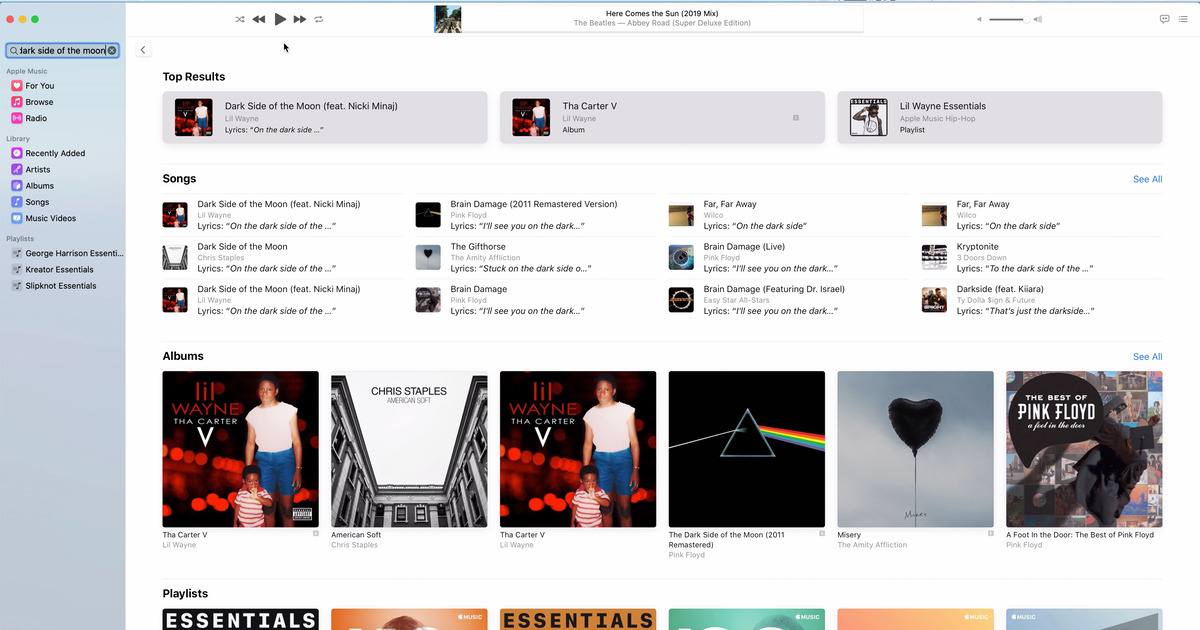
Have you ever found yourself humming a catchy tune but unable to recall its title? We’ve all been there. Thankfully, with the help of technology, searching for a song based on its lyrics has become easier than ever before. And when it comes to exploring the vast world of music, Apple Music has got you covered.
Apple Music, the popular streaming service by tech giant Apple, offers a powerful feature that allows users to search for songs using lyrics. Whether it’s a line from the chorus or a snippet from the verse, you can now find that song stuck in your head with just a few taps on your iPhone or iPad.
In this article, we will dive into how to search by lyrics in Apple Music, guiding you through the steps to uncover that elusive song you’ve been craving to listen to. So sit back, relax, and let’s unravel the magic of finding a melody through its words.
Inside This Article
- How to Search by Lyrics in Apple Music
- Using the Search Bar in Apple Music
- Utilizing Voice Commands with Siri
- Using Third-Party Apps and Websites
- Exploring Apple Music’s Lyric Features
- Conclusion
- FAQs
How to Search by Lyrics in Apple Music
Are you ever listening to a song and find yourself trying to remember the name or artist? Don’t worry, we’ve all been there. Thankfully, Apple Music has a handy feature that allows you to search for songs using their lyrics. In this article, we’ll guide you through the steps on how to search by lyrics in Apple Music, whether you’re using your iPhone, Mac, or PC.
Step 1: Open the Apple Music app on your iPhone and make sure you’re signed in to your account.
Step 2: Tap on the search bar at the top of the screen, where it says “Search Apple Music”.
Step 3: Enter a line or phrase from the song lyrics, making sure to put it in quotation marks for more accurate results. For example, if you remember a line from the chorus, type it in like this: “I’m on the edge of glory”.
Step 4: Hit the search button or simply press “Enter” on your keyboard.
Step 5: Apple Music will display the search results, which will include songs that match the lyrics you entered. Scroll through the list to find the song you’re looking for. You can also tap on the album or artist to explore more options.
Step 6: Once you’ve found the song, you can play it directly from the search results or add it to your library by tapping the “Add” button.
And that’s it! You have successfully searched for a song using its lyrics in Apple Music on your iPhone. Now let’s take a look at how you can do the same on your Mac or PC.
Step 1: Open iTunes or the Apple Music app on your Mac or PC and sign in to your account.
Step 2: Click on the search bar located at the top right corner and enter the lyrics you remember, again using quotation marks for better results.
Step 3: Press “Enter” or click on the magnifying glass icon to initiate the search.
Step 4: The search results will appear, displaying songs that match the lyrics you entered. Scroll through the list to find the desired song.
Step 5: Similar to the process on the iPhone, you can choose to play the song directly from the search results or add it to your library.
Now you know how to search for songs in Apple Music using their lyrics, whether you’re using your iPhone or your Mac/PC. Keep in mind that the more specific and accurate the lyrics you enter, the better the search results will be. Happy searching!
Frequently Asked Questions
Q: Can I search for songs using only a few words from the lyrics?
A: Yes, you can search for songs with just a few words from the lyrics. However, keep in mind that the more specific the words are, the more accurate the search results will be.
Q: Can I search for songs using lyrics in languages other than English?
A: Absolutely! You can search for songs using lyrics in various languages supported by Apple Music. Just make sure to enter the lyrics correctly for accurate results.
Q: What if I don’t remember the exact lyrics of the song?
A: If you don’t remember the exact lyrics, try to recall a few words or phrases that stood out to you. Use those keywords in your search, surrounded by quotation marks, to increase the chances of finding the desired song.
Q: Can I search for songs using lyrics in offline mode?
A: Unfortunately, you can only search by lyrics in Apple Music when you have an active internet connection. Make sure you are connected to the internet before attempting to search for songs using their lyrics.
Using the Search Bar in Apple Music
Searching for songs based on lyrics has become a breeze with the advent of Apple Music. With millions of songs available in the library, finding a specific track by its lyrics is now possible. Apple Music provides a user-friendly interface that allows you to search for songs using the search bar located at the top of the app.
To start your search, simply tap on the search bar, which is denoted by a magnifying glass icon. This will bring up the keyboard on your iPhone and allow you to enter your desired lyrics.
Once you have entered the lyrics, Apple Music will start displaying songs that match your search query. The search feature is intelligent and can even understand snippets of lyrics, so you don’t have to have the exact wording of the song.
You can refine your search by using additional keywords or specifying the artist or album name along with the lyrics. This can help you narrow down the search results and find the specific song you’re looking for.
Utilizing Voice Commands with Siri
In addition to using the search bar or manually typing in your queries, Apple Music provides the convenience of using voice commands with Siri. Siri is the intelligent virtual assistant built into Apple devices, allowing users to execute various tasks hands-free. Here’s how you can search by lyrics using Siri on your iPhone:
1. Activate Siri by holding down the side button or saying “Hey Siri.” Once Siri is activated, you will see the listening indicator on the screen.
2. Command Siri to “Search for a song by lyrics in Apple Music.” Siri will then prompt you to provide the lyrics or the part of the song you remember.
3. Speak the lyrics or part of the song you want to search for. Make sure to enunciate clearly for Siri to accurately understand your request.
4. Siri will process your request and display the search results from Apple Music matching the lyrics you provided. You can browse through the results to find the specific song you are looking for.
5. Tap on the song to listen to a preview or add it to your library if you have an Apple Music subscription.
Utilizing voice commands with Siri makes searching by lyrics in Apple Music a hands-free and effortless process. Whether you are driving, cooking, or simply prefer verbal interaction, Siri is there to assist you in finding the songs you love.
Please note that Siri availability and functionality may vary depending on the device and region. Make sure your device supports Siri and that it is activated for use.
Using Third-Party Apps and Websites
If you’re unable to find a particular song or artist by searching the lyrics within the Apple Music app, don’t worry! There are several third-party apps and websites available that can help you search for music using lyrics.
One popular option is the website Genius. Genius is known for its extensive collection of song lyrics, annotations, and user-generated content. You can simply visit the Genius website, enter the lyrics you remember, and it will provide you with a list of matching songs and artists. From there, you can easily find the song you’re looking for and access it on Apple Music.
Another option is using a dedicated music identification app like Shazam or SoundHound. These apps use advanced audio recognition technology to identify songs based on the lyrics or melody. Simply open the app, allow it to listen to the snippet of the song or enter the lyrics manually, and it will provide you with the song details, including a direct link to listen to it on Apple Music.
Additionally, there are several lyric search apps available on the App Store that can help you find songs by searching within their extensive lyric databases. Some popular options include Musixmatch, Lyrically, and LyricsLand. These apps allow you to enter the lyrics or search by song title, artist, or album to find the music you’re looking for. Once you’ve found the desired song, you can tap on the Apple Music integration feature to listen to it directly on Apple Music.
It’s worth noting that while third-party apps and websites can be helpful for searching by lyrics, the accuracy of the results may vary. It’s always recommended to cross-reference the information and ensure that the song you find matches your query before accessing it on Apple Music.
So, if you’re struggling to find a song using the lyrics within the Apple Music app, consider using third-party apps and websites like Genius, Shazam, SoundHound, or dedicated lyric search apps to track down the song you’re looking for.
Exploring Apple Music’s Lyric Features
Apple Music offers a range of exciting features when it comes to exploring lyrics. Whether you’re a die-hard music enthusiast or someone who appreciates the power of words, here’s a look at how you can maximize the lyric features on Apple Music.
Lyric View: Apple Music’s Lyric View is a game-changer for music lovers. While listening to a song, you can now follow along with the lyrics in real-time. Simply tap the “Lyrics” button at the bottom of the Now Playing screen. The lyrics will appear on your screen, synchronized with the song’s playback. It’s a great way to sing along or dive deeper into the meaning behind the words.
Highlighted Lyrics: Apple Music also highlights specific lines of a song’s lyrics as they are being sung. This visual representation helps you stay engaged and follow along easily, especially during fast-paced tracks or songs with intricate verses. The highlighted lyrics are displayed in sync with the music, making it easier to connect with the lyrics on a whole new level.
Lyric Search: Searching for a song based on its lyrics has never been easier. Apple Music allows you to enter specific lyrics into the search bar and find the songs that match those words. For example, if you remember a line from a song but can’t recall the title or artist, simply type in the lyrics, and Apple Music will generate a list of relevant songs. It’s a handy feature for those moments when you’re struck by a lyric and want to listen to the full song.
Lyric Contributions: Apple Music also encourages users to contribute lyrics. If you notice any discrepancies or find missing lyrics, you can help improve the accuracy and completeness of the lyric database. Simply go to the song’s detail page, scroll down to the “Lyrics” section, and click on the “Edit” button to submit your suggestions. It’s a collaborative effort to ensure that the lyrics in Apple Music are as accurate as possible.
Lyric Card Sharing: Sharing your favorite lyrics with friends and family is a breeze on Apple Music. While listening to a song, tap on the “Share” button, and select the “Lyrics” option. This will generate a sharable card with the lyrics and the song’s artwork. You can send it via text message, email, or post it on your social media platforms. It’s a fun way to connect with others and showcase the lyrics that resonate with you.
Personalized Lyric Playlists: Apple Music also curates personalized playlists based on your favorite lyrics. The “Lyric Favorites” playlist is generated automatically, featuring songs that have lyrics you’ve engaged with or marked as favorites. It’s a great way to discover new music or rediscover old favorites based on the power of the words.
With these impressive features, Apple Music takes lyrics to a whole new level, allowing you to immerse yourself in the music and connect with the words in a meaningful way. Whether you’re singing along, searching for specific songs, or sharing your favorite lyrics, Apple Music’s lyric features have you covered.
Searching by lyrics in Apple Music is a powerful feature that allows users to discover songs based on snippets of lyrics they know. By simply typing in a few words from a song’s lyrics, users can find the exact track they’re looking for, even if they can’t remember the title or artist.
This feature is incredibly useful for those “tip of the tongue” moments when you just can’t quite recall a song but remember a few lyrics. Apple Music makes it easy to search and find the song you’re thinking of, helping you reconnect with your favorite music.
With its extensive library of songs and user-friendly interface, Apple Music is a go-to platform for music enthusiasts. The ability to search by lyrics further enhances its appeal, making it a fantastic tool for discovering, rediscovering, and enjoying music.
FAQs
1. Can I search for songs based on their lyrics in Apple Music?
Yes, you can search for songs based on their lyrics in Apple Music. This feature allows you to find songs even if you don’t know the title or artist, by simply entering a few lyrics into the search bar.
2. How do I search for songs using lyrics in Apple Music?
To search for songs using lyrics in Apple Music, open the Apple Music app on your device. Tap on the search bar and type in a few words from the lyrics. Apple Music will then display a list of songs and Albums that match the lyrics you entered.
3. Can I search for songs in Apple Music using partial lyrics?
Yes, you can search for songs in Apple Music using partial lyrics. Even if you only remember a few words or phrases from a song, you can still use those to search for the track in Apple Music’s extensive library.
4. Can I find songs in Apple Music if I don’t know the exact lyrics?
Yes, Apple Music allows you to find songs even if you don’t know the exact lyrics. By entering any portion of the lyrics you remember, Apple Music will search its database and provide you with a list of songs that contain those lyrics, making it easier to discover and listen to the tracks you’re looking for.
5. Can I search for songs in Apple Music using lyrics in different languages?
Yes, you can search for songs in different languages using lyrics in Apple Music. The search feature is versatile and can recognize lyrics in various languages. This enables you to find songs from different cultures and genres, adding diversity to your music library.
