It’s easy to follow someone on TikTok by mistake. When watching videos on your For You page, the tiny follow button on the uploader’s profile photo is prone to mistouch. One day, you’ll be surprised to see a lot of people on your following list without an idea of deliberately following them. Thankfully, there are different ways to unfollow people on TikTok — both individually and in bulk.
To sum things up, you can unfollow someone on TikTok from their profile page or your following list page if you want to unfollow more than one person. We will guide you through the process in this article, step by step.
Also read: How to Use TikTok App
Inside This Article
- TikTok Unfollow Limit
- How to Unfollow Someone on TikTok
- How to Mass Unfollow on TikTok?
- Unfollow All Banned Accounts on TikTok
- How to Unfollow Everyone on TikTok at Once?
- Will They Know You Have Unfollowed Them on TikTok?
TikTok Unfollow Limit
Before you proceed to unfollow people on TikTok, it’s imperative to know that there are also limitations to this action. In case you didn’t know, TikTok would display a “..too fast” error message when you are repeatedly doing a specific action at a very short interval, such as commenting and following. This can also happen if you unfollow TikTok accounts too fast.
TikTok did not specify the exact following and unfollowing limit; it may vary per account. That said, it will let you know when to stop by displaying the error message. If you decide to continue with the action, your account may get shadow-banned for who knows how long. TikTok does this to stop bot-like behaviors and curb potential fraud on their platform.
If you are one of the unlucky ones to get banned, here’s how to get unbanned from TikTok.
How to Unfollow Someone on TikTok
It’s better to undo the follow you’ve accidentally sent to someone off the bat. If you realize that you have unintentionally followed someone on TikTok while still watching their video, you can go to their profile page to unfollow them instantaneously.
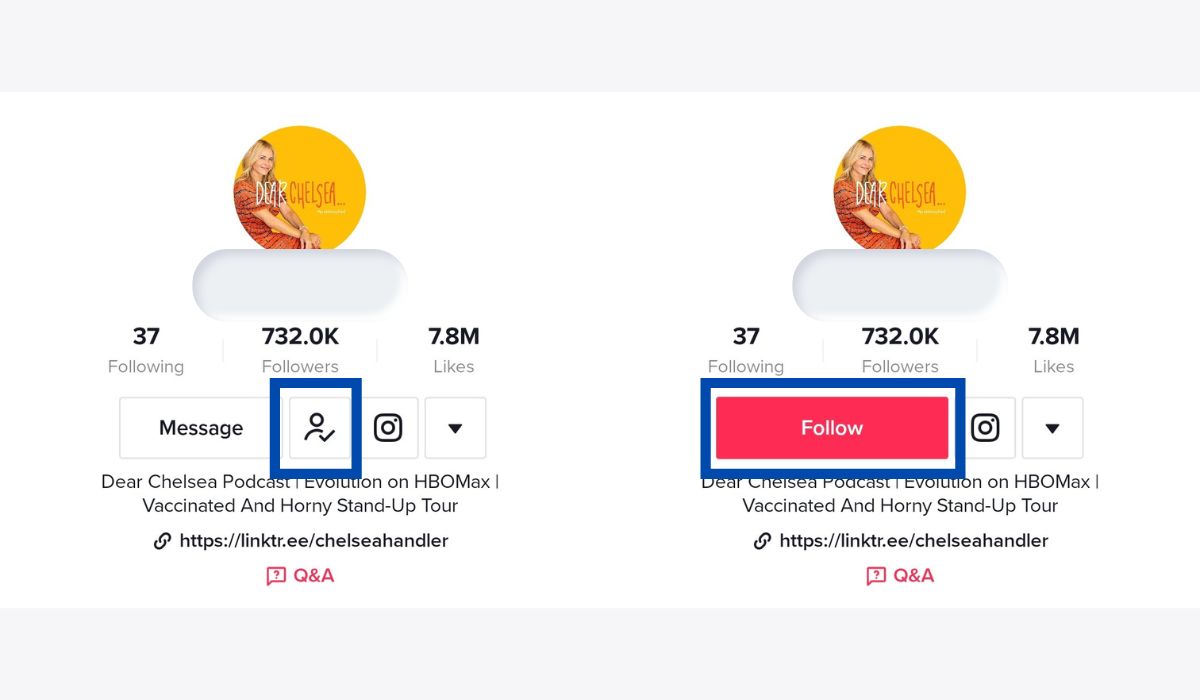
- While still on the TikTok video, click on the uploader’s display photo to view their profile.
- Click on the person icon with a checkmark located just below their username and TikTok count.
- Immediately, the previous options should be gone replaced by a follow button. This means you have successfully unfollowed them on TikTok.
However, you may not be able to spot that you have followed someone’s TikTok by accident, especially if you easily jump from one video to the next. In that case, you can visit your TikTok following list, look for unfamiliar names, and unfollow them later on.
How to Mass Unfollow on TikTok?
If you noticed that your TikTok feed suddenly becomes uninteresting, you may be following too many people. While the app’s algorithm will show videos on your FYP based on your interest, such is not the case for your Following tab. Instead, the videos there will solely depend on what the people you follow are uploading. So, if a lot of them no longer interest you, you can mass unfollow them anytime.
Here’s how you can unfollow multiple users on TikTok:
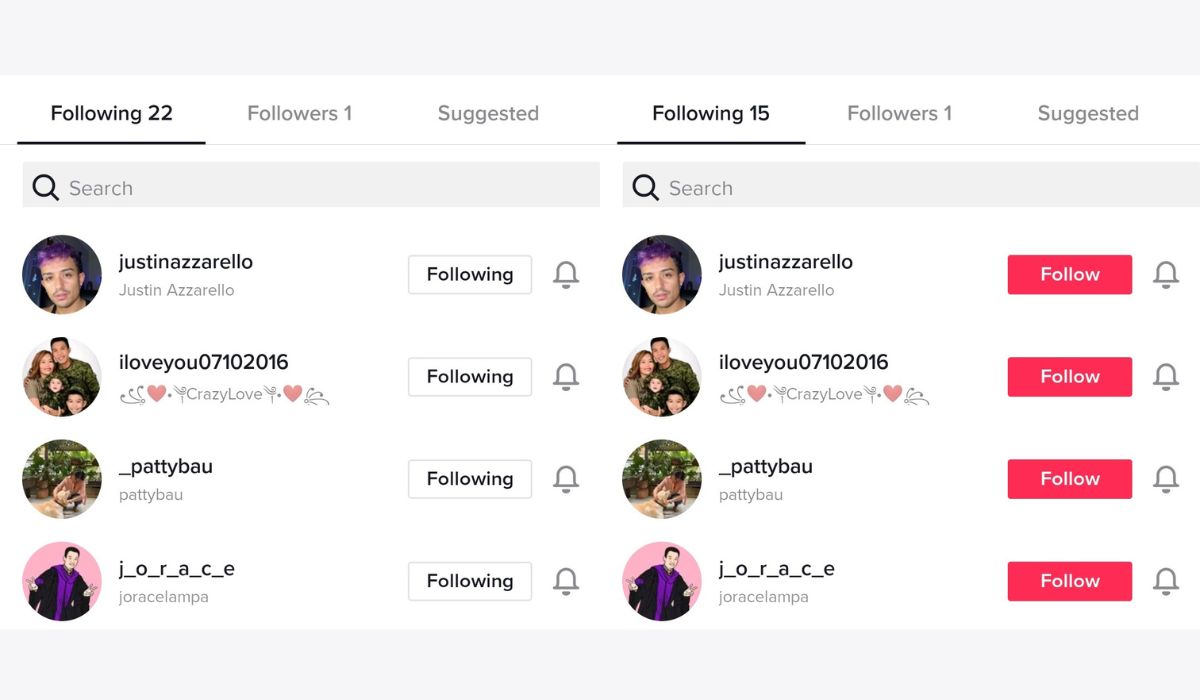
- From your TikTok feed, go to your profile by clicking on the single person icon located at the lower-right corner of the screen.
- Select Following to view the list of the people you currently follow.
- Click on the Following button beside the users you want to unfollow. When the button reverts to Follow, it means you have successfully unfollowed them.
How to Unfollow All Banned Accounts on TikTok?
The thing about inactive or banned accounts is that they won’t automatically disappear from your following list unless you unfollow them manually. Luckily, you can sort them from the list so that you can remove them easily. When TikTok bans an account, its display name will automatically change to “Tik Toker” and its profile photo will be gone.
Here’s how you can unfollow a disabled account on TikTok:
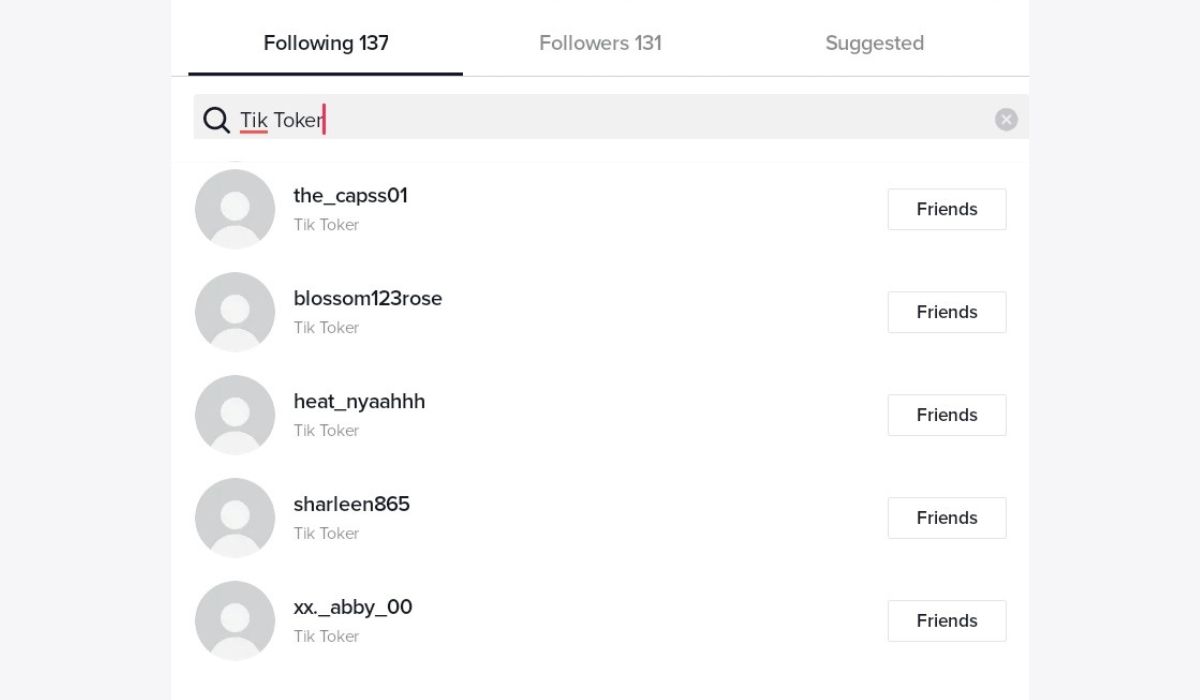
- Go to your profile page and select Following.
- Enter “Tik Toker” on the search bar to display all banned TikTok accounts.
- Click on the Following/Friends button beside each of them to unfollow.
How to Unfollow Everyone on TikTok at Once?
Aspiring TikTok content creators like to keep the number of people they follow at a bare minimum to not confuse the algorithm of their interest. For those who have realized this too late, looking for a way to unfollow everyone on TikTok with just a single click is totally understandable. However disappointing it is, though, there is no “unfollow all” option or similar features on the app.
There are third-party bots, like Tikfollowers, who promise to deliver the job of mass unfollowing everyone on TikTok. They usually do this by scheduling an unfollow session. However, using this method can cause serious repercussions to your account.
Going back to the unfollow limitations, TikTok can detect if you are unfollowing too many people on their platform and may move to prevent your future actions. The worst thing is that they may permanently ban your account if they find out that you are using third-party bots to tamper and make your way around the system.
The safest way to unfollow multiple people on TikTok is still through your Following list.
Will They Know You Have Unfollowed Them on TikTok?
TikTok won’t notify users if you have unfollowed them. That said, they may still get an idea when you unfollow them, especially if they know you and if you are unfollowing them from their profile page. As you may already know, TikTok will notify users when you view their profile and that may give them a hint that you have unfollowed them around that time.
If not unfollowing them, blocking them completely is the best way to get rid of them from TikTok without them knowing.
Takeaway
TikTok gives you the power to cut people from your following list if you want to cleanse the things you want to see in your feed. You can also remove someone from your followers if you want to. However, you must exercise these powers cautiously as they may lead to a temporary ban if you overdo it.
