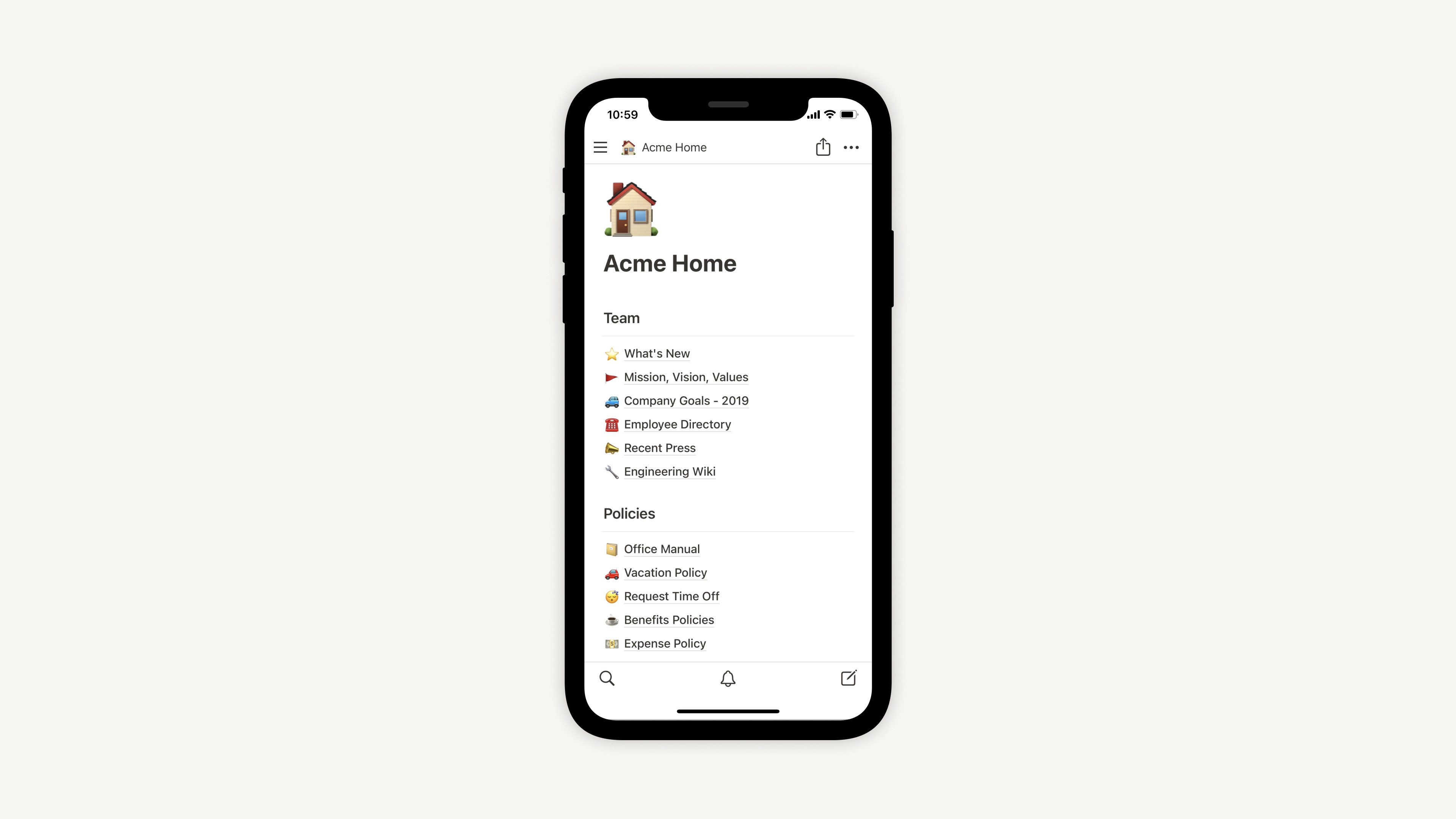
Notion, the popular productivity app, has been a game-changer for individuals and teams seeking a streamlined and collaborative approach to task management. Initially available only for iOS users, Notion has expanded its reach and is now also available for Android users, widening its potential user base and enhancing productivity for a larger audience.
With its intuitive interface and robust features, Notion empowers users to personalize their workspace, effortlessly organize tasks, and collaborate seamlessly with team members. Whether you are an individual looking to optimize your personal productivity or a team aiming to streamline project management, Notion provides a versatile platform to meet your needs.
In this article, we will delve into the exciting world of Notion, exploring its key features, benefits, and how it can supercharge your productivity on Android devices. Get ready to discover a revolutionary tool that will transform the way you work, stay organized, and accomplish your goals.
Inside This Article
- Notion App Can Now Boost Productivity For Android Users Too
- Overview of the Notion App
- Features of the Notion App for Android
- How Notion App Enhances Productivity
- Tips and Tricks for Maximizing Productivity with Notion on Android
- Conclusion
- FAQs
Notion App Can Now Boost Productivity For Android Users Too
With the ever-increasing demands of our fast-paced lives, staying organized and productive is no longer a luxury – it’s a necessity. Thankfully, the Notion app has arrived on the Android platform to help users take control of their productivity. Previously available only to iOS users, Notion has expanded its reach to Android, bringing its powerful productivity tools to a wider audience.
Notion is a versatile all-in-one workspace app that combines note-taking, project management, task tracking, and more into a single intuitive platform. It acts as a digital hub for users to organize their thoughts, collaborate with others, and streamline their workflow. With the launch of the app on Android, users can now harness the app’s powerful features and boost their productivity on the go.
One of the standout features of the Notion app is its flexibility. It allows users to create custom databases, tables, and boards to structure their work in a way that suits their needs. Whether you’re managing a complex project, planning a vacation, or simply making a to-do list, Notion can adapt to your workflow seamlessly. The app’s drag-and-drop interface makes it easy to rearrange and prioritize tasks, ensuring that you stay focused and on track.
Another key feature of Notion is its comprehensive collaboration tools. Users can invite teammates, colleagues, or friends to join their workspace, enabling seamless collaboration on projects. With real-time syncing, everyone stays up to date on the latest changes and can contribute to the work in progress. This makes Notion ideal for remote teams, freelancers, and anyone who needs to collaborate with others to achieve their goals.
Notion’s Android version also integrates seamlessly with other popular productivity apps, allowing users to consolidate their workflow and streamline their processes. Whether you need to connect your calendar, integrate with task management tools, or sync with cloud storage services, Notion has you covered. The app’s flexibility and compatibility ensure that it fits seamlessly into your existing productivity ecosystem.
So, how can the Notion app boost productivity for Android users? By providing a centralized platform for organizing and managing tasks, projects, and ideas, Notion helps users declutter their minds and focus on what matters most. With its intuitive interface, users can easily access and update their tasks, set reminders, and track progress, all from their Android devices.
Moreover, Notion’s customizable templates and layouts enable users to create personalized systems that cater to their unique needs. Whether you prefer a Kanban board, a calendar view, or a simple list, Notion allows you to design your workspace according to your preferences. This level of customization empowers users to work in a way that enhances their productivity and efficiency.
With the Notion app on Android, users can truly take their productivity to the next level. Whether you’re a student, a professional, or anyone in between, Notion provides the tools and features you need to stay organized, collaborate effectively, and achieve your goals. Say goodbye to scattered sticky notes and overwhelming to-do lists – with Notion, you can bring order and productivity to your Android device.
If you’re ready to supercharge your productivity on your Android device, download the Notion app today and experience the power of this all-in-one workspace for yourself!
Overview of the Notion App
The Notion app is a powerful productivity tool that has gained a lot of popularity among users. Originally available only for iOS and web users, it has recently expanded its reach to Android users as well. Notion is designed to help individuals and teams organize, collaborate, and manage their tasks, projects, and ideas in one central place.
With its sleek and intuitive interface, Notion provides users with a wide range of features and flexibility to create custom workflows and databases. Users can create and organize notes, to-do lists, calendars, kanban boards, and more, all within a single app. This versatility makes Notion suitable for personal use, as well as for teams and organizations of all sizes.
Notion also offers seamless synchronization across devices, allowing users to access their content from anywhere, whether it’s on their smartphone, tablet, or computer. This cross-platform accessibility ensures that users can stay productive and organized, no matter what device they are using.
Moreover, the Notion app has a visually appealing design that focuses on simplicity and clarity. Its clean layout and customizable templates make it easy to create and organize content, ensuring that users can find the information they need quickly and effortlessly. Whether it’s for managing personal tasks or collaborating on team projects, Notion provides a user-friendly experience.
Overall, the Notion app is a versatile and user-friendly productivity tool that is now available to Android users as well. With its wide range of features, intuitive interface, and cross-device synchronization, Notion helps individuals and teams stay organized, productive, and focused on what matters most.
Features of the Notion App for Android
The Notion app is a powerful productivity tool that has gained popularity among users across different platforms. Android users can now experience the full potential of this versatile app, as it offers a wide range of features specifically designed for the Android operating system.
Here are some of the notable features of the Notion app for Android:
1. Cross-platform compatibility: The Notion app seamlessly syncs across multiple devices and platforms, allowing Android users to access their data and projects from any device, be it a smartphone, tablet, or computer. This ensures that you can stay productive on the go, even if you switch between Android and other devices.
2. Customizable interface: With the Notion app, you can tailor the interface to suit your preferences. You can organize your workspace using different layouts, styles, and colors, making it easier to navigate and find the information you need. This level of customization enhances the user experience and helps you work more efficiently.
3. Wide variety of templates: Notion offers a vast library of templates, ranging from project management to personal journaling. These templates provide a quick starting point for various tasks, saving you time and effort. Whether you need to create a to-do list, plan a trip, or manage a team project, there’s a template available to streamline the process.
4. Collaboration and sharing: Notion excels in facilitating collaboration among team members. You can invite colleagues, clients, or friends to collaborate on documents and projects in real-time. The app also allows you to control access levels, ensuring that sensitive information remains secure.
5. Powerful note-taking capabilities: With the Notion app, you can take detailed and organized notes. It supports various formatting options, including headings, bullet points, and checkboxes, making it easy to structure your notes. The app also enables you to embed multimedia content, such as images, videos, and files, within your notes.
6. Task and project management: Notion offers robust task management features, allowing you to create to-do lists, set reminders, and track deadlines. You can also create kanban boards, calendars, and timelines to visualize your projects and stay on top of your tasks. This comprehensive suite of project management tools keeps you organized and productive.
7. Integration with third-party apps: The Notion app allows integration with popular apps and services like Google Drive, Dropbox, and Slack. This integration streamlines your workflow by enabling you to access and collaborate on files directly from Notion.
8. Offline access: One of the standout features of the Notion app for Android is its offline capability. You can continue working on your tasks and projects even without an internet connection. This is especially beneficial for users who frequently travel or find themselves in areas with limited connectivity.
Overall, the Notion app for Android offers a comprehensive set of features that enable users to enhance their productivity and streamline their workflows. Whether you’re a student, professional, or entrepreneur, this app can be a game-changer in helping you stay organized and productive on your Android device.
How Notion App Enhances Productivity
The Notion app is a powerful tool that can significantly enhance productivity for Android users. With its versatile features and intuitive interface, Notion empowers users to streamline their workflow, manage tasks efficiently, and stay organized. Let’s explore how the Notion app can help boost productivity.
1. Centralized Workspace: Notion provides a centralized workspace where users can create and organize their tasks, projects, and notes in one place. This eliminates the need to switch between multiple apps, saving valuable time and reducing distractions. Users can create different workspaces for personal and professional use, keeping everything well-organized and easily accessible.
2. Customizable Templates: Notion offers a wide range of customizable templates, allowing users to create their own workflow systems, project management frameworks, and note-taking formats. These templates provide a head start and can be tailored to fit individual preferences and specific needs. Whether you’re a student, freelancer, or a team leader, Notion has templates to suit various roles and industries.
3. Collaborative Workspaces: Notion enables seamless collaboration among team members, enabling real-time editing, commenting, and sharing of documents and projects. This fosters better communication, improves teamwork, and eliminates the hassle of exchanging multiple versions of files through email. Everyone stays on the same page, making it easier to track progress and meet deadlines.
4. Kanban Boards and Project Management: Notion’s Kanban boards provide a visual representation of projects, allowing users to track tasks and progress effortlessly. With features like drag-and-drop functionality and customizable columns, users can create personalized Kanban boards that fit their workflow. This simplifies project management and enhances productivity by providing a clear overview of tasks and their status.
5. Advanced Database Capabilities: Notion goes beyond traditional note-taking apps by offering powerful database features. Users can create databases, tables, and filters to organize information and create dynamic content. This makes it easier to sort, search, and analyze data, enabling users to find the information they need quickly and efficiently.
6. Cross-Platform Syncing: Notion seamlessly syncs across different devices, including Android smartphones, tablets, and desktops. This means users can access their workspace and stay productive, regardless of their location or the device they’re using. Whether you’re working on the go or transitioning between devices, Notion ensures that all your data remains up to date and readily available.
7. Integration with Other Apps: Notion integrates with a wide range of popular apps and tools, such as Google Drive, Trello, and Slack, to streamline workflows. This allows for easy importing and exporting of data, sharing of files, and seamless collaboration with teams that use different platforms. Users can connect their favorite apps to Notion, eliminating the need to switch between multiple tools and further enhancing productivity.
With its plethora of features and focus on customization, collaboration, and seamless workflow management, the Notion app has become a go-to productivity tool for Android users. By harnessing the power of Notion, users can optimize their productivity, stay organized, and accomplish more with ease.
Tips and Tricks for Maximizing Productivity with Notion on Android
Notion is a powerful productivity app that allows users to organize their tasks, collaborate with team members, and keep track of important information. With its recent release on Android, users can now enjoy the benefits of Notion’s features on their mobile devices. To help you make the most out of Notion on your Android device, here are some tips and tricks:
1. Customize Your Workspace: Notion allows you to create a customized workspace that suits your preferences and needs. Take advantage of this by organizing your tasks, notes, and projects into different categories or sections. You can color-code them or use icons to quickly identify and navigate through your workspace.
2. Utilize Templates: Notion offers a wide range of templates that can help streamline your workflow. Whether you need a project management template, a task tracker, or a meeting agenda, you can find pre-designed templates that you can easily customize and adapt to your specific requirements. Templates can save you time and effort in setting up your workspace from scratch.
3. Collaborate with Others: One of the key features of Notion is its collaboration capabilities. Take advantage of this by inviting team members or colleagues to collaborate on projects or brainstorm ideas. You can assign tasks, leave comments, and share documents within Notion, making it a convenient platform for remote collaboration.
4. Utilize the Mobile-Friendly Features: Notion’s Android app comes with additional features that enhance productivity on the go. Use the quick capture feature to jot down ideas or notes wherever you are. You can also take advantage of widgets to have quick access to your most important tasks and documents right from your home screen.
5. Create Linked Databases: Notion allows you to create linked databases, which are essentially interconnected lists or tables. This feature can be incredibly useful for project management, content planning, or CRM purposes. By linking databases, you can easily navigate between related information and maintain consistency across your workspace.
6. Master the Keyboard Shortcuts: To further boost your productivity, familiarize yourself with Notion’s keyboard shortcuts. These shortcuts can help you navigate through pages, create new tasks, format text, and perform other actions more efficiently. Learning the keyboard shortcuts can save you time and make your experience with the app even smoother.
7. Take Advantage of Integrations: Notion offers integrations with other popular productivity tools such as Google Drive, Slack, and Trello. Explore these integrations to streamline your workflow and centralize all your important information in one place. By connecting Notion with other tools, you can eliminate the need to switch between multiple apps and enhance your overall productivity.
By implementing these tips and tricks, you can maximize your productivity with Notion on your Android device. Whether you’re a student, professional, or anyone looking to stay organized and efficient, Notion can be a valuable tool in achieving your goals.
Conclusion
In conclusion, the availability of the Notion app for Android users is a game-changer for productivity on-the-go. With its robust features, intuitive interface, and seamless cross-platform synchronization, Notion empowers users to stay organized and efficient in managing their tasks, projects, and ideas. The app’s versatility and customizable templates make it a valuable tool for individuals, teams, and businesses alike.
Whether you are a student juggling assignments, a professional managing multiple projects, or an entrepreneur keeping track of your business goals, Notion can cater to your diverse needs. Its ability to integrate with other apps and services further enhances its functionality and convenience.
With Notion on your Android device, you can access your important information anytime, anywhere, and collaborate with others in real-time. Say goodbye to scattered notes, fragmented workflows, and missed deadlines. Embrace the power of Notion, and revolutionize the way you work and organize your life.
FAQs
1. What is the Notion app and how can it boost productivity?
The Notion app is a powerful productivity tool that allows users to create, organize, and collaborate on various projects and tasks. It combines note-taking, project management, and knowledge management into one flexible platform, making it easy to stay organized and efficient. With features like customizable templates, task tracking, and seamless collaboration, the Notion app can help users streamline their workflow and enhance productivity.
2. Is the Notion app available for Android users?
Yes! The Notion app is now available for Android users, expanding its reach beyond iOS and desktop platforms. Android users can enjoy the same robust features and capabilities offered by the app to optimize their productivity on the go.
3. Can I sync my Notion app across different devices?
Absolutely! One of the great advantages of the Notion app is its ability to sync seamlessly across multiple devices. Whether you’re using it on your smartphone, tablet, or computer, you can access and update your projects and tasks in real-time. This ensures that your data is always up-to-date and allows for smooth transitions between devices.
4. Are there any limitations to using the Notion app?
While the Notion app offers a wide range of features and functionalities, it’s important to note that there may be certain limitations, especially with the free version. For example, there might be restrictions on the number of blocks or file uploads you can make, or limitations on team collaboration features. However, subscribing to the paid version unlocks additional benefits and removes these limitations, providing a more comprehensive and customizable experience.
5. Is the Notion app secure for storing sensitive information?
Yes, the Notion app takes security seriously and implements measures to protect your data. It uses encryption protocols to safeguard your information, and you can also enable two-factor authentication for an added layer of security. However, it’s always recommended to exercise caution when storing highly sensitive or confidential data and follow best practices to ensure your information remains secure.
