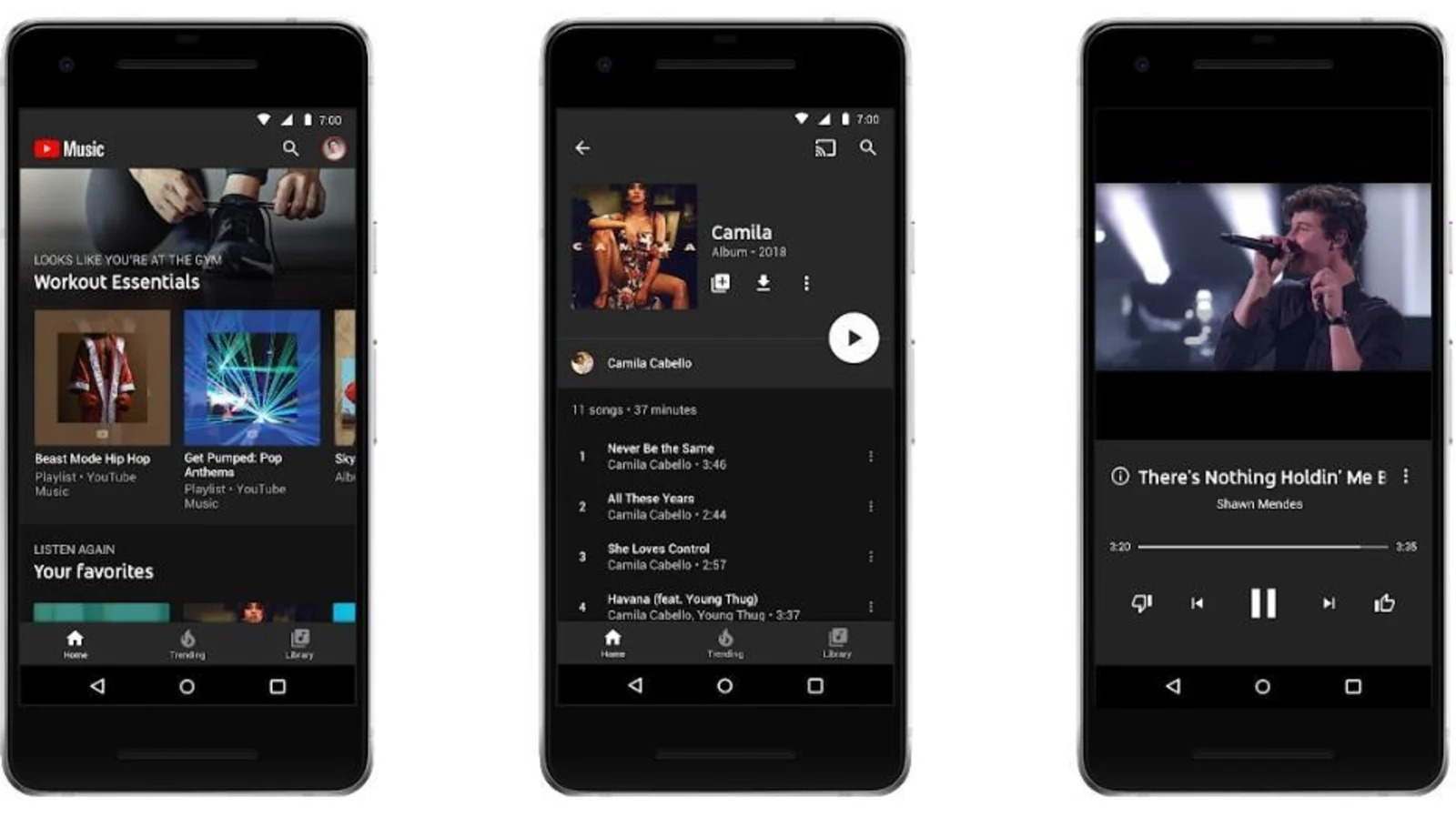
Are you tired of losing your favorite songs and playlists on YouTube Music? Well, good news! YouTube Music has just rolled out a brand-new feature that allows users to save songs, albums, and playlists directly within the app. This highly anticipated feature comes as a relief to many music enthusiasts who have longed for a way to keep their favorite tracks and compilations easily accessible. With this new functionality, users can now conveniently save their most beloved songs and playlists for offline listening or future enjoyment. In this article, we will delve into the details of this exciting feature, discussing how it works and the benefits it brings to music lovers. So, let’s get started and discover how you can save and enjoy your favorite tunes with this fantastic YouTube Music update.
Inside This Article
Save Songs
Gone are the days of frantically searching for your favorite songs on YouTube every time you want to listen to them. With the new YouTube Music feature, you can now save songs and have them readily available whenever you want to enjoy them. Here’s how it works:
When you stumble upon a song that catches your attention, simply click on the three-dotted menu next to the video. From the dropdown menu, select the “Save” option. The song will then be added to your personal library, making it easily accessible for future listening.
Whether you’re a fan of the latest chart-toppers or have a penchant for discovering underground artists, saving songs on YouTube Music allows you to curate your own personalized music collection. You no longer have to rely on random playlists or inefficient search methods to find your favorite tracks. Simply browse through your saved songs, and you’ll have your music at your fingertips.
One of the great advantages of saving songs on YouTube Music is the ability to listen to them offline. This means you can enjoy your favorite tunes even when you don’t have an internet connection. Simply mark the songs you want to make available offline, and they will be downloaded to your device. This feature is particularly handy during long commutes or when you’re traveling to areas with limited internet access.
The new YouTube Music feature also offers personalized recommendations based on your listening history and preferences. By saving songs, the platform gets a better understanding of your musical taste and can suggest similar tracks or artists that you may enjoy. This personalized touch helps to expand your music library and discover new songs that you might not have found otherwise.
So, whether you want to create mood-specific playlists or have a collection of all your favorite songs, saving songs on YouTube Music is a game-changer. It not only makes it easier to access your desired music but also enhances your overall listening experience. Say goodbye to the hassle of searching for songs every time you want to jam out, and start saving your favorite tracks on YouTube Music today.
Save Albums
With the new YouTube Music feature, you can now save your favorite albums directly to your personal library. Gone are the days of having to search for individual songs or creating playlists just to listen to a full album. This convenient feature allows you to keep all your favorite albums in one place, easily accessible whenever you want to enjoy a seamless music experience.
Saving albums on YouTube Music is incredibly easy. When you come across an album you love, simply click on the “Save” button located next to the album cover. This instantly adds the entire album to your library, making it available for you to listen to at any given time. You no longer have to worry about losing track of your favorite albums or spending time searching for them again, as they will be conveniently stored and organized within the YouTube Music app.
By saving albums, you can create a personalized music collection that reflects your unique taste and preferences. The versatility of YouTube Music allows you to explore different genres, discover new artists, and save albums across a wide range of musical styles. Whether you’re a fan of rock, pop, hip-hop, or classical music, the ability to save albums ensures that you always have the perfect soundtrack for any mood or occasion.
Save Playlists
One of the most exciting features of the new YouTube Music app is the ability to save playlists. Playlists are a fantastic way to curate your own personalized music collection, consisting of your favorite songs grouped together based on various themes or moods. With the new save playlists feature, you can now easily create and access your own collection of playlists directly within the YouTube Music app.
When you come across a playlist that you love, simply click on the “Save” button, and it will be added to your saved playlists. This allows you to easily revisit and listen to your favorite playlists whenever you want, without the hassle of searching for them again. Whether it’s a workout playlist, a road trip mix, or a relaxing acoustic compilation, having the ability to save playlists ensures that you always have the perfect collection of songs at your fingertips.
Additionally, the save playlists feature lets you discover and explore new music by saving playlists created by others. You can follow your favorite artists, influencers, or even friends and save their curated playlists. This opens up a whole new world of music exploration, as you can now tap into the musical tastes of others and expand your own playlist library.
Not only can you save playlists, but you can also customize them to suit your preferences. You have the freedom to rearrange the order of songs, remove any tracks you don’t enjoy, or add new songs to an existing playlist. This level of customization allows you to truly make the saved playlists your own, ensuring that you have a personalized listening experience that perfectly matches your musical preferences.
Whether you’re a music enthusiast, a casual listener, or someone who loves to discover new songs, the ability to save playlists on YouTube Music is a game-changer. It brings convenience, personalization, and endless musical possibilities right to your fingertips. So go ahead, start saving playlists today and create the perfect soundtrack for every occasion.
Benefits of the New YouTube Music Feature
With the introduction of the new YouTube Music feature, users now have even more reasons to embrace this popular platform. Let’s explore the various benefits that come with this exciting update:
1. Convenience: One of the greatest advantages of the new YouTube Music feature is the convenience it offers. Users can now save their favorite songs, albums, and playlists directly on the platform, eliminating the need to switch between different apps or services. This seamless integration makes it easier than ever to access your favorite music all in one place.
2. Enhanced Personalization: The new feature also allows for enhanced personalization. YouTube Music utilizes powerful algorithms to recommend music based on your listening preferences. By saving songs, albums, and playlists, you provide the platform with valuable data, allowing it to curate personalized recommendations tailored specifically to your taste. This means discovering new music you’ll love has never been easier.
3. Offline Listening: Another major benefit of the new YouTube Music feature is the ability to save songs, albums, and playlists for offline listening. This is especially useful in situations where internet access may be limited or unavailable, such as during travel or in areas with poor network coverage. Simply save your favorite music beforehand, and you can enjoy it anywhere, anytime, without the need for an internet connection.
4. Seamless Integration with YouTube: YouTube Music seamlessly integrates with the existing YouTube platform, bringing together the worlds of music and video. By saving songs, albums, and playlists on YouTube Music, you can easily access them on the YouTube app as well. This means you can switch between music and entertainment effortlessly, without the hassle of jumping between different apps or services.
5. Expanded Music Library: The new YouTube Music feature opens up a world of musical possibilities with its expanded music library. With millions of songs, albums, and playlists available at your fingertips, you’ll never run out of options to explore. Whether you’re a fan of the latest chart-topping hits or prefer diving into niche genres, the extensive music library on YouTube Music has something to offer for everyone.
Conclusion
With the new YouTube Music feature that allows users to save songs, albums, and playlists, the mobile app experience has become even more convenient and personalized. This innovative feature empowers users to curate their own music library and create playlists tailored to their taste. You no longer have to worry about losing access to your favorite tracks or discovering new music in the endless sea of online content.
By making use of this feature, you can now save your favorite songs, albums, and playlists directly within the YouTube Music app, ensuring that they are always just a few taps away. Whether you want to create a playlist for your morning commute, a workout session, or a relaxing evening at home, YouTube Music has you covered.
Get ready to unlock a whole new level of musical enjoyment with this exciting feature. Start building your ultimate music collection today!
FAQs
1. Can I save songs, albums, and playlists on YouTube Music?
Absolutely! With the new YouTube Music feature, you can easily save your favorite songs, albums, and playlists to listen to at any time.
2. How can I save songs on YouTube Music?
To save a song on YouTube Music, simply find the song you want to save, click on the three-dot menu beside the song title, and select “Save” from the options. The saved song will be added to your library for easy access.
3. Can I save entire albums on YouTube Music?
Yes, you can! If you come across an album you love, just click on the album cover, and you’ll see a “Save” button. Click it, and the entire album will be added to your saved library.
4. How do I save playlists on YouTube Music?
To save a playlist on YouTube Music, go to the playlist you want to save, and click on the three-dot menu at the top of the playlist. From the menu, select “Save” to add the playlist to your saved library.
5. Can I access my saved songs, albums, and playlists offline on YouTube Music?
Yes, you can enjoy your saved songs, albums, and playlists even when you’re offline. Simply go to your Library section in the app and select the “Downloads” tab. Any content you have saved for offline listening will be available here.
