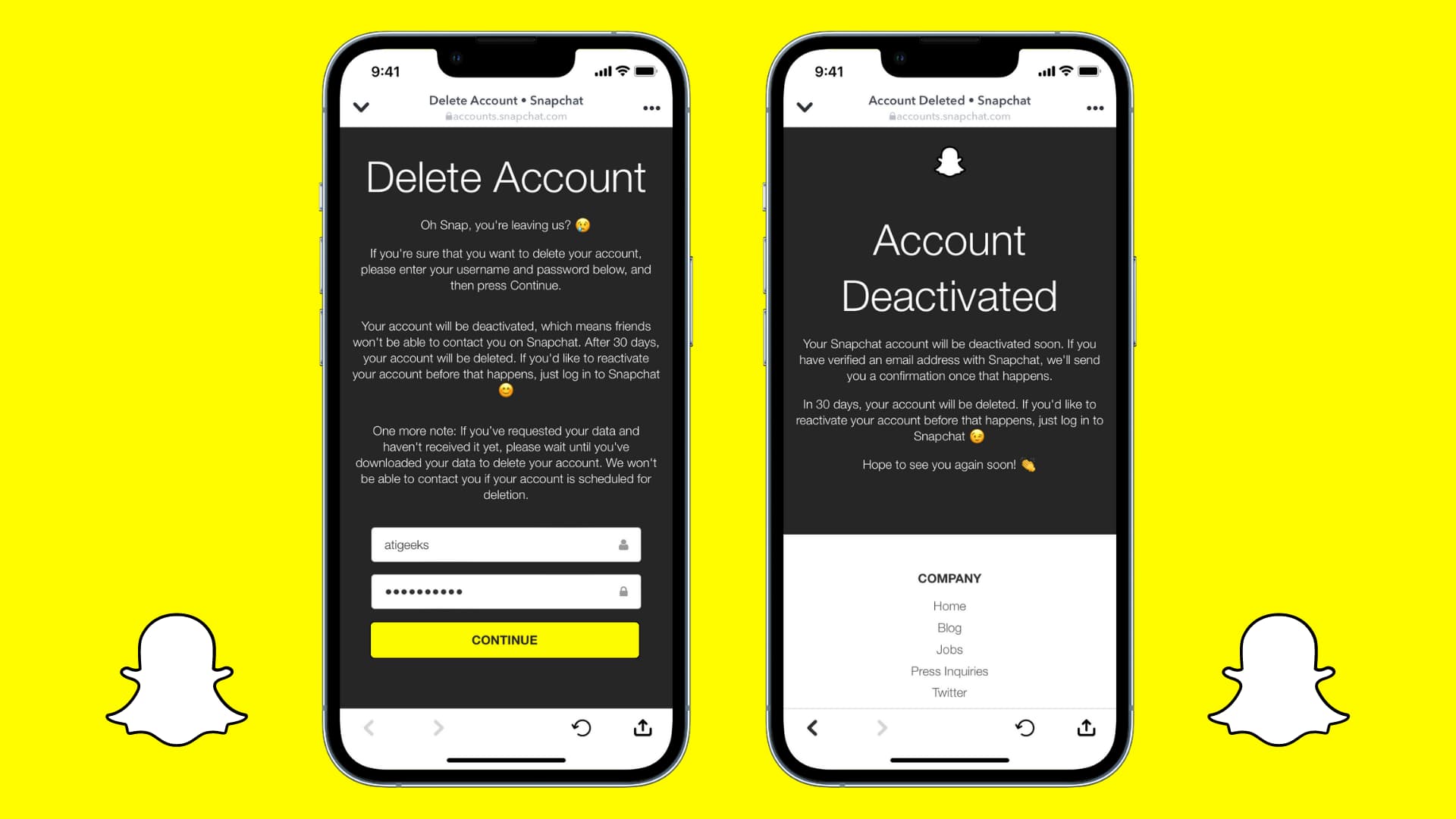
Welcome to our guide on Snapchat support! In this article, we will walk you through the steps to deactivate or delete your Snapchat account. Snapchat has become one of the most popular social media platforms, allowing users to share instant photos and videos with their friends and followers. However, there may come a time when you decide to take a break from Snapchat or permanently remove your account.
Whether you want to deactivate your account temporarily or delete it permanently, we’ve got you covered. We will provide you with step-by-step instructions on how to effectively carry out both actions. Furthermore, we will address commonly asked questions about account deactivation and deletion to ensure you have all the information you need to make an informed decision.
Inside This Article
- How to Deactivate Your Snapchat Account
- Steps to Permanently Delete Your Snapchat Account
- Frequently Asked Questions about Snapchat Account Deactivation and Deletion
- Contacting Snapchat Support for Account Assistance
- Conclusion
- FAQs
How to Deactivate Your Snapchat Account
If you’ve decided to take a break from Snapchat or simply no longer wish to use the platform, deactivating your Snapchat account is a straightforward process. Here are the steps to deactivate your account:
- Open the Snapchat app on your mobile device.
- Tap on your profile icon located in the top left corner of the screen.
- Select the settings gear icon in the top right corner of the profile screen.
- Scroll down and tap on the “Support” section.
- Tap on “Help Center.”
- In the Help Center, select “My Account & Security” followed by “Account Information.”
- Scroll down and tap on “Delete My Account.”
- Read the information provided about deleting your account and make sure you understand the consequences.
- Enter your Snapchat password to confirm your decision.
- Tap on “Delete Account.”
After completing these steps, your Snapchat account will be deactivated. It’s important to note that deactivating your account will only temporarily remove your profile and data from Snapchat. If you decide to reactivate your account, you can do so by simply logging back in within 30 days of deactivation.
However, if you don’t log back in within this 30-day period, your account will be permanently deleted, along with all your snap memories, friends, and settings. So make sure to think carefully before proceeding with this step.
Steps to Permanently Delete Your Snapchat Account
Permanently deleting your Snapchat account is a straightforward process that ensures all your data, contacts, and interactions are removed from the platform. Follow these simple steps to delete your Snapchat account:
- Go to the Snapchat website: Open your favorite web browser and navigate to the official Snapchat website at https://accounts.snapchat.com/.
- Log in to your account: Enter your Snapchat username and password to log in to your account. Make sure to use the credentials associated with the account you wish to delete.
- Navigate to the account deletion page: Once logged in, go to the Snapchat account deletion page. You can access it directly by clicking on this link: https://accounts.snapchat.com/accounts/delete_account.
- Confirm your decision: Snapchat will display a confirmation page explaining the consequences of deleting your account. Take the time to read through the information provided. If you’re sure you want to proceed, enter your username and password once again to confirm your decision.
- Prove you’re not a robot: To ensure the account deletion process is not automated, Snapchat may ask you to complete a security check. Simply follow the on-screen instructions to prove that you’re a human and not a bot.
- Click on “Delete my Account”: After completing the security check, you’ll be presented with a final page confirming that your account will be deleted. To proceed, click on the “Delete my Account” button.
- Account deletion successful: Once you click the “Delete my Account” button, your Snapchat account will be deactivated. However, Snapchat retains your data for 30 days in case you change your mind. After 30 days, your account will be permanently deleted, and all associated data will be removed from Snapchat’s servers.
It’s important to note that once you delete your Snapchat account, you won’t be able to recover it. Therefore, before going through with the deletion process, make sure you have backed up any important data or content you wish to keep.
Frequently Asked Questions about Snapchat Account Deactivation and Deletion
Deactivating or deleting a Snapchat account can be a common concern for users who no longer wish to use the platform. To help you understand the process better, here are some frequently asked questions and their answers regarding Snapchat account deactivation and deletion:
1. What is the difference between deactivating and deleting a Snapchat account?
Deactivating a Snapchat account temporarily suspends it. During deactivation, your account will be hidden from other users, but your data will be retained by Snapchat. On the other hand, deleting a Snapchat account permanently removes it from the platform. This means all your data, including snaps, friends, and account settings, will be permanently deleted.
2. How do I deactivate my Snapchat account?
To deactivate your Snapchat account, follow these steps:
- Open the Snapchat app and log in to your account.
- Tap on your profile icon on the top-left corner.
- Select “Settings” and then “Manage my Account”.
- Scroll down and tap on “Deactivate Account”.
- Follow the on-screen instructions to confirm the deactivation.
3. Can I reactivate my Snapchat account after deactivating it?
Yes, you have the option to reactivate your Snapchat account within 30 days of deactivation. Simply log back into the app with your previous username and password, and your account will be reactivated, including your friends and snaps.
4. How do I permanently delete my Snapchat account?
To permanently delete your Snapchat account, follow these steps:
- Visit the official Snapchat account deletion page via a web browser.
- Enter your username and password to log in.
- Follow the on-screen instructions to confirm the deletion.
Keep in mind that once you delete your Snapchat account, there is no way to recover it. All your data will be permanently lost.
5. What happens to my data after deleting my Snapchat account?
When you delete your Snapchat account, your data, including snaps, friends, and account information, will be permanently deleted. Snapchat retains user data for a certain period of time in case of accidental deletion, but this data is no longer accessible once your account is deleted.
6. Can I contact Snapchat support for assistance with account deactivation or deletion?
Yes, you can contact Snapchat support for any assistance you may require regarding account deactivation or deletion. Visit the Snapchat support page or submit a request through the app for prompt assistance from the Snapchat team.
If you have any further questions or concerns related to Snapchat account deactivation or deletion, it’s recommended to reach out to Snapchat support for personalized guidance.
Remember, deactivating or deleting your Snapchat account is a personal decision, and it’s important to weigh the factors before making a choice.
Contacting Snapchat Support for Account Assistance
When it comes to account issues on Snapchat, it’s reassuring to know that there’s a dedicated support system in place to help you out. Whether you’re facing difficulties with account settings, login problems, or any other concerns, you can reach out to Snapchat support for assistance.
To contact Snapchat support, there are a few different avenues you can take. One of the easiest ways is through the Snapchat app itself. Here’s how you can do it:
- Open the Snapchat app on your mobile device.
- Tap on your profile icon in the top left corner to access your profile.
- Tap on the gear icon in the top right corner to access the settings.
- Scroll down and tap on “I Need Help” under the Support section.
- You’ll be presented with a list of common topics. If your issue is not listed, select “Something Else” at the bottom.
- Choose the relevant category that best describes your issue. If you’re not sure, you can select “I Don’t Know” and provide a brief description of your problem.
- After selecting the category, you’ll be given the option to chat with a customer support representative or submit an email inquiry.
- If you choose to chat, you’ll be connected to a Snapchat support agent who will assist you in real-time.
- If you prefer to submit an email inquiry, you can provide a detailed explanation of your issue and await a response from Snapchat support.
It’s important to provide as much information as possible when reaching out to Snapchat support. This will help them understand and diagnose your issue more effectively.
In addition to contacting Snapchat support through the app, you can also visit the official Snapchat Support website for more options. On the website, you’ll find a Help Center with a wide range of articles and guides to assist you with common issues. If you still can’t find a solution, you can submit a ticket through the website or browse through the FAQs section to see if your question has already been answered.
Remember, when contacting Snapchat support, it’s crucial to be patient. The response time may vary depending on the volume of inquiries they receive. However, rest assured that the dedicated support team at Snapchat is there to help you resolve any account-related issues you might encounter.
In conclusion, deactivating or deleting a Snapchat account is a straightforward process that can be done within the app itself. Whether you choose to temporarily deactivate your account or permanently delete it, make sure to carefully consider your decision. Deactivating your account allows you to take a break from the platform while keeping your data intact, while deleting it completely erases all your information.
Remember that once you deactivate or delete your Snapchat account, you will no longer have access to your messages, friends, or any content you have shared. It is important to backup any important data before proceeding with the deactivation or deletion process.
By following the instructions provided in this article, you can easily deactivate or delete your Snapchat account and regain control over your digital presence. Whether you are taking a break from social media or looking for a fresh start, Snapchat provides options to customize your experience according to your preferences. So, make the decision that is best for you and enjoy your digital journey!
FAQs
1. Can I deactivate my Snapchat account temporarily?
Yes, you can deactivate your Snapchat account temporarily. Deactivating your account will temporarily remove your profile and data from Snapchat. To do this, simply follow the steps provided in Snapchat’s settings menu to deactivate your account temporarily. Remember, deactivating your account means that your friends will not be able to find you on Snapchat, and your content will not be visible to others. But don’t worry, as all your data will be preserved and you can reactivate your account whenever you’re ready to come back.
2. How can I delete my Snapchat account permanently?
If you wish to delete your Snapchat account permanently, you can do so by visiting the account deletion page on the Snapchat website. Simply follow the instructions provided to permanently delete your account. Keep in mind that deleting your account is irreversible, and all your content, friends, and data will be permanently removed from Snapchat. Make sure to consider this decision carefully before proceeding.
3. Can I reactivate my Snapchat account after deleting it?
No, once you have permanently deleted your Snapchat account, it cannot be reactivated. All your data, friends, and content will be permanently lost. If you decide to come back to Snapchat after deleting your account, you will need to create a new account from scratch. Take this into consideration before proceeding with the permanent deletion process.
4. What happens to my personal information after deleting my Snapchat account?
Snapchat takes the privacy and security of its users seriously. After deleting your Snapchat account, your personal information will be removed from their systems, including your username, photos, videos, messages, and any other account data. However, it’s important to note that any content you shared with others may still be accessible to them even after deleting your account. Snapchat advises users to take caution when sharing sensitive information and to be aware of recipient screenshots or other methods of data preservation.
5. Will deleting my Snapchat account remove me from my friends’ lists?
Yes, when you delete your Snapchat account, you will be removed from your friends’ lists. They will no longer be able to see your account or interact with you on the Snapchat platform. It’s important to let your friends know about your decision if you want to stay connected with them outside of Snapchat. Additionally, make sure to save any important chats or memories as once the account is deleted, all your data will be permanently lost.
