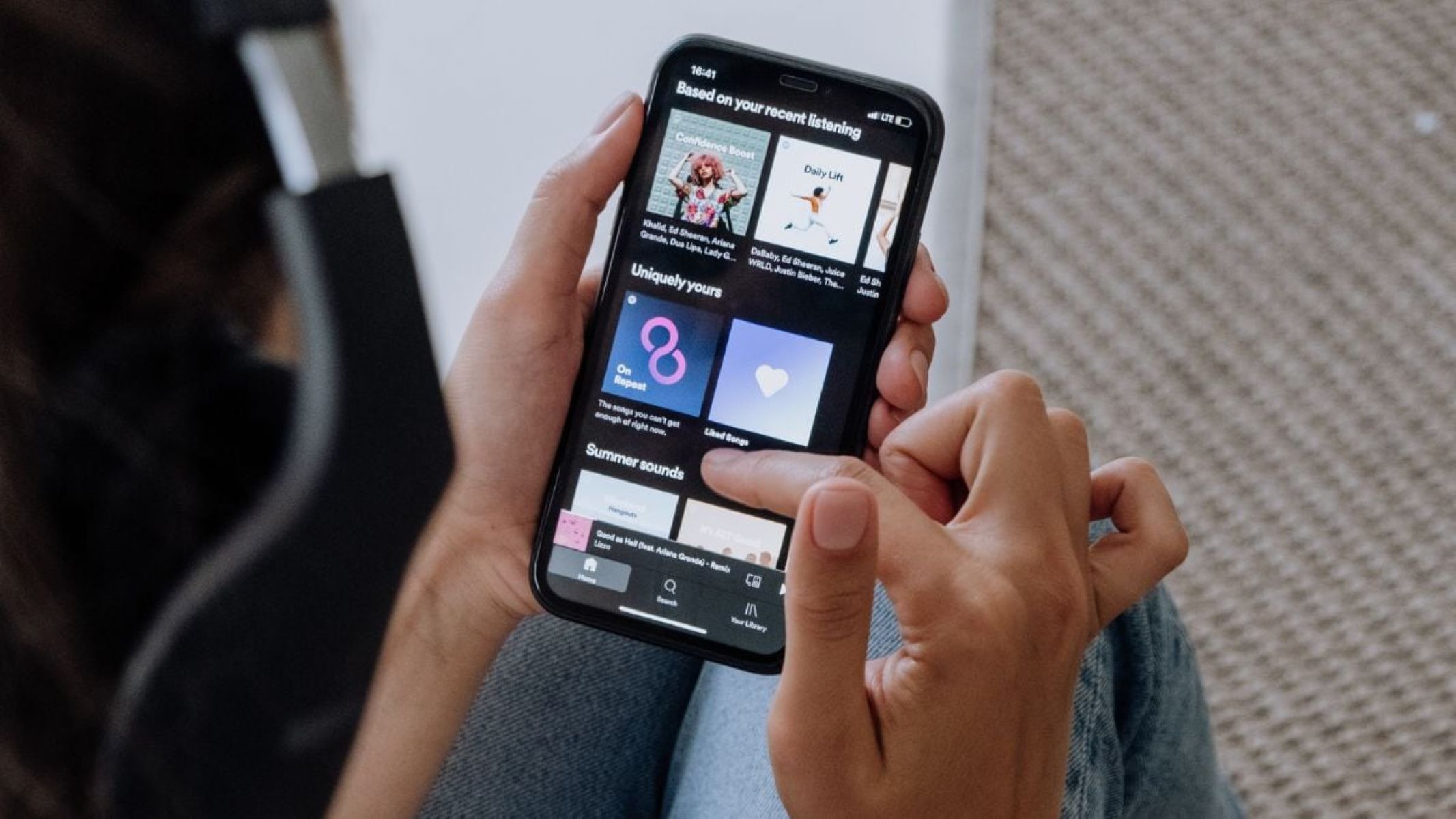
Are you tired of listening to your Spotify playlist in the same order every time? Do you wish there was a way to mix things up and keep the music fresh and exciting? Well, you're in luck! With Spotify's mobile app, you can easily shuffle your playlist to enjoy a diverse listening experience. Whether you're on the go, hitting the gym, or simply relaxing at home, shuffling your playlist can add an element of surprise to your music sessions. In this article, we'll delve into the ins and outs of shuffling a playlist on Spotify's mobile app. You'll discover step-by-step instructions, tips for optimizing your shuffle experience, and insights into the benefits of mixing up your music. So, grab your headphones, fire up your Spotify app, and get ready to take your playlist on a thrilling shuffle ride!
Inside This Article
- Check Your Current Playlist
- Use the Shuffle Button
- Create a New Playlist and Shuffle
- Use Third-Party Apps for Shuffle Options
- Conclusion
- FAQs
Check Your Current Playlist
Before diving into shuffling your playlist on Spotify's mobile app, it's essential to ensure that you have a playlist ready to go. Whether it's a carefully curated selection of your favorite tunes or a mood-boosting mix for your daily commute, having a playlist at the ready is the first step to enjoying a seamless listening experience.
To check your current playlist on the Spotify mobile app, follow these simple steps:
-
Open the Spotify App: Unlock your mobile device and tap on the Spotify app icon to launch the application. Once the app is open, you'll be greeted by the home screen, which showcases a range of personalized recommendations, popular playlists, and new releases.
-
Navigate to "Your Library": At the bottom of the screen, you'll find a series of icons. Tap on "Your Library," which is represented by a collection of stacked horizontal lines. This will take you to your personal library, where all your playlists, saved songs, and albums are neatly organized.
-
Select "Playlists": Within "Your Library," tap on the "Playlists" tab to view all the playlists you've created or followed. Here, you can browse through your existing playlists and choose the one you'd like to shuffle.
-
Choose Your Playlist: Scroll through your list of playlists and select the one you want to shuffle. Once you've chosen the playlist, you're ready to proceed with shuffling the tracks to infuse some spontaneity into your listening session.
By checking your current playlist and ensuring that it's readily accessible within your Spotify library, you're setting the stage for a seamless shuffling experience. With your playlist at the ready, you can now explore the various methods for shuffling tracks on the Spotify mobile app, allowing you to enjoy a dynamic and ever-changing soundtrack tailored to your unique musical preferences.
Use the Shuffle Button
When it comes to injecting an element of surprise and spontaneity into your listening experience on the Spotify mobile app, the shuffle feature is a game-changer. By utilizing the shuffle button, you can effortlessly mix up the order of tracks within your chosen playlist, introducing a delightful element of unpredictability to your music journey.
Here's a step-by-step guide on how to use the shuffle button to infuse your playlist with a refreshing dose of randomness:
-
Locate the Shuffle Button: Once you've selected the playlist you want to listen to, the shuffle button is conveniently positioned at the bottom of the screen, adjacent to the play button. It's represented by two crisscrossing arrows, instantly recognizable as the universal symbol for shuffling tracks.
-
Tap the Shuffle Button: With your playlist on display, simply tap the shuffle button to activate this dynamic feature. Upon doing so, the shuffle icon will turn green, indicating that the shuffle mode is now active. As a result, the tracks within your playlist will be rearranged in a random order, ensuring that each listening session offers a unique blend of melodies.
-
Enjoy the Shuffle Experience: Once the shuffle mode is engaged, sit back, relax, and let the Spotify algorithm work its magic. As each track concludes, the next one to play will be selected at random from your playlist, creating an element of surprise and variety that keeps your musical journey fresh and exciting.
The shuffle button empowers you to break away from the predictability of a fixed playlist order, injecting an element of serendipity into your listening experience. Whether you're rediscovering old favorites or stumbling upon new gems nestled within your playlist, the shuffle feature adds an element of excitement to your musical exploration.
By leveraging the shuffle button, you can unlock the full potential of your carefully curated playlists, breathing new life into your favorite tracks and uncovering unexpected musical connections. This intuitive feature is designed to seamlessly integrate with your listening habits, ensuring that each session is a delightful adventure through the diverse landscape of your musical preferences.
In essence, the shuffle button serves as a gateway to a world of musical exploration, where each tap introduces a fresh sequence of tracks, offering a dynamic and ever-evolving soundtrack tailored to your unique tastes. So, the next time you're in the mood for a musical journey filled with delightful surprises, don't hesitate to embrace the shuffle button and let the magic of randomness unfold.
Create a New Playlist and Shuffle
Embarking on a musical adventure with a freshly curated playlist is a delightful experience that allows you to tailor your listening session to a specific mood, theme, or genre. By creating a new playlist and leveraging the shuffle feature on the Spotify mobile app, you can craft a dynamic and ever-changing soundtrack that perfectly complements your unique musical preferences.
Crafting a New Playlist
To begin this journey of musical discovery, start by crafting a new playlist that resonates with your current mood, aspirations, or the ambiance you wish to create. Creating a new playlist on the Spotify mobile app is a straightforward process that empowers you to handpick a selection of tracks that speak to your soul.
-
Navigate to the Playlist Section: Upon launching the Spotify app, head to the "Your Library" section and tap on "Playlists" to access your existing playlists and create a new one.
-
Create a New Playlist: Within the "Playlists" section, tap on the option to create a new playlist. Give your playlist a captivating name that encapsulates its essence, whether it's "Soulful Serenade," "Energetic Beats," or "Chill Vibes."
-
Add Tracks: With your new playlist ready to be filled with musical gems, start adding tracks that resonate with your current mood or the ambiance you wish to evoke. Whether it's timeless classics, contemporary hits, or hidden gems, curate a collection of tracks that capture the essence of your playlist's theme.
Infusing Spontaneity with Shuffle
Once your new playlist is meticulously curated and brimming with captivating tracks, it's time to infuse an element of spontaneity and surprise by shuffling the order of the songs. The shuffle feature on the Spotify mobile app seamlessly reimagines the sequence of tracks within your playlist, ensuring that each listening session offers a fresh and unpredictable musical journey.
-
Tap the Shuffle Button: With your newly created playlist on display, locate the shuffle button positioned at the bottom of the screen. Tap the shuffle button to activate this dynamic feature, signaling the commencement of a serendipitous musical exploration.
-
Embrace the Unpredictability: As the shuffle mode takes effect, sit back and embrace the delightful unpredictability of the musical sequence. With each track transition, revel in the joy of discovering unexpected connections between songs and savor the element of surprise woven into your listening experience.
-
Enjoy the Dynamic Soundtrack: With the shuffle feature in full swing, immerse yourself in a dynamic soundtrack that seamlessly transitions between genres, moods, and musical styles. Whether you're seeking a spontaneous burst of energy or a tranquil interlude, the shuffled playlist adapts to your whims, offering a captivating musical odyssey.
By creating a new playlist and embracing the shuffle feature on the Spotify mobile app, you unlock the potential for a rich and diverse musical journey. This seamless integration of curation and spontaneity empowers you to craft personalized soundscapes that evolve with each listening session, ensuring that your musical exploration remains vibrant, engaging, and filled with delightful surprises.
Use Third-Party Apps for Shuffle Options
In addition to the built-in shuffle functionality offered by the Spotify mobile app, users can explore a myriad of third-party applications that provide enhanced shuffle options, catering to diverse preferences and offering innovative features to elevate the listening experience. These third-party apps seamlessly integrate with Spotify, offering advanced shuffle capabilities that go beyond the standard shuffle feature, allowing users to delve into a world of personalized and tailored musical exploration.
One notable third-party app that amplifies the shuffle experience on Spotify is "Miximum." This innovative application introduces a wealth of shuffle options, empowering users to customize their shuffle preferences with precision. With Miximum, users can fine-tune the shuffle settings based on parameters such as release year, popularity, tempo, and energy level, enabling a tailored shuffle experience that aligns with their specific musical inclinations. Whether seeking a throwback journey through vintage hits or a high-energy shuffle session, Miximum provides the tools to curate a shuffle experience that resonates with individual tastes.
Furthermore, "Spotibot" stands out as another compelling third-party app that enriches the shuffle dynamics on Spotify. Spotibot leverages advanced algorithms to generate shuffled playlists based on diverse criteria, including genre, mood, and artist similarities. By harnessing the power of Spotibot, users can discover shuffled playlists that transcend conventional boundaries, seamlessly blending tracks from various genres and artists to create a cohesive and captivating listening experience. This innovative approach to shuffling amplifies the serendipitous discovery of new music while fostering a dynamic and eclectic musical journey.
Additionally, "Mix the City" offers a unique twist on shuffling by curating shuffled playlists inspired by specific cities and their vibrant musical landscapes. This immersive experience allows users to embark on a virtual sonic exploration of global music scenes, with each shuffled playlist serving as a cultural tapestry woven from the diverse sounds and rhythms of different cities. By embracing Mix the City, users can transcend geographical boundaries and immerse themselves in a rich tapestry of global musical influences, fostering a sense of wanderlust and cultural discovery through the art of shuffle.
In essence, these third-party apps expand the horizons of shuffle options on Spotify, offering a spectrum of innovative features that cater to diverse musical preferences and elevate the shuffle experience to new heights. By embracing these third-party applications, users can unlock a world of personalized shuffle capabilities, fostering a dynamic and enriching musical journey that transcends traditional boundaries and embraces the spirit of exploration and serendipitous discovery.
In conclusion, mastering the art of shuffling a playlist on Spotify mobile can significantly enhance your music listening experience. By following the simple steps outlined in this guide, you can effortlessly infuse variety into your music sessions, discover new favorites, and keep the rhythm flowing. Embracing the shuffle feature empowers you to break free from predictability and enjoy a dynamic, ever-changing soundtrack tailored to your tastes. So, whether you're unwinding after a long day or seeking inspiration during a workout, shuffling your playlist on Spotify mobile opens the door to a world of musical possibilities at your fingertips. Let the tunes take the lead and savor the serendipity of each track, as you embark on a journey through the diverse soundscape of your personalized playlist.
FAQs
-
Can I shuffle my playlist on Spotify's mobile app?
- Yes, you can easily shuffle your playlist on Spotify's mobile app. The shuffle feature allows you to mix up the order of your playlist, adding an element of surprise to your listening experience.
-
How do I shuffle my playlist on Spotify's mobile app?
- To shuffle your playlist on Spotify's mobile app, simply open the playlist you want to listen to and tap the "Shuffle Play" button. This will randomize the order of the songs in your playlist, providing a fresh and dynamic listening session.
-
Can I turn off shuffle on Spotify's mobile app?
- Yes, you can turn off the shuffle feature on Spotify's mobile app. If you want to listen to your playlist in its original order, you can disable shuffle by tapping the "Shuffle Play" button again to return to the regular playlist sequence.
-
Does shuffling a playlist affect my listening history on Spotify's mobile app?
- Shuffling a playlist on Spotify's mobile app does not impact your listening history. The songs you listen to while shuffling will still be recorded in your history, allowing you to revisit and discover new music based on your preferences.
-
Can I shuffle multiple playlists on Spotify's mobile app?
- Yes, you can shuffle multiple playlists on Spotify's mobile app. By adding multiple playlists to your queue and enabling the shuffle feature, you can enjoy a diverse selection of music from different playlists in a randomized order.
