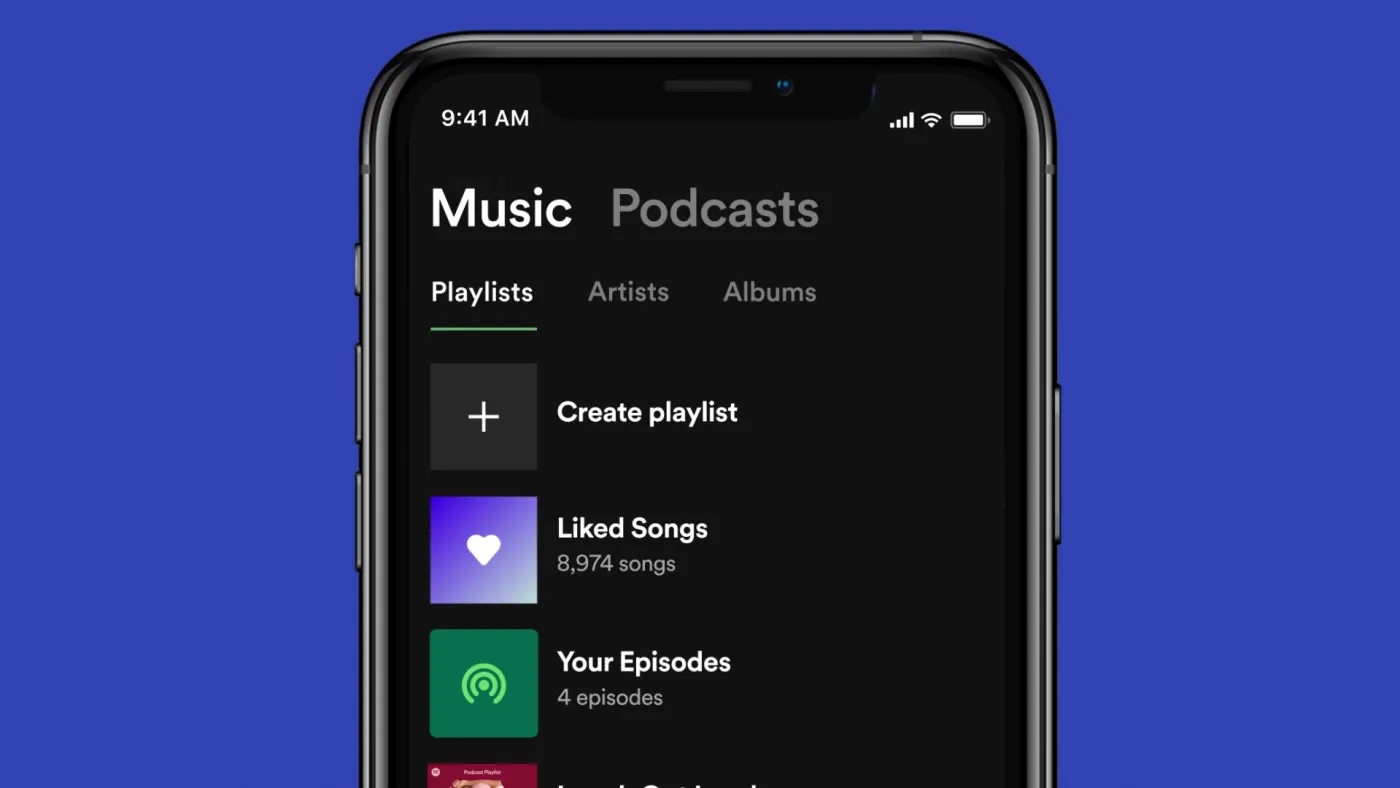
Are you an avid music lover who enjoys curating playlists on Spotify? If so, you may have encountered the desire to add all your liked songs to a playlist on the Spotify mobile app. This can be a convenient way to compile your favorite tracks for easy access and seamless listening. However, the process of adding numerous liked songs to a playlist on the mobile app may not be immediately apparent.
In this article, we will explore the step-by-step guide to accomplishing this task effortlessly. Whether you're commuting, working out, or simply relaxing at home, having a personalized playlist can elevate your listening experience. By following the instructions provided, you'll be able to create a playlist filled with your cherished tracks in no time. Let's delve into the world of Spotify mobile and discover how to add all your liked songs to a playlist, allowing you to enjoy your music collection wherever you go.
Inside This Article
- Check Your Liked Songs
- Create a New Playlist
- Add Liked Songs to the Playlist
- Enjoy Your Liked Songs in a Playlist
- Conclusion
- FAQs
Check Your Liked Songs
So, you've been using Spotify on your mobile device, enjoying your favorite tunes, and hitting the "like" button whenever a track resonates with you. Over time, your Liked Songs library has likely grown into a treasure trove of musical gems. Now, you're eager to curate these beloved tracks into a playlist that you can easily access and share with friends. But before you embark on this playlist creation journey, it's essential to ensure that you have a clear understanding of how to access your Liked Songs on Spotify's mobile app.
First things first, launch the Spotify app on your mobile device. Once you're in, navigate to the "Your Library" section, denoted by the icon resembling a stack of books. Tap on this icon to reveal a plethora of options, including "Liked Songs." This is where the magic happens – your Liked Songs collection awaits you, brimming with melodies that have captured your heart and soul.
As you scroll through your Liked Songs library, take a moment to savor the memories associated with each track. Perhaps some songs evoke nostalgia, transporting you back to a cherished moment in time, while others resonate with your current state of mind, serving as the soundtrack to your daily adventures. This process not only allows you to relish the musical journey you've embarked upon but also helps you identify the songs that truly encapsulate your musical preferences.
While perusing your Liked Songs, you might stumble upon hidden gems that you had almost forgotten about, or encounter recent additions that have quickly become your go-to tunes. This exploration of your musical tapestry sets the stage for the next step in your playlist creation endeavor – the exciting process of curating your Liked Songs into a personalized playlist.
As you revel in the melodies that have left an indelible mark on your musical soul, you're now ready to embark on the next phase of this musical odyssey – creating a new playlist that will serve as a harmonious sanctuary for your Liked Songs. Let's dive into the intricacies of crafting this playlist and infusing it with the essence of your musical identity.
Create a New Playlist
Embarking on the journey of creating a new playlist on Spotify's mobile app is akin to crafting a personalized mixtape for your soul. This process allows you to curate a seamless sonic experience that encapsulates your musical essence, tailored to accompany you through life's myriad moments. So, let's delve into the art of playlist creation and unravel the steps to fashioning a musical masterpiece that resonates with your heart and soul.
Upon entering the "Your Library" section on the Spotify app, you'll encounter the option to create a new playlist. This beckoning feature empowers you to embark on a creative endeavor, where each track serves as a brushstroke on the canvas of your musical narrative. To initiate this process, tap on the "Create Playlist" button, signaling the commencement of a musical odyssey that is uniquely yours.
As you embark on this playlist creation journey, consider infusing the playlist with a theme or narrative that reflects your current state of mind, a cherished memory, or a specific genre that speaks to your soul. Whether it's a compilation of uplifting anthems to fuel your daily workouts, mellow melodies for moments of introspection, or an eclectic mix that mirrors the diverse facets of your musical palate, the playlist becomes a reflection of your innermost musings.
Once you've conceptualized the essence of your playlist, it's time to bestow upon it a name that encapsulates its spirit. Whether whimsical, profound, or playfully enigmatic, the title of your playlist serves as the gateway to its sonic realm, offering a glimpse into the emotions and stories woven into its fabric. Let your creativity unfurl as you christen your playlist, infusing it with a moniker that resonates with your heart.
With the playlist christened, consider adding a personalized description that provides insight into the thematic underpinnings of your musical compilation. This description serves as a literary prelude, inviting listeners to immerse themselves in the sonic tapestry you've meticulously woven. Whether it's a heartfelt ode to the tracks that define your journey or a whimsical narrative that invites listeners into a world of musical enchantment, the description adds a layer of depth to your playlist, transforming it into a storytelling medium.
As you finalize the playlist's details, consider customizing its cover art to visually encapsulate its essence. Whether it's a captivating photograph, abstract artwork, or a personalized creation, the cover art serves as the visual overture to the auditory symphony that awaits within. This visual representation becomes an integral part of the playlist's identity, offering a glimpse into the emotions and narratives that unfold within its melodic embrace.
In essence, the process of creating a new playlist on Spotify's mobile app transcends mere curation – it's an artistic endeavor that allows you to weave a tapestry of melodies, emotions, and memories. It's a testament to the profound connection between music and the human experience, where each track becomes a brushstroke on the canvas of your life's soundtrack. So, as you embark on this creative odyssey, infuse your playlist with the essence of your soul, and let it become a melodic sanctuary that resonates with your heart and soul.
Add Liked Songs to the Playlist
Now that you've meticulously curated your Liked Songs library and embarked on the creative odyssey of crafting a new playlist, the time has come to infuse this melodic sanctuary with the cherished tracks that have left an indelible mark on your musical journey. Adding your Liked Songs to the playlist is akin to adorning a canvas with vibrant hues, infusing it with the essence of your musical identity. Let's unravel the intricacies of this process and delve into the art of seamlessly integrating your beloved tracks into the playlist tapestry.
Upon entering the playlist you've created, you'll encounter the option to add songs. This beckoning feature serves as the gateway to infusing your playlist with the melodic treasures that have resonated with your heart and soul. Tap on the "Add Songs" button, signaling the commencement of a harmonious union between your Liked Songs and the playlist you've meticulously fashioned.
As you navigate through your Liked Songs library, each track becomes a brushstroke on the canvas of your playlist, adding depth and vibrancy to its melodic tapestry. Whether it's the soul-stirring ballad that has accompanied you through moments of introspection, the upbeat anthem that has fueled your adventures, or the timeless classic that evokes nostalgia, each addition contributes to the playlist's sonic narrative.
The process of adding Liked Songs to the playlist is an opportunity to curate a seamless sonic experience, where each track becomes a chapter in the melodic story you've woven. As you peruse your Liked Songs, consider the flow and cohesion of the playlist, arranging the tracks in a sequence that mirrors the ebb and flow of emotions, ensuring a captivating auditory journey for both you and your listeners.
In addition to adding individual tracks, Spotify's mobile app offers the convenience of adding entire albums or playlists to your meticulously crafted playlist. This feature allows you to infuse your playlist with a curated selection of tracks, ensuring that every facet of your musical identity finds its place within the melodic sanctuary you've fashioned.
As you add each track, take a moment to savor the memories and emotions it evokes, relishing the seamless integration of your Liked Songs into the playlist's sonic tapestry. This process not only enriches the playlist with the essence of your musical journey but also transforms it into a melodic sanctuary that resonates with your heart and soul.
In essence, the process of adding Liked Songs to the playlist transcends mere curation – it's a harmonious union between the tracks that define your musical odyssey and the playlist that serves as their melodic sanctuary. So, as you embark on this creative endeavor, infuse your playlist with the essence of your soul, and let it become a testament to the profound connection between music and the human experience.
Enjoy Your Liked Songs in a Playlist
As you stand on the precipice of this musical odyssey, having meticulously curated your Liked Songs and woven them into a harmonious playlist, the time has come to bask in the melodic sanctuary you've fashioned. The playlist, now adorned with the cherished tracks that have left an indelible mark on your musical journey, stands as a testament to the profound connection between music and the human experience. It's a melodic tapestry that encapsulates the essence of your soul, ready to accompany you through life's myriad moments.
Upon entering your meticulously crafted playlist, immerse yourself in the symphony of emotions and memories that unfold with each track. Whether it's the soul-stirring ballad that tugs at the strings of nostalgia, the pulsating anthem that fuels your spirit, or the mellifluous melody that accompanies moments of introspection, each track becomes a vessel for emotions, memories, and stories. As the playlist unfurls its melodic narrative, allow yourself to be enveloped in its sonic embrace, letting the music become the backdrop to your daily adventures.
The beauty of enjoying your Liked Songs in a playlist lies in the seamless flow of emotions and narratives that unfold with each track. As the playlist becomes the soundtrack to your life, it mirrors the ebb and flow of emotions, offering a melodic sanctuary for moments of jubilation, contemplation, and everything in between. Whether you're embarking on a leisurely stroll, seeking inspiration during a creative endeavor, or simply yearning for a moment of musical respite, the playlist stands as a faithful companion, ready to serenade you through life's diverse tapestry.
Moreover, the playlist becomes a conduit for shared experiences, allowing you to share the melodic treasures that define your musical journey with friends, family, and kindred spirits. Whether it's through collaborative playlists that evolve with each shared track or curated selections that serve as a glimpse into your musical identity, the playlist becomes a medium for connection and shared moments of musical enchantment.
In essence, as you revel in the melodic sanctuary you've fashioned, allow the playlist to become a testament to the profound impact of music on the human experience. Let it serve as a reminder of the emotions, memories, and stories woven into its fabric, and as a melodic sanctuary that resonates with your heart and soul. So, as you embark on this melodic journey, immerse yourself in the symphony of emotions and narratives that unfold within the playlist, and let the music become the timeless companion to your life's adventures.
In conclusion, adding all liked songs to a playlist on Spotify mobile is a convenient way to curate a personalized collection of favorite tracks. By following the simple steps outlined in this article, users can effortlessly organize their liked songs into a cohesive playlist, enhancing their listening experience. This process allows for easy access to beloved tunes and simplifies the task of creating a customized soundtrack for any occasion. With the ability to seamlessly compile cherished tracks into a single playlist, Spotify users can enjoy a tailored music selection that reflects their unique tastes and preferences. Embracing this feature empowers individuals to take full advantage of Spotify's functionality, ensuring that their most beloved songs are readily accessible whenever and wherever they choose to listen.
FAQs
-
Can I add all my liked songs to a playlist on Spotify mobile?
- Yes, you can add all your liked songs to a playlist on Spotify mobile. This can be done using a few simple steps within the app.
-
Is it possible to create a playlist for liked songs on Spotify mobile?
- Absolutely! Spotify allows users to create a playlist specifically for their liked songs, making it convenient to access and enjoy these tracks anytime.
-
Are there any limitations on the number of liked songs that can be added to a playlist on Spotify mobile?
- As of now, there is no specific limit on the number of liked songs that can be added to a playlist on Spotify mobile. Users can compile a playlist containing all their liked songs without encountering any restrictions.
-
Can I add liked songs from multiple artists to a single playlist on Spotify mobile?
- Certainly! Spotify enables users to add liked songs from various artists to a single playlist, allowing for a diverse and personalized listening experience.
-
Will adding all liked songs to a playlist affect my liked songs library on Spotify mobile?
- Adding all liked songs to a playlist does not impact the liked songs library on Spotify mobile. The liked songs will remain in the library, and a separate playlist will be created for easy access.
