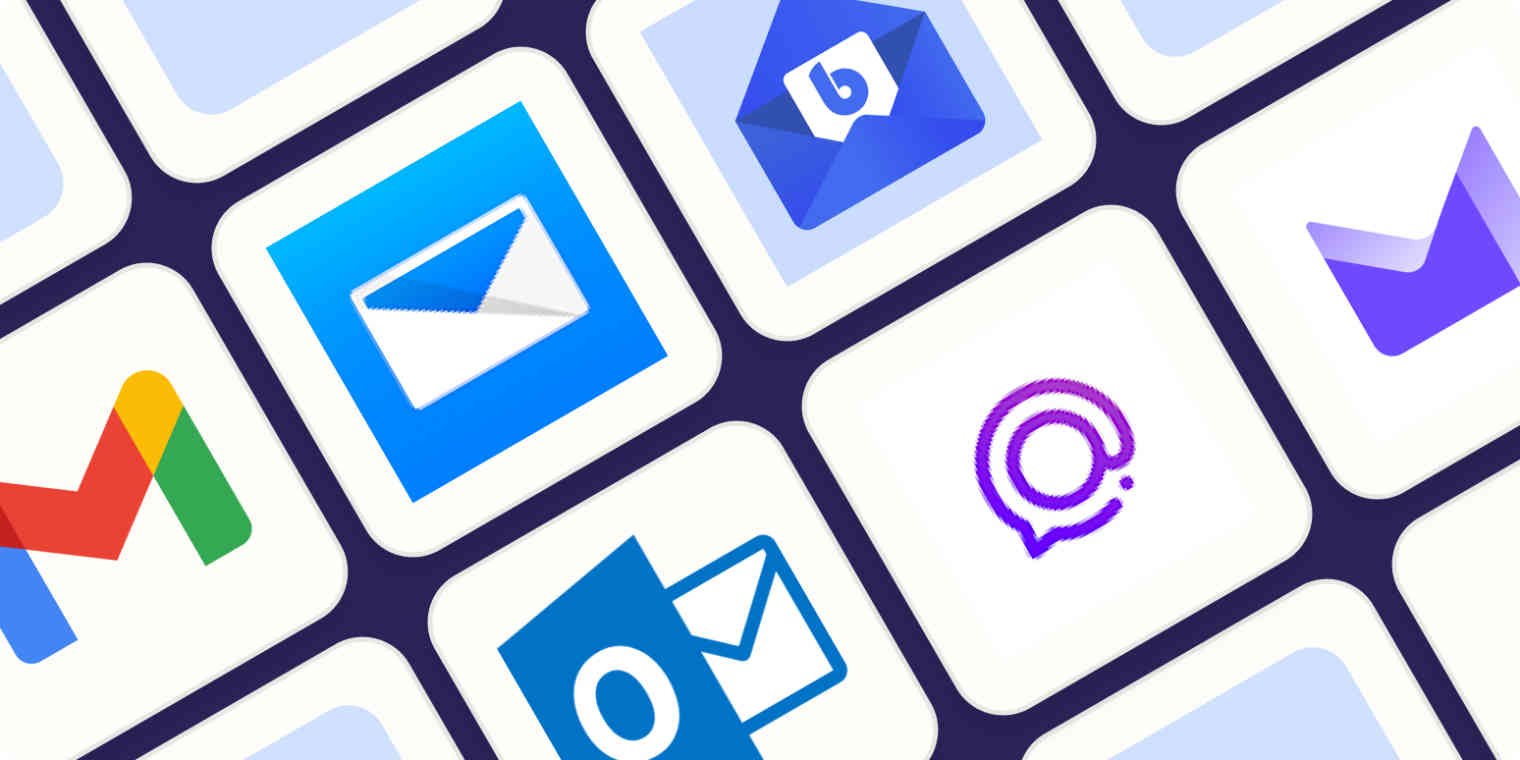
In today’s digital age, emails have become an integral part of our personal and professional lives. And for Android users, having a reliable and feature-rich email app is essential to stay connected and organized on the go. But with countless options available on the Google Play Store, it can be overwhelming to choose the best email app that suits your needs.
Fortunately, we have done the research for you and compiled a list of the top email apps for Android. Whether you’re looking for a simple and intuitive interface, advanced filtering options, or seamless integration with other productivity tools, we’ve got you covered. So, let’s dive into the world of email apps and find the perfect one that will revolutionize your email experience on your Android device!
Inside This Article
Gmail
Gmail is one of the most popular and widely used email apps for Android. Developed by Google, it offers a wide range of features and functionalities that make managing your emails efficient and convenient. Whether you’re a casual user, a professional, or a business owner, Gmail has everything you need to stay organized and connected.
With its clean and intuitive interface, Gmail ensures a seamless user experience. You can easily navigate through your inbox, access folders and labels, and search for specific emails. The app also supports multiple accounts, allowing you to manage all your email addresses in one place.
One of the standout features of Gmail is its powerful spam filtering system. It ensures that unwanted or suspicious emails are automatically filtered out of your inbox, keeping it clutter-free and reducing the risk of falling victim to phishing scams.
Gmail also offers smart categorization, which automatically groups your emails into different tabs like Primary, Social, and Promotions. This helps you prioritize your emails and focus on the ones that matter most.
Another impressive feature of Gmail is its integration with other Google services. You can easily access Google Drive files directly from your email, making it convenient to share and collaborate on documents. Additionally, Gmail offers seamless integration with Google Calendar, allowing you to schedule meetings and events while managing your emails.
Furthermore, Gmail provides robust customization options, allowing you to personalize your email experience. You can choose from various themes, adjust notification settings, and even create custom email signatures.
Overall, Gmail stands out as a top email app for Android due to its user-friendly interface, powerful features, and seamless integration with other Google services. Whether you’re a student, professional, or business owner, Gmail is a reliable choice to manage your emails efficiently.
Outlook
Outlook is a widely popular email app for Android, developed by Microsoft. With its seamless integration with Microsoft Office suite, Outlook offers a comprehensive email management system that caters to both personal and professional use.
One of the standout features of Outlook is its focused inbox, which automatically sorts your emails into two tabs – “Focused” and “Other”. This allows you to prioritize important emails and separate them from newsletters and other less urgent messages.
Outlook also offers powerful organizational tools, such as categories and folders, to help you stay organized and efficient. You can assign categories to emails, making it easier to filter and search for specific messages. The app also supports the creation of custom folders, so you can categorize your emails based on different criteria.
With built-in calendar integration, Outlook allows you to easily view and manage your appointments, meetings, and events right from the app. You can also set reminders, add attachments, and invite others to events with just a few taps. This makes it a great app for professionals who need to stay on top of their schedules.
Outlook provides a visually appealing and intuitive interface, making it easy to navigate and use. The app supports multiple email accounts, so you can access all your email addresses in one place. It also offers advanced features like swipe gestures to quickly triage emails and customizable push notifications to ensure you never miss an important message.
Security is a top priority for Outlook. The app offers various security features, such as passcode lock, fingerprint authentication, and encryption of data transmission. Your emails and attachments are stored securely on Microsoft’s servers, giving you peace of mind knowing that your information is protected.
Overall, Outlook is a powerful and feature-rich email app for Android. Whether you’re a professional needing efficient email management or an individual looking for a user-friendly interface, Outlook has you covered. With its seamless integration with Microsoft Office suite, it’s a perfect choice for those who rely on Microsoft products for their daily tasks.
Blue Mail
If you’re searching for a feature-packed email app for your Android device, look no further than Blue Mail. With its sleek design and powerful functionality, Blue Mail is a popular choice among users who want to take control of their email management.
One of the standout features of Blue Mail is its unified inbox, which allows you to view and manage all your email accounts in one place. Whether you have multiple work accounts or personal accounts, Blue Mail makes it easy to stay organized and access all your emails without the hassle of switching between different apps.
Another highlight of Blue Mail is its customizable interface. You can choose from a variety of themes, colors, and layouts to personalize your email experience. From a minimalist design to a vibrant and eye-catching look, Blue Mail allows you to tailor the app to your preferences and make it truly yours.
Blue Mail also offers advanced email management features that enhance your productivity. You can easily swipe to delete, archive, or schedule emails for later, making it convenient to keep your inbox clutter-free. The powerful search functionality and smart filters help you find specific messages quickly, saving you valuable time.
For those who value privacy and security, Blue Mail has you covered. The app supports various email providers, including Gmail, Outlook, Yahoo, and others, ensuring secure authentication and encryption of your emails. With Blue Mail, you can rest assured that your sensitive information remains protected.
Additionally, Blue Mail offers a seamless integration with popular productivity tools such as Google Calendar, Evernote, and Dropbox. This integration allows you to access and manage your tasks, notes, and attachments directly from the email app, streamlining your workflow and increasing efficiency.
Whether you’re a power user or a casual emailer, Blue Mail provides a comprehensive and user-friendly experience. With its intuitive interface, customizable features, and robust functionality, Blue Mail is undoubtedly one of the best email apps available for Android.
Spark Mail
Spark Mail is a popular email app for Android that offers a range of features to help you stay organized and productive. With its intuitive interface and powerful capabilities, Spark Mail has gained a loyal following among Android users.
One of the standout features of Spark Mail is its Smart Inbox, which automatically categorizes your emails into different sections like Personal, Notifications, and Newsletters. This makes it easy to prioritize and focus on the most important messages without getting overwhelmed by clutter.
Another great feature of Spark Mail is its ability to schedule emails. If you want to compose an email but don’t want to send it immediately, you can simply schedule it to be sent at a later time. This feature is especially useful for professionals who need to send emails at specific times or want to avoid spamming others with late-night messages.
Spark Mail also offers powerful search functionality, allowing you to quickly find specific emails or attachments. The app supports natural language search, which means you can type in phrases like “emails from John last month” and Spark Mail will intelligently retrieve the relevant messages.
One of the unique features of Spark Mail is its integration with popular third-party apps and services. You can connect Spark Mail with apps like Trello, Todoist, and Evernote, allowing you to seamlessly manage tasks and create to-do lists directly from your email inbox.
In terms of customization, Spark Mail offers a range of options to personalize the app to suit your preferences. You can choose from various app themes, customize swipe gestures for different actions, and even set up custom email signatures.
Security is a top priority for Spark Mail, and the app comes with robust security features to protect your sensitive information. It supports two-factor authentication, Touch ID, and Face ID to ensure that only authorized users can access your emails.
Overall, Spark Mail is a feature-packed and user-friendly email app for Android. Its Smart Inbox, email scheduling, powerful search functionality, and integration with third-party apps make it a standout choice for anyone looking to enhance their email productivity.
Conclusion
Choosing the right email app for your Android device can greatly enhance your productivity and communication. With so many options available, it’s important to identify your needs and preferences to find the best fit. Whether you prioritize a clean interface, advanced features, or robust security, there is an email app out there for you.
In this article, we explored some of the best email apps for Android, including Gmail, Microsoft Outlook, BlueMail, and Spark. Each of these apps offers unique features and functionalities to cater to different user requirements. From intuitive design to smart inbox management and enhanced security, these apps aim to streamline your email experience on your Android device.
Ultimately, the best email app for you will depend on your specific needs and preferences. We encourage you to explore and try out different options to find the one that fits your workflow and enhances your productivity. Remember to consider factors such as ease of use, customization options, compatibility with other tools, and integration with your existing email accounts.
Embrace the power of a feature-rich email app on your Android device and take control of your communication. Stay organized, manage your inbox effectively, and make your email experience seamless and efficient.
FAQs
1. What are the benefits of using email apps on Android?
Using email apps on Android offers several benefits. First, it provides a user-friendly interface that makes it easy to manage and organize your emails. Second, it allows you to receive instant notifications for new emails, ensuring that you never miss an important message. Third, it offers advanced features such as email filtering, auto-responders, and customizable signatures. Lastly, email apps often have enhanced security features to protect your sensitive information.
2. Can I use multiple email accounts on an email app?
Yes, most email apps for Android allow you to add and manage multiple email accounts. This means that you can access and manage all your emails from different accounts within a single app, providing a convenient and centralized hub for your communications.
3. Are email apps compatible with all email providers?
In most cases, email apps are compatible with a wide range of email providers, including popular services like Gmail, Outlook, Yahoo Mail, and more. However, it is always recommended to check the app’s description or website to ensure compatibility with your specific email provider before downloading or installing the app.
4. Can I customize the appearance and layout of an email app?
Yes, many email apps offer customization options that allow you to personalize the appearance and layout according to your preferences. You can choose different themes, adjust font sizes, customize swipe gestures, and even enable dark mode to enhance your email experience.
5. Are email apps secure?
Most email apps prioritize security and implement measures to protect your data. They often use encryption protocols to secure your email communications and may offer additional security features like two-factor authentication. However, it’s always essential to choose a reputable email app from trusted sources, regularly update the app, and practice good email security practices such as avoiding suspicious links and attachments to ensure your information remains protected.
