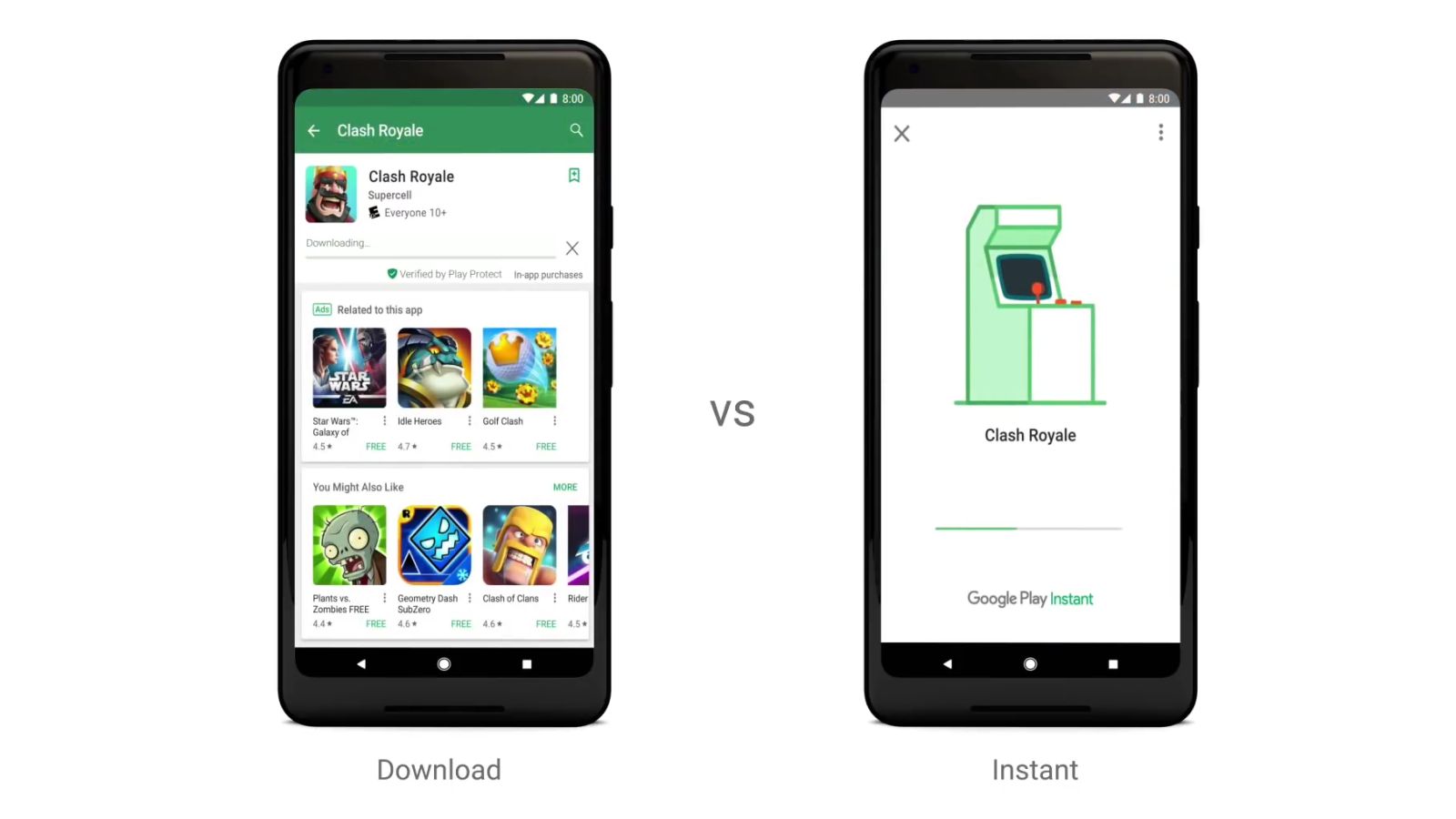
Are you tired of downloading mobile games only to find out they’re not what you expected? Well, Google Play Instant is here to save the day! This game-changing feature allows you to try out games on your Android device without having to download them first. How cool is that?
With Google Play Instant, you can indulge in a quick game session and decide if it’s worth the precious storage space on your phone. Whether you’re a casual gamer or a hardcore enthusiast, this feature provides a hassle-free way to test out games before committing to a download. Say goodbye to wasted data and unwanted apps cluttering your phone!
In this article, we’ll delve into the world of Google Play Instant and explore how it works, its benefits, and how you can make the most of this game-changing feature. So, if you’re ready to experience a whole new way of trying out mobile games, let’s dive in!
Inside This Article
- Overview of Google Play Instant
- Benefits of Trying Games Before Downloading
- How to Access Google Play Instant Games
- Limitations and Considerations
- Conclusion
- FAQs
Overview of Google Play Instant
Google Play Instant is a revolutionary feature offered by Google that allows users to try out games without the need to download them first. It offers a seamless and convenient way for mobile gamers to test the gameplay, graphics, and overall experience of a game before committing to a full installation.
This innovative feature is designed to eliminate some of the common barriers and frustrations that users face when deciding which games to download. With Google Play Instant, users can instantly access and play a game with just a single tap, saving both time and data.
Google Play Instant provides a hassle-free experience by allowing users to sample the game directly from the Google Play Store. It eliminates the need to navigate through multiple app stores or websites in search of a reliable demo version. Now users can make informed decisions about game downloads without the risk of wasting valuable storage space on their devices.
This feature is particularly beneficial for users who have limited storage capacity on their smartphones. Instead of taking up precious space with trial versions of various games, users can simply try them out and decide which ones are worth downloading.
Google Play Instant is not limited to just games; it can also be utilized for apps. However, it is particularly popular among gamers who want to try out new games without the commitment of a full download.
Overall, Google Play Instant represents a significant breakthrough in the mobile gaming industry. It empowers users to make informed decisions, saves them time and data, and helps developers showcase their games to a wider audience. With this feature, Google is changing the way we explore and experience mobile games.
Benefits of Trying Games Before Downloading
Trying out games before downloading them can bring several benefits and advantages. Here are some key benefits of this feature:
- No wasted time or data: By trying games before downloading, you can avoid wasting time and data on games that you may not enjoy or find interesting. Instead of going through the entire download process only to realize that the game is not what you expected, you can save time and bandwidth by trying the game first.
- Discover new games: Google Play Instant allows you to explore and discover new games more easily. With the option to try games instantly, you can discover hidden gems that you may not have stumbled upon otherwise. This feature opens up the opportunity to broaden your gaming horizons and find unique and exciting experiences.
- Evaluate gameplay and graphics: Trying a game before downloading it enables you to evaluate the gameplay mechanics, graphics, and overall quality of the game. Sometimes, screenshots and descriptions may not fully represent the actual gameplay experience. By experiencing the game firsthand, you can make a more informed decision about whether it is worth downloading and playing.
- Test compatibility: Trying games before downloading can help you test the compatibility of the game with your device. Not all games are optimized for every device, and compatibility issues can lead to a frustrating gaming experience. By testing the game beforehand, you can ensure smooth gameplay without any unexpected glitches or compatibility conflicts.
- Save storage space: Many games these days can take up a significant amount of storage space on your device. Trying games before downloading allows you to determine if the game is worth the space it will occupy. If you find the game enjoyable and worth playing, you can confidently download it without worrying about wasted storage space.
- Convenience: Trying games without the need to download them offers a convenient and hassle-free way to explore new games. You can simply launch the game instantly and start playing, without the need to wait for the download and installation process. This convenience is especially beneficial for those with limited storage space or slower internet connections.
With these advantages in mind, trying games before downloading them through Google Play Instant can enhance your gaming experience while saving you time, data, and storage space. It’s a powerful feature that gives you the freedom to explore a wide range of games without the commitment of a full download.
How to Access Google Play Instant Games
If you’re eager to try out a game before committing to a full download, Google Play Instant has you covered. Here’s a step-by-step guide on how to access and enjoy these instant games:
- Open the Google Play Store: Launch the Google Play Store app on your Android device. Ensure that you are connected to the internet for a seamless experience.
- Search for the Game: Use the search bar at the top of the screen to type in the name of the game you want to try. Keep in mind that not all games support Play Instant, so it’s essential to look for the “Try Now” button on the game’s page.
- Tap on the Game: From the search results, tap on the game you wish to try. This will take you to the game’s page, where you can find more information and screenshots.
- Look for the “Try Now” Button: On the game’s page, scroll down until you see the “Try Now” button. This indicates that the game has the Play Instant feature available.
- Tap on “Try Now”: When you find the “Try Now” button, tap on it to launch the instant play experience. The game will start loading, and you can begin playing right away.
- Enjoy the Game: Once the game has loaded, you can play it just like you would with a downloaded game. Explore the different levels, try out features, and get a feel for the gameplay.
That’s all there is to it! By following these simple steps, you can easily access and enjoy Google Play Instant games without the need for a full download. Remember, Play Instant games allow you to test the game and decide if you want to install it on your device for long-term play.
Limitations and Considerations
While Google Play Instant offers a convenient way to try out games before downloading them, it does have some limitations and considerations to keep in mind. Here are a few key points to consider:
1. Limited Availability: Not all games on the Google Play Store offer instant play options. Developers have to specifically enable this feature for their games. Therefore, it’s possible that some of your favorite games may not be available for instant play.
2. Game Features and Content: Since Google Play Instant games are designed to be lightweight, they may not offer the same level of features, graphics, or content as their fully downloadable counterparts. The instant play version may provide a limited experience or have certain restrictions in place.
3. Internet Connection: To access and play Google Play Instant games, you need a stable internet connection. If you’re in an area with limited or no internet access, you may not be able to try out games in this way.
4. Compatibility: Google Play Instant games are designed to work on a wide range of Android devices. However, there might be certain devices or operating systems that are not compatible with this feature. It’s important to note the compatibility requirements before attempting to play a game instantly.
5. Storage Space: While you can try games without downloading them, keep in mind that if you decide to download the full version after playing instant, it will occupy storage space on your device. Ensure that you have enough storage available before downloading any games.
6. Privacy and Data: When you play a game instantly, certain data and information may still be collected by the game developers or Google. Be aware of the privacy policies and data collection practices of the games you’re playing to ensure your personal information is secure.
7. User Experience: Since Google Play Instant games are optimized for quick access and instant play, the overall user experience may differ from a fully downloaded game. Some features or interactions may be simplified or streamlined to accommodate this format.
Overall, while Google Play Instant offers a great way to try games before downloading them, it’s important to consider these limitations and factors to make an informed decision about whether or not a game is worth your time and storage space.
Conclusion
Google Play Instant is a revolutionary feature that allows users to try out games without the need to download and install them. It offers a convenient solution for those who want to test a game before committing precious storage space on their digital devices.
With Google Play Instant, you can instantly access and experience the gameplay, graphics, and overall feel of a game right from the Play Store. This not only saves time and data but also gives users the confidence to make informed decisions about which games to download and play.
Whether you’re a casual gamer or a dedicated player, Google Play Instant is a game-changer. It’s a win-win situation for both users and developers, as it enhances the gaming experience and enables developers to showcase their games to a wider audience.
So next time you’re browsing through the Play Store and stumble upon an intriguing game, give it a try with Google Play Instant, and make sure it’s the right fit for you before hitting that download button. Happy gaming!
FAQs
1. Can I try games before downloading them with Google Play Instant?
Yes, Google Play Instant allows you to try games without having to download them. This feature allows you to quickly check if a game meets your expectations before committing to a full download and installation process.
2. How does Google Play Instant work?
Google Play Instant utilizes the concept of “Try Now” buttons which appear next to eligible games in the Google Play Store. When you click on the “Try Now” button, a playable version of the game is streamed to your device, letting you experience a portion of the game instantly, without any download or installation required.
3. Does Google Play Instant work on all Android devices?
Google Play Instant is designed to work on devices running Android 5.0 (Lollipop) and above. However, compatibility may vary depending on the device and the specific game you wish to try. It’s always recommended to check the game’s availability and compatibility on the Google Play Store before attempting to use Google Play Instant.
4. How long can I play the game with Google Play Instant?
The duration of gameplay may vary depending on the game itself. Some games may offer a specific time limit for the trial period, while others may allow you to play a limited portion of the game’s content. It’s important to note that Google Play Instant serves as a preview and not a full version of the game.
5. Can I save my progress while using Google Play Instant?
Since Google Play Instant does not require any installation or downloads, saving progress within the game may not be possible. Once you exit the game, any progress made during the instant play session will not be saved. If you decide to download and install the full version of the game, you may have the option to transfer progress if supported by the game developers.
