Leaving traces of conversations in the digital realm has always been the norm since the dawn of the Internet. Regardless of where you chat, there’s bound to be a history of your conversation on your phone or company servers. However, there has recently been a trend in chat apps and social media regarding temporary or vanishing messages. Instagram has also released a similar feature called “Vanish Mode.” What is Vanish Mode on Instagram? Let’s find out.
Also read: Instagram search without an account
Inside this Article
What Is Vanish Mode on Instagram?

Instagram is one of the biggest social media platforms available right now and it won’t shut down anytime soon. With that said, however, it’s not exactly well-known for its chat feature. After all, most people use the app for posting photos, videos, stories, and reels. Nonetheless, it has pretty robust features that are more than useful as a messaging app. One of the ways to privately send DMs on Instagram is to use the Vanish mode.
What is Vanish Mode on Instagram? Simply put, it’s a feature that allows for more privacy by letting users create self-destructing messages after they’ve been read. It’s a relatively new feature having launched originally on Facebook Messenger and on Instagram chat next in late 2020.
Vanish Mode allows users to make and participate in temporary one-on-one chats. The contents of these chats or threads automatically disappear once seen and after you left the room. Think of it like Snapchat’s self-erasing messages. However, what makes Vanishing Mode on Instagram unique is that you have to manually trigger it. It’s not the default setting of Instagram’s chats, unlike Snapchat.
How to Use Vanish Mode on Instagram?
Since you already know what is Vanish mode on Instagram, it’s now time to use it. However, applying it in real conversations isn’t as straightforward. How do you use Vanish Mode? Here’s how you can start one and keep your conversations private.
How to Activate Vanish Mode on Instagram?

When it comes to starting Vanish Mode, Instagram doesn’t make it very evident to new users. Don’t worry, though, because it’s not too difficult. Here’s all you need to do:
- Launch Instagram and click the chat icon in the upper-right corner.
- Choose a thread/chat where you want to start Vanish Mode. Alternatively, you can also make a new message thread.
- Swipe up on the bottom of your thread and release.
This one motion should activate Vanish Mode regardless of the thread you’re in. If the screen becomes darker, that means it’s properly activated. Afterward, you can send your friend messages the way you would normally. Only this time, messages vanish after you close the chat window once the message has been read.
How to Deactivate Vanish Mode on Instagram?
Need to know how to turn off Vanish Mode on Instagram? For this one, you can do the same thing you did during activation. Simply swipe up on a chat that’s already in Vanish Mode. Alternatively, you can also tap the information icon (i) on the upper-right corner, then toggle the “Vanish Mode” option to turn it off.
Do note that deactivation goes both ways. Therefore, the other party can also turn off Vanish Mode even if you’re the one who activated the feature.
What Makes Vanish Mode Great?
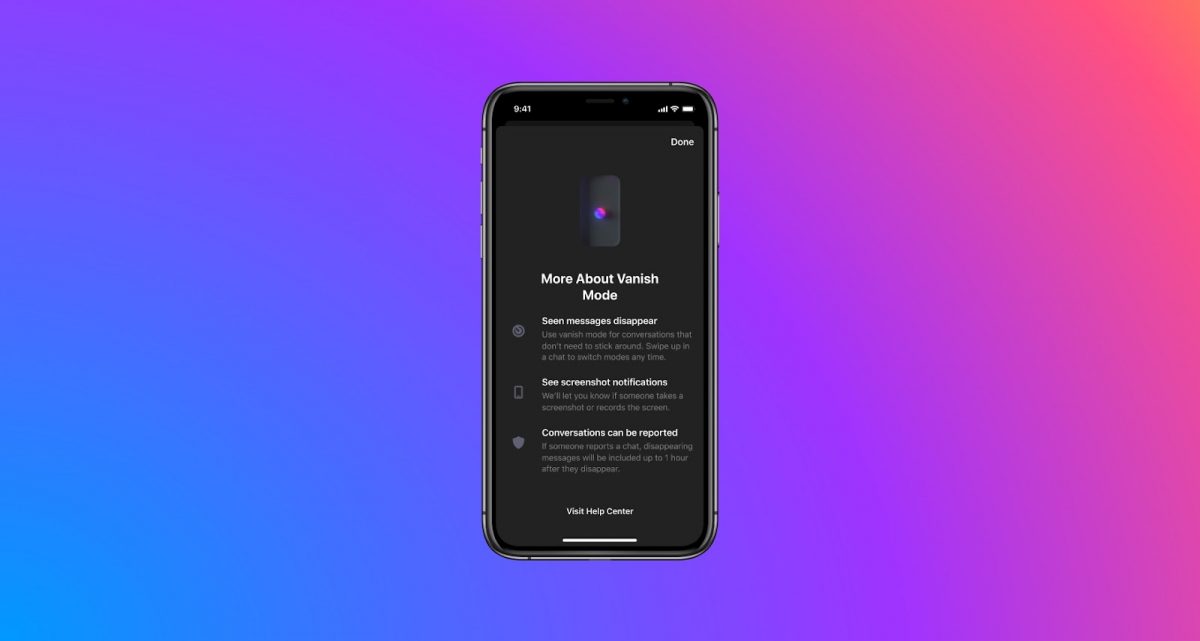
If you’re sensitive about safety and privacy, then using Instagram Vanish Mode is an absolute must. That’s because tons of people like to snoop around phones – even friends and family. As such, Vanish Mode is a great way to let your messages stay private between you and close friends. No need to worry about pesky snoopers digging up dirt through your online conversations.
In addition, it’s just a good additional layer of privacy in case you need to share secrets or sensitive information. The messages are not archived so they can never resurface. Moreover, Vanish Mode is a temporary mode you can enable on Instagram. It’s not the default state of Instagram’s chat, unlike Snapchat. As a result, you get the flexibility of both permanent and temporary messages in one place.
Vanishing Mode Vs. Secret Chat: How Are They Different?
The first time you hear about Instagram’s Vanish Mode, what may immediately come to mind is Messenger’s Secret Conversations. However, despite both platforms being owned by Facebook (now named Meta), their core functionalities are different.
Instagram’s Vanish Mode will erase messages automatically once they’re seen, but it’s not the case for Messenger’s Secret Conversations. The messages there are only considered “secret” because they’re end-to-end encrypted. As a result, they’re only locally stored on the devices of both chat parties. Facebook doesn’t keep them on their servers to protect their privacy.
However, what makes Secret Conversations and Vanish Mode similar is Messenger’s own Vanish Mode feature. Facebook rolled out the same feature on Messenger – but only within Secret Conversations. Moreover, it works a little differently because users would have to manually set self-destruct timers on messages.
Frequently Asked Questions
What is Vanish Mode on Instagram all about? You may know most of the basics about Instagram’s new feature. However, there might be a couple of things that aren’t as evident unless people dig deeper. That’s why we’ve covered some frequently asked questions down below for new Vanish Mode users.
Can I Chat in Vanish Mode With Strangers?
As a safety measure, Instagram doesn’t allow users to activate Vanish Mode with strangers. Only users connected with each other can use the feature in a message thread. You can also use Vanish Mode with people who you’re connected to on Facebook Messenger. These safety precautions prevent people from receiving unsolicited messages from strangers.
Is Vanish Mode on Instagram Safe?
Instagram’s Vanish Mode does have a few features that make it a little more safe than others. For instance, you get notified any time the other party takes a screenshot of your conversation. Of course, the app doesn’t completely block off the ability to screenshot, but you’ll be notified when someone does!
Can You Recover Messages in Vanishing Mode?
Recovering messages on Instagram’s Vanish Mode is not possible. Once you leave the conversation, the messages – whether text, sticker, GIF, or otherwise – will disappear permanently. However, both senders and recipients can opt to take a screenshot of the conversation.
While this will notify the other user, it’s still a permanent record that can serve as proof of the conversation. In addition, there’s no way to prevent people from taking photos of your phone screen with Vanish Mode on.
Why Won’t Vanish Mode Activate?
If Vanish Mode won’t activate on Instagram, then you might not have swiped up far enough. Make sure to swipe up high enough to trigger the activation. If it still has issues with activation, then it might be because of your Instagram app’s version. Make sure to go to the App Store or Play Store and keep the app up-to-date to get the feature.
If updating the app still doesn’t work, then Vanish Mode may not be available in your region. Make sure to check online to see if your country or area has already received the update.
Why Aren’t My Messages Vanishing?
If you’re already in Instagram Vanish Mode, you may be wondering why messages you’ve sent or received don’t immediately vanish. However, that’s just how Vanish Mode works. It lets you see and read all the messages once. After leaving the chat and returning, you should find that all the sent messages were already deleted.
Can You See When Someone Turns on Vanish Mode?
Yes. The other party will know that you’re in Vanish Mode when they open your message thread. When you activate Vanish Mode on Instagram, the feature will also automatically activate from the receiver’s end.
Can You Use Vanish Mode on Group Chat?
No. Vanishing messages on Instagram won’t work on group conversations.
The Final Word
What is Vanish Mode on Instagram? That’s the question most people asked when they suddenly found the feature on the app’s instant messaging section. It’s pretty easy to answer and people were quick to grasp its quirks because of how common the feature is becoming. After all, vanishing messages aren’t new to social media as apps like Telegram and Snapchat also have something similar.
Nonetheless, the fact that both Facebook Messenger and Instagram Messenger have added the feature is astounding. Now, users of either (or both) apps can utilize temporary messaging features and protect their privacy. You can keep your conversations encrypted, private, and completely secret. While there are still loopholes people can use to get around it, it’s a great option people have regardless.
