Apex Legends is one of the most popular and hyped-up battle royale games in the world of PC and console gaming. During its release, it was even touted to be the “Fortnite killer.” There are many unique points in this game that created a huge fanbase. But the staggering growth of mobile gaming has been unstoppable. There’s no denying that there’s a valid reason that Respawn Entertainment, the developer of this game, will develop a mobile version of this. Apex Legends Mobile has been quite the talk of the town recently.
In this article, we will take a look at the latest news and insider information about Apex Legends Mobile.
What Is Apex Legends?

Apex Legends is just one of the free-to-play battle royale games out there. Battle royale games took the whole gaming industry by storm for its exciting gameplay and immersive nature. The mechanics of battle royale games are simple — you must be the last one standing on the battlefield. No wonder battle royale games have become a hype in the previous years. PlayerUnknown’s Battlegrounds (PUBG) is perhaps one of the greatest examples of this kind of game. But many titles ride along with the genres’ popularity and many games like PUBG are on the rise.
What makes Apex Legends more exciting is its first-person shooter (FPS) capability. Basically, in FPS, the camera is closer to the perspective of your character. FPS’s perspective makes your shots more accurate but may lack a breadth of view. Nevertheless, this genre of games has been proven popular in the world of gaming from time immemorial. Many first-person shooter games have been adapted from PC to consoles, and more recently, for mobile devices.
There are already tons of the first-person shooter and battle royale games out there. What makes Apex Legends unique is its gameplay mechanics. Unlike other battle royale games, Apex Legends only lets you play with a squad and doesn’t have a solo mode. Teamwork and cooperation are essential when playing this game. This teamwork will determine the fate of your squad, on who will take the high ground. Formulating a perfect squad is no easy task, too. Each “legend” has its passive and active abilities that can either complement or contrast with each other. You must choose the right legend to be able to blend with your squad harmoniously. No wonder these unique features of Apex Legends gained a footing in the world of battle royale games.
Apex Legends Mobile Release Date
We all know the Apex Legends Mobile hype is real but hold your horses first. For now, EA has not declared any exact date on the release of Apex Legends Mobile. But it was hinted by EA that they would release this game by the fiscal year 2021. This announcement means it is expected that the developers will release the beta version of the game by the end of 2020. It will be launched both for iOS and Android. So you don’t have to wait any longer for the Apex Legends experience on your mobile phones.
How to Play Apex Legends on Mobile Now?

While we are all waiting for the launch of the mobile version of Apex Legends, let’s find out how we can play this game on your phone.
Currently, you can only play Apex Legends using an Xbox One, PlayStation 4, or on PC using EA’s platform software, Origin. The publisher also announced that Apex Legends will also be available on Switch and Steam before the year 2020 ends.
As that famous proverb goes, “when there’s a will, there’s a way.” You can play Apex Legends on your phone by remotely connecting your PC or console to your mobile devices. Here are some ways on how to play Apex Legends on your mobile.
1. Nvidia GeForce Now
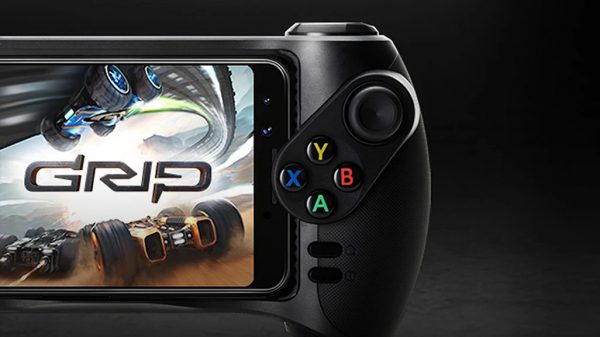
This method is the easiest way of playing Apex Legends on your mobile phone. Take note that GeForce Now streams the PC version of Apex Legends. You can use Nvidia GeForce Now for free. It gives you one hour of playtime per gaming session. You may also opt for the “Founders” edition for $4.99 per month. This option gives you four hours of playtime per gaming session.
Here are the steps on using GeForce Now:
- Download GeForce Now from the Play Store.
- Sign in to your Nvidia account. If you don’t have one, you can sign up for free.
- Search for “Apex Legends” and add it to your Games Library.
- Press “Apex Legends” and input your credentials on Origin.
- Play Apex Legends
For now, this method only works for Android users. Take note that you will play together with PC, Xbox, and Playstation players. You will inevitably be left behind if you don’t have any Bluetooth controllers with you. If you are still on the hunt for a controller, here’s our gamer’s guide on smartphone controllers.
2. Steam Link

This is another way of streaming your Apex Legends to your mobile device. Just like Nvidia’s GeForce Now, this method lets you play your games on your mobile phone with ease. Make sure first that you have a PC with you. This is essential in following this process. Now, follow these steps:
- Download Steam on your PC and add Apex Legends.
- Download Steam Link on your mobile device.
- Connect your phone to your PC using Steam Link.
- Open Apex Legends and input your credentials from Origin.
- Play Apex Legends.
Unlike Nvidia’s GeForce Now, Steam Link works for both iOS and Android devices. And just like what we have mentioned above, you’ll probably need a gaming controller for this. This way, you will not be left behind by your squad on your gameplays.
3. PlayStation Remote Play

If you are using a PlayStation 4 to play Apex Legends, then you can use PlayStation’s “Remote Play” to stream the game on your mobile device. Here’s how to do it:
- Go to the “Settings” of your PS4, then select “Remote Play Connection Settings.”
- Enable the “Remote Play” option.
- Download Remote Play on your phone.
- Open the app, press “Start,” and log in your Playstation Network credentials.
- Open Apex Legends on your phone.
We recommend that you use your PS4 Dualshock controller here so that you can gain leverage with other players. You must also leave your PS4 on to continuously enjoy playing Apex Legends on your phone. You can check out our guide on how to use PlayStation Remote Play to know more about the features of this app.
4. OneCast

The official remote casting of Xbox, called “Xbox Console Streaming,” is still in the works. You have to be an Xbox Insider to use this function. There is another option, though. You can use OneCast in playing Apex Legends on your phone. This service works on the Xbox One X and Xbox One S. Their remote services will cost you $11.95 for Android and iOS devices. Here are the steps in using OneCast:
- On your Xbox, go to Settings, then Preferences, then Xbox app connectivity.
- Select Allow game streaming to other devices
- Download the OneCast app on your iOS or Android device
- Open the app, then tap “Register Xbox.”
- Keep your Xbox controller connected to your Xbox.
- Open and play Apex Legends.
There are rumors that OneCast might cease operations once the Xbox Console Streaming becomes available for all Xbox players. It is up to your discretion if you will avail of this streaming service for Xbox.
All these methods of remote playing require a high-speed and consistent Internet connection. Check your internet speed first before streaming your games on your mobile phone. We recommend that you must have at least 5 GHz of Wi-Fi bandwidth frequency, 25 Mbps download speed, and 4-5 Mbps upload speed.
5. Apex Legends APK
As of this writing, there is no official Apex Legends Mobile app in the App Store or Play Store. However, EA has released a pre-registration page for the Chinese gaming community. It is currently out in TapTap, the Chinese version of the App Store and Play Store.
If you cannot wait for the official launch of Apex Legends Mobile, there are APKs out there that can give you a glimpse of what may be the gameplay of Apex Legends Mobile. These APKs can give you an idea of what to expect on Apex Legends Mobile.
Here is a rundown of the websites where you can download Apex Legends Mobile:
Version 1.0.0
https://apkpure.com/apex-legends-2020/com.apex.legends/download/1-APK
Version 1.0.3
https://apkmody.io/games/apex-legends-mobile-apk
Version 1.1
https://apkfab.com/apex-legends-mobile/org.apex.legends
A piece of advice: some of these APKs may ask you to complete some offers. You may need to download and open an app first before you can fully play the game.
Does Apex Legends Mobile APK Work?

As we are all waiting for the official launch of Apex Legends Mobile, we want to get a glimpse of what we can expect from this game. We want to know if our phones can run this game smoothly. We also want to see if this game is going to be worth the wait.
Let us take a look at what to expect in this game. Just like its PC and console counterparts, we are also expecting this game to be offered for free on the Play Store with in-app purchases. But, of course, we want to see some other stuff, like cross-platform play on mobile devices, 120 Hz screen refresh rate, and battery-saving options.
Now, let’s take a look at the issue at hand: does the APK of Apex Legends Mobile work? First, you must take into consideration that these APKs are purely fan-made. These APKs will only give you an idea of what we can expect from Apex Legends Mobile. But do not underestimate these third-party iterations of the game. The graphics are immense, controls are buttery smooth, and the gameplay is similar to the PC and console version of the game.
Currently, it is impossible to enter multiplayer with this game. You can only simulate a single player game for now. This might seem ironic, for you can only play Apex Legends with a squad. But again, take into consideration that this is only a fan-made game. Nevertheless, this sneak peek gives you an idea of what we can expect on Apex Legends Mobile. If you want the official releases from EA, you might have to wait until the end of 2020 for the beta release of the game.
How to Safely Install Apex Legends Mobile APK?
We are all giddy with the upcoming official launch of Apex Legends Mobile. For sure, we are all hyped up to download this game before it comes out on the App Store and Play Store. But before you install Apex Legends Mobile, you should consider your online safety first.
We all know that downloading APKs from unknown sources is somewhat dangerous and can compromise your phone’s security. It might also install some malware that can slow down your phone. The worst thing is, someone might snoop on your data and steal your identity online.
There are numerous ways on how to secure your phone correctly. One of the best ways to protect your phone is to install a virtual private network (VPN). There are tons of reasons why you should consider installing a VPN, especially if you are a gamer. It adds a layer of security to your gaming experience by masking your IP address. It also protects you from DDoS attacks. And if you are playing online games on public Wi-Fi, it can hide your IP address from hackers and snoopers.
Here is a list of our recommended VPNs for you:

ExpressVPN
One of the best VPNs out there is ExpressVPN. It stands out in the competition because of its security features. It has servers from 160 different locations and protects you from public Wi-Fi, just to name a few. Express VPN will cost you $8.32/month for a one-year subscription.

NordVPN
Nord VPN is one of the most recommended VPNs of tech websites around the Internet. It can assure you of constant Internet speeds while protecting your IP address. Nord VPN will cost you $3.49/month for a three-year plan.

Google VPN
You don’t have to look any further when finding a VPN. Google offers a VPN that can bring you the benefits of staying anonymous on the Internet. And the good news is, it is free and easy to set up.
Final Word
Mobile gaming is steadily becoming a trend today. Because of its portability, smartphones are becoming a gaming console in itself. Undoubtedly, popular gaming titles are being ported to our mobile devices, and Apex Legends Mobile is just one of them. With its popularity, Apex Legends Mobile will surely be a hit in the mobile gaming scene.
