Picture this. You’ve been anticipating a text from your partner all day and your phone finally buzzes with a new notification. You pick it up excitedly, only to see yet another FedEx delivery notification. But of course, you don’t have a FedEx package to collect. You’ve just received a spam text message. If you want to put an end to this nuisance, read on to find out how you can permanently block spam text messages on your iOS or Android phone.
What Are Spam Text Messages?

Spam texts are unwelcome SMS delivered to your phone. These often come from unknown numbers with no credible sources. Spam texts are also known as robotexts for their automated nature, which is in the same vein as robocalls. They come from a computer programmed to send them through an email address or instant messaging account.
No matter the origin of these texts, all of them are malicious in nature. Clicking on the dubious links attached to these messages may expose you to identify theft, install malware on your phone, or even grant scammers access to your private information.
Such messages may also carry enticing promises of freebies and attractive interest rates on loans – all designed to trick you into a scam or even install malware on your phone.
Beyond your phone’s in-built messaging app, you can also receive spam texts in your WhatsApp, Telegram, and Line inboxes.
Also read: How to Check for Malware on Android
How Do Spammers Get Your Number?
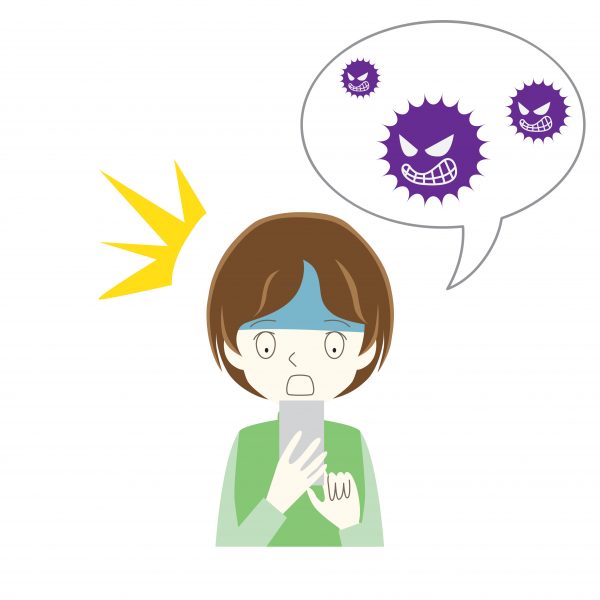
Ideally, you should be safeguarding your private info under lock and key, but spammers can still find their way in. At times, you’re even responsible for revealing the info to them. Below are some ways through which spammers gain access to your number:
You Overshared Your Number
Now this is something we all do at some point or another in our lives. You share your number when you fill out a form to enter that amazing lucky draw or register your flashy new phone’s warranty. And when you do, your phone number ceases to be private; anyone can contact you from anywhere, including the spammers.
You Accepted Terms of Use Without Carefully Reading
Not going to lie: all of us are guilty of this. Terms of use are too long? Didn’t read them! Turns out these same terms of use often include clauses that have you give them permission to collect your personal data and sell it. So the next time you’re in the App Store and want to check out that cheeky photo filter app, be sure to pay attention to the terms of use before you actually start using it.
You Called a Number Beginning With 800, 888, or 900
Calling or answering numbers beginning with these specific prefixes means that your number will be collected by an Automatic Number Identification (ANI) system. This system not just collects your number, but also finds and matches other data that is linked to you.
You’ve Had Your Data Sold to Social Media Sites
Your favorite social media go-to’s like Facebook, Instagram, Twitter, TikTok, and even Google are not the friends you think they are. These big guys are known to keep tabs on your online activities and share this info with their advertisers. And if you publicize your phone number on these sites, you can be sure that it is already in the hands of a number of marketing companies.
An Automatic Dialing Service Guessed Your Number
Automatic dialing services do exactly what you think they do: they do nothing but dial a variety of number combinations automatically all day long. And if your specific number happens to be assembled in this messy web, then that’s when you receive a message or a phone call from someone you don’t know. Responding lets them know you’re a real person, giving them a free pass to continue hounding you.
Your Charities Have Been Overshadowed by Telemarketers
Charities are supposed to be a great way for you to give back to the community and do good. Sadly, a good number of these hire third-party telemarketers that are more interested in turning a profit. These telemarketers not just eat up a portion of what you donate to the charity but also keep your personal info to sell to other telemarketing companies.
How to Block Spam Texts?

It might seem scary to know that you are already caught in the trap of the spammers/scammers, but there are still things that you can do to counter their barrage of spam. Below are some precautions you can do.
Don’t Respond to Any Spam Text Message
Remember how legitimate messages from your local GNC or Walmart come pegged with the option to stop further text communication by replying “STOP” or “UNSUB”? Spam text messages sometimes try — rather feebly at that — to emulate these messages.
Replying to these messages is a huge no-no; instead of ceasing all texts as promised, the spammers will identify you as an “active number,” perfect for them to continue flooding your inbox with their spam.
You’re also identified as an active number that is ripe for info-selling to other spammers, which means you can expect to receive even more unwanted spam in your inbox.
Instead of replying spam messages, try the following steps to put a stop to unsolicited spam:
Block the Phone Numbers of Spammers
The oldest and most obvious method in the book, blocking your spammers’ phone numbers may be all you need to stop the spam.
If you’re on Android, hit the three dots in the upper right-hand corner of the offending text. From the drop-down menu, choose People and Options before selecting Block to stop messages from this number.
As for iPhones, tap the ⓘ in the top right-hand corner of the message. From the drop-down menu, hit the number and choose Block.
Register Your Phone Number With the National Do Not Call Registry
The Federal Trade Commission (FDA) has a National Do Not Call Registry for you to put a definitive stop to the spam. Registration is free of charge and has no expiration date.
Should you continue to receive spam in your inbox after your number is registered for 31 days, report the offending numbers here.
Do note that not all “spam texts” are from scammers, and in recognition of this fact, the FTC permits a small group of people and organizations to send such messages. This group includes:
Purely Informational Messages
These include things that are, well, purely informational like an emergency broadcast or a flight cancellation. As long as the sender isn’t trying to sell you anything, their messages are allowed to be sent to you.
Debt Collection Messages
This one does come as a bit of a surprise given the notoriety of debt collectors. Essentially, so long as debt collectors don’t try to offer you deals and/or services promising to reduce your debt, they are still allowed to contact you.
Messages From Healthcare Providers
Healthcare providers and pharmacies don’t try to generate sales, usually sending texts to remind you of your upcoming appointment(s) or to refill your prescription. As such, the FTC will not ban them from texting you.
Messages From Charities
Charities can send you robotexts, but only if you are a member or a donor with them. The FTC also requires these messages to come with the choice to opt out of receiving any further communication.
Report Spam Numbers to Your Carrier
Your mobile carrier can also help you put a stop to spam. Simply copy the contents of the spam message and forward it to 7726 (SPAM) and your carrier will take it from there. This method works for most major carriers, including AT&T, T-Mobile, Verizon, and Sprint.
You will then get a reply from your carrier, who may ask you to send the phone number that messaged you. While this method is not foolproof, it still helps you to limit the inflow of spam to your phone.
Filter Out Spam on Your Phone
You can filter out spam with your very own phone. Here’s what you’ve gotta do:
If you’re on Android, pull up your Phone app, tap the three-dot icon, and select Settings. Under Caller ID & Spam, activate See caller and spam ID and Filter spam calls.
If you’re on an iPhone, head over to your Settings, and select Messages. Hit Filter Unknown Senders and then activate it.
Filter Out Spam Numbers Through Your Carrier
Your mobile carrier can also help you to filter out spammers with their in-house filtering and blocking tools. While major mobile carriers in the US tend to target spam phone calls, they are also able to block numbers that try to send spam text messages to you.
Verizon, for starters, has a Call Filter that blocks both spam calls and messages. The basic version is free, giving you the whole suite of tools to detect, filter, and report spam. Upgrade to the Plus version ($2.99/month for one line or $7.99/month for three or more lines), and you gain access to more tools that let you check the caller ID, look up spam, and manage your personal block list.
T-Mobile has a dedicated mobile app called Scam Shield, which is a collection of free services to help you better detect, block, and report scammers and spammers. It even comes with a caller ID feature to identify unknown numbers and let you decide what to do with them.
Use Third-Party Text-Blocking Apps
If all else fails or you feel that the above methods are insufficient, you can always give a third-party text-blocking app a spin. These apps will cost you money, however, so it’s entirely up to you to determine if you need one to better manage the spam text inflow.
Check out our review of the RoboKiller app and how it can help you block not only spam messages but also robocalls.
General Rule of Thumb
The age-old adage “never take candy from strangers” definitely applies here: just as you were wary of strangers when you were a kid, so should you continue to be wary of them as an adult. In our specific case here, you want to be mindful of messages you get from strange numbers with dubious origins: one wrong move and you may find yourself caught in a trap that is difficult to escape from!
