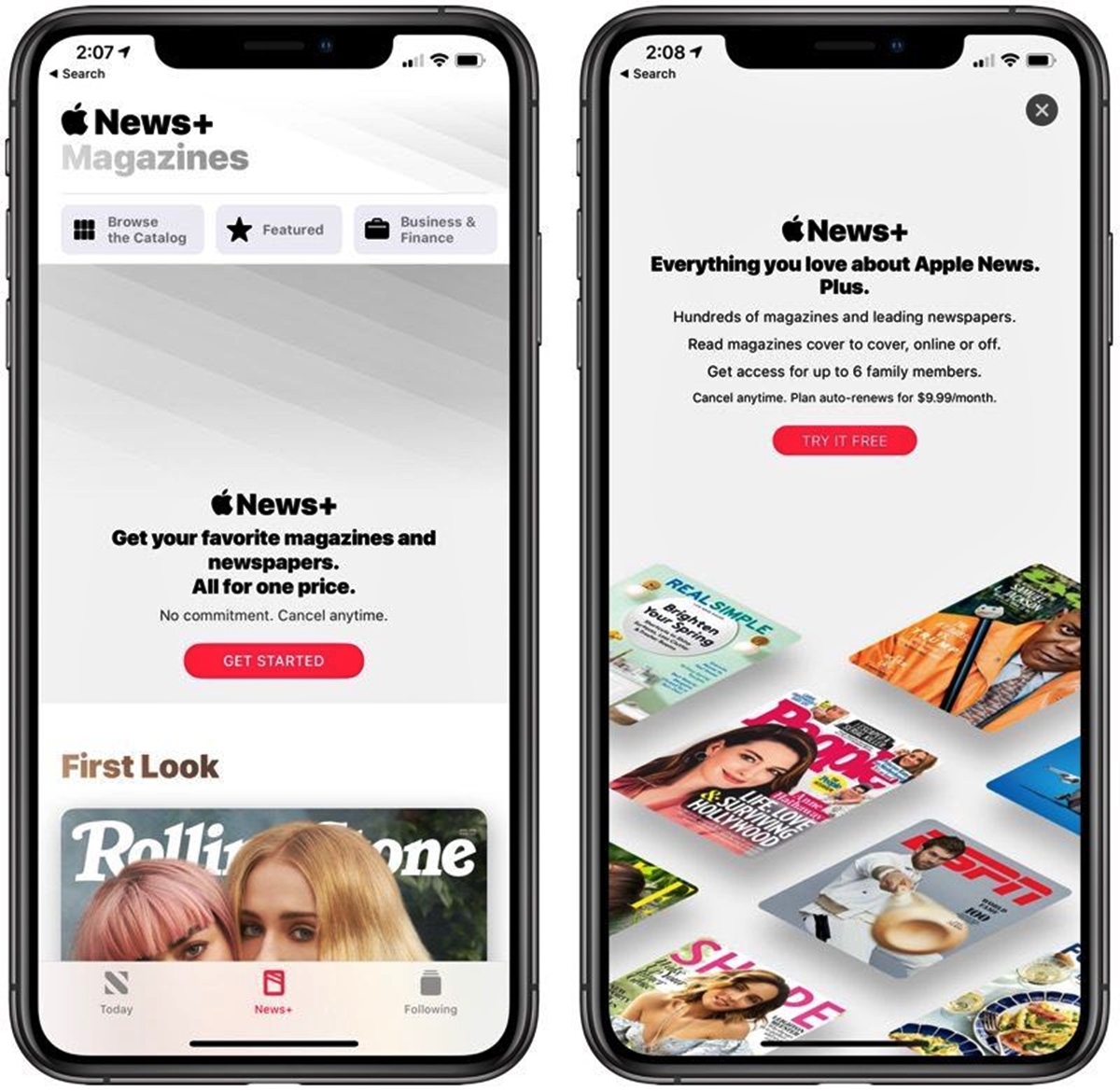
Are you considering subscribing to Apple News Plus but want to know more before signing up? Look no further, as we’ve got you covered! In this comprehensive guide, we’ll walk you through everything you need to know about Apple News Plus, the popular subscription service offered by Apple for iOS users. From its features and benefits to pricing and compatibility, we’ll cover it all, helping you make an informed decision. Whether you’re an iPhone user curious about expanding your reading options or someone who enjoys staying updated on the latest news and magazines, this article will provide you with valuable insights into the world of Apple News Plus. So let’s dive right in and discover whether Apple News Plus is the right fit for you!
Inside This Article
- Access to Over 300 Magazines and Newspapers
- Exclusive Content and Digital Experiences
- Cross-Platform Availability
- Pricing and Subscription Options
- Conclusion
- FAQs
Access to Over 300 Magazines and Newspapers
One of the key benefits of subscribing to Apple News Plus is the access it provides to over 300 magazines and newspapers. With a single subscription, users can enjoy a diverse range of content from renowned publications such as National Geographic, Vogue, The Wall Street Journal, and more.
Whether you’re interested in fashion, technology, current affairs, or lifestyle, Apple News Plus has you covered. The extensive library of magazines and newspapers ensures that there’s something for everyone. You’ll have unlimited access to a wealth of information, spanning various genres and topics.
Having such a vast selection of publications at your fingertips means you can stay up to date with the latest trends, news, and insights. Whether you’re seeking inspiration, looking for in-depth analysis, or simply want to enjoy some engaging stories, Apple News Plus has it all.
Moreover, the platform allows you to explore different perspectives and discover new publications that you may not have come across otherwise. It’s a fantastic opportunity to expand your knowledge and explore your interests with ease.
The convenience of having all your favorite magazines and newspapers in one place cannot be understated. No more juggling multiple subscriptions or hunting for physical copies. With Apple News Plus, you can access your favorite publications right from your iPhone, iPad, or Mac.
The platform also offers a seamless reading experience, with features like offline reading, personalized recommendations, and the ability to save articles for later. You can easily bookmark articles and create collections to organize your reading materials effectively.
Whether you’re commuting, traveling, or simply enjoying a quiet moment at home, you can dive into a world of content and explore the stories that matter to you. The convenience and accessibility of Apple News Plus truly enhance the reading experience and make it more enjoyable than ever before.
Exclusive Content and Digital Experiences
When it comes to staying informed and entertained, Apple News Plus takes things to the next level with its exclusive content and digital experiences. Subscribers gain access to a wide range of premium content that cannot be found elsewhere.
One of the standout features of Apple News Plus is the ability to read articles from well-known magazines and newspapers. From fashion and lifestyle to technology and current events, you’ll find an extensive collection of high-quality publications at your fingertips.
But it doesn’t stop there. Apple News Plus goes beyond traditional print media by offering interactive and multimedia content. Imagine watching videos, swiping through image galleries, and exploring immersive stories, all within the same digital platform. This engagement elevates the reading experience and brings articles to life in a way that print media simply cannot achieve.
Moreover, Apple News Plus curates personalized content recommendations based on your interests and reading history. This means that every time you open the app, you’ll discover new and exciting articles tailored to your preferences. Say goodbye to searching through multiple sources – Apple News Plus does the heavy lifting for you, delivering the most relevant and engaging content directly to your device.
Additionally, Apple News Plus offers a seamless reading experience across all your Apple devices. Whether you prefer reading on your iPhone, iPad, or Mac, you can enjoy your favorite articles with a consistent look and feel. Start an article on your iPhone during your morning commute, continue reading on your iPad during your lunch break, and finish it up on your Mac in the comfort of your home – it’s that easy.
With all these exclusive features and digital experiences, subscribing to Apple News Plus is like having a virtual library of magazines and newspapers, tailored to your interests, available anytime and anywhere.
Cross-Platform Availability
One of the key advantages of Apple News Plus is its cross-platform availability. As an iOS user, you may be wondering if this service is limited to just iPhones and iPads. The good news is that Apple has extended its reach beyond its own ecosystem.
Apple News Plus is not only accessible on iPhones and iPads but is also available on Macs through the Apple News app. So, whether you’re browsing on your iPhone while on the go or sitting at your desktop computer, you can seamlessly access your favorite magazines and newspapers.
But the cross-platform availability doesn’t stop there. Apple News Plus can also be accessed on the web through a browser. This means that even if you don’t have access to an Apple device, you can still enjoy the benefits of the service by simply logging in to your Apple News Plus account on any web browser.
This wide range of platform availability ensures that you can always stay connected to the content you love, regardless of the device you’re using. Whether you’re on the go or at home, whether you prefer browsing on your phone or your computer, Apple News Plus has you covered.
Pricing and Subscription Options
When it comes to exploring Apple News Plus, understanding the pricing and subscription options is crucial. Apple offers a simple and flexible pricing structure to cater to different preferences and budgets. Let’s take a closer look at the options available:
1. Individual Subscription: For $9.99 per month, an individual can enjoy unlimited access to the extensive collection of magazines and newspapers on Apple News Plus. This subscription allows you to explore a wide range of content across various categories, including news, lifestyle, entertainment, and more.
2. Family Sharing: With the Family Sharing option, up to six family members can enjoy Apple News Plus using a shared subscription. This is available at the same price of $9.99 per month, offering a cost-effective way to access premium content for the whole family.
3. Free Trial: Apple understands that you may want to test drive the Apple News Plus experience before committing to a subscription. As a result, they offer a free one-month trial, allowing you to explore the platform and evaluate its value before deciding to continue with your subscription.
4. Bundled Offer: In addition to individual and family subscriptions, Apple also offers the option to bundle Apple News Plus with other services like Apple Music, Apple TV Plus, and iCloud storage. Bundling these services can help you save money and enjoy a comprehensive entertainment and news experience within the Apple ecosystem.
It’s important to note that Apple News Plus subscriptions are renewed automatically, so you don’t have to worry about manually extending your subscription each month. You can manage your subscription and make any changes, including canceling or modifying the subscription plan, directly through your Apple ID settings.
Whether you’re an avid reader, a news enthusiast, or simply looking to explore a wide range of content, Apple News Plus offers flexible pricing and subscription options to suit various needs and preferences. Take advantage of the free trial to test drive the platform and delve into the world of premium magazines and newspapers today!
Conclusion
Apple News Plus is an enticing subscription service that offers a plethora of benefits for avid readers and news enthusiasts. With access to over 300 magazines, premium articles, and leading newspapers, it provides a convenient and comprehensive way to stay informed about the latest happenings in various industries.
By subscribing to Apple News Plus, you can enjoy a seamless reading experience across all your Apple devices, with personalized recommendations tailored to your interests. The inclusion of offline reading and the ability to share your subscription with family members make it even more appealing.
However, it’s crucial to consider your reading habits and preferences before signing up. While Apple News Plus offers a vast collection of publications, it may not cover every niche or specialty. Additionally, the subscription cost should be weighed against the frequency and value you derive from the content available.
Ultimately, Apple News Plus offers convenience, variety, and a user-friendly interface that makes it a desirable option for staying up to date with the latest news and trends. Consider your needs and explore the free trial period before making a decision. Happy reading!
FAQs
1. What is Apple News Plus?
Apple News Plus is a subscription-based service that offers you access to hundreds of digital magazines and newspapers. It is a convenient way to stay updated on the latest news and enjoy a wide range of content from various publishers.
2. How much does Apple News Plus cost?
Apple News Plus is priced at $9.99 per month in the United States. However, the cost may vary in different countries. It’s important to check the pricing details for your region before signing up.
3. Can I share my Apple News Plus subscription with family members?
Yes, Apple News Plus allows users to share their subscription with up to five other family members through the Family Sharing feature. This means that your family members can also enjoy the benefits of Apple News Plus on their own devices without any additional cost.
4. What devices can I access Apple News Plus on?
Apple News Plus can be accessed on iPhone, iPad, and iPod touch with iOS 12.2 or later, as well as on Mac with macOS Mojave 10.14.4 or later. Additionally, it is also available on Apple Watch with watchOS 5.2 or later.
5. Can I download magazines and newspapers to read offline?
Yes, with Apple News Plus, you can download magazines and newspapers to read offline. This is especially convenient when you’re traveling or in an area with limited internet connectivity. Simply download the desired publications and enjoy them even without an internet connection.
