Back in the old days, music was limited to the radio, cassette tapes, and vinyl records. As the years went by, technology evolved. Soon, the walkman took over the music scene, with CDs replacing cassette tapes.
While CDs and vinyl records still exist today, online music streaming services are hard to ignore. With apps like Google Music and Spotify, your favorite artists can sit snuggly in your pocket. These apps have changed the portable music game. However, with so many of them on the market, it can be difficult to choose the right one for you. To help you out, here is a comparison of Google Music vs Spotify.
Google Music vs Spotify: The Basics
In order to determine the best music streaming service, we must go through every aspect of both Google Music and Spotify. Most people already know what these apps are and what they have to offer. However, for those who are new to the music streaming world, grasping the differences between the two can be tricky. Before we dive into the specifics, let us first cover the basics.
What Is Google Music?

Launched in 2011, Google Play Music was created by Google as a music and podcast streaming service. The music service has over 30 million songs available in its catalog, which you can add to your playlists. However, there is a size limit of 1,000 songs for each playlist you create. When it comes to looks, Google Play Music lacks a smart interface and comes with a white theme.
Google Play Music Standard Features
Users with standard accounts are given storage of up to 50,000 files absolutely free of charge. Given its awkward interface, first-time users may find it confusing. However, it is not that difficult to learn.
Users with established libraries of download or purchased music can upload their files into Google Play Music. The app then scans and matches the files to tracks in Google’s catalog. After that, users can stream or download these tracks in topnotch quality. While there is a 50,000 upload limit, songs bought through the Google Play Store are excluded in the count.
If you wish to listen to music offline, do not fret. Google Play Music has a download feature, which you can use for offline playback. Moreover, the music service comes with gapless playback. Users in select countries (United States, Canada, and India) can also take advantage of curated radio stations. These stations are tailored to suit your taste in music based on activity. However, free accounts can only skip six songs per hour when listening to curated radio.
Google Play Music Device Limitations
Google Play Music is compatible with many devices, including mobile devices, Wear OS, Android TV, and desktop computers. It also comes with Chromecast and Google Assistant compatibility. On the downside, Google Play Music has a limit of 10 devices for authorizations. However, you can download as much music for offline listening as you like across these 10 devices. Just make sure your device’s storage can take it.
Samsung Galaxy S8
If you are a Samsung Galaxy S8 user, then you are in luck. There are some features of Play Music Google added exclusively for the Samsung model. For instance, the upload limit is double for Samsung Galaxy S8 devices, from 50,000 to 100,000 tracks. For a time, the inclusion of “New Release Radio” was only available to Samsung Galaxy S8 owners. However, “New Release Radio,” a daily playlist of new music releases tailor-made for you, eventually made it to all devices.
What Is Spotify?

Founded in 2006 in Sweden, Spotify is a music and podcast streaming service that boasts over 50 million tracks in its catalog. Browsing is made easy, with parameters such as artist, album, and genre. You can save 10,000 songs in your library and create playlists with the same amount of tracks. As for user interface, Spotify sports a sleek look with a dark theme. It is also easier to navigate.
Spotify Standard Features
Users can enjoy Spotify for free, though it does come with strings attached. A free Spotify account gives you access to its catalog, but do not expect a seamless and smooth listening experience. In addition to lower sound quality than premium subscribers, free users are subjected to ads between tracks. Songs are also put on an automatic shuffle with only a limited number of skips.
Singing along to your favorite artists is also made easier with Spotify’s accompanying Genius Lyrics. This feature displays lyrics on your screen as the song plays. Additionally, Spotify offers gapless playback and a crossfade feature. Like Google Play Music, Spotify allows you to save tracks to your device for offline playback. However, this feature does not come with a free account. If you would like to listen to tracks without an internet connection, you must pay a monthly subscription, listed below.
Spotify Device Limitations
In terms of device compatibility, Spotify is available on Wear OS, Android TV, and desktop computers, as well as mobile devices. Like Google Play Music, Spotify is also compatible with Chromecast and Google Assistant. You can download up to 10,000 tracks for offline playback. However, unlike Google Play Music, this offline feature is limited to five devices.
Google Music vs Spotify: Comparison Chart
It can be difficult to digest all the similarities and differences between Google Play Music and Spotify. As a summary, take a look at the table below:
| Services Offered | Google Play Music | Spotify |
| Catalog | Over 30 million | Over 50 million |
| Library limit | Unlimited (50,000 song uploads) | 10,000 |
| Playlist limit | 1,000 songs | 10,000 |
| Offline limits | 10 devices | 10,000 songs (5 devices) |
| Premium subscription price | $9.99/month | $9.99/month |
| Family plan | $14.99 for 6 people | $14.99 for 6 people |
| Student discount | No | $4.99 |
Google Music vs Spotify: The Price
While features and functionality are all well and good, most people base their final decision on the price. Both Google Play Music and Spotify have free versions, which anyone with an account can enjoy. However, the free versions of both music services come with limitations. If you want to take full advantage of all their features, you must shell out money. Here, we discuss how much each subscription is and whether you can save on them through discounts.
How Much Is A Google Play Subscription?

To fully enjoy what Google Play Music has to offer, you must pay a monthly subscription of $9.99. That standard subscription price is limited to one person, which means you are unable to share it with other people simultaneously. However, it does entitle you to all of Google Play Music’s features.
Google Play Music Family Plan
If you want to save money on Google Play Music, it would be wise to take advantage of their family plan. The Google Play Music family plan only costs $14.99 a month, which is a bargain considering up to six users can share the premium account. And, unlike Spotify, Google Play Music does not have any protocols in place to check if all six people are really related or live under one roof. This allows for more flexibility, letting you specifically choose which people you would like to share the plan with.
Google Play Music Student Discount
Students looking to subscribe to a premium Google Play Music account will be disappointed. Unfortunately, Google Play Music does not come with a student discount. However, if you are looking for a good bundle that comes with Google Play Music, your next best option is YouTube Premium. For only $12 a month, a subscription to YouTube Premium will get you Google Play Music and access to other apps under YouTube’s umbrella. This includes YouTube, YouTube Music, YouTube Gaming, YouTube VR, and YouTube Kids.
How Much Is Spotify Premium?

If you want to play Spotify music with no limitations, then consider getting a paid account. As discussed, with Spotify Premium, you will get access to more features. Moreover, you can say goodbye to those pesky ads that ruin your momentum. Much like Google Play Music, Spotify Premium will set you back $9.99 and is only limited to one person.
Spotify Family Plan

Belonging to a family of music lovers is an advantage when it comes to Spotify Premium. The music streaming service offers a family plan that only costs $14.99 a month, similar to Google Play Music. This family plan can accommodate up to six users at once. However, there is a catch.
A while back, Spotify drew the ire of the public for strictly policing their family plan. According to Spotify, only people (or family members) living under the same roof can avail of the family plan. This rule just about hinders any group of people looking to save a few bucks every month for a Spotify Premium account. For a time, Spotify became less strict in enforcing this rule. However, recent reports have surfaced claiming otherwise.
According to reports, Spotify has been asking users to confirm their location every now and again. This is done in an apparent effort to discern which family plans are bogus (i.e. not really shared by a family living in the same address). Evidently, Spotify has updated its terms and conditions to incorporate the new policy. If users fail to verify their address using Google Maps, their accounts will be terminated. Consequently, the related family plan will be suspended.
Spotify Student Discount
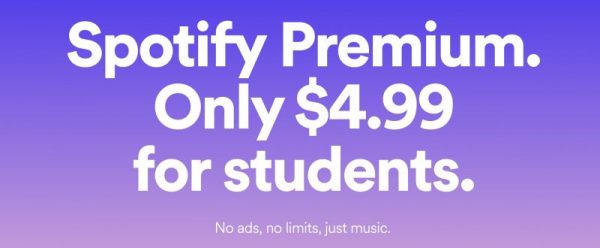
Google Play Music does not offer a student discount, but Spotify is here to save the day. Aptly called Spotify Student, this undergraduate-directed plan bundles three services for a very affordable price of $4.99 a month. The plan includes access to Spotify Premium, as well as Showtime and Hulu. Unfortunately, the version of Hulu in this bundle comes with ads. However, there is no denying that the deal is definitely a bargain.
Google Music vs Spotify: The Quality

In terms of quality, both Google Play Music and Spotify are able to deliver. Audiophiles will certainly be able to tell the difference, but most people will not notice a difference. However, when it comes to the specifics, here is everything you need to know.
Google Play Music Quality vs Spotify Music Quality
If we are talking about music quality, neither Google Play Music nor Spotify will disappoint. The Google Play Music stream quality is fantastic, with qualities for both subscription and uploaded music going up to 320kbps. Additionally, Google Play Music supports WAV files, which are uncompressed and lossless. However, it must be noted that the quality of uploaded music largely depends on the quality of the tracks in the first place.
On the other hand, the music quality on Spotify depends on whether you have a free or premium account. A free account will only grant you access to “normal” music quality, which is way below 320kbps. Spotify Premium, however, lets you change the music quality to 320kbps (the highest).
Some may not care about music quality. However, it does matter to a lot of other people. After all, 320kbps has been compared by experts to CD quality, which is very high praise for audio streaming.
The Verdict: Which One Is The Best Music Streaming Service?
Making a decision between Google Play Music and Spotify can be difficult. Both music services obviously have their pros and cons. However, when it comes to the best music streaming service, it all boils down to what the user wants.
Google Play Music is good for people looking to integrate their current music library. It offers good sound quality and stability. Performance-wise, it does not disappoint. There is also a very responsive support team behind Google Play Music, so you can be sure your feedback is heard. While new features are not introduced regularly, you can trust that bug fixes are consistent.
On the other hand, Spotify is perfect for people who prefer not to buy their own tracks. It works best with casual listeners who are looking for their one-stop-shop for all things music. You do not get cloud integration for purchased music like Google Play Music’s offer. However, Spotify does boast an impressively vast catalog. And the music service also has a sophisticated algorithm that learns your tastes. Although, because of Spotify’s continuing upgrades, there is less focus on bug fixes and customer feedback.
In terms of cost, both Google Play Music and Spotify offer competitive pricing plans. While the former does not have student discounts, the latter has a stricter policy on family plans. Clearly, both music services have something going for it. Ultimately, the decision is yours to make.
If you want to find out more about other music player apps, click here to find out more.
