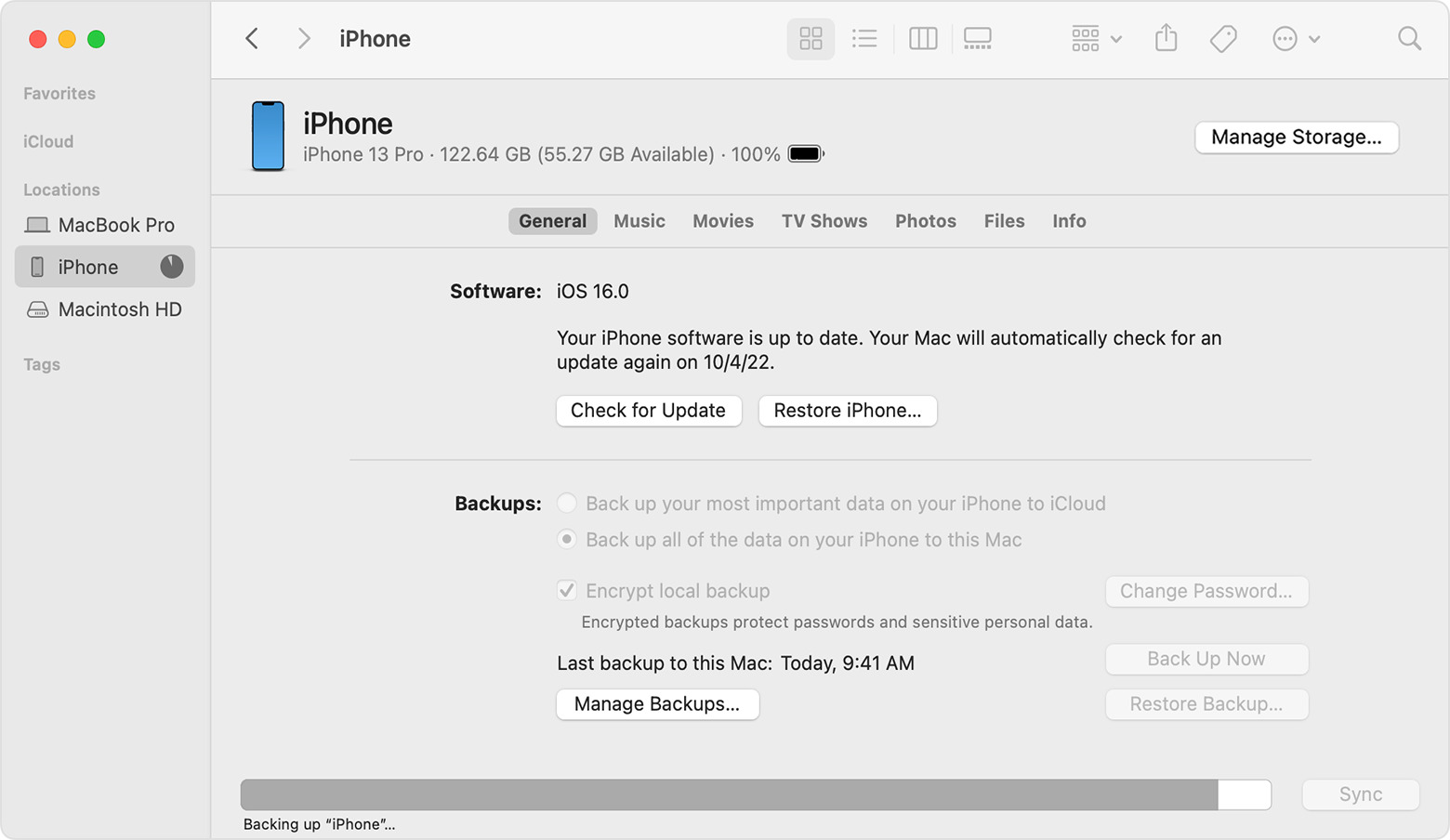
Backing up your precious iPhone photos is essential to protect them from accidental loss or damage. Whether it’s capturing cherished memories, preserving stunning landscapes, or documenting special moments, those photos hold priceless value. However, with limited storage on your iPhone, it’s crucial to transfer and store them on your PC to free up space and ensure their safety.
In this article, we will explore three effective methods to backup photos from your iPhone to your PC in 2023. From traditional methods like using iTunes to modern alternatives like cloud storage platforms and third-party software, we will guide you through each step to ensure a seamless and efficient backup process.
By the end of this article, you’ll have the knowledge and tools to safeguard your precious photos and create a reliable backup on your PC, giving you peace of mind and allowing you to create new memories without the worry of losing your valuable iPhone photos.
Inside This Article
In conclusion, backing up your photos from your iPhone to your PC is crucial to safeguard your precious memories. With the advancement of technology, there are now several methods available to make this process simple and efficient. Whether you choose to use iCloud, iTunes, or a third-party app, each option has its benefits and considerations.
iCloud offers the convenience of automatic backups and seamless integration with other Apple devices, making it ideal for those who are heavily invested in the Apple ecosystem. iTunes provides a straightforward method for manual backups, making it suitable for users who prefer a more hands-on approach. Third-party apps offer additional features and flexibility, catering to a wider range of user preferences.
Whichever method you choose, it’s important to establish a regular backup routine to ensure the safety of your photos. Remember to consider your storage capacity, internet connection, and personal preferences when selecting the most suitable backup method for you. By taking the necessary steps to back up your photos, you can rest assured knowing that your treasured moments are securely stored and easily accessible on your PC.
FAQs
1. How do I backup photos from my iPhone to my PC?
To backup photos from your iPhone to your PC, you have three methods available: using iTunes, using iCloud, or using a third-party software. Each method has its advantages and can be chosen based on your specific needs and preferences.
2. How do I backup photos from my iPhone to my PC using iTunes?
To backup photos from your iPhone to your PC using iTunes, you need to connect your iPhone to your PC with a USB cable. Then open iTunes on your PC and select your iPhone. Under the “Summary” tab, you will find the option to backup your photos. Click on “Back Up Now” to start the backup process.
3. Can I backup photos from my iPhone to my PC using iCloud?
Yes, you can backup photos from your iPhone to your PC using iCloud. Enable iCloud Photo Library on your iPhone by going to Settings > [Your Name] > iCloud > Photos, and turn on the toggle for iCloud Photo Library. Then download and install iCloud for Windows on your PC, sign in with your Apple ID, and enable iCloud Photo Library. This will automatically sync your iPhone photos to your PC.
4. Are there any third-party software options to backup photos from iPhone to PC?
Yes, there are several third-party software options available to backup photos from iPhone to PC. Some popular ones include iMazing, AnyTrans, and Syncios. These software allow you to transfer and backup not only photos but also other types of data from your iPhone to your PC. Make sure to choose a reliable and trusted software that suits your needs.
5. Do I need to regularly backup my photos from my iPhone to my PC?
It is highly recommended to regularly backup your photos from your iPhone to your PC. Accidental deletion, phone damage, or software issues can result in the loss of valuable photos. By backing up your photos regularly, you can ensure that they are safely stored on your PC and easily recoverable if any issues arise.
