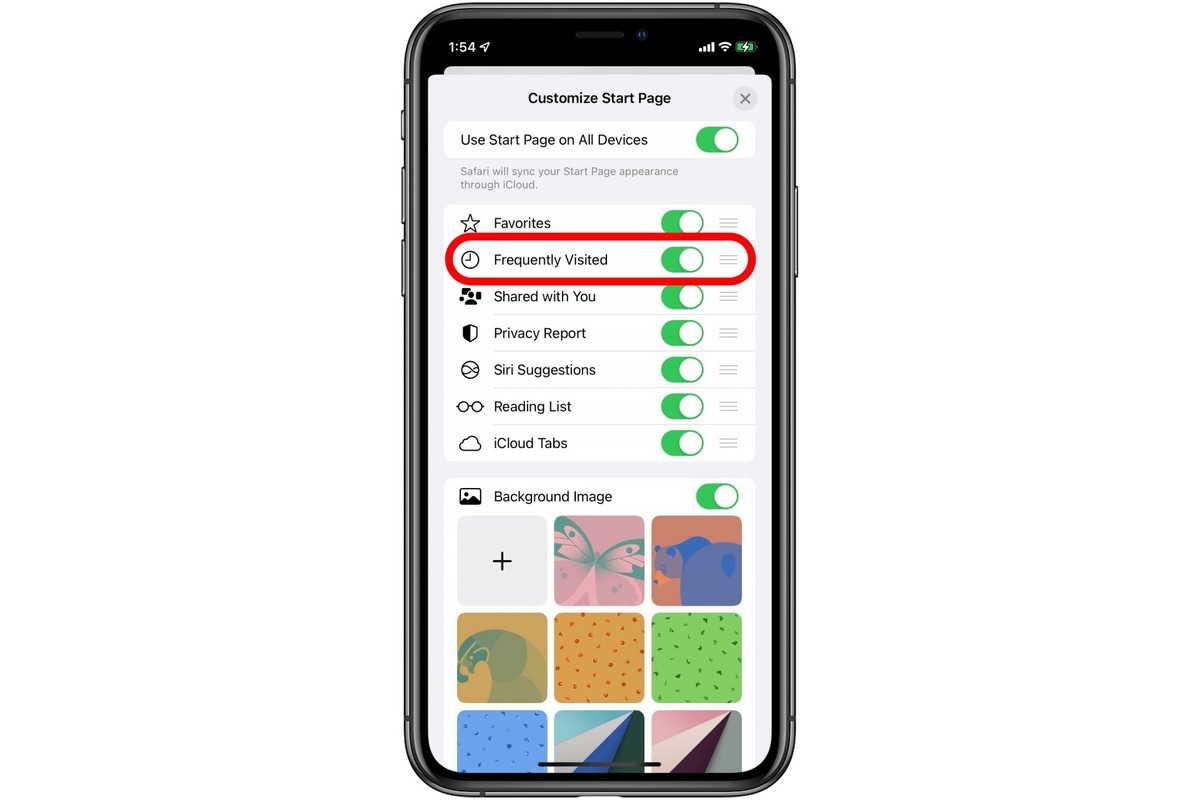
It’s common for our mobile browsers to keep track of our most frequently visited websites. While this can be convenient for quick access, there are times when we may want to clear this browsing history on our iPhones. Whether it’s for privacy reasons or simply to declutter the list, knowing how to clear frequently visited sites can come in handy. In this article, we’ll explore the step-by-step process to clear your frequently visited sites on your iPhone’s Safari browser. From accessing the browsing history to clearing it, we’ll provide you with a comprehensive guide to help you manage and delete these sites. So, if you’re ready to declutter your browsing experience and keep your browsing history private, let’s dive in!
Inside This Article
- Why Clear Frequently Visited Sites on iPhone
- Methods to Clear Frequently Visited Sites on iPhone
- Benefits of Clearing Frequently Visited Sites on iPhone
- Additional Tips for Managing Frequently Visited Sites on iPhone
- Conclusion
- FAQs
Why Clear Frequently Visited Sites on iPhone
Clearing frequently visited sites on your iPhone is a crucial step to maintain your privacy and keep your browsing history confidential. Whether you share your device with others or simply want to have a clean slate, regularly clearing your browser history is essential. Here are a few reasons why you should clear frequently visited sites on your iPhone.
Protect Your Privacy: Clearing your frequently visited sites helps protect your personal and sensitive information. By keeping your browsing history clean, you minimize the chances of others stumbling upon websites you’ve visited or possibly accessing any personal data associated with those sites. It’s a simple precautionary step to safeguard your privacy.
Prevent Autocomplete Suggestions: When you start typing a website URL, the autocomplete feature in your browser suggests previously visited sites. Clearing your frequently visited sites ensures that these suggestions are not present, reducing the risk of accidentally opening a site or revealing your browsing habits to others who may use your device.
Free Up Storage Space: Over time, your iPhone accumulates temporary files and caches from websites you visit frequently. Clearing your browsing history, including frequently visited sites, helps free up valuable storage space on your device. This can be particularly beneficial if you have limited storage capacity or if your iPhone is running slow.
Maintain a Clean and Organized Browser: Clearing frequently visited sites on your iPhone helps keep your browser organized and clutter-free. By removing unwanted or outdated links, you can easily find your favorite websites and have a more seamless browsing experience. It also prevents your browser from becoming overcrowded and allows you to start fresh in your online endeavors.
Enhance Security: Clearing your frequently visited sites reduces the risk of leaving behind traces of your online activities. This can be particularly important when using public or shared Wi-Fi networks, where others may have the potential to intercept your browsing data. By clearing your browsing history, you add an extra layer of security to protect your sensitive information.
Overall, clearing frequently visited sites on your iPhone is a simple yet effective way to protect your privacy, prevent autocomplete suggestions, free up storage space, maintain a clean browser, and enhance security. By making it a habit to regularly clear your browsing history, you can have peace of mind knowing that your online activities remain confidential and secure.
Methods to Clear Frequently Visited Sites on iPhone
Clearing frequently visited sites on your iPhone can help protect your privacy and ensure a fresh browsing experience. Here are three methods to clear frequently visited sites on your iPhone:
1. Clearing Frequently Visited Sites through Safari Settings
Safari, the default web browser on iPhones, allows you to easily clear your browsing history and frequently visited sites. To do this:
- Open the Settings app on your iPhone.
- Scroll down and tap on “Safari”.
- Under the “Privacy & Security” section, tap on “Clear History and Website Data”.
- Confirm your action by tapping on “Clear History and Data” in the pop-up window.
This method clears not only your frequently visited sites but also your entire browsing history, cookies, and other data stored in Safari.
2. Clearing Frequently Visited Sites using Private Browsing Mode
If you want to browse without leaving any traces of your frequently visited sites, you can use the private browsing mode in Safari. Here’s how:
- Open Safari on your iPhone.
- Tap on the tab icon in the bottom-right corner to open a new tab.
- Tapping on the “+ Private” option to start browsing privately.
- While in private browsing mode, Safari will not remember your browsing history or frequently visited sites.
- When you’re done browsing privately, simply close the private tab by tapping on the “X” icon in the top-left corner.
Note that private browsing only prevents Safari from storing your browsing history and data during that session. It does not clear any existing frequently visited sites.
3. Clearing Frequently Visited Sites by Clearing Browsing History
If you prefer to retain your browsing history but want to specifically clear the frequently visited sites, you can do so by clearing your browsing history. Here’s how:
- Open Safari on your iPhone.
- Tap on the book icon in the bottom menu to open your bookmarks.
- Tap on the clock icon to view your browsing history.
- Swipe left on each frequently visited site and tap on “Delete” to remove it from your history.
- Repeat this process for each frequently visited site you want to clear.
By selectively removing the frequently visited sites from your browsing history, you can maintain other browsing data while still achieving the desired result.
By using any of these methods, you can easily clear frequently visited sites on your iPhone and enjoy a refreshed browsing experience. Whether you prefer to clear your entire browsing history, browse privately, or selectively remove specific sites, these options offer flexibility and control over your browsing data.
Benefits of Clearing Frequently Visited Sites on iPhone
Clearing frequently visited sites on your iPhone can bring several benefits to your browsing experience. Whether you want to enhance your privacy and security, improve browsing speed, reduce clutter and distractions, or prevent others from accessing your browsing history, clearing frequently visited sites is a simple yet effective solution.
By regularly clearing your frequently visited sites, you can enhance your privacy and security. When you visit websites, they can store information about your browsing activities, including the sites you frequently visit. Clearing these sites ensures that your personal information and browsing habits are not easily accessible to others, protecting your privacy and reducing the risk of unauthorized access.
Another benefit of clearing frequently visited sites is improved browsing speed and performance. As you visit websites, they can accumulate data such as cookies, cache, and temporary files. Over time, these files can slow down your browsing experience. By clearing frequently visited sites, you remove unnecessary data, allowing websites to load faster and improving overall browsing performance.
Clearing frequently visited sites also helps reduce clutter and distractions. When you open a new tab or type in a website address, some browsers display a list of your frequently visited sites. This can be convenient but can also clutter your browsing interface and make it harder to find the site you’re looking for. By clearing these frequently visited sites, you can declutter your browsing experience and focus on the sites that matter most.
Lastly, clearing frequently visited sites prevents others from accessing your browsing history. If you share your iPhone with family members, friends, or colleagues, you may not want them to see the websites you’ve been visiting. By regularly clearing your frequently visited sites, you ensure that your browsing history remains private and secure, protecting your online activities from prying eyes.
Additional Tips for Managing Frequently Visited Sites on iPhone
Aside from clearing frequently visited sites on your iPhone, there are a few additional tips you can follow to better manage your browsing experience:
1. Use Private Browsing: If you frequently visit sensitive or personal websites, it’s a good idea to browse in private mode. This ensures that your browsing history and frequently visited sites are not recorded.
2. Organize Bookmarks: Take advantage of the bookmark feature in Safari to keep your frequently visited sites organized. You can create folders for different categories and easily access your favorite websites with just a few taps.
3. Enable Safari Suggestions: Safari offers a feature called “Safari Suggestions” that provides quick access to popular websites based on your browsing habits. By enabling this feature, you can navigate to frequently visited sites without manually typing in the URL.
4. Explore Third-Party Browsers: While Safari is the default browser on iPhones, there are a variety of third-party browsers available on the App Store. These browsers often offer additional features and customization options, allowing you to have more control over your browsing experience.
5. Use Content Blockers: Content blockers are apps that can prevent certain types of content, such as ads and trackers, from appearing on websites. By using content blockers, you can not only enhance your browsing speed but also reduce the exposure to unwanted frequently visited sites.
6. Regularly Clear Browsing Data: In addition to clearing frequently visited sites, it’s a good practice to regularly clear your browsing data. This includes cookies, cache, and other temporary files. By doing so, you can ensure a smoother browsing experience and maintain privacy.
7. Disable Autocomplete: If you find the autocomplete feature in Safari to be distracting or unnecessary, you can disable it in the Safari settings. This prevents frequently visited sites from appearing as suggestions while you are typing in the address bar.
8. Use Search Engine Recommendations: Many popular search engines like Google provide personalized recommendations based on your search history. Consider using these recommendations to navigate to frequently visited sites more efficiently.
9. Limit Notifications: Excessive notifications from websites can be distracting and disrupt your browsing experience. Take the time to review and customize notification settings for websites you frequently visit to minimize interruptions.
10. Stay Updated: Regularly update your iPhone and the Safari browser to ensure you have the latest security patches and performance improvements. Keeping your device up to date reduces the risk of encountering malicious websites or experiencing browsing issues.
By following these additional tips, you can better manage and optimize your frequently visited sites on your iPhone, enhancing your browsing experience and maintaining privacy.
Conclusion
In conclusion, knowing how to clear frequently visited sites on your iPhone can greatly enhance your browsing experience. By following the simple steps mentioned in this article, you can easily remove unwanted or sensitive websites from your Safari browser. This not only helps in maintaining your privacy but also ensures that your browsing history remains clutter-free and organized.
Regularly clearing your frequently visited sites not only improves the speed and performance of your iPhone but also protects your personal information from prying eyes. Whether you want to hide a surprise gift from a loved one or simply want to maintain a clean browsing history, clearing frequently visited sites is a useful practice.
So, take control of your browsing history and keep your iPhone optimized by regularly clearing frequently visited sites. Enjoy a faster and more private browsing experience on your iPhone!
FAQs
Q: Why should I clear frequently visited sites on my iPhone?
A: Clearing frequently visited sites on your iPhone can enhance your privacy and help you manage your browsing history more effectively. It ensures that your personal information and browsing patterns are not easily accessible to others who may use your device. Additionally, clearing these sites can help declutter your Safari browser and improve its performance.
Q: How can I clear frequently visited sites on my iPhone?
A: To clear frequently visited sites on your iPhone, follow these steps:
- Open the Safari app on your iPhone.
- Tap on the address bar at the top of the screen.
- In the address bar, you will see a grid icon labeled “Favorites” or “Frequently Visited Sites.” Tap and hold on this icon.
- A menu will pop up with options to “Delete” or “Add to Favorites.” Tap on “Delete.”
- Confirm the action by tapping “Delete” again.
This will remove all frequently visited sites from the list.
Q: Will clearing frequently visited sites delete my browsing history?
A: No, clearing frequently visited sites will not delete your entire browsing history. It only removes the specific sites that appear in the frequently visited sites section of your Safari browser. If you want to clear your entire browsing history, you can do so by going to the Settings app, selecting “Safari,” and tapping on “Clear History and Website Data.”
Q: Can I customize the frequently visited sites section on my iPhone?
A: Unfortunately, there is no built-in option to customize the frequently visited sites section on your iPhone. The sites displayed in this section are automatically generated based on your browsing history and patterns. However, you can influence which sites appear by regularly visiting the sites you want to see in this section.
Q: Will clearing frequently visited sites improve my iPhone’s performance?
A: Clearing frequently visited sites can potentially improve your iPhone’s performance, especially if you have a large number of sites in the list. Removing these sites can free up some storage space and may help Safari load faster. However, the performance improvement may vary depending on other factors such as the overall memory usage on your device.
