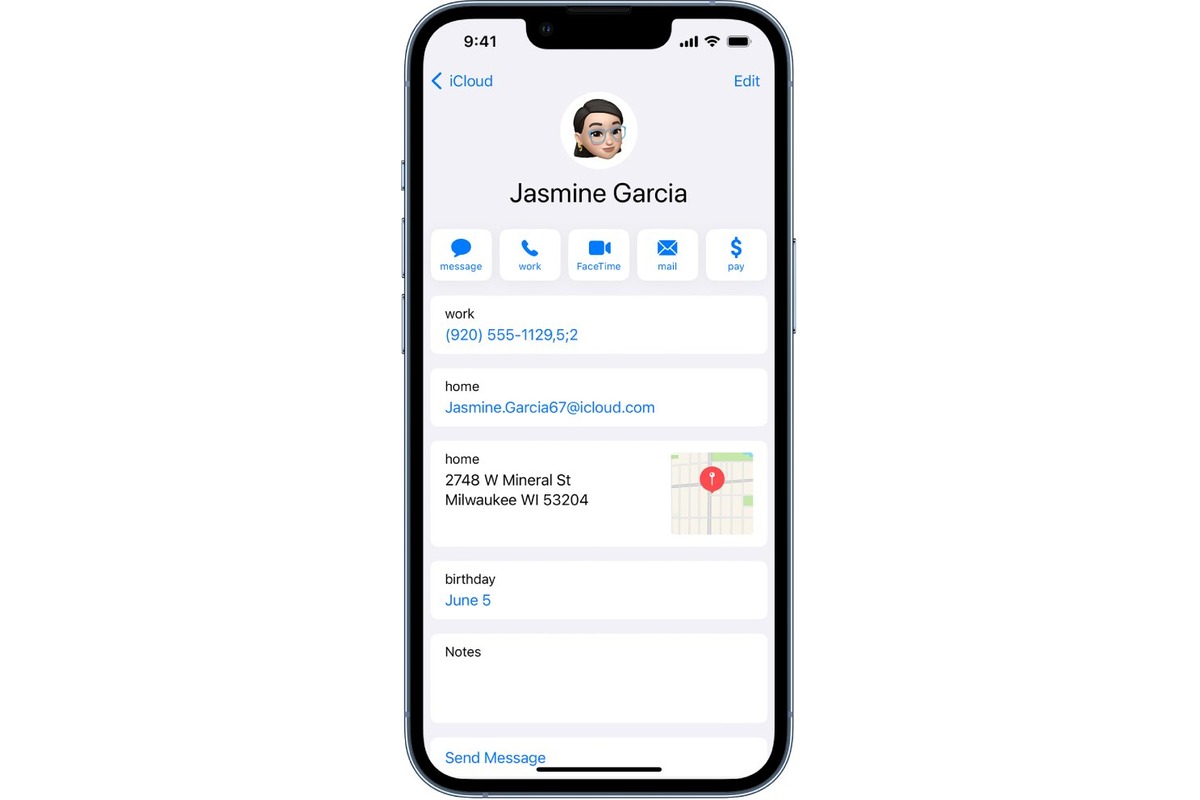
Have you ever found yourself in a situation where you accidentally deleted an important phone number from your iPhone? Don’t panic! Losing a vital contact can be stressful, but it’s not the end of the world. With the right approach, you can retrieve deleted numbers and regain access to your valuable contacts.
In this article, we will explore various methods to help you find a deleted number on your iPhone. Whether you accidentally deleted it, or it mysteriously disappeared, we have got you covered. From using iCloud backups to relying on third-party apps, we will walk you through the step-by-step process of recovering those lost digits.
So, if you’re ready to learn how to find a deleted number on your iPhone and ensure you never lose another contact again, let’s dive in!
Inside This Article
- Use iCloud Backup – Steps to Restore from iCloud Backup – Find the Deleted Number from iCloud Backup
- Use iTunes Backup – Steps to Restore from iTunes Backup – Find the Deleted Number from iTunes Backup
- Use a Third-Party Data Recovery Tool
- Contact Service Provider – Request Call Records from Service Provider – Verify if Deleted Number can be Retrieved
- Conclusion
- FAQs
Use iCloud Backup – Steps to Restore from iCloud Backup – Find the Deleted Number from iCloud Backup
If you have previously backed up your iPhone using iCloud, there is a good chance that the deleted number may still be recoverable. Follow these steps to restore your iPhone from an iCloud backup and find the deleted number:
- First, ensure that you have a stable internet connection and that your iPhone is connected to a Wi-Fi network.
- On your iPhone, go to the “Settings” app and tap on your name at the top of the screen.
- Select “iCloud” and then tap on “iCloud Backup”. If the option is disabled, make sure that iCloud backup is turned on and initiate a manual backup if necessary.
- Once the backup process is complete, go to the “Settings” app again and tap on “General”.
- Scroll down and select “Reset” followed by “Erase All Content and Settings”. This will erase all data on your iPhone.
- During the setup process, choose the option “Restore from iCloud Backup” and sign in with your Apple ID and password.
- Select the most recent iCloud backup that contains the deleted number and proceed with the restore process. This may take some time depending on the size of the backup and your internet connection speed.
- After the restore is complete, your iPhone will restart and you can access your restored data. This includes contacts, messages, and hopefully, the deleted number.
Once you have successfully restored your iPhone from the iCloud backup, you can check if the deleted number is now available. Open the “Phone” app on your iPhone and navigate to the “Contacts” tab. Search for the contact associated with the deleted number and see if it has been restored.
Note that restoring from an iCloud backup will restore all the data from the backup, overwriting any changes or new data you may have added since the backup was made. Additionally, this method will only work if you have enabled iCloud backup and the backup containing the deleted number is still available in your iCloud account.
Use iTunes Backup – Steps to Restore from iTunes Backup – Find the Deleted Number from iTunes Backup
Using iTunes backup is another reliable method to recover a deleted number on your iPhone. iTunes creates backups of your device data, which includes your contacts. To restore your iPhone from an iTunes backup and find the deleted number, follow these steps:
- Connect your iPhone to the computer that has your iTunes backup.
- Open iTunes on the computer and select your iPhone.
- Click on the “Restore Backup” button in the Summary tab.
- Choose the most relevant backup, considering the date and content, and click “Restore”.
- Wait for the restore process to complete. This may take some time depending on the size of the backup and the speed of your computer.
- Once the restore is completed, your iPhone will restart.
- Set up your iPhone as usual, but make sure to select “Restore from iTunes Backup” when prompted.
- Select the most recent backup (the one you just restored) and wait for the restore process to finish.
- After the restore is complete, your iPhone will restart again. When it finishes restarting, you can access your device.
Once you have completed the restore process from iTunes backup, you can now find the deleted number on your iPhone:
- Open the Phone app on your iPhone.
- Tap on the “Contacts” tab at the bottom of the screen.
- Scroll through your contacts list or use the search bar to find the deleted number.
- If you can locate the deleted number, it means that it has been successfully restored from the iTunes backup.
Remember, restoring from an iTunes backup will replace the current content on your iPhone with the content from the backup, so any data created or modified after the backup was made will be lost. It is recommended to create a backup of your current data before proceeding with the restore process.
Use a Third-Party Data Recovery Tool
If you are unable to restore your deleted numbers through iCloud or iTunes backup, you can turn to a third-party data recovery tool for help. These tools are designed to recover various types of data from iPhones, including deleted phone numbers. However, it is crucial to choose a reliable and reputable tool to ensure the safety of your data and the effectiveness of the recovery process.
Choose a Reliable Data Recovery Tool
When selecting a third-party data recovery tool, consider the following factors:
- Reputation: Look for tools that have positive reviews and a good reputation among users. This indicates that the tool is reliable and has a high success rate in recovering deleted data.
- Compatibility: Ensure that the tool you choose is compatible with your iPhone model and iOS version to avoid any compatibility issues.
- Features: Check the features offered by the tool. A good data recovery tool should have a user-friendly interface, advanced scanning algorithms, and the ability to preview recovered data before restoration.
- Data Privacy: Consider the data privacy and security measures implemented by the tool. Look for tools that use encryption and have strict privacy policies to protect your personal information.
By taking these factors into account, you can select a reliable data recovery tool that suits your needs and ensures a successful recovery process.
Steps to Recover Deleted Numbers from iPhone
Once you have chosen a reliable data recovery tool, follow these steps to recover your deleted numbers from your iPhone:
- Step 1: Install the Data Recovery Tool – Download and install the data recovery tool on your computer. Make sure it is compatible with your operating system.
- Step 2: Connect Your iPhone to the Computer – Use a USB cable to connect your iPhone to the computer where the data recovery tool is installed.
- Step 3: Launch the Data Recovery Tool – Launch the data recovery tool and wait for it to detect your iPhone.
- Step 4: Scan Your iPhone for Deleted Numbers – Start the scanning process to allow the tool to search for deleted numbers on your iPhone.
- Step 5: Preview and Select the Deleted Numbers – Once the scanning is complete, the tool will display a list of recoverable data, including deleted phone numbers. Preview the numbers and select the ones you want to recover.
- Step 6: Recover the Deleted Numbers – Click on the “Recover” button to initiate the recovery process. Choose a location on your computer to save the recovered numbers.
After following these steps, the data recovery tool will retrieve and restore your deleted phone numbers from your iPhone. Remember to properly save the recovered numbers to prevent any future data loss.
Contact Service Provider – Request Call Records from Service Provider – Verify if Deleted Number can be Retrieved
One of the last options to consider when trying to find a deleted number on your iPhone is to contact your service provider. They may be able to provide you with call records that include the deleted number. Here are the steps to follow:
1. Reach out to your service provider by phone or email and explain that you are looking for a deleted number from a specific timeframe. Provide them with the necessary details such as the date, time, and any relevant information about the call, such as the recipient’s name or any other identifiers.
2. Request call records from the specified timeframe that includes the deleted number. Some service providers may have a specific process for submitting such requests, so it’s important to follow their instructions.
3. Once your request has been made, the service provider will review their records to see if they can retrieve the deleted number. Keep in mind that there are certain limitations to what can be retrieved, as call records may only be available for a specific period of time.
4. After the review process, the service provider will inform you whether they were able to find the deleted number or not. If they were successful, they will provide you with the relevant call record details.
5. Verify the retrieved call record to ensure that the deleted number is indeed included. Take note of the date, time, and any other relevant details that confirm the presence of the deleted number in the record.
It’s important to note that not all service providers may have the ability to retrieve deleted numbers from their call records. Additionally, there may be legal and privacy considerations that restrict their ability to provide such information. Therefore, it’s not guaranteed that you will be able to retrieve the deleted number through this method.
If you are unsuccessful in finding the deleted number through your service provider, there are still other options to explore, such as using third-party data recovery tools.
Conclusion
In conclusion, finding a deleted number on an iPhone can be a daunting task, but not impossible. By utilizing the various methods discussed in this article, such as checking your iCloud backup, using third-party recovery software, or reaching out to your mobile network provider, you can increase your chances of recovering that important contact.
Remember to act quickly, as the longer you wait, the more likely it is for the deleted number to be overwritten and permanently lost. Additionally, practicing good data backup habits, such as regularly syncing your contacts to iCloud or backing them up on a separate device, can prevent potential data loss in the future.
Always keep in mind that prevention is better than cure, so it’s essential to regularly back up your iPhone and be cautious when deleting contacts or performing any data-related actions. With the right approach and the utilization of available resources, you can often retrieve a deleted number and continue to stay connected.
FAQs
Q: Can I retrieve a deleted phone number on my iPhone?
A: Yes, it is possible to recover a deleted phone number on your iPhone. There are various methods you can try to retrieve the deleted number, such as using iCloud backup, iTunes backup, or third-party data recovery software. These methods will help you recover your deleted phone number if you have a backup available.
Q: How can I restore a deleted number from iCloud backup?
A: To restore a deleted number from iCloud backup, follow these steps:
1. Go to the Settings app on your iPhone.
2. Tap on your name at the top of the Settings menu.
3. Select “iCloud” and then “Manage Storage”.
4. Tap on “Backups” and choose the relevant backup that contains the deleted phone number.
5. Select “Restore” and follow the on-screen instructions to complete the restoration process.
Q: Can I recover a deleted number without a backup?
A: Unfortunately, if you don’t have a backup of your deleted number, it becomes much more difficult to recover it. However, you can try using third-party data recovery software that specializes in retrieving deleted data from iPhones. These software tools have advanced algorithms that can scan your iPhone’s internal storage and attempt to recover deleted phone numbers.
Q: Are there any precautions I should take to prevent accidental deletion of numbers on my iPhone?
A: Yes, to avoid accidentally deleting phone numbers on your iPhone, consider taking the following precautions:
1. Regularly back up your iPhone using iCloud or iTunes.
2. Enable the “Contacts” option in iCloud settings to ensure your contacts are synced and backed up automatically.
3. Be cautious when deleting contacts and double-check before confirming the deletion.
4. Consider using contact management apps that offer additional backup and restore features.
Q: What are some recommended third-party data recovery software for iPhone?
A: There are several reputable third-party data recovery software options available for iPhone, such as Dr.Fone, iMobie PhoneRescue, and Enigma Recovery. These software tools have proven to be effective in recovering deleted phone numbers and other types of data from iPhones. It’s recommended to read reviews and choose a reliable software tool that suits your specific needs.
