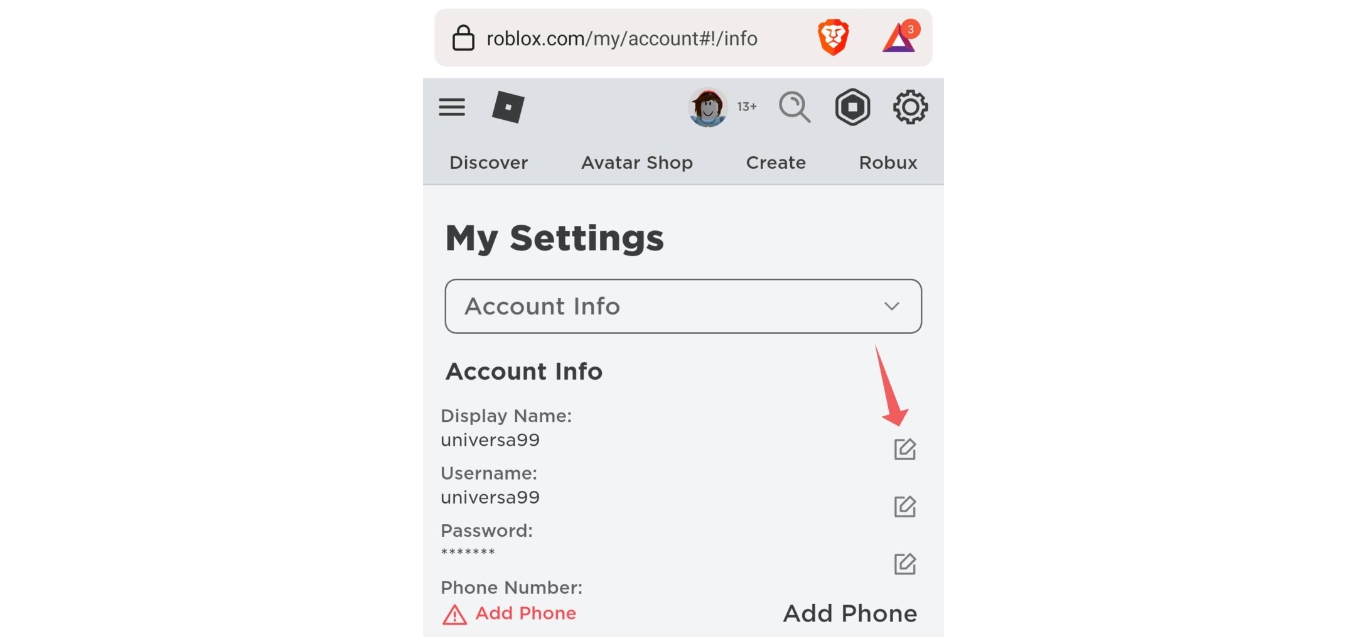
In the world of gaming, Roblox has become a sensation, allowing players to create, explore, and interact within a virtual universe. Whether you’re an avid Roblox player or just getting started, one of the key pieces of information you may need is your Roblox ID. Your Roblox ID is a unique identifier that helps you connect with friends, join groups, and personalize your gaming experience.
But how do you find your Roblox ID on mobile? Thankfully, it’s a straightforward process that you can easily accomplish right from your smartphone. In this article, we’ll guide you through the steps to find your Roblox ID on mobile, ensuring that you have all the information you need to fully enjoy your Roblox adventures. So let’s get started and unlock the power of your Roblox ID!
Inside This Article
Methods to Find Roblox ID on Mobile
If you’re an avid Roblox player who wants to find your Roblox ID on your mobile device, you’re in the right place. In this article, we’ll explore different methods to help you easily find your Roblox ID using your mobile phone.
1. Using the Roblox Mobile App
The fastest and simplest way to find your Roblox ID on your mobile device is by using the official Roblox mobile app. Here’s how:
- Launch the Roblox mobile app on your device.
- Log in to your Roblox account.
- Tap on the three horizontal lines in the upper-left corner to open the navigation menu.
- Select “Profile” from the menu.
- You will find your Roblox ID displayed on your profile page.
2. Using a Roblox Profile Link
If you don’t have the Roblox mobile app or prefer using a browser on your mobile device, you can find your Roblox ID by following these steps:
- Open your preferred web browser on your mobile device.
- Visit the Roblox website and log in to your account.
- Go to your profile page by clicking on your username in the upper-right corner of the website.
- In the address bar of your browser, you will see a URL that looks something like “www.roblox.com/users/12345678/profile.” The numbers at the end of the URL are your Roblox ID.
3. Finding Roblox ID through a Game’s Leaderboard
If you’re looking to find the Roblox ID of another player while playing a specific game, you can do so through the game’s leaderboard. Here’s how:
- Open the game in which you want to find the player’s Roblox ID on your mobile device.
- Access the game’s leaderboard by clicking on the leaderboard icon or pressing the corresponding key.
- Search for the player you’re interested in by scrolling through the leaderboard.
- When you find the player, their Roblox ID will be displayed alongside their username.
4. Using Third-Party Websites
If the above methods don’t work for you, there are third-party websites that provide tools for finding Roblox IDs. Here’s how you can use them:
- Open your preferred web browser on your mobile device.
- Search for “Roblox ID finder” or similar keywords.
- Choose a reliable and trusted website from the search results.
- Follow the instructions provided on the website to find your Roblox ID.
By following one of these methods, you should be able to quickly and easily find your Roblox ID on your mobile device. Whether you use the Roblox app, a profile link, a game’s leaderboard, or a third-party website, knowing your Roblox ID will come in handy for various in-game activities.
Conclusion
Discovering your Roblox ID on mobile can be a simple and quick process. Whether you’re using an iOS or Android device, there are multiple ways to find your unique Roblox ID. By accessing your profile settings or using third-party apps, you can easily uncover this important piece of information.
Knowing your Roblox ID opens up a world of possibilities within the gaming community. From customizing your profile to joining exclusive groups and competitions, your ID acts as your personal online identity. By following the methods mentioned in this article, you can confidently navigate the mobile app and unlock the full potential of Roblox.
So, whether you’re a seasoned Roblox player or just getting started, take a moment to find your Roblox ID on your mobile device. Embrace the opportunities that come with it and join millions of players in the ever-expanding virtual world of Roblox.
FAQs
1. Can I find my Roblox ID on mobile?
Yes, you can find your Roblox ID on your mobile device. The process may vary slightly depending on the specific device and operating system you’re using. However, the general steps involve accessing your Roblox profile through the mobile app or website and locating your ID within your profile information.
2. How do I find my Roblox ID on Android?
To find your Roblox ID on Android, open the Roblox mobile app and log into your account. Next, navigate to your profile by tapping on the profile icon at the bottom right corner. Once you’re on your profile page, you can find your Roblox ID displayed below your username.
3. Is it possible to find my Roblox ID on iOS?
Absolutely! If you’re using an iOS device, such as an iPhone or iPad, you can easily find your Roblox ID. Simply open the Roblox app and sign in to your account. From there, go to your profile by tapping on the profile icon located in the bottom right corner. Your Roblox ID will be visible beneath your username.
4. What if I want to find my friend’s Roblox ID on mobile?
If you’re trying to find your friend’s Roblox ID on mobile, the process is similar to finding your own. Firstly, make sure you and your friend are connected on Roblox. Then, open the mobile app or website, log in to your account, and navigate to your friend’s profile by using the search function or visiting their profile directly. Their Roblox ID should be displayed below their username on their profile page.
5. Can I find my Roblox ID on a mobile browser?
Absolutely! Whether you’re using a mobile app or a mobile browser, you can find your Roblox ID. Simply open your preferred mobile browser, visit the Roblox website, and log in to your account. Then, follow the same steps as mentioned before, such as accessing your profile and locating your Roblox ID beneath your username.
