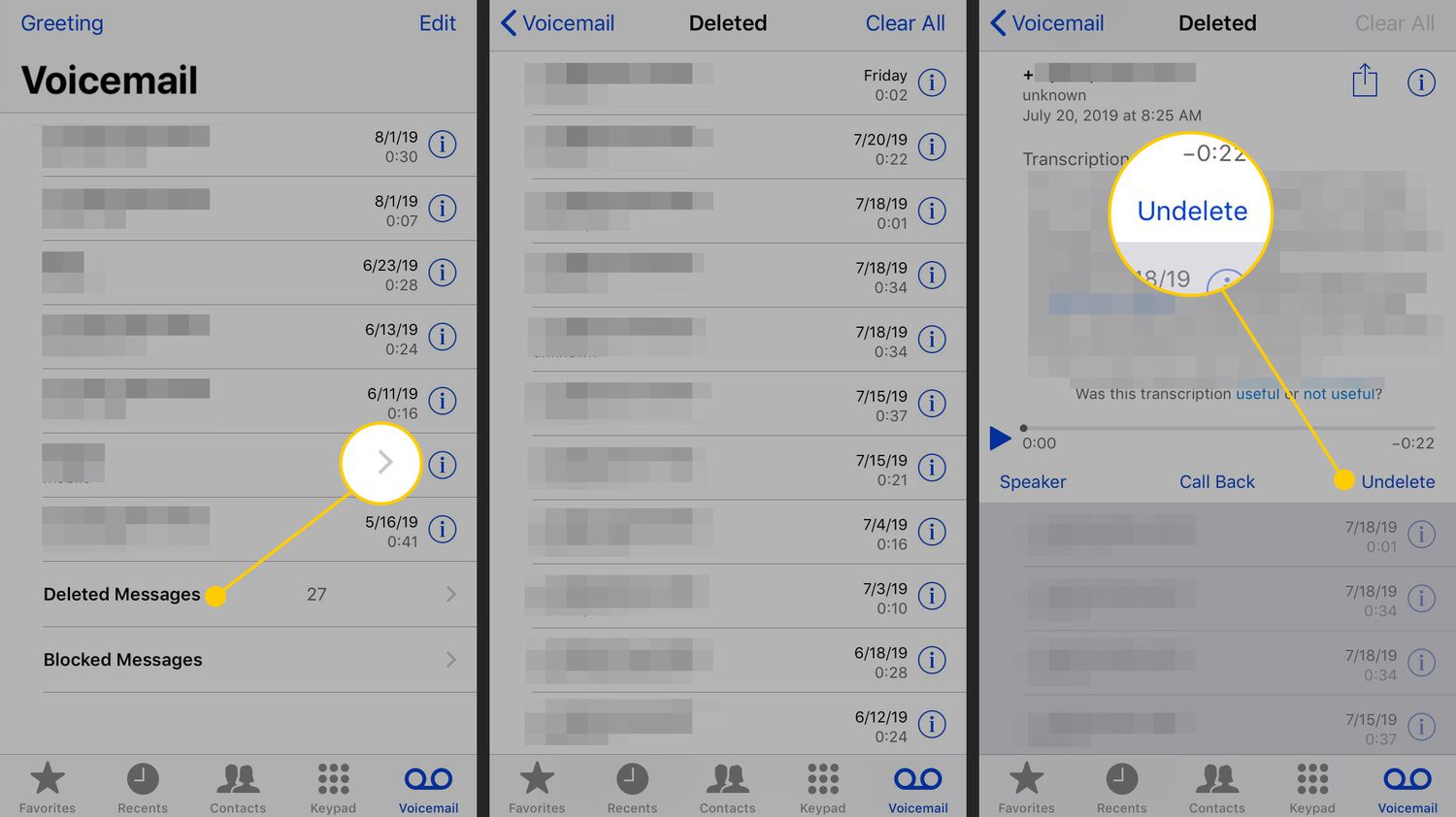
In today’s digital age, our smartphones have become essential tools for communication. One of the most convenient features of modern smartphones is the ability to leave voicemails. Whether it’s an important business message or a personal note from a loved one, voicemails hold a special place in our lives. However, there may be instances where we accidentally delete an important voicemail. The good news is that if you own an iPhone, there are ways to retrieve those deleted voicemails and avoid the disappointment and frustration that comes with their loss. In this article, we will explore the steps you can take to recover deleted voicemails on your iPhone, ensuring that you never miss out on an important message again.
Inside This Article
Ways to Retrieve a Deleted Voicemail on iPhone:
Voicemail is a handy feature on iPhones that allows you to store important messages from friends, family, or colleagues. But what do you do if you accidentally delete a voicemail that you needed to keep? Don’t panic! In this article, we will discuss four different methods to retrieve a deleted voicemail on your iPhone: Checking the Deleted Messages Folder, Recovering from iCloud Backup, Restoring from iTunes Backup, and Using a Third-Party Data Recovery Tool.
1. Checking the Deleted Messages Folder: The first place to look for your deleted voicemail is the Deleted Messages folder in the Voicemail section of your iPhone’s Phone app. This folder serves as a temporary storage for deleted voicemails. To check if your deleted voicemail is there, open the Phone app, tap on the Voicemail tab, and scroll down to the bottom. If you find your deleted voicemail in the Deleted Messages folder, simply tap on it to listen to it again or use the options available to save or share it.
2. Recovering from iCloud Backup: If the deleted voicemail is not in the Deleted Messages folder, don’t worry. If you have been regularly backing up your iPhone to iCloud, there’s a good chance that your voicemail is stored in your iCloud backup. To retrieve it, go to the Settings app on your iPhone, tap on your Apple ID, and then select iCloud. Make sure that the Voicemail toggle is turned on. If it is, your voicemail should automatically sync with your iCloud account. To restore the voicemail from your iCloud backup, you’ll need to erase and restore your iPhone using the backup. Remember, this method will replace all the data on your iPhone with the data from the backup, so proceed with caution.
3. Restoring from iTunes Backup: Similarly, if you have been using iTunes to back up your iPhone, you can retrieve your deleted voicemail from the backup. Connect your iPhone to the computer that you use for iTunes backups, open iTunes, and select your iPhone. Under the Summary tab, click on “Restore Backup” and choose the most recent backup that contains the voicemail you want to recover. Again, keep in mind that restoring from an iTunes backup will overwrite your current iPhone data. Make sure to back up any important data before proceeding.
4. Using a Third-Party Data Recovery Tool: If the previous methods don’t work for you, or if you don’t have a recent backup, you can try using a third-party data recovery tool. These tools offer the ability to recover deleted voicemails directly from your iPhone’s internal storage. Some popular data recovery tools for iPhone include Dr.Fone, iMobie PhoneRescue, and Tenorshare UltData. These tools often require you to connect your iPhone to a computer and follow the instructions to scan and recover your deleted voicemails.
Remember, it is always a good idea to regularly backup your iPhone to prevent any data loss. By keeping your voicemails backed up, you can easily restore them in case of accidental deletion. Try the methods mentioned above and hopefully, you will be able to retrieve your deleted voicemail on your iPhone.
The ability to retrieve a deleted voicemail on an iPhone can be a lifesaver in certain situations. Thankfully, the process of recovering a deleted voicemail is relatively simple and can save you from the frustration of losing important messages.
By following the step-by-step instructions outlined in this article, you can easily recover your deleted voicemails and ensure that no important information is lost. Whether you accidentally deleted a voicemail or need to listen to a message again, the methods provided will help you retrieve your voicemails on your iPhone.
Remember to regularly backup your iPhone to avoid losing any important voicemails or other data. Additionally, consider implementing good voicemail management practices, such as deleting unnecessary messages and organizing important ones, to keep your voicemail inbox organized and accessible. With these tips and tricks, you can make the most out of your iPhone’s voicemail feature and never have to worry about losing important messages again.
FAQs
1. Can I retrieve a deleted voicemail on my iPhone?
Yes, you can retrieve a deleted voicemail on your iPhone using a few methods. One option is to check your “Deleted Messages” folder in the Voicemail section of the Phone app. If the voicemail is still there, you can restore it to your regular voicemail inbox. Another option is to use a third-party data recovery tool to recover the deleted voicemail from your iPhone’s backup.
2. How do I access the “Deleted Messages” folder on my iPhone?
To access the “Deleted Messages” folder on your iPhone, open the Phone app and go to the Voicemail section. Scroll down to the “Deleted Messages” folder, which should be located below your regular voicemail inbox. Tapping on this folder will show you any deleted voicemails that are still recoverable.
3. Can I retrieve a deleted voicemail if I don’t have a backup?
If you don’t have a backup of your iPhone, retrieving a deleted voicemail can be challenging. However, you can try using third-party data recovery software that specializes in retrieving deleted files from iPhones. These tools might be able to recover your deleted voicemail directly from the device’s storage.
4. Will retrieving a deleted voicemail overwrite my current data?
Retrieving a deleted voicemail should not overwrite your current data. When you recover a deleted voicemail, it typically gets restored to its original location without affecting other files or data on your iPhone. However, it’s always a good idea to backup your device before attempting any data recovery, just to be safe.
5. Can I retrieve a deleted voicemail from a long time ago?
The ability to retrieve a deleted voicemail depends on how long ago it was deleted and whether or not you have a backup of your iPhone. If the voicemail was recently deleted and you have a backup, you can restore it from the backup. However, if the voicemail was deleted a long time ago and you don’t have a backup, the chances of recovering it become much slimmer.
