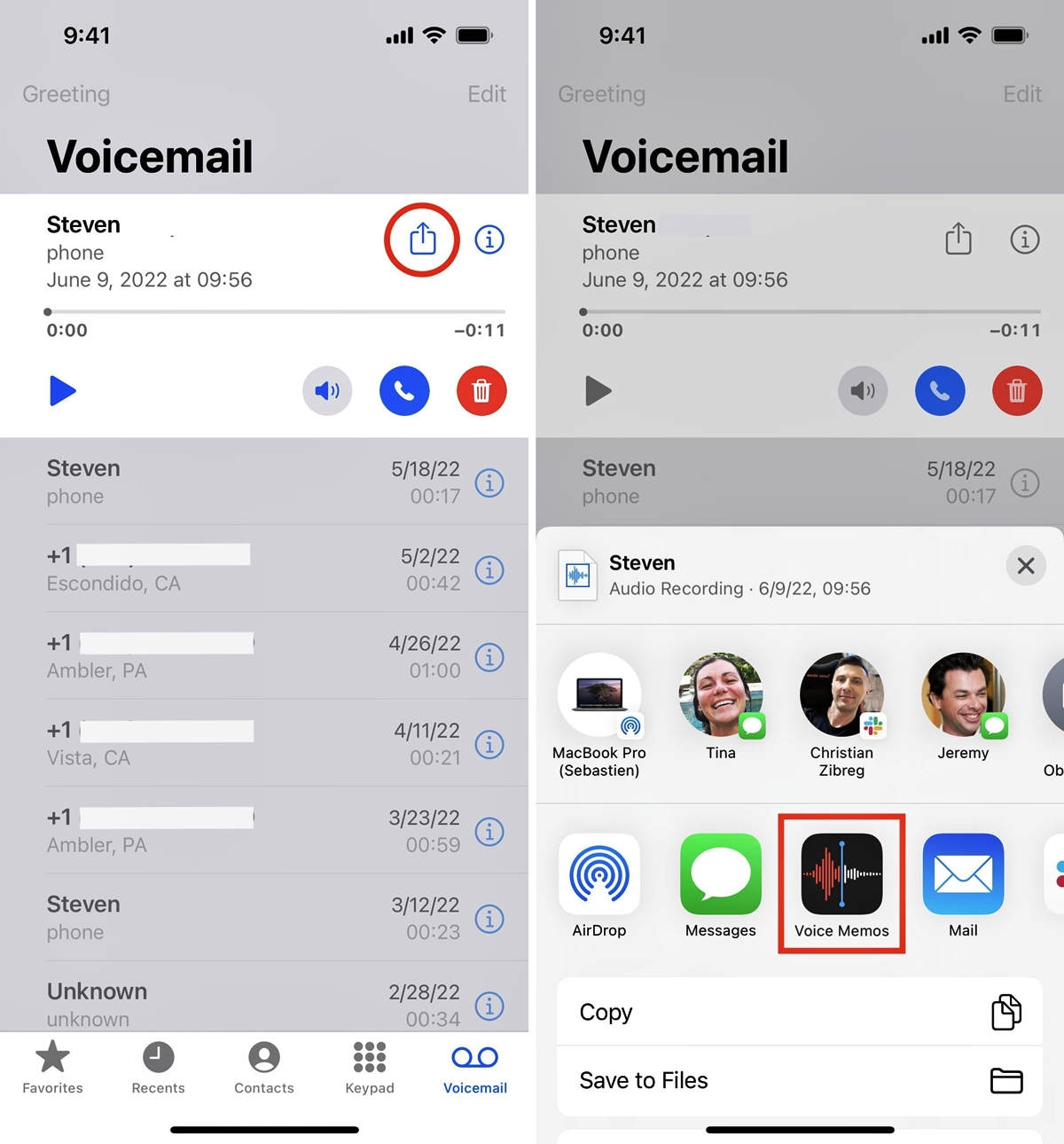
In this digital age, our smartphones have become an extension of ourselves, storing countless memories, messages, and important information. One such valuable feature is the ability to save voicemails. Whether it’s a heartfelt message from a loved one or an essential piece of information, knowing how to save and access voicemails on an iPhone is crucial.
In this comprehensive guide, we will explore different methods to save voicemails on your iPhone as both audio and text. We will walk you through the steps, providing easy-to-follow instructions and tips to ensure that you never lose those important voicemails.
So, whether you want to keep an audio recording of a cherished memory or need to transcribe a vital voicemail for future reference, continue reading to discover the various ways to save voicemails on your iPhone, ensuring that your precious messages are always just a tap away.
Inside This Article
How to Save Voicemails on iPhone as Audio or Text (2022)
Voicemails can be invaluable when it comes to preserving important or sentimental messages received on your iPhone. Whether it’s a heartfelt message from a loved one or an important business communication, saving voicemails ensures that you can revisit them whenever you desire. In this article, we will explore three different methods to save voicemails on your iPhone – as audio files or text transcriptions.
Method 1: Saving Voicemails as Audio Files
The first method involves saving your voicemails as audio files, allowing you to listen to them directly on your device or share them with others. Follow these steps to save voicemails as audio:
- Open the Phone app on your iPhone and navigate to the “Voicemail” tab.
- Choose the voicemail message you wish to save and tap on it.
- At the bottom of the screen, you will see the option to “Share” the voicemail. Tap on it.
- A list of available sharing options will appear. Scroll through the options and select “Save to Files”.
- Choose the desired location to save the audio file, such as iCloud Drive or your device’s local storage.
- Give the audio file a name and tap on “Save”. Your voicemail will now be saved as an audio file.
Method 2: Saving Voicemails as Text Transcriptions
If you prefer to have your voicemails transcribed into text for easier readability and searching, you can use this method. Follow the steps below to save voicemails as text transcriptions:
- Open the Phone app on your iPhone and go to the “Voicemail” tab.
- Select the voicemail message you want to save as text and tap on it.
- At the bottom of the screen, tap on the “Transcript” button located next to the play button.
- A text transcription of the voicemail will be displayed on the screen. To save it, tap on the “Copy” button.
- Open a text editing app or any desired location, such as Notes or an email, and paste the transcription.
- Now you have saved your voicemail as a text transcription for later reference.
Method 3: Using Third-Party Apps to Save Voicemails
If you want more flexibility and features beyond the native options provided by your iPhone, you can explore third-party apps specifically designed for saving voicemails. These apps often offer additional functionalities such as organizing voicemails, exporting them to different formats, or even converting them to text. Search for apps like “Voicemail Saver” or “YouMail” on the App Store, install one that suits your needs, and follow the app’s instructions to save your voicemails.
Mobile phones have become an integral part of our lives, and knowing how to save voicemails on your iPhone is essential. Whether you want to keep a sentimental message from a loved one or save important information for future reference, having the ability to store voicemails as audio or text ensures that you never lose those valuable recordings. With the steps outlined in this article, you can easily save voicemails on your iPhone and access them whenever you need to.
By following the methods mentioned above, you can choose to save voicemails as audio files or transcribe them into text. Each approach offers its own advantages, depending on your preferences and needs. Remember to regularly back up your iPhone to prevent any potential loss of data, including your saved voicemails.
With these simple techniques at your disposal, you can keep your cherished voicemails safe and have peace of mind knowing that you can access them whenever you want. So go ahead and start saving those important voicemails today!
FAQs
1. How do I save voicemails on my iPhone as audio files?
2. Can I save voicemails on my iPhone as text messages?
3. Are there any third-party apps that can help me save voicemails on my iPhone?
4. What is the maximum duration of a voicemail that can be saved on an iPhone?
5. Will saving voicemails on my iPhone take up additional storage space?
