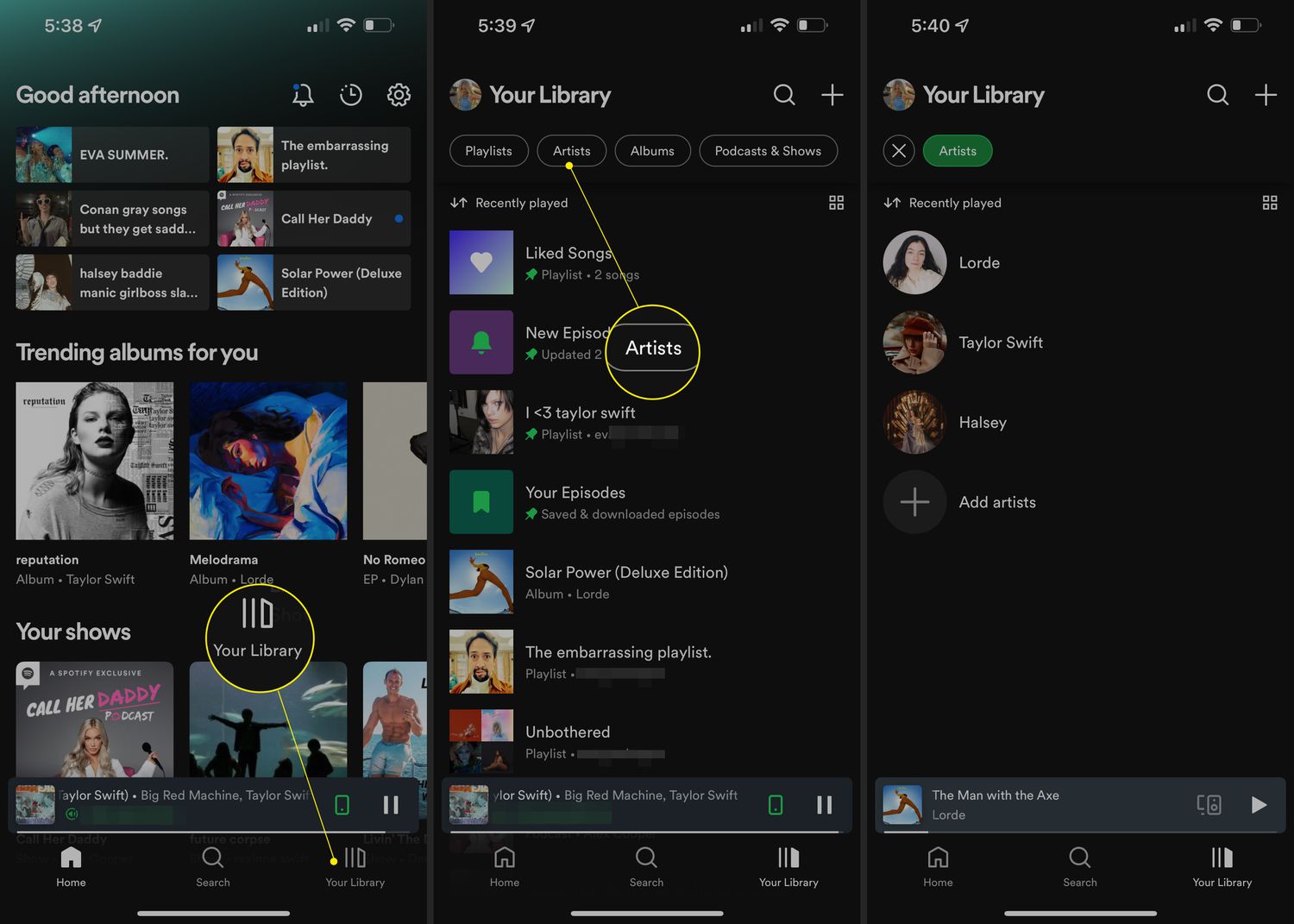
Are you an avid music lover who uses Spotify on your mobile device? Do you ever wonder how many followers your favorite artist has on Spotify? Well, you’re in luck! In this comprehensive guide, we will show you how to see artist followers on Spotify mobile.
As a music streaming platform, Spotify not only allows you to enjoy your favorite tunes but also provides you with insights into the popularity of various artists. By knowing the number of followers an artist has, you can get a sense of their fan base and gauge their overall appeal.
Whether you’re curious about the number of followers your favorite musician has gained or you want to discover new artists with a large following, this guide will walk you through the steps to view artist followers on Spotify using your mobile phone.
Inside This Article
- Method 1: Using the Spotify Artists Dashboard
- Method 2: Using a Spotify Analytics Tool
- Method 3: Using a Third-Party App or Website
- Method 4: Contacting Spotify Support
- Conclusion
- FAQs
Method 1: Using the Spotify Artists Dashboard
Are you an artist looking to keep track of your followers on Spotify? Fortunately, Spotify provides a tool known as the Spotify Artists Dashboard that allows you to access valuable insights about your audience, including information about your followers.
To get started, you’ll need to have a Spotify artist account. If you don’t have one yet, you can easily sign up by visiting the Spotify for Artists website and following the registration process. Once you have your account set up, you can take advantage of the artist dashboard to gain key insights about your followers.
Here’s how you can see your artist followers on Spotify using the Spotify Artists Dashboard:
- Log in to your Spotify Artists account using your credentials.
- Once logged in, you’ll be taken to the main dashboard. Look for the “Audience” tab in the navigation menu and click on it.
- In the Audience tab, you’ll find valuable information about your listeners, including demographics and listening habits. Scroll down until you see the “Follower Statistics” section.
- Within the Follower Statistics section, you’ll be able to see the total number of followers you have accumulated over time.
- If you want more detailed insights, you can click on the “See More” button to access additional information about your followers, such as their locations and age groups.
The Spotify Artists Dashboard is a powerful tool for artists who want to understand their audience and track their follower growth. By regularly checking in on this dashboard, you can gain valuable insights that can help you make informed decisions about your music career.
Remember, engaging with your followers is crucial for building a loyal fan base. So, take advantage of the insights provided by the Spotify Artists Dashboard and use them to tailor your music and promotional strategies to better connect with your audience.
Now that you know how to use the Spotify Artists Dashboard to see your artist followers on Spotify, let’s explore other methods that can also provide you with insights about your followers.
Method 2: Using a Spotify Analytics Tool
If you’re an artist on Spotify and you want to easily see the number of followers you have, using a Spotify analytics tool can be a great option. These tools provide detailed insights into your Spotify profile, including the number of followers you have, as well as other valuable data such as monthly listeners, popular tracks, and geographical distribution of your audience.
One popular Spotify analytics tool is SpotOnTrack. This tool allows you to track your Spotify stats and get a comprehensive overview of your performance. To use SpotOnTrack, you’ll need to sign up for an account and connect it to your Spotify artist profile. Once connected, you’ll have access to detailed analytics, including the number of followers you have on Spotify.
Another popular analytics tool for Spotify is Chartmetric. This platform not only provides insights into your Spotify followers, but also tracks your performance across various other streaming platforms such as Apple Music and YouTube. Using Chartmetric, you can access in-depth analytics, visualizations, and even compare your performance with other artists in your genre.
It’s important to note that while these Spotify analytics tools can provide valuable information about your number of followers, they may not necessarily provide real-time data. The data is typically updated periodically, so there may be a slight delay in seeing the most recent numbers.
Using a Spotify analytics tool can be a convenient and efficient way to see your number of followers on Spotify. These tools offer comprehensive insights into your Spotify profile and give you a better understanding of your audience. So, if you’re an artist looking to stay on top of your Spotify stats, give these analytics tools a try.
Method 3: Using a Third-Party App or Website
If you’re unable to access the Spotify Artists Dashboard or don’t want to use a Spotify Analytics tool, you can turn to third-party apps or websites to see your artist followers on Spotify mobile. These platforms offer additional insights and analytics that may not be available directly on Spotify.
There are several reputable third-party apps and websites that provide analytics and information about your Spotify followers. One popular option is “Spotify for Artists,” an app developed by Spotify itself. This app allows you to view your follower count, track your performance, and access valuable insights about your audience and their listening habits.
Another option is “Chartmetric,” a powerful analytics platform that offers in-depth metrics and data about your Spotify followers. With Chartmetric, you can track your follower growth, see which playlists your music is being added to, and analyze your popularity across different regions.
Additionally, “SpotOnTrack” is another third-party website that provides detailed insights about your Spotify followers. You can track your follower count over time, compare your Spotify performance to other artists, and get access to valuable demographic data.
When using third-party apps or websites, it’s important to prioritize your data privacy and security. Make sure to research and choose platforms that have a good reputation and take measures to protect your personal information.
Keep in mind that these third-party tools may have limitations and may not provide real-time data like the Spotify Artists Dashboard or official Spotify Analytics tools. However, they can still offer valuable insights and help you better understand your Spotify audience.
Remember to use caution when granting access to your Spotify account or personal information to any third-party apps or websites. Always read the terms of service and privacy policy thoroughly before proceeding.
Method 4: Contacting Spotify Support
If you’re unable to find the information you’re looking for about your artist followers on Spotify using the previous methods, contacting Spotify Support is another option you can explore. Spotify has a dedicated support team that can assist you with various queries and concerns.
To contact Spotify Support, you can follow these steps:
- Open the Spotify app on your mobile device.
- Tap on the “Profile” icon at the bottom right corner of the screen.
- Scroll down and tap on “Help.”
- Under the “Help Center,” tap on “Contact Us.”
- Select the category that best matches your issue, such as “Artist & Label Support.”
- Choose a topic related to your concern, for example, “Artist Verification” or “Analytics.”
- Scroll down and tap on the “I Still Need Help” button.
- You will be presented with a few options to get in touch with Spotify Support, such as email or chat. Select the most convenient option for you.
- Explain your issue or question in detail, clearly and concisely. Provide any relevant information or screenshots that can help the support team understand your situation better.
- Submit your request or start the chat, and wait for a response from Spotify Support.
Remember to be patient while waiting for a response, as it may take some time depending on the volume of support requests they receive. Spotify Support will do their best to assist you and provide the necessary information regarding your artist followers.
Keep in mind that contacting Spotify Support should be used as a last resort when other methods have been exhausted. It’s always a good idea to explore the available resources and documentation provided by Spotify before reaching out to support.
With these methods at your disposal, you can now uncover valuable insights about your artist followers and gain a deeper understanding of your audience on Spotify. Whether you choose to use the Spotify Artists Dashboard, analytics tools, third-party apps, or contact support, you’re one step closer to harnessing the full potential of your music career on Spotify.
Conclusion
In conclusion, being able to see the number of artist followers on Spotify mobile is not currently a built-in feature of the app. However, there are alternative methods and tools available that can provide this information, such as using third-party websites or social media platforms.
While it may be a bit inconvenient to not have direct access to this data within the Spotify mobile app, it’s important to remember that the primary focus of the platform is to provide users with a seamless music streaming experience. Nonetheless, for those who are avid followers of their favorite artists and curious about their follower count, these alternative methods can still provide valuable insights.
Ultimately, whether you’re a music enthusiast, an aspiring artist, or simply interested in the behind-the-scenes aspects of the music industry, exploring and understanding the impact of artist followers can be fascinating. So, give these alternative methods a try and dive into the world of artist followers on Spotify!
FAQs
1. How can I see the total number of followers an artist has on Spotify mobile?
To see the total number of followers an artist has on Spotify mobile, follow these steps:
- Open the Spotify app on your mobile device.
- Search for the artist whose followers you want to check.
- Go to the artist’s profile page.
- Scroll down on the profile page and look for the “Followers” section.
- The number of followers will be displayed next to the “Followers” label.
2. Can I see a list of individual followers for an artist on Spotify mobile?
No, currently Spotify does not provide a feature to view a list of individual followers for an artist on the mobile app. The “Followers” section on the artist’s profile only displays the total number of followers.
3. Is it possible to sort an artist’s followers by location or other criteria on Spotify mobile?
No, Spotify does not offer the functionality to sort an artist’s followers by location or any other criteria on the mobile app. The “Followers” section on the artist’s profile only shows the total number of followers without any further insights or sorting options.
4. Can I see a history of an artist’s follower count on Spotify mobile?
Unfortunately, Spotify does not provide a feature to see a history of an artist’s follower count on the mobile app. The “Followers” section only displays the current number of followers without any historical data or trend chart.
5. Is there a way to receive notifications when an artist gains new followers on Spotify mobile?
At present, Spotify mobile does not have a feature that sends notifications when an artist gains new followers. If you wish to stay updated on an artist’s follower count, you would need to manually check their profile periodically.
