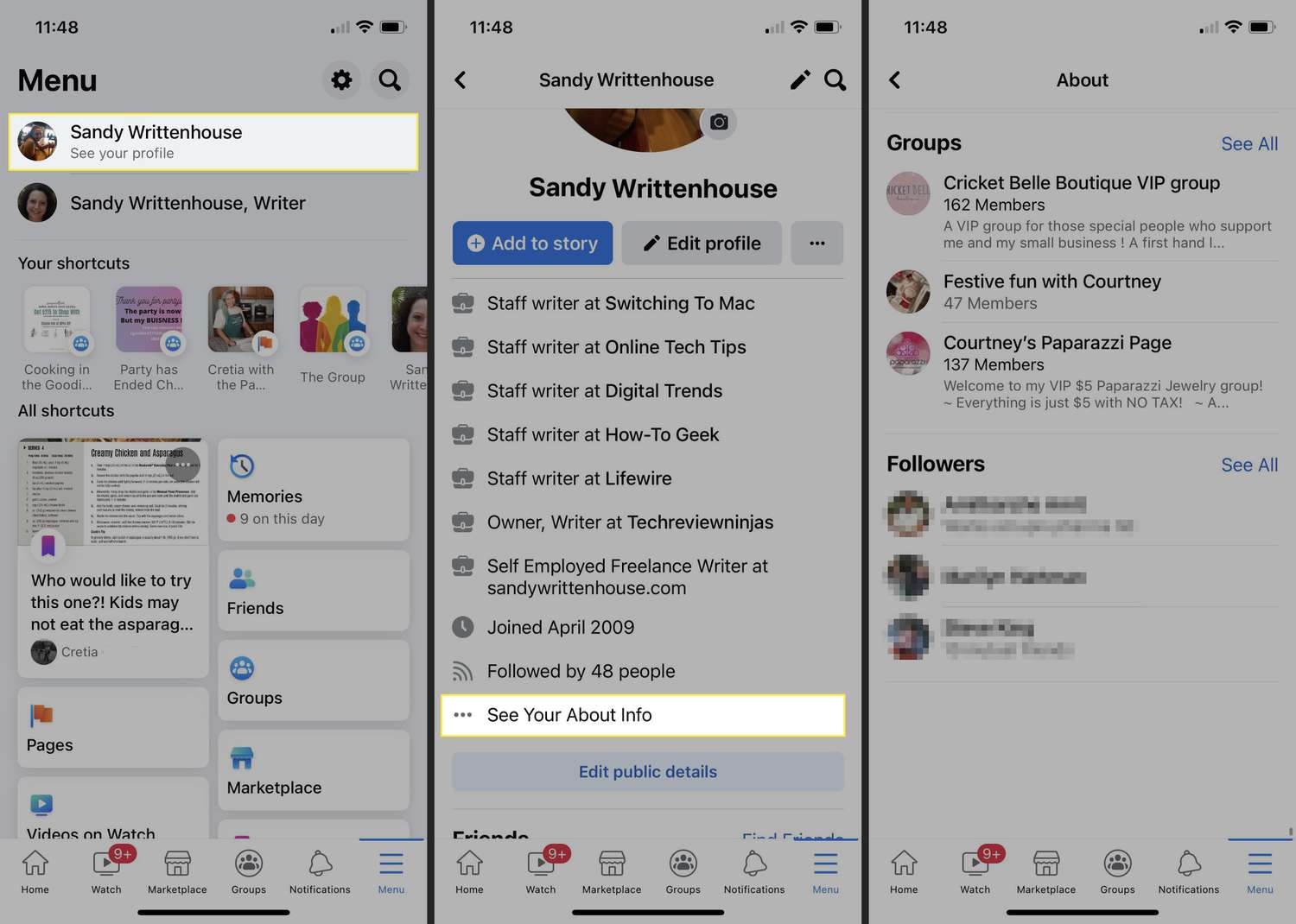
Facebook is a popular social media platform that allows users to connect, share, and engage with friends, family, and followers. One feature that users often wonder about is how to see who is following them on Facebook, especially on their iPhone. It’s natural to be curious about who is interested in your updates and content. In this article, we will explore the steps you can take to see who is following you on Facebook using your iPhone. Whether you’re a social media enthusiast or just curious to know who is keeping up with your activities, we’ve got you covered. So, grab your iPhone, and let’s dive into this intriguing aspect of Facebook!
Inside This Article
How To See Who Is Following You On Facebook On iPhone
Do you want to know who is following you on Facebook? If you own an iPhone, you’re in luck! In this article, we will guide you through several methods to see who is following you on Facebook using your iPhone.
1. Using the Facebook App: The easiest way to check who is following you on Facebook is by using the official Facebook app for iPhone. Open the app and log into your account. Tap on the menu icon at the bottom right corner of the screen (three horizontal lines). Scroll down and tap on your profile name. On your profile, tap on the “Friends” tab. Here, you will see a list of your friends. The ones with a “Follow” button next to their names are individuals who are currently following you.
2. Checking the Followers List: Another way to find out who is following you on Facebook is by accessing your followers list. To do this, open the Facebook app and log in to your account. Tap on the menu icon (three horizontal lines) and scroll down to find the “Settings & Privacy” section. Tap on “Settings” and then select “Followers” from the list. This will display a list of users who are following your profile. Scroll through the list to see the names of your followers.
3. Analyzing Profile Followers: If you want to dig deeper and analyze your profile followers, you can do so using a third-party analytics tool. Many apps and websites offer detailed insights into your Facebook followers. These tools provide information such as demographics, engagement levels, and even the option to track followers who unfollowed you. Search the App Store for “Facebook analytics” or “profile followers” to find a suitable tool for your needs.
4. Using Third-Party Apps: In addition to analytics tools, there are also third-party apps available that claim to show you who is following you on Facebook. However, it is important to exercise caution when using these apps, as some may be scams or violate Facebook’s terms of service. Before installing any app, read reviews, check the app’s permissions, and research the developer to ensure its legitimacy.
Now you have several methods to see who is following you on Facebook using your iPhone. Whether you prefer using the official Facebook app, accessing the followers list, analyzing profile followers, or relying on third-party apps, you can find out who is keeping up with your posts and updates. Have fun exploring your Facebook followers and stay connected with the people who matter most to you!
In conclusion, discovering who is following you on Facebook on your iPhone is a straightforward process that can be done in a few simple steps. By accessing your settings and navigating to the Followers section, you can easily view a list of the people who are following your profile.
Knowing who is following you on Facebook can be useful for several reasons. It allows you to have better control over your privacy settings and helps you understand your audience better. Whether you want to keep your profile private or engage with your followers, being aware of who is following you on Facebook is essential.
As technology continues to evolve, it is vital to stay updated with the latest features and functionalities available on social media platforms. By mastering the process of viewing your followers on Facebook, you can make the most out of your social media experience and connect with your audience in a meaningful way.
So, if you’re using an iPhone and want to see who is following you on Facebook, simply follow the steps outlined in this article and gain insights into your online presence.
FAQs
Q: How can I see who is following me on Facebook on an iPhone?
To see who is following you on Facebook on an iPhone, follow these steps:
- Open the Facebook app on your iPhone.
- Tap on the three horizontal lines at the bottom-right corner of the screen to open the menu.
- Scroll down and tap on “Settings & Privacy.”
- Tap on “Settings.”
- Under the “Privacy” section, tap on “Public Posts.”
- In the “Who Can Follow Me” section, you will see the number of followers you have. Tap on it to view the list of your followers.
Q: Can I control who can follow me on Facebook?
Yes, Facebook allows you to control who can follow you. Follow these steps:
- Open the Facebook app on your iPhone.
- Tap on the three horizontal lines at the bottom-right corner of the screen to open the menu.
- Scroll down and tap on “Settings & Privacy.”
- Tap on “Settings.”
- Under the “Privacy” section, tap on “Public Posts.”
- In the “Who Can Follow Me” section, you can choose whether to allow everybody, friends, or friends of friends to follow you.
Q: Can I see who unfollowed me on Facebook?
Unfortunately, Facebook does not provide a direct feature to see who unfollowed you. However, there are third-party apps and browser extensions available that claim to provide this functionality. Exercise caution while using such tools and be aware of potential privacy risks.
Q: What is the difference between friends and followers on Facebook?
On Facebook, friends are people you have mutually connected with and can interact with on a deeper level, such as sharing posts, messaging, and more. Followers, on the other hand, are people who can see your public posts and updates without having a mutual friendship. They can choose to follow you to stay updated on your posts, without the need for a two-way connection.
Q: Can I remove a follower on Facebook?
No, you cannot directly remove a follower on Facebook. However, you have control over who can follow you. By changing your settings to limit the audience for your posts, you can effectively control who sees your content. If someone is causing problems or harassing you, you can block or report them to Facebook, which will prevent them from seeing your profile and content.
