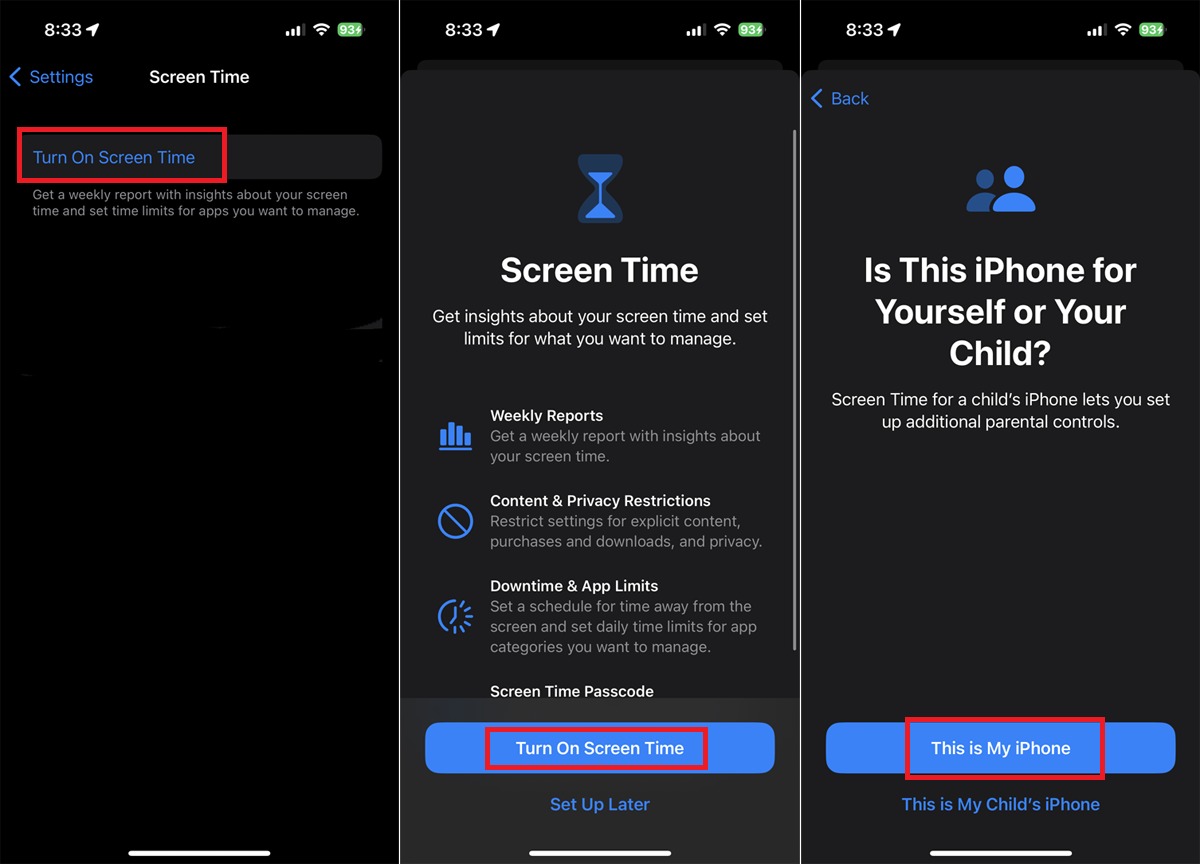
Welcome to the world of smartphones, where we rely on these pocket-sized powerhouses for almost every aspect of our lives. From communication to entertainment, our phones have become essential companions. However, it’s equally important to ensure we manage our phone’s battery life effectively to avoid running out of juice at the most inconvenient times.
One great way to conserve battery power is by setting your phone to turn off automatically after a certain period of inactivity. This not only helps extend battery life but also gives you the peace of mind that your phone won’t drain its battery unnecessarily while you’re not using it.
In this article, we will guide you through the process of setting your phone to turn off after a specific time. Whether you are an Android or iPhone user, we have you covered with easy-to-follow instructions. Let’s get started and gain more control over your phone’s battery usage!
Inside This Article
- Why Set Phone to Turn Off After Certain Time
- Steps to Set Phone to Turn Off After Certain Time
- Benefits of Setting Phone to Turn Off After Certain Time
- Conclusion
- FAQs
Why Set Phone to Turn Off After Certain Time
Setting your phone to turn off automatically after a certain period of inactivity may seem like a simple feature, but it can actually provide a range of benefits. Here are a few reasons why you might consider setting your phone to turn off after a certain time:
1. Battery preservation: Leaving your phone constantly on, even when not in use, can drain the battery unnecessarily. By setting it to turn off after a certain period of inactivity, you can conserve battery life and ensure that it lasts longer throughout the day.
2. Extended lifespan: Over time, constant use and exposure to heat can wear down the internal components of your phone. Allowing it to turn off when not in use can help reduce the strain on the device, potentially extending its overall lifespan and saving you money on frequent replacements.
3. Security and privacy: Leaving your phone on and unlocked can make it vulnerable to unauthorized access. By setting it to automatically turn off after a certain period, you add an additional layer of security and protect your personal information from prying eyes.
4. Better sleep habits: Many of us are guilty of using our phones late into the night, which can disrupt our sleep patterns. By setting your phone to turn off at a specific time, you can limit your exposure to blue light and create a healthier sleep routine.
5. Reduce distractions: Constant notifications and alerts can be a major source of distraction, impacting productivity and focus. By setting a shut-off time, you can establish designated periods of uninterrupted work or personal time, improving your overall efficiency.
Steps to Set Phone to Turn Off After Certain Time
Are you tired of your phone constantly draining its battery or want to limit your screen time? Setting up your phone to automatically turn off after a certain time can be a great solution. Whether you have an Android device or an iPhone, here are the steps to configure the auto power off feature on your phone.
Android devices: Setting up auto power off
1. On your Android device, go to the “Settings” app. You can usually find it in the app drawer or by swiping down from the top of the screen and tapping the gear icon.
2. In the Settings menu, scroll down and tap on “Battery” or “Battery and Power” depending on your device.
3. Look for the “Sleep” or “Auto power off” option and tap on it.
4. You will see a list of time options ranging from 15 minutes to 2 hours or more. Choose the desired duration after which you want your phone to turn off automatically.
5. Once you select the desired time, exit the settings menu. Your phone will now automatically turn off after the specified duration of inactivity.
iPhone devices: Setting up auto power off
1. Open the “Settings” app on your iPhone. It can be found on the home screen with the gear icon.
2. In the Settings menu, scroll down and tap on “Display & Brightness” or “Screen Time” depending on your iOS version.
3. Look for the “Auto-Lock” or “Automatic Lock” option and tap on it.
4. You will see a list of time options ranging from 30 seconds to 5 minutes or more. Choose the desired duration after which you want your iPhone to automatically turn off.
5. Once you select the desired time, exit the settings menu. Your iPhone will now automatically turn off after the specified duration of inactivity.
Common issues and troubleshooting
If you encounter any issues with the auto power off feature not working as expected, here are a few troubleshooting steps you can try:
- Restart your device: Sometimes a simple restart can resolve software glitches causing the feature to malfunction.
- Check for software updates: Make sure your phone’s operating system is up to date, as updates often contain bug fixes.
- Reset the settings: If all else fails, you can try resetting your phone’s settings to their default values. Keep in mind that this will erase any personalized settings you have made.
By following these steps, you can easily set your phone to turn off after a certain time, allowing you to save battery and have better control over your screen time. Enjoy the benefits of automatic power off and enjoy a longer-lasting battery life!
Benefits of Setting Phone to Turn Off After Certain Time
In today’s fast-paced digital world, our smartphones have become an integral part of our daily lives. We rely on them for communication, entertainment, and staying connected with the world. However, constantly being glued to our phones can have negative effects on our well-being. This is where setting our phones to automatically turn off after a certain time can be incredibly beneficial. Let’s explore the advantages of this feature.
1. Improved Sleep Quality: One of the biggest benefits of setting your phone to turn off after a designated time is improved sleep quality. The blue light emitted by our phone screens can disrupt our sleep patterns and make it harder for us to fall asleep. By scheduling the phone to shut off at a specific time, you are creating a healthy boundary and allowing yourself to unwind and prepare for a restful night’s sleep.
2. Increased Productivity: It’s no secret that our phones are a major source of distraction. We often find ourselves mindlessly scrolling through social media or getting absorbed in endless online content. By setting your phone to automatically turn off, you eliminate the temptation to get sidetracked and can focus on your work or other important tasks. This can lead to increased productivity and efficiency in your daily life.
3. Enhanced Battery Life: Allowing your phone to continuously run can drain its battery life quickly. By setting a specific time for your phone to turn off, you are conserving battery power and extending its overall lifespan. This can be particularly useful when you know you won’t have access to a charger for an extended period of time, such as during travel or outdoor activities.
4. Limiting Screen Time: Excessive screen time has been linked to a variety of health issues, including eye strain, headaches, and even mental health problems. By setting your phone to automatically turn off, you are creating a healthy boundary and limiting the amount of time you spend staring at a screen. This allows you to engage in other activities, such as spending quality time with loved ones or enjoying hobbies that don’t involve technology.
5. Energy Conservation: In today’s world, where we are increasingly conscious of our environmental impact, setting your phone to turn off after a certain time is a small but significant way to contribute. By conserving energy and reducing unnecessary usage, you are playing your part in promoting a more sustainable lifestyle.
Conclusion
In conclusion, setting your phone to automatically turn off after a certain time is a useful feature that can help conserve battery life and promote a healthy sleep routine. Whether you prefer to limit your screen time or ensure that your device is not draining power unnecessarily, this simple customization can make a big difference.
By following the steps outlined in this article, you can easily navigate through the settings of your mobile phone and make the necessary adjustments to enable automatic shutdown. Remember to consider your usage patterns and preferences to determine the ideal duration for the auto-off feature.
Now that you have learned how to set your phone to turn off after a certain time, you can take control of your device’s power management and improve your overall smartphone experience. Enjoy the benefits of longer battery life and uninterrupted sleep, all while maintaining control over your usage habits.
FAQs
Q: How can I set my phone to turn off after a certain time?
A: To set your phone to turn off after a certain time, navigate to the “Settings” menu, then find the “Display” or “Power” settings. Look for an option like “Sleep” or “Auto-off” and set the desired time. This will automatically turn off your phone after the specified duration of inactivity.
Q: Why would I want to set my phone to turn off after a certain time?
A: Setting your phone to turn off after a certain time can help conserve battery life and prevent unnecessary power drain. It can also serve as a reminder to take breaks from your device and promote healthy screen-time habits.
Q: Can I set different turn-off times for different days?
A: Depending on your device’s operating system, you may have the option to set different turn-off times for different days. Check your phone’s settings to see if this feature is available. If not, you may need to use a third-party app or automation tool to achieve this level of customization.
Q: Will setting my phone to turn off after a certain time affect notifications and alarms?
A: No, setting your phone to turn off after a certain time will not interfere with notifications or alarms. These essential functions will still work even if the device is in sleep or auto-off mode. You will continue to receive notifications and alarms as usual.
Q: Is it possible to turn off my phone immediately without waiting for the set time?
A: Yes, if you wish to turn off your phone immediately, you can do so by pressing and holding the power button until the power menu appears. From there, select the “Power off” or equivalent option to shut down your device instantly.
