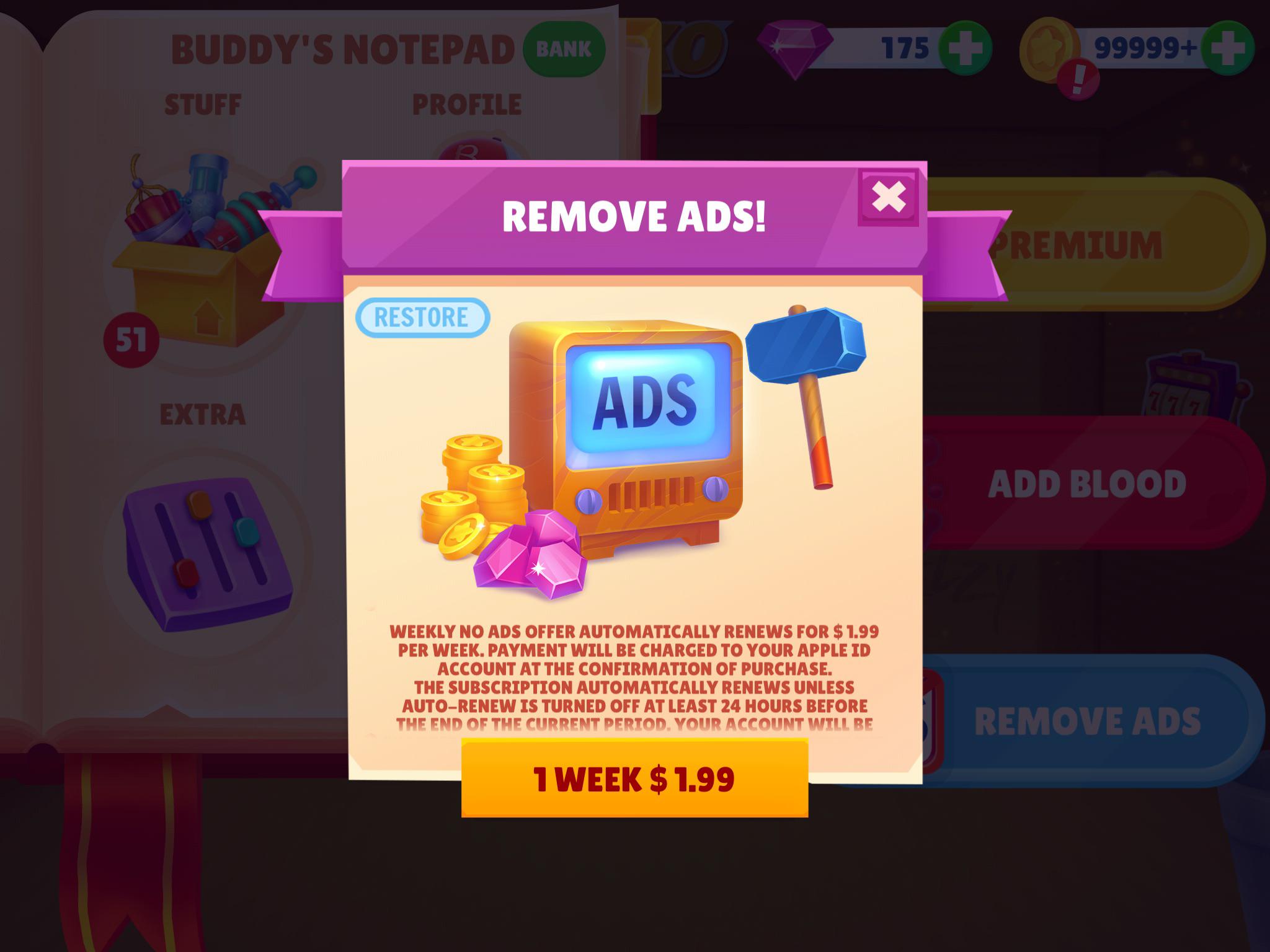
Are you tired of being bombarded with ads when playing your favorite mobile games? You’re not alone. Mobile games have become increasingly popular over the years, but with that popularity comes a downside – intrusive advertisements that disrupt your gaming experience. Whether it’s pop-up ads, video ads, or even in-game ads, they can quickly become frustrating and disrupt the flow of the game. But don’t worry, there are several effective ways to stop ads on mobile games and regain control of your gaming experience. In this article, we will explore the various methods you can use to put an end to those pesky ads and enjoy uninterrupted gameplay on your mobile device. So, let’s dive in and discover how you can reclaim your gaming experience without the interference of intrusive ads.
Inside This Article
Importance of Stopping Ads on Mobile Games
Mobile games have become a popular form of entertainment, providing endless hours of fun and excitement. However, one aspect that can significantly dampen the gaming experience is the presence of ads. These ads often interrupt gameplay, disrupt the flow, and can be quite intrusive. That is why it is crucial to understand the importance of stopping ads on mobile games.
1. Enhanced User Experience:
By stopping ads on mobile games, the overall user experience is greatly enhanced. Players can enjoy uninterrupted gameplay, without annoying pop-ups or banners that disrupt their concentration. This allows them to fully immerse themselves in the game and have a seamless and enjoyable experience.
2. Increased Performance:
Ads on mobile games can often lead to decreased performance, causing lag, slowdowns, and even crashes. These interruptions not only frustrate the players but also impede their progress in the game. By putting an end to ads, the game can run smoothly and efficiently, providing a better gaming experience for all.
3. Privacy and Security:
Another crucial reason to stop ads on mobile games is related to privacy and security. Some ads may contain malicious content, such as malware or tracking systems, which can compromise the user’s personal information or put the device at risk. Disabling ads ensures that players can enjoy gaming without any potential threats to their privacy and security.
4. Time and Focus:
Ads can be time-consuming, often requiring users to wait for a specified duration or forcing them to watch lengthy videos. These distractions can divert the players’ attention from the actual gameplay, hindering their progress and overall enjoyment. By eliminating ads, players can save time and maintain their focus on achieving their gaming goals.
5. Enhanced Monetization Models:
Although ads are often used as a means of generating revenue for game developers, there are alternative monetization models that can be more appealing to players. One such example is in-app purchases, where players have the option to buy additional content or features within the game. By focusing on these types of monetization models, developers can still generate revenue while providing a more enjoyable and ad-free experience for players.
Ultimately, stopping ads on mobile games is essential for creating a better gaming experience. It allows for enhanced user satisfaction, improved performance, increased privacy and security, optimized time and focus, and the exploration of alternative monetization methods. By taking these factors into consideration, game developers can provide a more enjoyable and immersive gaming experience that keeps players coming back for more.
Methods to stop ads on mobile games
Mobile games have become immensely popular, providing hours of entertainment on our smartphones. However, the constant interruption of ads can sometimes spoil the gaming experience. If you’re tired of being bombarded with ads while trying to enjoy your favorite mobile games, don’t worry! There are several methods you can try to stop ads on mobile games.
1. Upgrade to the premium version: Many mobile games offer a free version with ads and a premium version without ads. Upgrading to the premium version not only removes the annoying ads but also often unlocks additional features and content. Though it may require a one-time payment or a subscription, it can greatly enhance your gaming experience.
2. Enable airplane mode: Airplane mode can be a simple and effective way to stop ads while playing mobile games. By enabling airplane mode, you disconnect your device from the internet, including ads. This method is particularly useful for games that do not require an internet connection to function. However, keep in mind that this will also disable any multiplayer or online features.
3. Use an ad-blocking app: There are several ad-blocking apps available for both iOS and Android devices. These apps work by blocking ads across all apps and browsers on your device, including mobile games. Simply download and install a reputable ad-blocking app from the app store, and you’ll be able to enjoy your games without any pesky ads.
4. Disable personalized ads: Most mobile games rely on targeted advertising to generate revenue. However, you can opt out of personalized ads by adjusting your device settings. On iOS, go to Settings > Privacy > Advertising, and enable the “Limit Ad Tracking” option. On Android, go to Settings > Google > Ads, and enable the “Opt out of Ads Personalization” option. This may reduce the number of targeted ads you see while playing games.
5. Clear cache and data: Clearing the cache and data of mobile games can sometimes help remove the ads. This method can vary depending on your device and operating system, but generally, you can go to Settings > Apps > [Game Name] > Storage, and tap on the “Clear cache” and “Clear data” options. Keep in mind that clearing data may also reset your game progress, so make sure to backup your data first.
6. Contact game developers: If none of the above methods work, you can reach out to the game developers directly. Many developers have customer support channels where you can report excessive ads or request a paid ad-free version. They may be able to assist you or consider implementing changes based on player feedback.
By employing these methods, you can reclaim your gaming experience and enjoy mobile games without constant interruptions from ads. Remember to choose the method that best suits your needs and preferences, and get ready to dive back into the immersive world of gaming!
Conclusion
In conclusion, dealing with ads on mobile games can be a frustrating experience. However, there are several effective ways to reduce or even stop ads from interrupting your gameplay. By following the tips mentioned above, such as adjusting your device’s settings, using ad-blocking software, and exploring premium options, you can regain control over your gaming experience and enjoy uninterrupted playtime.
Remember, it’s essential to strike a balance between supporting developers and maintaining a pleasant gaming experience. While ads are prevalent in free games, it’s your prerogative to decide how you want to engage with them. By being proactive and implementing these strategies, you can enjoy ad-free gaming moments on your mobile device.
So go ahead, take control of your mobile gaming experience, and say goodbye to those annoying ads once and for all!
FAQs
**Q: Why do I see ads on mobile games?**
A: Ads on mobile games help generate revenue for the developers. It enables them to offer free or low-cost games to a wider audience while still covering their development and maintenance costs.
**Q: Can I completely stop ads on mobile games?**
A: While it may not be possible to completely eliminate ads from mobile games, there are steps you can take to reduce their frequency or customize the ad experience according to your preferences.
**Q: How can I minimize ads on mobile games?**
A: One way to minimize ads is to invest in the ad-free version of a game, if available. Additionally, you can limit ad tracking on your device or explore in-game settings to adjust preferences related to personalized ads.
**Q: Can I block ads on mobile games without spending money?**
A: Yes, you can use ad-blocking apps or browser extensions that help to block ads across different apps and websites, including mobile games. However, keep in mind that some game developers may restrict access or functionality for users blocking ads.
**Q: Are there any other benefits to blocking ads in mobile games?**
A: Blocking ads in mobile games can not only enhance your gaming experience by reducing interruptions but also conserve battery life and reduce data consumption, especially when playing games offline or in situations with limited connectivity.
