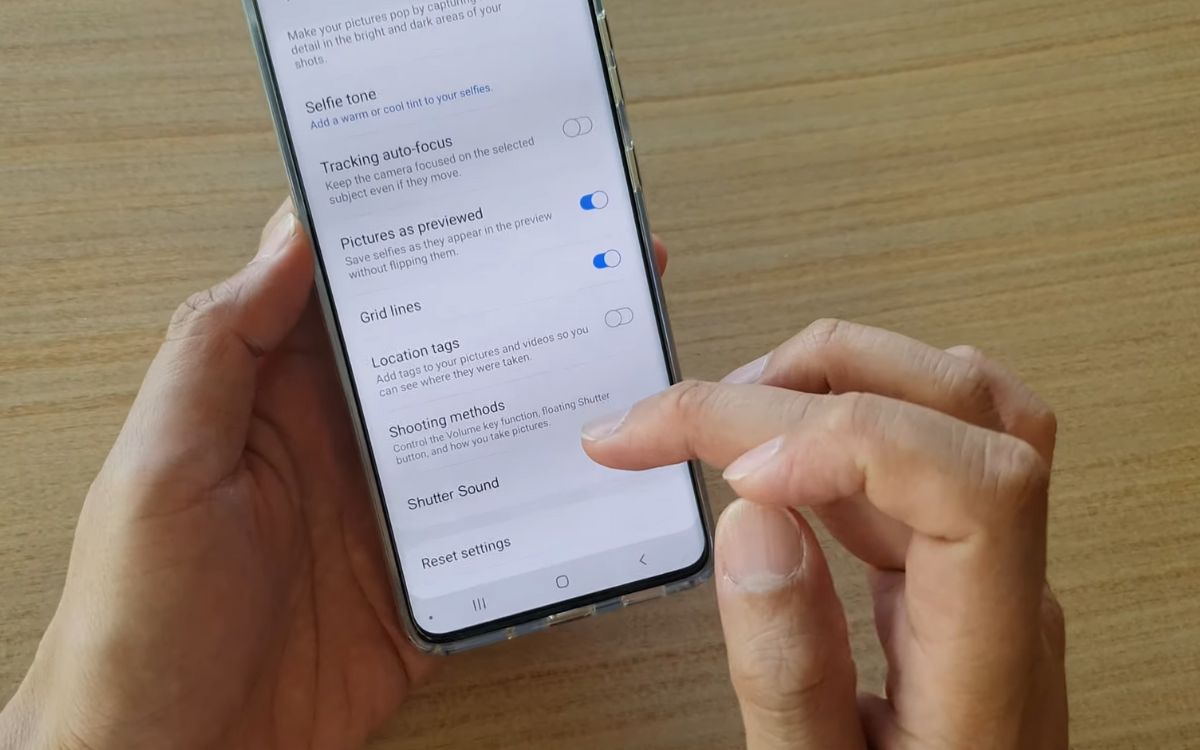
Are you tired of hearing that annoying camera shutter sound every time you take a photo with your Samsung S20? Whether you’re in a quiet environment, trying to capture a candid moment, or simply prefer a silent photography experience, disabling the camera shutter sound on your Samsung S20 can be a game-changer. In this article, we will explore step-by-step instructions on how to turn off the camera shutter sound on your Samsung S20, giving you the ability to capture photos silently and discreetly. Say goodbye to those unwanted shutter sounds and hello to a more focused and peaceful photography experience. Let’s dive in and discover how to silence the camera shutter on your Samsung S20.
Inside This Article
- Enable Silent Mode
- Use Volume Button
- Install a Third-Party Camera App
- Utilize Vibration Mode
- Conclusion
- FAQs
Enable Silent Mode
Are you tired of the loud camera shutter sound on your Samsung S20? Don’t worry, there’s a simple solution – just enable the Silent Mode on your device! When Silent Mode is activated, your phone will not make any sounds, including the shutter sound, while taking photos or recording videos.
To enable Silent Mode on your Samsung S20, follow these steps:
- Locate the volume buttons on the side of your phone. They are usually located on the left-hand side.
- Press the volume down button until you see the “Silent” or “Vibrate” icon on the screen. This indicates that your phone is now in Silent Mode.
- Once Silent Mode is enabled, you can start taking photos or recording videos without hearing the camera shutter sound.
Keep in mind that enabling Silent Mode will also silence other sounds on your phone, such as incoming calls and notifications. If you want to receive important calls or notifications while in Silent Mode, consider enabling vibration mode as well, which we will explore in the next section.
By enabling Silent Mode, you can discreetly capture moments without disturbing the surroundings or drawing unnecessary attention to yourself. It’s a handy feature to have, especially in quiet environments such as libraries, museums, or during meetings.
Use Volume Button
If you’re looking to turn off the camera shutter sound on your Samsung S20, using the volume button is a simple and effective method. By utilizing this feature, you can easily capture photos without any distracting noise. Follow the steps below to enable silent mode using the volume button:
1. Launch the Camera App: Open your camera app by tapping on the camera icon located on your home screen or app drawer.
2. Adjust the Volume Settings: Once the camera app is open, use the volume buttons on the side of your phone to adjust the volume. Press the volume down button until the sound is completely muted. Alternatively, you can also press the volume up button to increase the volume to the lowest level.
3. Test the Shutter Sound: To ensure that the camera shutter sound is turned off, take a test photo by pressing the capture button on the screen or the physical camera button on your device. You should notice that there is no sound produced.
Using the volume buttons to silence the camera shutter sound is a convenient method as it allows you to quickly adjust the sound settings on the go. It’s important to note that this method may vary slightly depending on the model and software version of your Samsung S20.
Next, let’s explore another method to turn off the camera shutter sound on your Samsung S20.
Install a Third-Party Camera App
If neither of the previous methods work for you, don’t worry! There is still a solution to turn off the camera shutter sound on your Samsung S20. You can opt to install a third-party camera app that offers the feature of disabling the shutter sound.
There are numerous camera apps available on the Google Play Store that provide additional features and customization options compared to the stock camera app. By installing one of these apps, you can have more control over your camera settings, including the option to mute the shutter sound.
Here are a few highly-rated third-party camera apps that you can consider installing on your Samsung S20:
- Open Camera: This app is an open-source camera app that offers a range of advanced features, including the ability to disable the shutter sound. You can download it for free from the Google Play Store.
- Camera MX: Camera MX is a feature-rich camera app that allows you to capture photos and videos with various effects and filters. It also provides the option to turn off the shutter sound.
- ProCam X: ProCam X is a professional camera app that offers manual controls and advanced features. It gives you the flexibility to adjust settings and disable the shutter sound for a silent photography experience.
Once you have chosen and installed a third-party camera app, simply launch the app and navigate to its settings. Look for the option to disable the shutter sound, which may be found under the “Camera Settings” or “Sound Settings” section. Enable this option, and you should now be able to capture photos without any bothersome shutter sound.
Remember to explore the features of the third-party camera app you choose, as you may find additional functionalities and enhancements that can further improve your photography experience on the Samsung S20.
Utilize Vibration Mode
If you want to silence your Samsung S20 camera shutter sound, another option is to utilize the vibration mode. By enabling this feature, your phone will vibrate instead of producing an audible shutter sound when taking photos.
To enable the vibration mode, follow these steps:
- Open the Camera app on your Samsung S20.
- Tap on the gear icon or go to the camera settings.
- Scroll down to find the “Shutter Sound” option.
- Tap on the option to open the submenu.
- Select the “Vibration” option from the available choices.
Once you have enabled the vibration mode for your camera shutter sound, you can now take photos without any audible noise. This feature is particularly useful in scenarios where you want to capture images discreetly, such as in quiet environments or when photographing people or objects without drawing attention.
However, it’s important to note that utilizing vibration mode for your camera shutter sound doesn’t completely silence your phone. Vibrations can still generate some noise, especially when placed on a hard surface. So, make sure to be aware of your surroundings and adjust your phone’s placement accordingly.
Additionally, keep in mind that enabling the vibration mode for your camera shutter sound may affect other aspects of your device’s notification settings. So, be sure to verify that your desired notifications, such as calls or messages, are still set to ring or vibrate according to your preferences.
If you find the camera shutter sound bothersome even with vibration mode enabled, you may want to consider using another method, such as installing a third-party camera app, which offers more customization options for your camera settings, including the ability to turn off the shutter sound completely.
By utilizing the vibration mode on your Samsung S20, you can capture moments without disturbing the ambiance around you. Experiment with the different settings available and choose the option that suits your needs and preferences best.
Turning off the camera shutter sound on a Samsung S20 can provide a more discreet and silent photography experience. Whether you want to capture moments without drawing attention or simply prefer a quieter shooting environment, disabling the shutter sound is a valuable option to have.
By following the steps outlined in this guide, you can easily turn off the camera shutter sound on your Samsung S20. Remember to check the local laws and regulations regarding photography and sound requirements before disabling the shutter sound.
With a few simple taps, you can customize your camera settings to suit your preferences and enjoy a noise-free photography experience with your Samsung S20.
FAQs
1. Can I turn off the camera shutter sound on my Samsung S20?
Yes, you can turn off the camera shutter sound on your Samsung S20. This feature is available in most Android devices, including the Samsung S20. By following a few simple steps, you can silence the camera shutter sound and capture photos discreetly.
2. Why would I want to turn off the camera shutter sound?
There are various reasons why you may want to turn off the camera shutter sound. For instance, in quiet environments such as libraries, museums, or during meetings, it can be disruptive and intrusive. Additionally, if you want to take candid photos or need to photograph subjects who are sensitive to loud noises, disabling the shutter sound is advantageous.
3. How do I turn off the camera shutter sound on my Samsung S20?
To turn off the camera shutter sound on your Samsung S20, open the Camera app, tap on the Settings icon, scroll down, and locate the “Shutter Sound” option. Toggle the switch to disable the shutter sound. Keep in mind that the exact steps may vary slightly depending on the version of Android you are using or if you have a customized interface like Samsung’s One UI.
4. Will turning off the camera shutter sound affect the functionality of my Samsung S20?
No, turning off the camera shutter sound will not affect the functionality of your Samsung S20. Disabling the shutter sound only mutes the audio feedback when capturing photos. All other camera features and settings will remain unchanged, allowing you to take photographs as usual.
5. Is it legal to disable the camera shutter sound on my Samsung S20?
The legality of disabling the camera shutter sound varies depending on your location. In some countries, it is compulsory for all mobile phones to emit a shutter sound when taking photos to protect privacy and prevent unauthorized photography. Before disabling the shutter sound, ensure you are familiar with the laws and regulations of your specific region.
