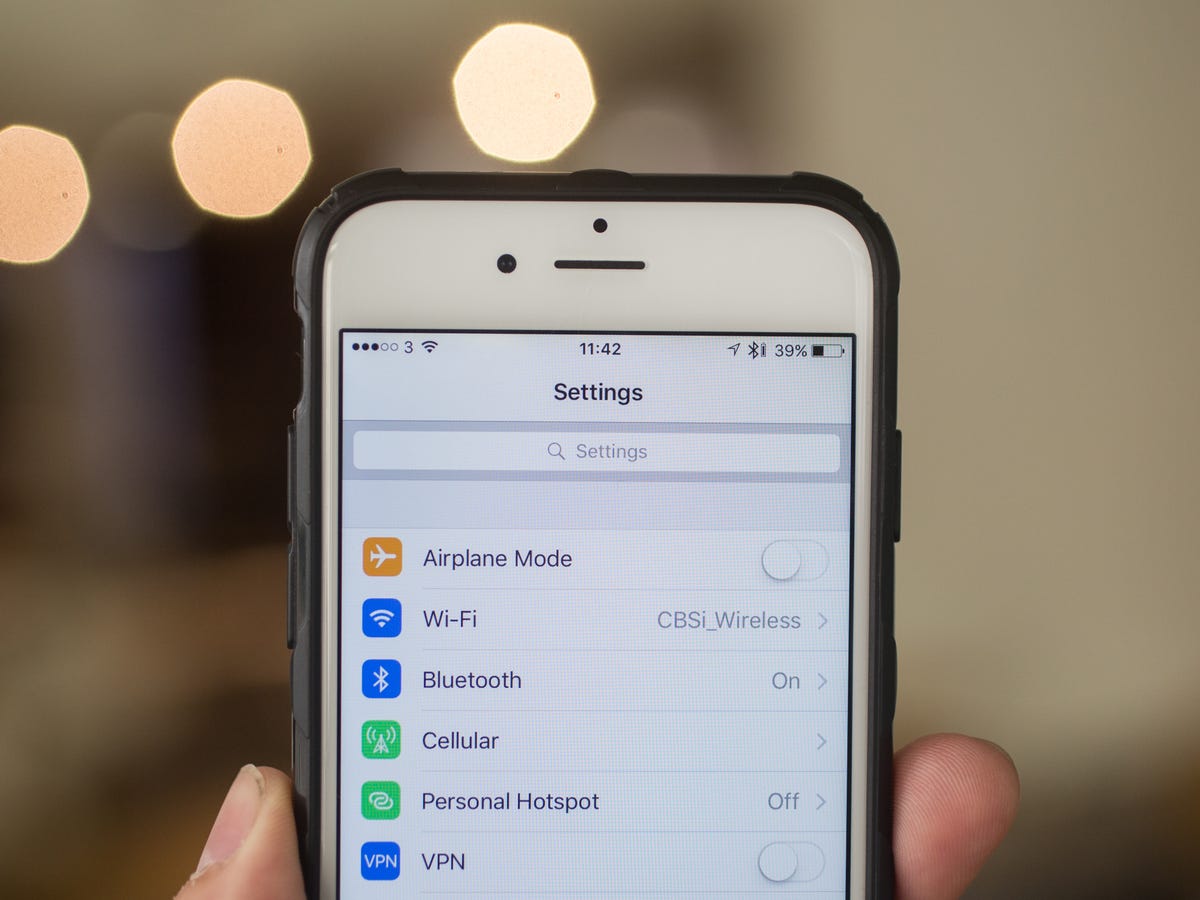
Planning an international trip with your iPhone? It’s important to be aware of the potential costs associated with using cellular data abroad. Roaming charges can add up quickly, leaving you with an unexpectedly high phone bill. To avoid this, it’s a smart idea to turn off cellular data on your iPhone while traveling internationally.
In this article, we’ll guide you through the steps to disable cellular data on your iPhone, ensuring that you stay connected through Wi-Fi networks, but don’t incur any unnecessary charges. Whether you’re jetting off to a tropical paradise or venturing into the bustling streets of a foreign city, knowing how to disable cellular data will give you peace of mind.
So, if you’re ready to learn how to turn off cellular data on your iPhone for international travel, let’s dive in!
Inside This Article
- How To Turn Off Cellular Data On iPhone For International Travel
- Why Should You Turn Off Cellular Data When Traveling Abroad?
- Alternatives To Cellular Data When Traveling Internationally
- Tips For Managing Cellular Data Usage While Traveling
- Conclusion
- FAQs
How To Turn Off Cellular Data On iPhone For International Travel
When traveling abroad, it’s important to know how to turn off cellular data on your iPhone to avoid excessive roaming charges and conserve battery life. Follow these simple steps to disable cellular data and ensure a hassle-free trip:
- Open the Settings app on your iPhone.
- Tap on “Cellular” or “Mobile Data” depending on your region.
- Toggle the “Cellular Data” or “Mobile Data” switch to the off position.
- Optional – Disable data roaming by toggling the “Data Roaming” switch to the off position.
By turning off cellular data, you can prevent your iPhone from automatically connecting to data networks in your destination country. This can help you avoid expensive international roaming charges and keep control over your data usage.
Why Should You Turn Off Cellular Data When Traveling Abroad?
When traveling abroad, it is crucial to be mindful of your cellular data usage to avoid incurring excessive roaming charges from your carrier. Turning off cellular data on your iPhone can help you save money and stay within your budget while exploring new destinations.
Here are four reasons why you should consider disabling your cellular data when traveling internationally:
Reason 1: Avoid excessive roaming charges from your carrier. Roaming charges can add up quickly, especially when using data-intensive apps or browsing the internet. By turning off cellular data, you can prevent your iPhone from connecting to foreign networks and incurring hefty charges for data usage.
Reason 2: Prevent automatic data usage for app updates and notifications. Many apps on your iPhone are set to update automatically and send notifications. While this can be convenient in your home country, it can quickly become costly when traveling abroad. Disabling cellular data ensures that these apps do not use data in the background, helping you avoid unexpected charges.
Reason 3: Conserve battery life by disabling unnecessary data connections. When your iPhone is constantly searching for a cellular data connection, it puts a strain on your battery life. By turning off cellular data, you can conserve battery power and ensure that it lasts throughout the day, even when you don’t have access to a charger.
Reason 4: Ensure privacy and security by limiting online access through cellular networks. When you connect to cellular networks while traveling, it’s important to consider the security risks that come with it. By turning off cellular data, you reduce the likelihood of accessing unsecured Wi-Fi networks and minimize the chances of falling victim to hacking or data breaches.
Alternatives To Cellular Data When Traveling Internationally
When traveling internationally and wanting to stay connected without incurring hefty data charges, there are several alternatives to using cellular data on your iPhone. Here are four options to consider:
Option 1: Connect to Wi-Fi networks available in your travel destination. Many hotels, cafes, and public spaces offer free Wi-Fi access. By connecting to these networks, you can browse the internet, use apps, and communicate without using your cellular data. Just make sure to connect to trusted and secure networks to protect your personal information.
Option 2: Purchase a local SIM card for temporary use in your iPhone. This option is particularly useful if you’re planning an extended stay or visiting multiple countries. By using a local SIM card, you can access local mobile networks and enjoy affordable data plans. Keep in mind that your iPhone must be unlocked to use this option.
Option 3: Use offline maps and navigation apps that don’t require data. Before traveling, download maps of your destination on apps like Google Maps or Apple Maps. These apps allow you to navigate offline with pre-loaded maps, directions, and points of interest. You can still get turn-by-turn directions and find nearby attractions without using your cellular data.
Option 4: Utilize messaging apps that offer free Wi-Fi calling and texting. Apps like WhatsApp, Skype, and Viber allow you to make voice and video calls, as well as send text messages over Wi-Fi networks. By using these apps, you can stay in touch with family and friends without relying on cellular data. Just ensure that both parties have the same app installed for seamless communication.
By considering these alternatives to cellular data, you can enjoy staying connected while traveling internationally without breaking the bank. Choose the option that suits your needs and budget, and enjoy a worry-free travel experience!
Tips For Managing Cellular Data Usage While Traveling
When traveling abroad, it’s important to manage your cellular data usage effectively to avoid excessive charges and ensure a smooth and hassle-free experience. Here are some useful tips to help you stay in control:
Tip 1: Enable Airplane Mode If You Don’t Need Any Wireless Connections
One of the simplest ways to conserve cellular data while traveling is to enable Airplane Mode on your iPhone. This will turn off all wireless connections, including cellular data, Wi-Fi, and Bluetooth. By doing so, you can prevent your device from automatically connecting to cellular networks and avoid any unexpected data usage. However, keep in mind that this will also disable all other communication features, so only enable Airplane Mode when you don’t need any wireless connectivity.
Tip 2: Disable Automatic App Downloads and Updates
By default, your iPhone may be set to automatically download app updates and install them over cellular data. This can quickly consume your data allowance, especially if you have several apps installed. To prevent this, go to the Settings app and navigate to “iTunes & App Store.” Here, you can toggle off the “Use Cellular Data” option under “Downloads.” Additionally, you can disable automatic app updates by going to “App Store” settings and turning off the “App Updates” option. This way, you can manually choose when to update your apps using Wi-Fi or when connected to a trusted network.
Tip 3: Monitor Your Cellular Data Usage Through the Settings App
It’s crucial to keep a close eye on your cellular data consumption while traveling. This will help you stay within your data limits and avoid any additional charges. To monitor your usage, navigate to the Settings app and tap on “Cellular” or “Mobile Data.” Here, you will find a breakdown of your data usage by app. You can also reset your statistics at the start of your travel to easily track your usage during your trip. By regularly checking your data usage, you can identify any data-hungry apps or services and make better decisions regarding your usage.
Tip 4: Consider Switching to an International Data Plan or Purchasing Travel-Specific Data Packages
If you anticipate needing significant data connectivity during your international travels, it may be wise to consider switching to an international data plan offered by your carrier. These plans often provide a specific data allowance and reduced rates when using data abroad. Alternatively, you can look into purchasing travel-specific data packages from your carrier or local telecommunications providers in your destination country. These packages typically offer data at a more affordable rate compared to standard international roaming charges.
By following these tips, you can effectively manage your cellular data usage while traveling, ensuring a worry-free experience and avoiding any unexpected charges. Remember, staying aware of your data usage and taking proactive measures will help you make the most of your smartphone while keeping your expenses in check.
Conclusion
In conclusion, knowing how to turn off cellular data on your iPhone for international travel is essential to avoid excessive data charges and roaming fees. By following the steps outlined in this article, you can easily disable cellular data and rely on Wi-Fi networks while abroad. Remember, it’s important to plan ahead and make sure you have alternative methods of communication, such as using messaging apps or purchasing a local SIM card, to stay connected during your travels.
With the ability to disable your iPhone’s cellular data, you can enjoy a worry-free trip and still have access to essential features like phone calls and text messages. So, before you embark on your next international adventure, be sure to keep these instructions in mind to save money and stay connected without incurring any unexpected charges.
FAQs
Q: Can I turn off cellular data on my iPhone while traveling internationally?
A: Absolutely! Turning off cellular data on your iPhone is highly recommended when traveling internationally to avoid incurring excessive roaming charges.
Q: How do I turn off cellular data on my iPhone for international travel?
A: To turn off cellular data on your iPhone, simply go to the “Settings” app, tap on “Cellular” or “Mobile Data,” then toggle off the switch next to “Cellular Data” or “Mobile Data.”
Q: Will turning off cellular data affect my ability to make or receive calls and text messages?
A: No, turning off cellular data only disables your phone’s ability to connect to the internet using mobile data. You will still be able to make and receive calls and text messages as long as you have a cellular network signal.
Q: Can I still use Wi-Fi if I turn off cellular data?
A: Yes, turning off cellular data does not affect your ability to connect to Wi-Fi networks. You can still access the internet, use apps, and browse the web as long as you are connected to a Wi-Fi network.
Q: Is there an alternative to turning off cellular data for international travel?
A: Yes, if you prefer not to completely turn off cellular data, you can also enable airplane mode on your iPhone and then manually turn on Wi-Fi later. This way, you can still use Wi-Fi while preventing your iPhone from connecting to cellular data networks.
