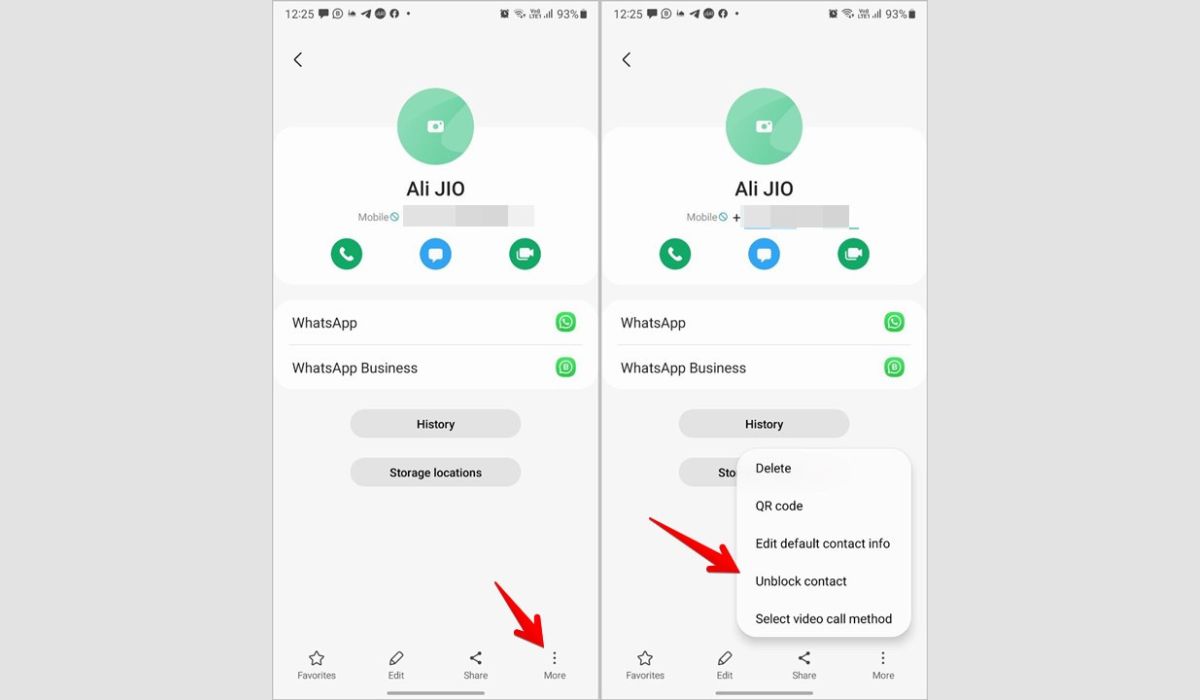
Are you tired of receiving unwanted calls from a blocked phone number on your Samsung S20? Don’t worry, there’s a simple solution to unblock the phone number and regain control over your incoming calls. In this article, we’ll guide you step-by-step on how to unblock a phone number on your Samsung S20, allowing you to receive calls from that number again. Whether you accidentally blocked a friend, family member, or important contact, we’ve got you covered. So, let’s dive in and learn how to unblock a phone number on your Samsung S20 and put an end to the frustrating experience of missing out on important calls.
Inside This Article
Methods to Unblock Phone Number on Samsung S20
If you’ve unintentionally blocked a phone number or if you’ve changed your mind about blocking a certain caller, you can easily unblock phone numbers on your Samsung S20. In this article, we will guide you through different methods to unblock phone numbers on your device.
Call Blocking Settings
The call blocking settings on your Samsung S20 allow you to manage blocked numbers and unblock them whenever needed. Here’s how you can unblock a phone number:
- Open the Phone app on your Samsung S20.
- Tap on the three-dot menu icon in the top-right corner of the screen.
- Select “Settings” from the drop-down menu.
- Scroll down and tap on “Blocking settings.”
- Choose “Block numbers” option.
- You will see a list of the phone numbers that you have blocked.
- Select the phone number you want to unblock.
- Tap on the “Remove” or “Unblock” option.
- Confirm the action when prompted.
Once you’ve completed these steps, the phone number will be unblocked, and you will be able to receive calls and messages from that number again.
Contacts List Unblocking
If you have a specific contact blocked on your Samsung S20, you can unblock them directly from your contacts list. Follow these steps:
- Open the Contacts app on your Samsung S20.
- Scroll through your contacts and find the contact that you want to unblock.
- Tap on the contact to open its details.
- Tap on the three-dot menu icon in the top-right corner of the screen.
- Select “Manage Contact” or “Edit Contact.”
- Scroll down and find the “Block” option.
- Toggle the switch to the off position to unblock the contact.
- Save the changes.
By following these steps, you can unblock the specific contact and regain communication with them.
Third-Party Call Blocking Apps
If you are using a third-party call-blocking app on your Samsung S20, the process of unblocking numbers may vary. However, most call-blocking apps have a similar interface and settings. Open the call-blocking app on your device and look for the list of blocked numbers. From there, you can select and unblock the phone numbers you wish to remove from the blocking list.
Contacting Service Provider
If the above methods do not work or if you have blocked a number that you cannot unblock yourself, you can contact your service provider for assistance. They will have the necessary tools to help you unblock the number from their end.
Unblocking a phone number on your Samsung S20 is a simple process that can be done through the device settings, contact list, or using third-party apps. Remember to double-check the number you want to unblock to ensure you are removing the correct entry from the blocking list.
Conclusion
In conclusion, knowing how to unblock a phone number on your Samsung S20 can be extremely useful in managing your contacts and call history. With just a few simple steps, you can easily remove any restrictions and restore communication with blocked numbers.
By accessing the call settings or using the contacts app, you can unblock specific numbers or clear your entire block list. This gives you full control over who can reach you and helps you maintain a streamlined and efficient communication experience.
Remember, blocking a number should be used as a last resort when dealing with unwanted or nuisance callers. It’s always a good idea to try resolving conflicts or issues directly before resorting to blocking. However, if it becomes necessary to unblock a number, the methods outlined in this article will help you do so on your Samsung S20 with ease.
FAQs
1. How do I unblock a phone number on Samsung S20?
To unblock a phone number on Samsung S20, follow these steps:
- Open the Phone app.
- Tap on the three-dot menu icon located at the top right corner of the screen.
- Select “Settings” from the drop-down menu.
- Scroll down and tap on “Blocked numbers” or “Blocked contacts.”
- Locate the number you want to unblock and tap on the minus (-) symbol or the “Unblock” button next to it.
- Confirm your selection by tapping on “Unblock” in the pop-up dialog.
2. Can I unblock a phone number on Samsung S20 that I previously blocked from text messages?
Yes, you can unblock a phone number on Samsung S20 that you previously blocked from text messages by following the same steps as mentioned above. The “Blocked numbers” or “Blocked contacts” section in the Phone app includes both blocked calls and blocked text messages, so you can manage both settings from there.
3. Will unblocking a phone number on Samsung S20 restore all the blocked calls and text messages?
No, unblocking a phone number on Samsung S20 will not restore any missed or blocked calls and text messages. When you unblock a number, it only allows future communication from that specific contact. Any previously missed calls or text messages from the blocked number will not be retrieved.
4. Is there a limit to the number of phone numbers I can block on Samsung S20?
Samsung S20 does not have a specific limit on the number of phone numbers you can block. However, the memory capacity of your device may impose practical limits. Blocking a large number of contacts may also affect the performance of your device.
5. Can I block unknown callers on Samsung S20?
Yes, you can block unknown callers on Samsung S20. To do this, follow these steps:
- Open the Phone app.
- Tap on the three-dot menu icon located at the top right corner of the screen.
- Select “Settings” from the drop-down menu.
- Tap on “Block unknown callers.”
- Toggle the switch to enable blocking unknown callers.
By enabling this feature, any calls from unknown numbers will be automatically blocked and sent to voicemail.
