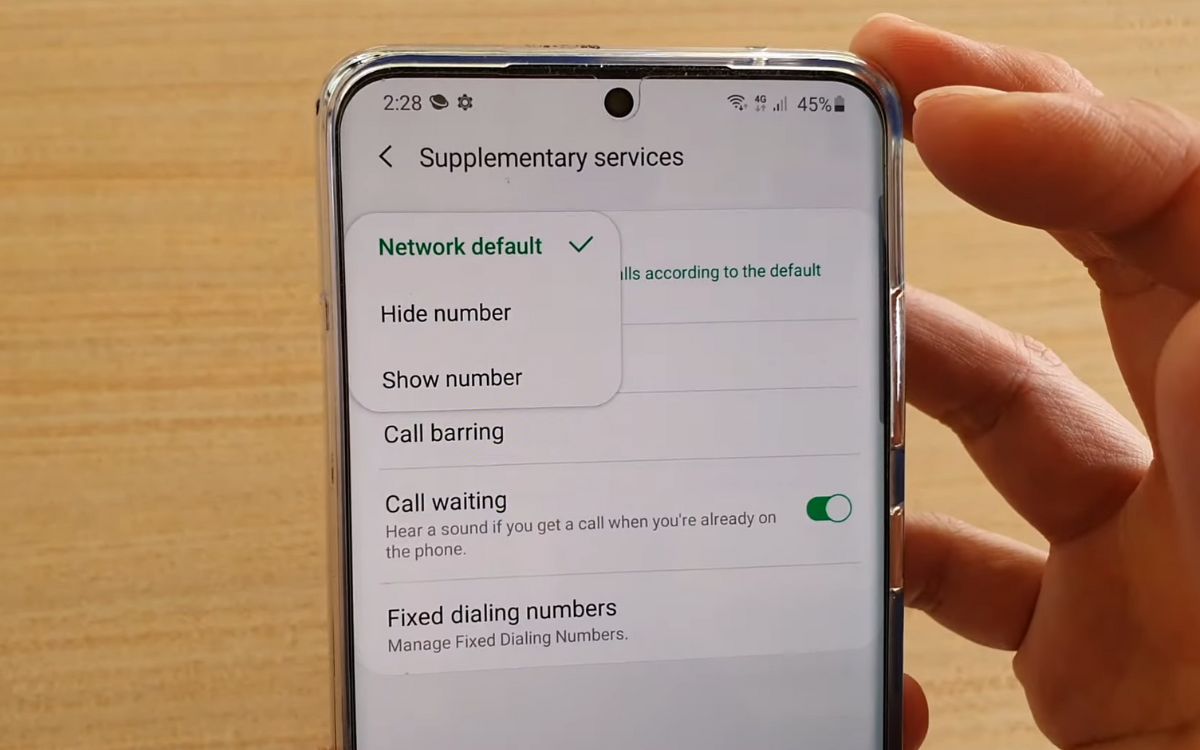
Are you looking for a way to protect your privacy and hide your phone number on your Samsung S20? In today’s digital age, keeping your personal information secure is more important than ever. Whether you want to prevent unwanted calls or simply maintain a level of anonymity, hiding your phone number can be a valuable tool.
In this comprehensive guide, we will explore the various methods you can use to hide your phone number on your Samsung S20. From adjusting settings within your phone to utilizing third-party apps, we will provide you with the knowledge and step-by-step instructions you need to keep your phone number hidden and enjoy a greater sense of privacy.
So, let’s dive in and explore how you can protect your phone number on your Samsung S20.
Inside This Article
- Method 1: Using the Phone Settings
- Method 2: Using Third-Party Apps
- Method 3: Blocking Caller ID for Individual Calls
- Method 4: Contacting Your Network Provider
- Conclusion
- FAQs
Method 1: Using the Phone Settings
If you want to hide your phone number on a Samsung S20, one of the easiest and most convenient ways to do it is by using the phone settings. Here’s how you can do it:
- Open the phone app on your Samsung S20.
- Tap on the three-dot menu icon in the top-right corner of the screen.
- Select “Settings” from the dropdown menu.
- Scroll down and tap on “Calling accounts.”
- Choose your SIM card or phone number if you have multiple.
- Tap on “Additional settings.”
- Look for the “Caller ID” option and tap on it.
- Select “Hide number” to enable caller ID blocking.
By following these steps, you can easily enable caller ID blocking on your Samsung S20 and hide your phone number when making calls. Just keep in mind that this method may vary slightly depending on your phone’s software version and carrier settings.
Method 2: Using Third-Party Apps
If you’re looking for an alternative option to hide your phone number on the Samsung S20, you can explore the use of third-party apps. These apps are specifically designed to help users maintain their privacy and anonymity when making calls.
There are several popular apps available on the Google Play Store that offer call masking or number hiding features. One such app is “Caller ID Faker.” This app allows you to display a different phone number when making outgoing calls, masking your actual number.
To use these apps, simply download and install them from the Google Play Store, and follow the on-screen instructions to set them up. Once installed, you can choose the desired settings, such as the number you want to display, and whether you want the app to automatically mask your number for all outgoing calls.
It’s worth noting that while these apps can be effective in hiding your phone number, some may require a subscription or offer additional premium features at an extra cost. Make sure to read the app reviews and check the app’s privacy policy before downloading and using it.
Additionally, keep in mind that using third-party apps may have limitations or compatibility issues with certain phone models or operating systems. Therefore, it’s essential to choose a reputable app that is compatible with your Samsung S20 device.
Remember that using third-party apps involves granting permissions and access to your device, so it’s essential to be cautious and ensure that the app you choose is trustworthy and secure.
By leveraging the capabilities of third-party apps, you can take control of your privacy and hide your phone number when making calls from your Samsung S20.
Method 3: Blocking Caller ID for Individual Calls
If you want to hide your phone number on a Samsung S20 for specific calls, you can do so by blocking your caller ID. This method allows you to keep your number hidden only when making certain calls, leaving your caller ID visible for other calls.
Here’s how you can block your caller ID for individual calls on your Samsung S20:
1. Open the Phone app on your Samsung S20.
2. Tap on the Keypad icon to bring up the number dialer.
3. Enter the phone number you want to call.
4. Before you hit the Call button, add the following code: *67.
5. The code will vary based on your country, but *67 generally works for most regions.
6. After you’ve typed in *67, enter the remaining digits of the phone number you wish to call.
7. Finally, press the Call button to initiate the call with your caller ID hidden.
By using the *67 code, your Samsung S20 will block your caller ID for that specific call. This means that the person you’re calling will not see your phone number displayed on their caller ID.
It’s important to note that this method works for individual calls only, and you’ll need to enter the *67 code before each call you want to make with a hidden caller ID. If you want to hide your number for all outgoing calls, you may need to explore other options, such as contacting your phone carrier or using third-party apps.
Now you know how to block your caller ID for individual calls on your Samsung S20. Enjoy added privacy and control over who sees your phone number when making important or sensitive calls.
Method 4: Contacting Your Network Provider
If you’re unable to hide your phone number on the Samsung S20 using the previous methods or third-party apps, you may need to reach out to your network provider for assistance. Network providers have the ability to enable or disable features related to caller ID and phone number privacy.
Contacting your network provider is a straightforward process. You can either call their customer service hotline or visit their website to find the appropriate contact information. Once you’re in touch with a customer service representative, explain that you want to hide your phone number when making calls on your Samsung S20.
Typically, network providers have specific settings or options that allow users to control their caller ID information. The representative will guide you through the steps to activate this feature on your device. Depending on your provider, there may be an additional fee or specific requirements associated with enabling this service.
It’s important to note that the process may vary depending on your network provider and country. Some network providers may have different terms and conditions regarding caller ID privacy, so it’s recommended to familiarize yourself with their policies before contacting them.
By contacting your network provider directly, you can ensure that you’re utilizing all the available options to hide your phone number on the Samsung S20. They have the expertise and knowledge to assist you in navigating the settings and features specific to their network.
Conclusion
In conclusion, the Samsung S20 offers users a range of features and options to ensure their privacy and security, including the ability to hide their phone number. With the ever-increasing concern for online privacy, it is crucial to have control over the information we share. By following the steps outlined in this article, Samsung S20 users can easily hide their phone number and protect their identity.
While hiding your phone number can provide an extra layer of security, it is essential to remember that it may limit certain functionalities, such as making calls to unknown numbers or receiving calls from blocked contacts. It is a personal choice that should be made based on individual needs and preferences.
With the Samsung S20, you can confidently enjoy the benefits of technology while maintaining your privacy. Take advantage of the built-in features and settings, and customize your device to suit your privacy requirements. Stay in control and enjoy peace of mind knowing that your information is secure.
FAQs
1. Can I hide my phone number on the Samsung S20?
Yes, you can hide your phone number on Samsung S20. The device provides an option to block your number when making outgoing calls.
2. How do I hide my phone number on Samsung S20?
To hide your phone number on Samsung S20, follow these steps:
- Open the Phone app.
- Tap on the three-dot menu icon in the top-right corner.
- Select “Settings” from the menu.
- Scroll down and tap on “More settings.”
- Tap on “Caller ID” or “Additional settings.”
- Choose the option to “Hide number” or “Hide my Caller ID.”
3. Will hiding my phone number on Samsung S20 affect all outgoing calls?
Yes, hiding your phone number on Samsung S20 will affect all outgoing calls unless you choose to disable the option in the settings.
4. Can I temporarily hide my phone number on Samsung S20 for specific calls?
Yes, you can temporarily hide your phone number on Samsung S20 for specific calls by dialing a code before entering the recipient’s number. The code may vary depending on your carrier and location, so it’s best to check with your service provider for the specific code to use.
5. Will hiding my phone number on Samsung S20 affect incoming calls?
No, hiding your phone number on Samsung S20 will not affect incoming calls. The caller ID of incoming calls will still be displayed unless the caller has also chosen to hide their number.
