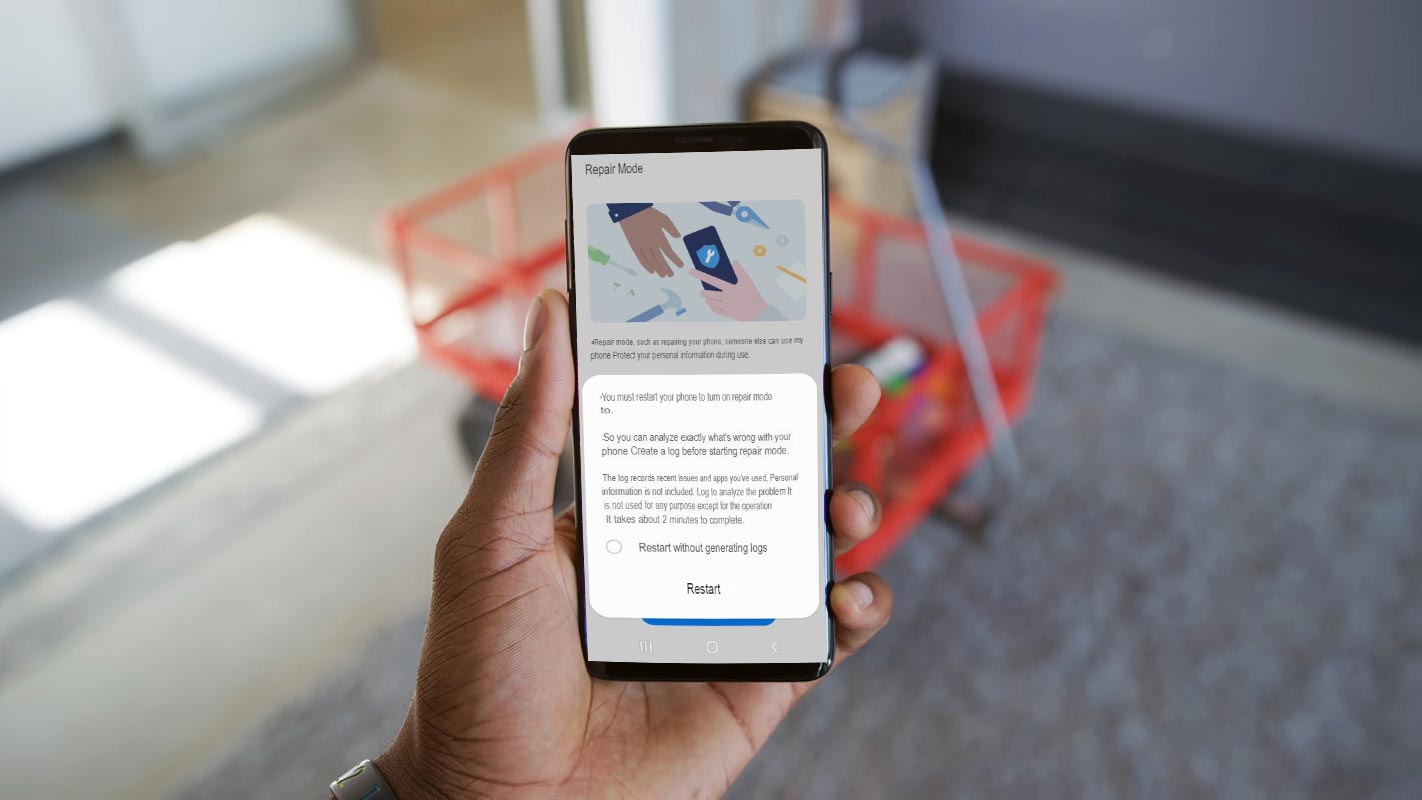
When you encounter issues with your Samsung mobile phone, the thought of getting it repaired can be both daunting and concerning, especially when it comes to the safety of your personal data. However, Samsung has implemented a remarkable feature called “Repair Mode” that can provide you with peace of mind. This unique mode ensures that your data remains secure while technicians work on fixing the phone. In this article, we will explore how Samsung Repair Mode works, the benefits it offers, and why it is essential for anyone who needs their Samsung phone repaired. So, whether you have a cracked screen or a malfunctioning battery, rest assured that Samsung Repair Mode will not only take care of your phone but also keep your data safe throughout the repair process.
Inside This Article
- Overview of Samsung Repair Mode
- Benefits of Samsung Repair Mode
- How Samsung Repair Mode ensures data safety during repairs
- Conclusion
- FAQs
Overview of Samsung Repair Mode
Samsung Repair Mode is a feature that has been specifically designed to ensure the safety of your data during the repair process of your Samsung mobile phone. When you take your device for repair, technicians often need to access the software and perform troubleshooting tasks that might involve resetting the device or updating the software. This can potentially erase your personal data and settings. To avoid any data loss, Samsung Repair Mode comes to the rescue.
By activating Samsung Repair Mode, you can rest assured that your valuable data, such as contacts, messages, photos, and documents, will remain safe and protected during the repair process. This mode creates a secure environment that prevents any accidental data deletion or unauthorized access to your personal information.
Whether you’re getting your screen replaced, battery changed, or any other repair done, using Samsung Repair Mode gives you peace of mind that your data will be unaffected. It eliminates the risk of your personal information falling into the wrong hands or being permanently erased due to human errors or technical glitches.
The beauty of Samsung Repair Mode is that it allows technicians to carry out necessary repairs and maintenance without compromising the privacy and security of your data. It ensures a seamless and worry-free repair experience, letting you hand over your device confidently and knowing that everything important will remain intact.
Benefits of Samsung Repair Mode
Samsung Repair Mode offers several impressive benefits that make it a valuable feature for users who need to get their Samsung devices repaired. Below are some of the key advantages of using Samsung Repair Mode:
- Data Protection: One of the primary benefits of Samsung Repair Mode is its ability to safeguard user data during the repair process. When the device is in Repair Mode, it creates a secure environment where the technician can perform necessary repairs without accessing or altering the user’s personal data.
- Minimized Risk of Data Loss: By enabling Repair Mode, Samsung users can minimize the risk of data loss that may occur during repairs. The mode helps prevent accidental data deletion or corruption, ensuring that all important files, photos, videos, and documents remain intact.
- Privacy Preservation: Repair Mode allows users to maintain their privacy while getting their devices fixed. Since the technician cannot access personal data, users can feel confident that their sensitive information will remain confidential.
- Quick and Efficient Repairs: With Repair Mode, technicians can focus solely on fixing the device without the need to navigate through the user’s settings or applications. This can reduce repair time and increase overall efficiency, leading to a faster turnaround for users.
- User-Friendly Experience: Samsung Repair Mode is designed to ensure a user-friendly experience. The interface is intuitive and straightforward, making it easy for both technicians and users to navigate and perform repairs seamlessly.
Overall, Samsung Repair Mode provides a range of benefits that prioritize data protection, privacy, and efficiency during the repair process. By utilizing this feature, Samsung users can have peace of mind knowing that their valuable data is safe and secure while their devices are being repaired.
How Samsung Repair Mode ensures data safety during repairs
When it comes to getting your Samsung phone repaired, one of the major concerns is the safety of your data. After all, our smartphones hold a treasure trove of personal information, from photos and videos to contacts and sensitive documents. Samsung understands the importance of data privacy and has implemented a feature called Samsung Repair Mode to address this concern. Let’s take a closer look at how Samsung Repair Mode ensures the safety of your data during the repair process.
Samsung Repair Mode is designed to create a secure environment for technicians to work on your device without accessing or compromising your personal data. This mode is activated when you bring your phone to an authorized Samsung service center or when you use Samsung’s official repair tools. It ensures that your data remains encrypted and protected throughout the repair process.
When your phone is in Samsung Repair Mode, certain restrictions are put in place to prevent unauthorized access to your files. Technicians are only able to access the necessary system files and perform the required repair tasks while your personal data remains untouched. This means that you can have peace of mind knowing that your private photos, messages, and other sensitive information are safe and secure.
Additionally, Samsung Repair Mode allows for the creation of a backup of your data before the repair process begins. This backup serves as an added layer of protection, ensuring that even in the unlikely event of data loss during repairs, you have a copy of your important files. Once the repairs are complete, the backup can be used to restore your data back to your device.
Another important aspect of Samsung Repair Mode is its ability to disable certain features or functions that may pose a risk to your data. For example, the mode may disable biometric authentication methods such as fingerprint or face recognition, as well as other security features that could potentially be exploited during the repair process. By disabling these features, Samsung Repair Mode adds an extra layer of security to protect your data from unauthorized access.
Conclusion
In conclusion, the Samsung Repair Mode is a valuable feature that ensures the safety of your data during the repair process. With its ability to automatically back up and encrypt your files, you can have peace of mind knowing that your personal information is protected. Whether you are getting your Samsung phone repaired at an authorized service center or working with a third-party technician, activating Repair Mode is a simple and effective way to safeguard your data.
By enabling Repair Mode, you can prevent any potential loss or unauthorized access to your sensitive data. It is a smart choice for anyone who values their privacy and wants to ensure the integrity of their information while their device is being repaired.
With Samsung Repair Mode, you can confidently hand over your phone for repairs, knowing that your personal data is safe. So the next time you need to get your Samsung phone fixed, don’t forget to enable Repair Mode and enjoy the peace of mind that comes with knowing your data is protected.
FAQs
Q: How does the Samsung Repair Mode protect my data during repairs?
During repairs, the Samsung Repair Mode ensures that your personal data remains secure. It disconnects all network and communication functions, preventing any accidental leaks or unauthorized access to your data. This mode allows only the necessary functions to be accessed for the repair process, keeping your information safe.
Q: Will I lose any of my data when the Samsung Repair Mode is activated?
No, activating the Samsung Repair Mode will not result in data loss. The purpose of this mode is to safeguard your data during repairs, not to erase it. Once the repair is complete, you can resume using your device with all your data intact.
Q: How do I activate the Samsung Repair Mode?
Activating the Samsung Repair Mode is a simple process. You can access it through the device settings or by using a combination of buttons during the power-up sequence. Consult the device’s user manual or contact the manufacturer’s support for specific instructions on how to activate the Repair Mode for your Samsung device.
Q: Will I need any special tools or software to enter the Samsung Repair Mode?
No, you do not need any special tools or software to enter the Samsung Repair Mode. It is a built-in feature that can be accessed directly from your device’s settings or by following specific instructions during the power-up sequence. However, it is always recommended to consult the user manual or contact the manufacturer’s support for the proper procedure.
Q: Can I use the Samsung Repair Mode for non-Samsung devices?
No, the Samsung Repair Mode is specifically designed for Samsung devices. It may not be compatible with non-Samsung devices, as the activation process and functionalities may differ. If you have a non-Samsung device that requires repair, consult the device’s user manual or contact the manufacturer’s support for guidance on the appropriate repair mode or options available.
