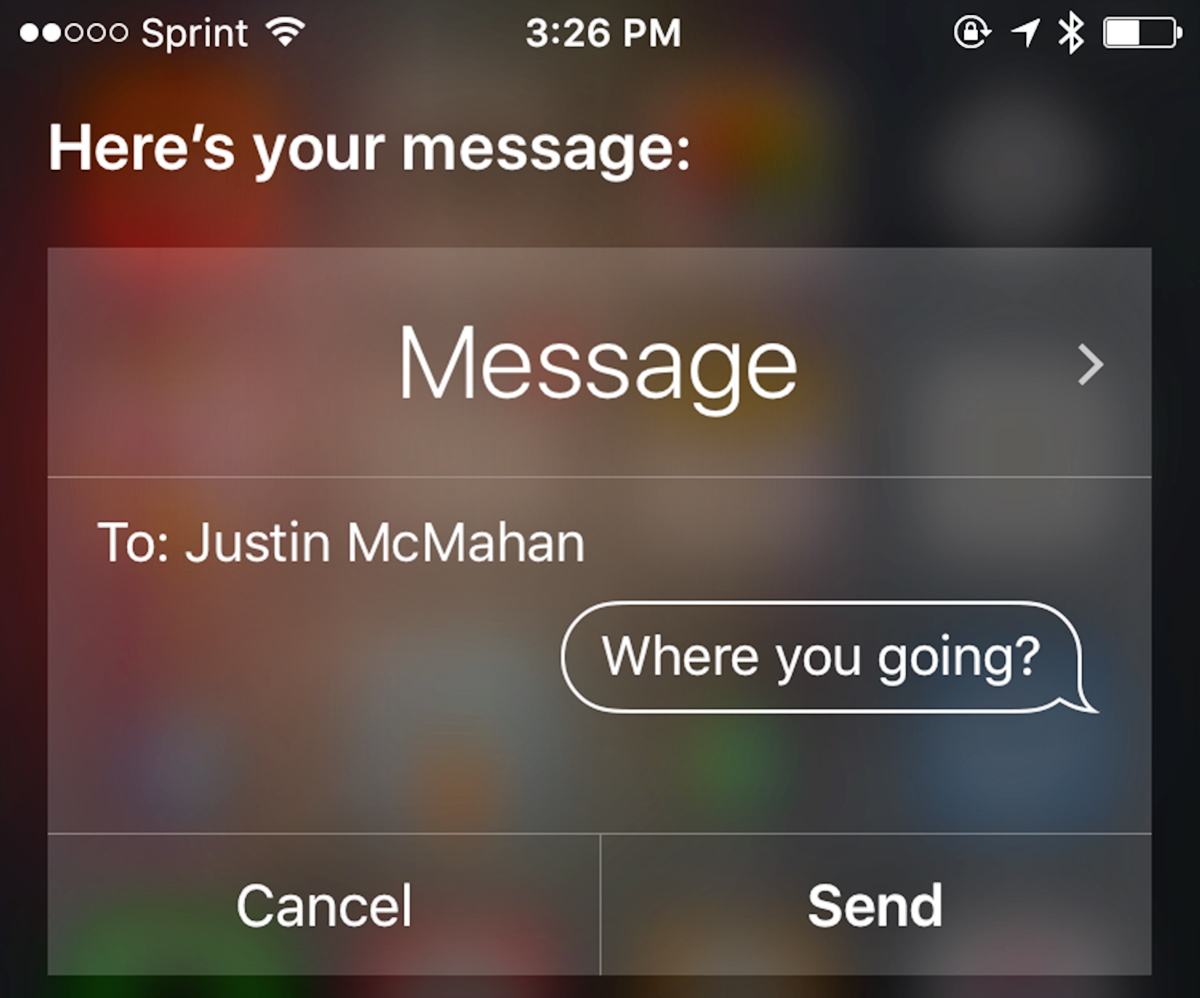
If you’ve ever found yourself struggling to add punctuation to your emails or text messages on your iPhone, fret no more! Siri, Apple’s virtual assistant, can lend a helpful hand in this situation. In this article, we’ll explore a useful tip that will make your texting and emailing experience easier and more efficient. With just a few simple voice commands, Siri can insert punctuation marks into your text with accuracy and speed. Forget about fumbling with your keyboard or spending precious time editing your messages. Let Siri do the work for you. Discover the convenience of using Siri to add punctuation to your emails or text messages and take your communication skills to the next level. Say goodbye to punctuation-related frustrations and hello to clearer and more polished messages, all thanks to Siri!
Inside This Article
- Using Siri to Add Punctuation in Emails or Text Messages
- Punctuation Commands for Siri
- Verifying Punctuation in Your Message
- Benefits of Using Siri for Punctuation
- Conclusion
- FAQs
Using Siri to Add Punctuation in Emails or Text Messages
If you’ve ever found yourself typing a long email or text message on your mobile device, you know how cumbersome it can be to manually add punctuation marks. Fortunately, Siri, the virtual assistant on iOS devices, can help make this process much easier. By utilizing Siri’s dictation feature, you can effortlessly insert punctuation into your messages without having to manually type each mark. In this article, we’ll guide you through the steps to enable Siri and use it to add punctuation in emails or text messages.
Enable Siri on Your Device
To begin using Siri for punctuation in your messages, you need to make sure that Siri is enabled on your device. Follow these steps to enable Siri:
- Go to your device’s Settings.
- Tap on “Siri & Search”.
- Toggle the switch next to “Listen for ‘Hey Siri'” to enable it if you want to activate Siri using voice commands. Alternatively, you can enable Siri by pressing and holding the home button.
Activate Siri and Dictate Your Message
Once Siri is enabled on your device, you can activate it and start dictating your message with punctuation commands. To activate Siri, follow these steps:
- Press and hold the home button if you have not enabled the “Hey Siri” voice activation feature.
- Say “Hey Siri” if you have enabled the voice activation feature.
After Siri is activated, you can dictate your message along with the desired punctuation marks. For example, you can say “Hi John comma how are you question mark” to dictate a message that says, “Hi John, how are you?”
Check Punctuation Interpretation
Once you’ve dictated your message, it’s crucial to check if Siri has correctly interpreted the punctuation commands. Here’s how you can ensure the correct punctuation in your message:
- Review the dictated message displayed on the screen.
- If Siri has misinterpreted any punctuation mark, you can ask Siri to edit it. For example, you can say “Change comma” followed by the incorrect portion, and Siri will prompt you to dictate the corrected text.
By verifying the punctuation in your message, you can ensure that it conveys your intended meaning accurately.
Benefits of Using Siri for Punctuation
Using Siri to add punctuation in your emails or text messages offers several benefits:
- Time and Effort Savings: Instead of manually typing punctuation marks, you can simply dictate your message, allowing Siri to insert the correct punctuation. This saves you time and effort, especially when composing lengthy messages.
- Accessibility: Siri’s dictation feature is particularly helpful for individuals with limited mobility or those who struggle with typing. It provides a convenient way to write messages with proper punctuation without relying solely on typing.
- Enhanced Clarity and Professionalism: By using Siri to add punctuation, your written communication becomes clearer and more professional. Proper punctuation enhances the readability and comprehensibility of your messages, making them more impactful.
- Compatibility Across Messaging Apps: Siri’s dictation feature works seamlessly across various messaging apps, including email clients, text messaging, and instant messaging platforms. This ensures that you can enjoy the convenience of using Siri for punctuation regardless of the app you are using.
With Siri’s ability to add punctuation in emails or text messages, you can streamline your messaging experience and focus on conveying your thoughts rather than stressing over punctuation. Give it a try and experience a more convenient and efficient way of composing your messages.
Punctuation Commands for Siri
Siri, the virtual assistant developed by Apple, is not only capable of performing various tasks on your iPhone, but it can also assist you in adding punctuation to your emails or text messages. By using simple voice commands, you can easily incorporate commas, periods, question marks, exclamation marks, and even start a new line in your message.
Here are the punctuation commands you can use with Siri:
- Say “period” to add a full stop: If you want to end a sentence with a period, simply say “period” when dictating your message to Siri. It will automatically insert the appropriate punctuation.
- Say “comma” to insert a comma: When you need to separate items in a list or add a pause in your sentence, just say “comma” while dictating to Siri. It will insert the comma where necessary.
- Say “question mark” to include a question mark: If you have a question or want to make a statement sound inquisitive, say “question mark” during dictation. Siri will place the question mark at the end of the sentence.
- Say “exclamation mark” to add an exclamation mark: When you want to express excitement or emphasis, mention “exclamation mark” while dictating. Siri will appropriately add the exclamation mark to your sentence.
- You can also say “new line” to start a new line in your message: If you want to create a line break in your message, simply say “new line” while dictating. Siri will start a new line, making your message more organized and readable.
Using Siri to add punctuation to your emails or text messages offers numerous benefits. It not only saves time and effort but also ensures that your written communication is clear and professional. This feature is particularly useful for individuals with limited mobility in their hands or those who struggle with typing. Additionally, Siri’s punctuation commands work seamlessly across various messaging apps, including email and text messaging.
Next time you’re composing an email or text message and need to add punctuation, simply activate Siri and utilize these convenient commands. Your messages will be punctuated correctly, allowing you to communicate effectively and effortlessly.
Verifying Punctuation in Your Message
After dictating your message using Siri, it’s important to verify the punctuation inserted to ensure accuracy and clarity. Siri is designed to automatically insert punctuation based on your voice commands, but it’s always a good idea to double-check.
One way to verify the punctuation in your message is by having Siri read it back to you. Simply ask Siri to read the message, and it will vocalize the content, including the punctuation marks. This will allow you to hear if any mistakes were made or if any punctuation was misinterpreted.
If you discover an error in the punctuation, don’t worry. Siri is equipped to help you make corrections seamlessly. Simply say “change” followed by the incorrect portion of the message, and Siri will prompt you to dictate the correct text. This ensures that your final message will have the right punctuation in the right places.
It’s important to note that while Siri is quite accurate in interpreting punctuation commands, there may be some instances where it doesn’t fully grasp your intended punctuation. In such cases, Siri gives you the opportunity to manually edit the message and dictate the corrected text.
The ability to verify and correct punctuation using Siri provides a convenient and efficient way to ensure that your messages are properly punctuated. Whether you’re sending a quick text message to a friend or an important email to a colleague, this feature helps maintain clear and professional communication.
Benefits of Using Siri for Punctuation
Siri, the virtual assistant on your mobile device, offers a range of capabilities to make your life easier. One of its impressive features is the ability to add punctuation to your emails or text messages with just your voice. This handy tool comes with several benefits that can save you time and effort while enhancing the clarity and professionalism of your written communication. Let’s explore the advantages of using Siri for punctuation:
1. Saves time and effort by allowing you to dictate messages with correct punctuation:
Typing on a small mobile keyboard or touch screen can be a tedious task, especially when it comes to adding punctuation marks. Siri streamlines this process by transcribing your spoken words into written text with the appropriate punctuation. This feature saves you valuable time and eliminates the frustration of manually inserting each punctuation mark.
2. Useful for those who struggle with typing or have limited mobility in their hands:
For individuals who have difficulty typing or mobility issues, Siri’s punctuation feature is a game-changer. It enables them to compose messages easily by relying on voice commands instead of fumbling with the keyboard. Whether you have a condition that impairs your typing ability or simply prefer a hands-free method, Siri provides a convenient and accessible solution.
3. Enhances the clarity and professionalism of your written communication:
Punctuation plays a crucial role in conveying meaning and tone in written communication. Incorrect or missing punctuation can lead to misunderstandings and convey an unprofessional image. With Siri’s ability to accurately interpret and insert punctuation marks, you can ensure that your messages are clear, concise, and convey the appropriate tone. This feature is particularly valuable when composing formal emails, professional messages, or important texts.
4. Works across multiple messaging apps, including email and text messaging:
Siri’s punctuation feature is not limited to a specific messaging app or platform. Whether you are composing an email, sending a text message, or using various messaging apps, such as iMessage, WhatsApp, or Facebook Messenger, Siri seamlessly integrates with these applications. This versatility allows you to benefit from the convenience of accurate punctuation across different communication channels.
Overall, utilizing Siri for punctuation offers a range of benefits that can significantly improve your messaging experience. By saving you time, providing accessibility for those with typing difficulties, enhancing clarity and professionalism, and working across different messaging apps, Siri proves to be a valuable tool for effective and efficient written communication.
Conclusion
Siri is not just a helpful voice assistant for tasks like setting reminders, making calls, or sending text messages. It can also assist in adding punctuation to your emails or text messages, saving you time and effort. By simply dictating your messages and using specific commands, Siri can accurately insert commas, periods, question marks, and other punctuation marks to ensure your messages are well-crafted and professional.
With Siri’s ability to understand natural language, you can easily dictate your thoughts and have them transformed into properly punctuated messages. This feature is particularly useful when you are on the go and don’t have time to type on your phone’s keyboard. By utilizing Siri’s punctuation skills, you can enhance the overall clarity and effectiveness of your written communication.
So the next time you need to draft an email or send a text message, remember to leverage Siri’s punctuation capabilities. It’s a simple yet powerful tip that can make your digital communication more polished and efficient. Let Siri handle the punctuation, so you can focus on expressing yourself concisely and effectively!
FAQs
1. Can Siri really add punctuation to emails or text messages?
Sure! Siri can be a helpful assistant when it comes to adding punctuation to your emails or text messages. Just give Siri a command to insert the necessary punctuation marks in your message, and it will do the job for you.
2. How do I use Siri to add punctuation to my messages?
To use Siri for punctuation, simply activate Siri by pressing and holding the home button on your iPhone or saying “Hey Siri” if you have that feature enabled. Then give Siri a command like “Add a comma,” “Insert a question mark,” or “Put a period at the end.” Siri will automatically insert the specified punctuation into your message.
3. Can I use Siri to add punctuation in other languages?
Yes, Siri can recognize and insert punctuation in multiple languages. Whether you’re composing a message in English, Spanish, French, or any other supported language, Siri can understand your command and add the appropriate punctuation marks accordingly.
4. Is there a limit to the length of the message Siri can add punctuation to?
No, there isn’t a specific limit to the length of the message Siri can help you with. Whether your message is short or long, Siri can assist you in adding punctuation accurately and efficiently.
5. Can Siri add punctuation to messages in third-party messaging apps?
Unfortunately, Siri’s punctuation feature is currently limited to Apple’s default messaging app. You can use Siri to add punctuation to iMessage, SMS, and email messages, but it may not work with third-party messaging apps like WhatsApp or Facebook Messenger.
