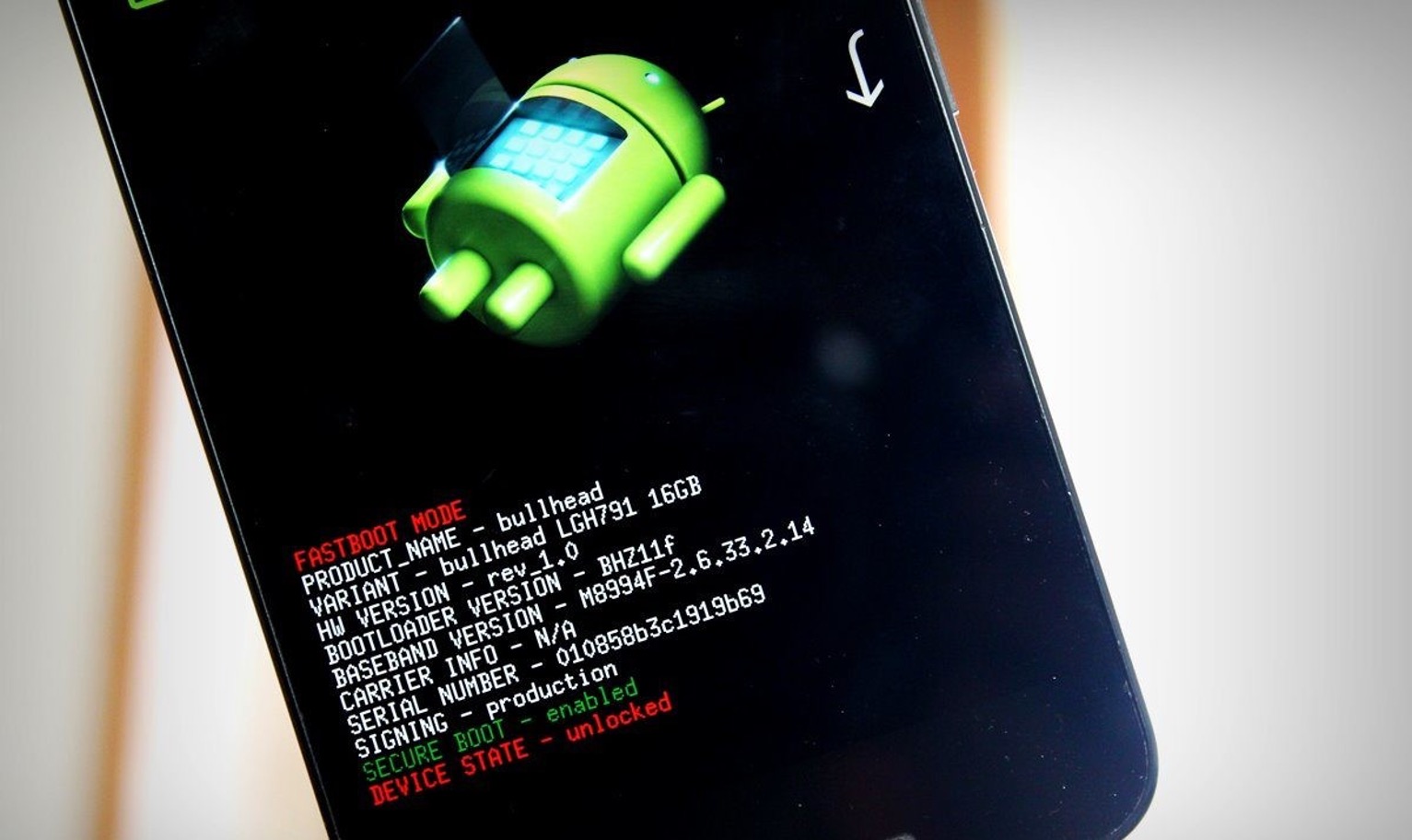
Welcome to the world of Xperia XA2! If you’re a tech enthusiast looking to unlock the bootloader of your Xperia XA2, you’ve come to the right place. The Xperia XA2 is an incredible smartphone that offers a range of features and functionalities. However, if you want to take full control of your device and install custom firmware, mods, or recoveries, unlocking the bootloader is necessary. But with multiple models of the Xperia XA2 available, it’s essential to know which model you have and if its bootloader can be unlocked. In this comprehensive guide, we will explore the different Xperia XA2 models and help you understand which models can have their bootloaders unlocked. So let’s dive in and learn more about how to unlock the bootloader on your Xperia XA2!
Inside This Article
- Xperia XA2 Models
- Xperia XA2
- Xperia XA2 Ultra
- Xperia XA2 Plus
- Unlocking the Bootloader
- Reasons to Unlock
- Precautions before Unlocking
- Steps to Unlock
- Conclusion
- FAQs
Xperia XA2 Models
The Xperia XA2 lineup offers a range of powerful and feature-rich smartphones that cater to different user preferences. Sony Mobile has introduced three models in this series: Xperia XA2, Xperia XA2 Ultra, and Xperia XA2 Plus. Each model has its own unique set of specifications and features, providing users with a variety of options to choose from.
The Xperia XA2 is the standard model in the series, offering a compact and sleek design that fits comfortably in the hand. It features a 5.2-inch Full HD display, perfect for watching videos and browsing the web. With its Qualcomm Snapdragon 630 processor and 3GB of RAM, the Xperia XA2 ensures smooth and efficient performance.
For those seeking a larger display and enhanced camera capabilities, the Xperia XA2 Ultra is the ideal choice. Its 6-inch Full HD display provides a stunning visual experience, making it great for multimedia consumption. The XA2 Ultra also boasts a dual front camera system, with a primary 16-megapixel lens and a secondary 8-megapixel wide-angle lens, enabling users to capture expansive and detailed selfies.
The Xperia XA2 Plus, on the other hand, focuses on delivering an immersive entertainment experience. It features a 6-inch Full HD+ display with an extended 18:9 aspect ratio, allowing for a more cinematic viewing experience. The XA2 Plus also includes high-resolution audio and S-Force Front Surround sound, making it perfect for music enthusiasts.
All three models in the Xperia XA2 series come with a rear-mounted fingerprint sensor for secure and convenient unlocking. They also feature expandable storage options, enabling users to store more photos, videos, and files without worrying about limited space.
Whether you prioritize compactness, photography, or entertainment, the Xperia XA2 lineup has a model that suits your needs. Each device combines powerful hardware, advanced features, and Sony’s renowned craftsmanship to provide an exceptional user experience. Explore the Xperia XA2 models and find the one that is perfect for you.
Xperia XA2
The Xperia XA2 is a stylish and powerful smartphone, designed to provide an exceptional user experience. It features a sleek and compact design, making it comfortable to hold and easy to use with one hand. The Xperia XA2 boasts a vibrant Full HD display, delivering crisp and clear visuals for an immersive viewing experience.
Equipped with a powerful Qualcomm Snapdragon processor, the Xperia XA2 offers smooth performance for seamless multitasking and gaming. Whether you’re browsing the web, streaming videos, or playing graphics-intensive games, this phone can handle it all with ease.
The Xperia XA2 also excels in the camera department. It features a high-resolution 23-megapixel main camera, perfect for capturing stunning photos with incredible detail and clarity. The camera also comes with advanced features like Predictive Hybrid Autofocus and 4K video recording, allowing you to capture every precious moment with precision.
Additionally, the Xperia XA2 is equipped with a reliable battery that offers long-lasting power, ensuring that you can stay connected throughout the day without worrying about running out of battery. With Quick Charge technology, you can also quickly charge your phone to get back to full power in no time.
Furthermore, the Xperia XA2 comes with a range of other impressive features, including a fingerprint sensor for enhanced security, NFC support for convenient contactless payments, and expandable storage options for storing all your photos, videos, and apps. It runs on the latest Android operating system, providing access to a wide range of apps and features.
Overall, the Xperia XA2 is a fantastic smartphone that offers a great balance of style, performance, and features. Whether you’re a casual user or a tech enthusiast, this phone is sure to impress. So, unlock the bootloader of your Xperia XA2 today and unleash its full potential!
Xperia XA2 Ultra
The Xperia XA2 Ultra is a standout model in the Xperia XA2 lineup. With its larger display, impressive front-facing camera, and enhanced performance, it offers a premium experience for mobile phone enthusiasts.
The Xperia XA2 Ultra boasts a massive 6.0-inch Full HD display, providing a vivid and immersive viewing experience. Whether you’re watching videos, browsing the web, or playing games, the large screen size ensures that every detail comes to life.
One of the key highlights of the Xperia XA2 Ultra is its dual front-facing camera setup. It features a 16-megapixel wide-angle lens and an 8-megapixel super wide-angle lens, allowing you to capture stunning selfies with a wider field of view. You can fit more people and background in your shots, ensuring that no one gets left out. Additionally, the front camera supports optical image stabilization, reducing blur and enhancing the overall image quality.
Under the hood, the Xperia XA2 Ultra is powered by a Qualcomm Snapdragon 630 processor, providing smooth and responsive performance for multitasking and demanding applications. Whether you’re browsing the internet, streaming content, or running graphic-intensive games, the Xperia XA2 Ultra delivers a seamless experience.
The device comes with 4GB of RAM and 64GB of internal storage, providing ample space for your apps, photos, videos, and files. If that’s not enough, you can expand the storage up to 256GB using a microSD card, giving you the flexibility to store your entire media library.
In terms of battery life, the Xperia XA2 Ultra packs a 3580mAh battery, ensuring that you can stay connected and powered throughout the day. Whether you’re working, traveling, or enjoying your favorite entertainment, you won’t have to worry about running out of battery too quickly.
Furthermore, the Xperia XA2 Ultra comes with a fingerprint sensor located on the rear of the device for quick and secure unlocking. It also supports fast charging, allowing you to recharge your phone in no time.
If you’re looking for a smartphone that offers a blend of excellent display, impressive front-facing camera capabilities, powerful performance, and long-lasting battery life, the Xperia XA2 Ultra is definitely worth considering.
Xperia XA2 Plus
The Xperia XA2 Plus is the larger and more advanced model in the Xperia XA2 series. It boasts a stunning 6-inch Full HD+ display, providing an immersive viewing experience for all your multimedia content. With its vibrant colors and sharp details, you can enjoy your favorite movies, games, and photos in breathtaking clarity.
Powering the Xperia XA2 Plus is a Qualcomm Snapdragon 630 processor, ensuring smooth performance even during demanding tasks. Whether you’re multitasking, gaming, or streaming content, this smartphone can handle it all with ease. It also features 4GB or 6GB of RAM, depending on the configuration you choose, allowing for seamless multitasking and efficient app switching.
When it comes to capturing memories, the Xperia XA2 Plus excels with its powerful camera system. Equipped with a 23-megapixel rear camera, you can snap stunning photos with incredible detail and vibrant colors. The camera also supports 4K video recording, so you can capture your favorite moments in high resolution.
On the front, you’ll find an 8-megapixel wide-angle selfie camera, perfect for capturing beautiful self-portraits and group shots. The Xperia XA2 Plus also features an innovative bokeh mode, allowing you to blur the background and bring focus to your subject, creating professional-looking photos.
In terms of storage, the Xperia XA2 Plus offers ample space for all your files, photos, and apps. It comes with either 32GB or 64GB of internal storage, which can be expanded further using a microSD card, so you never have to worry about running out of space.
The Xperia XA2 Plus also prioritizes your audio experience, featuring High-Resolution Audio support and DSEE HX technology. This means you can enjoy your favorite music with enhanced clarity and richness, immersing yourself in a premium sound experience.
With its sleek and stylish design, the Xperia XA2 Plus is sure to turn heads. It features a premium aluminum back panel and a smooth curved finish, offering both durability and elegance. It also includes a rear-mounted fingerprint sensor for quick and secure access to your device.
Lastly, the Xperia XA2 Plus comes with a 3,580mAh battery that offers all-day usage. And when it’s time to recharge, the smartphone supports Qualcomm Quick Charge 3.0, ensuring fast charging so you can get back to using your device in no time.
Overall, the Xperia XA2 Plus is a fantastic choice for those seeking a larger and more feature-packed smartphone. With its impressive display, powerful performance, advanced camera capabilities, and premium design, it is a device that offers a truly immersive and enjoyable mobile experience.
Unlocking the Bootloader
Unlocking the bootloader of your Xperia XA2 smartphone can open up a world of possibilities. It allows you to customize your device, install custom ROMs, and even root your phone. However, it’s important to understand the process and take necessary precautions before proceeding.
There are several reasons why you might want to unlock the bootloader of your Xperia XA2. Firstly, it gives you the freedom to install custom software and modifications on your device. This can enhance the performance, add new features, or even extend the lifespan of your phone. Additionally, it enables you to experiment with different ROMs, allowing you to choose the one that suits your needs and preferences the best.
Before you embark on the journey of unlocking the bootloader, it’s essential to keep a few things in mind. Firstly, unlocking the bootloader will void your warranty. This means that any damages or issues that may arise during or after the process will not be covered by the manufacturer. Additionally, unlocking the bootloader may also compromise the security of your device, as it opens up potential vulnerabilities. Therefore, it’s crucial to understand the risks involved and make an informed decision.
To unlock the bootloader of your Xperia XA2, follow these steps:
- First, enable the Developer Options on your device. To do this, go to Settings, then About Phone, and tap on the Build Number seven times until you see the message “You are now a developer!
- Once the Developer Options are enabled, go back to the main Settings menu and scroll down to find Developer Options. Tap on it.
- In the Developer Options menu, enable USB Debugging. This will allow your computer to communicate with your phone.
- Connect your Xperia XA2 to your computer using a USB cable.
- Open the command prompt or terminal on your computer and navigate to the platform-tools folder of the Android SDK.
- Type the command “adb devices” to check if your device is detected. If it shows up, you’re good to go.
- Next, type the command “adb reboot bootloader” to reboot your Xperia XA2 into bootloader mode.
- Once your device is in bootloader mode, type the command “fastboot oem unlock” to unlock the bootloader.
- Follow the on-screen instructions on your device and confirm the bootloader unlock.
- Once the process is complete, your Xperia XA2 will reboot, and the bootloader will be unlocked.
It’s important to note that unlocking the bootloader may void your warranty and can potentially brick your device if not done correctly. Therefore, it’s recommended to follow the steps carefully and seek assistance from reputable sources if needed.
Unlocking the bootloader of your Xperia XA2 can give you more control over your device, but it’s essential to weigh the risks and benefits before proceeding. Make sure to backup your data before unlocking and be aware of the potential consequences. With the necessary precautions and a careful approach, you can enjoy the freedom and flexibility that comes with an unlocked bootloader.
Reasons to Unlock
Unlocking the bootloader of your Xperia XA2 comes with several benefits and advantages that can enhance your overall smartphone experience. Here are some compelling reasons why you should consider unlocking the bootloader:
- Customization: Unlocking the bootloader allows you to install custom ROMs, giving you the freedom to personalize your Xperia XA2 according to your preferences. You can choose from a wide range of custom ROMs available, each offering unique features and customization options.
- Root Access: By unlocking the bootloader, you can gain root access to your Xperia XA2. Rooting your device provides you with administrative privileges, enabling you to further customize your phone’s settings, access system files, and install powerful root-only apps.
- Improved Performance: Installing custom ROMs or root-only apps can potentially enhance your Xperia XA2’s performance. You can optimize the device’s CPU usage, remove bloatware, and tweak system settings to unlock its full potential.
- Latest Android Versions: Unlocking the bootloader allows you to install the latest Android versions on your Xperia XA2, even before the official updates are released by the manufacturer. This way, you can enjoy the latest features, improvements, and security updates promptly.
- Enhanced Battery Life: With custom ROMs and root access, you can take advantage of various battery optimization tweaks. These modifications can help extend your Xperia XA2’s battery life, ensuring that you have more power during your day-to-day usage.
- Advanced Tweaks and Mods: Unlocking the bootloader opens the door to a vibrant community of developers and enthusiasts who create mods, kernels, and tweaks specifically designed for Xperia XA2. These modifications can enhance the device’s performance, add new features, and introduce exciting functionalities.
- Backup and Recovery: Unlocking the bootloader allows you to take complete control of your Xperia XA2’s system. With custom recoveries like TWRP, you can easily create backups of your entire device, including apps, settings, and data. Having a reliable backup can give you peace of mind, especially when experimenting with custom ROMs.
By unlocking the bootloader of your Xperia XA2, you open up a world of possibilities to customize and improve your smartphone beyond the limitations set by the manufacturer. It empowers you to tailor your device to your specific needs and preferences, taking full advantage of its hardware capabilities.
Precautions before Unlocking
Before diving into the process of unlocking the bootloader of your Xperia XA2 device, it’s important to take some precautions to ensure a smooth and safe experience. Unlocking the bootloader can provide you with a range of benefits, but it also comes with certain risks. Here are some crucial precautions to keep in mind:
1. Backup your data:
Unlocking the bootloader of your Xperia XA2 will wipe all the data on your device. To avoid losing any important photos, videos, contacts, or other valuable data, it’s essential to create a backup. You can easily backup your data using various methods such as cloud storage, external storage devices, or backup software.
2. Research and understand the process:
Unlocking the bootloader involves technical steps that require a good understanding of the process. It’s crucial to thoroughly research and familiarize yourself with the steps involved. Make sure you follow a reliable and trustworthy guide specific to your Xperia XA2 model to avoid any complications or bricking your device.
3. Charge your device:
Ensure that your Xperia XA2 is sufficiently charged before beginning the bootloader unlocking process. A fully charged device will help prevent any interruptions or unexpected shutdowns during the process, which could potentially lead to complications.
4. Enable USB debugging:
Before unlocking the bootloader, enable USB debugging on your Xperia XA2. This allows your device to establish a proper connection with your computer during the unlocking process. To enable USB debugging, go to “Settings”, then “Developer options”, and toggle on the “USB debugging” option.
5. Use official firmware:
Make sure you are using the official firmware provided by Sony for your Xperia XA2 model. Using unofficial firmware can lead to compatibility issues and may cause problems during the unlocking process. Stick to the authorized software releases to ensure a smooth and stable bootloader unlocking process.
6. Check warranty and support:
Unlocking the bootloader of your Xperia XA2 device may void the warranty and limit official support from Sony. It’s important to understand the implications and consequences before proceeding. If you rely heavily on warranty or official support, it’s advisable to reconsider unlocking the bootloader.
Unlocking the bootloader of your Xperia XA2 can open up a world of customization and possibilities. However, it’s paramount to exercise caution and take the necessary precautions to avoid potential issues. By following these steps, you’ll ensure a safer and more successful bootloader unlocking process.
Steps to Unlock
Unlocking the bootloader of your Xperia XA2 device requires a few steps, but with the right guidance, it can be a straightforward process. Here is a step-by-step guide to help you unlock the bootloader of your Xperia XA2 model:
- Backup Your Data: Before proceeding with the bootloader unlock, it is crucial to backup all your important data. Unlocking the bootloader erases all data on your device, so make sure you have a copy of everything you need.
- Enable Developer Options: To unlock the bootloader, you need to enable Developer Options on your Xperia XA2. Go to the Settings menu, scroll down to “About phone,” and tap on it. Then, tap on “Build number” multiple times until you see a message that says, “You are now a developer!”
- Enable OEM Unlocking: Once you have enabled Developer Options, go back to the main Settings menu and open “Developer Options.” Look for the option called “OEM Unlocking” and enable it. This step allows you to unlock the bootloader.
- Get an Unlock Key: Visit the official Sony Mobile website to obtain the unlock code for your Xperia XA2 model. Follow the instructions to generate the unlock key specific to your device. You will need to provide your device’s IMEI number, which you can find in the Settings menu or by dialing *#06# on your phone.
- Connect Your Phone to a Computer: Using a USB cable, connect your Xperia XA2 to a computer with the necessary drivers installed. Make sure the phone is powered on and unlocked.
- Unlock the Bootloader: Open the command prompt or terminal on your computer and navigate to the location where you have the Android SDK installed. Enter the following command: “
adb reboot bootloader“. Your Xperia XA2 will reboot into fastboot mode. - Unlock with the Unlock Key: Now, in the command prompt or terminal, enter the command: “
fastboot -i 0x0fce oem unlock 0xYOUR_UNLOCk_KEY“. Make sure to replace “YOUR_UNLOCK_KEY” with the unlock key you obtained from the Sony Mobile website. - Restart Your Device: Once the unlocking process is complete, reboot your Xperia XA2 by entering the command: “
fastboot reboot“. Your device will restart, and the bootloader will be successfully unlocked. - Setup and Restore: After unlocking the bootloader, set up your Xperia XA2 again and restore your data from the backup you made earlier. You can now enjoy the freedom to install custom ROMs and mods on your device.
Remember that unlocking the bootloader voids your warranty and may have risks associated with it. Proceed with caution and understand the potential consequences before proceeding with this process.
By following these steps, you unlock the bootloader of your Xperia XA2 model, allowing you to explore and customize your device to its full potential.
Conclusion
Unlocking the bootloader on your Xperia XA2 can open a world of possibilities and customization options. Whether you choose the Xperia XA2, Xperia XA2 Ultra, or Xperia XA2 Plus, the process to unlock the bootloader remains the same. By following the steps outlined in this article, you can gain the freedom to install custom ROMs, root your device, and unlock its true potential.
Keep in mind that unlocking the bootloader can void your warranty and may introduce security risks. Proceed with caution and make sure to back up your data before starting the process. If you’re unsure or inexperienced, consider seeking assistance from a professional or a reputable online community.
Remember, unlocking the bootloader is a personal choice that comes with its own set of benefits and risks. Ultimately, the decision rests in your hands. So, weigh the pros and cons, consider your needs, and make an informed choice that suits your preferences and goals.
With your Xperia XA2 bootloader unlocked, you are now ready to embark on a new journey of customization and exploration. Enjoy the freedom and unleash the full potential of your device!
FAQs
Q: What is the Xperia XA2?
The Xperia XA2 is a popular smartphone model developed by Sony. It boasts a sleek design, powerful features, and an impressive camera system, making it a great option for tech enthusiasts and photography enthusiasts alike.
Q: What is the bootloader?
The bootloader is a program that runs on your smartphone and acts as the first point of interaction with the device’s hardware. It initializes the Android operating system and determines if it should boot normally or enter into a special mode that allows for system modifications.
Q: Why would someone want to unlock the bootloader on their Xperia XA2?
Unlocking the bootloader on your Xperia XA2 gives you the freedom to customize and optimize your device as per your preferences. It allows you to install custom ROMs, root your device, and utilize advanced features and tweaks that are not available on the stock version of Android.
Q: How can I unlock the bootloader on my Xperia XA2?
To unlock the bootloader on your Xperia XA2, you need to follow a specific set of steps provided by Sony. These steps typically involve enabling Developer Options on your device, enabling USB debugging, and using a computer with the Android SDK installed to execute specific commands to unlock the bootloader.
Q: What are the risks of unlocking the bootloader on my Xperia XA2?
Unlocking the bootloader on your Xperia XA2 involves certain risks. It can potentially void your warranty, as manufacturers often consider bootloader unlocking as a violation of their terms of service. Additionally, if not done properly, it can lead to a bricked device or loss of important data. Therefore, it’s essential to thoroughly understand the process and proceed with caution.
Q: Can I revert the bootloader unlock on my Xperia XA2?
While it is possible to relock the bootloader on your Xperia XA2, the process can vary depending on the device model and manufacturer. It often requires flashing the original firmware and following specific instructions provided by Sony. However, it’s important to note that relocking the bootloader may still leave traces that could affect the device’s warranty or functionality.
