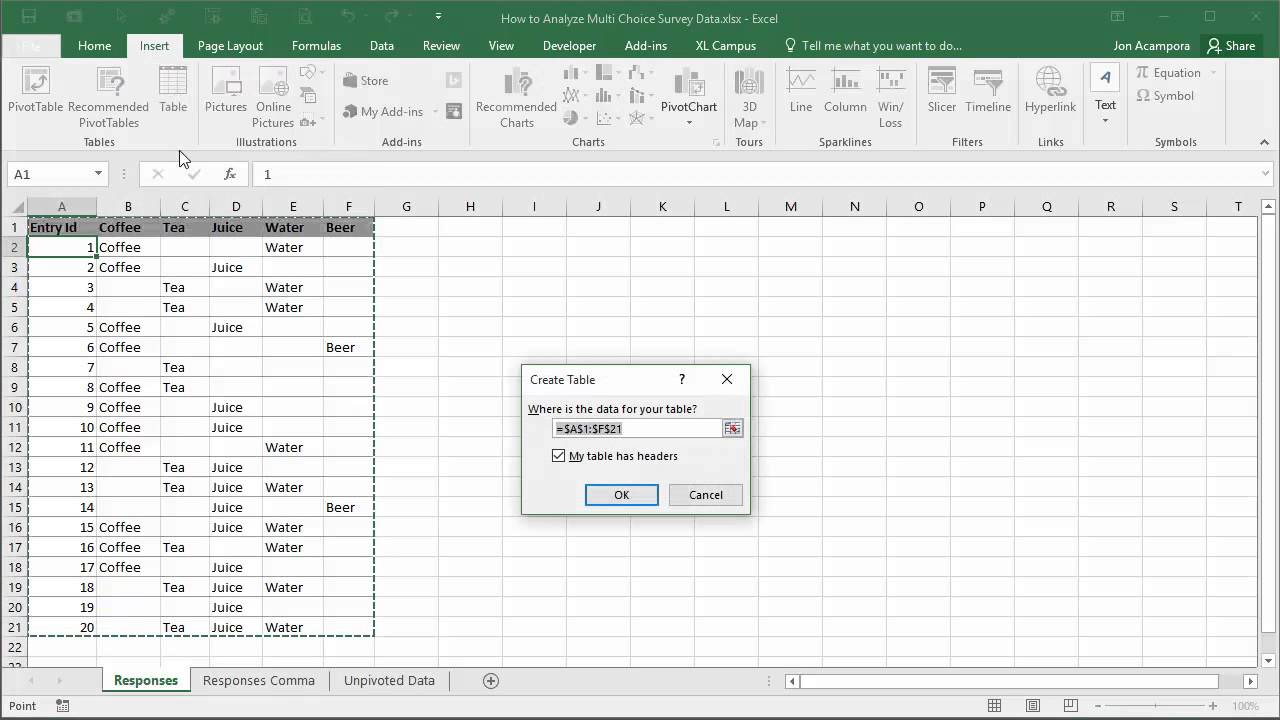
Welcome to our comprehensive guide on how to analyze survey data in Excel. Surveys are a powerful tool for gathering valuable insights and opinions from respondents. However, once you have collected the data, it’s essential to make sense of it and derive meaningful conclusions.
Excel, with its robust analytical capabilities, provides an excellent platform for analyzing survey data efficiently. In this article, we will explore step-by-step techniques and tips to help you make the most of Excel’s features and functionalities.
Whether you are a market researcher, student, or business professional, understanding how to analyze survey data in Excel can greatly enhance your ability to uncover trends, patterns, and valuable insights that drive decision-making. So, let’s dive in and discover the power of Excel when it comes to data analysis!
Inside This Article
- Overview
- Understanding the Survey Data
- Cleaning and Preparing the Data
- Analyzing the Data
- Conclusion
- FAQs
Overview
Welcome to this comprehensive guide on how to analyze survey data in Excel. Surveys are a vital tool for gathering valuable insights and opinions from a targeted audience. However, the real power lies in the ability to effectively analyze and interpret the data collected. Excel, with its robust features and flexibility, is a fantastic tool for analyzing survey data.
In this guide, we will walk you through the process of analyzing survey data in Excel, from understanding the data to cleaning and preparing it, and finally, analyzing the data to derive meaningful insights. Whether you’re a market researcher, a business owner, or an academic, this guide will equip you with the necessary skills to make sense of your survey results.
We will begin by understanding the survey data and the different types of information it can provide. This will give you a solid foundation to work with and help you identify the key variables and questions of interest. Once you have a clear understanding of the data, we will move on to the crucial step of cleaning and preparing the data. This involves eliminating any inconsistencies, errors, or missing values that may hinder accurate analysis.
With clean and prepared data in hand, we will dive into the process of analyzing the data using a variety of techniques. From basic statistical measures like averages and frequencies to more advanced methods like regression analysis and data visualization, we will cover a range of tools and techniques to help you dig deep into your survey results.
By the end of this guide, you will have a solid foundation in analyzing survey data using Excel. You will be able to uncover valuable insights, identify trends, and make informed decisions based on your survey results. So let’s jump right in and learn how to unlock the power of Excel for survey data analysis!
Understanding the Survey Data
Understanding the Survey Data
When it comes to analyzing survey data in Excel, it’s essential to have a solid understanding of the data itself. Survey data typically consists of responses provided by individuals to specific questions. These responses can be in the form of numbers, text, or multiple-choice options.
One important aspect of understanding survey data is identifying the variables present in the dataset. Variables are the characteristics or attributes being measured or observed. For example, if the survey is about customer satisfaction, variables could include age, gender, overall satisfaction rating, and specific feedback about the products or services.
Next, it’s crucial to familiarize yourself with the types of questions used in the survey. Surveys may include different question formats, such as multiple-choice, rating scales, open-ended questions, or demographic questions. Each question type requires a different approach for analysis, as it influences the way you interpret and analyze the data.
Another key aspect is understanding the scale of measurement used for different variables. Variables can be classified into different scales, such as nominal, ordinal, interval, or ratio scales. Knowing the scale of measurement helps determine the appropriate statistical tests and techniques to apply during data analysis.
Additionally, it’s important to consider any potential biases or limitations that may have influenced the survey results. These biases can arise from factors like the sample selection process, survey administration methods, or response bias. Understanding these biases can help you interpret the data more accurately and make informed decisions.
Lastly, it’s crucial to keep in mind the purpose of the survey and the specific research objectives. This understanding will guide your analysis and enable you to focus on the relevant variables and insights. By aligning your analysis with the survey objectives, you can generate meaningful and actionable findings from the data.
Overall, comprehending the survey data is the foundation for effective analysis. By gaining a clear understanding of the variables, question types, measurement scales, biases, and research objectives, you’ll be better equipped to interpret and analyze the data accurately and derive valuable insights.
Cleaning and Preparing the Data
Before diving into analyzing the survey data, it’s crucial to ensure that the data is clean and prepared for analysis. Cleaning and preparing the data involves several steps to ensure accuracy and consistency. Let’s explore some essential tasks to be carried out:
1. Removing duplicate entries: Start by identifying and removing any duplicate entries in the dataset. This is important because duplicate entries can skew the results and lead to inaccurate analysis. Excel provides various tools and functions to easily identify and remove duplicates.
2. Handling missing data: It’s common to encounter missing data in survey responses. Missing data can impact the validity of the analysis. Determine the cause of the missing data and decide on the best approach to handle it. You can either remove the rows with missing data or use appropriate methods like imputation to estimate and replace missing values.
3. Standardizing variables: In surveys, respondents may provide information in different formats or units. For proper analysis, it’s crucial to standardize variables to ensure consistency. This can involve converting categorical variables into numerical values or adjusting units to a common base.
4. Dealing with outliers: Outliers are data points that are significantly different from other observations in the dataset. Outliers can impact the statistical analysis and distort the results. Identify and evaluate the presence of outliers and decide whether to remove them or use appropriate statistical techniques to handle them.
5. Cleaning up formatting issues: Sometimes, the survey data may contain formatting issues like inconsistent date formats or text that needs to be properly formatted for analysis. Clean up any formatting issues to ensure consistency and accuracy in the data.
6. Recoding variables: In some cases, you may need to recode variables to simplify analysis or group responses into meaningful categories. This can involve combining similar categories or creating new variables based on specific criteria.
7. Creating derived variables: Derived variables are created by combining or transforming existing variables. This can help gain additional insights from the data. Excel provides various formulas and functions that allow you to create derived variables easily.
8. Checking for data inconsistency: Finally, double-check the data for any inconsistencies, errors, or unusual patterns. Validate the data by comparing it with the survey questionnaire or cross-referencing it with other sources if available.
By following these steps to clean and prepare the survey data, you will ensure that your analysis is based on accurate and reliable information. This will allow you to derive meaningful insights and make informed decisions.
Analyzing the Data
Once you have cleaned and prepared your survey data in Excel, it’s time to dive into the analysis phase. This is where you will uncover meaningful insights and gain a deeper understanding of the information collected. In this section, we will explore various techniques and tools you can use to analyze the data effectively.
1. Descriptive Statistics: Descriptive statistics provide a summary of the survey data, helping you understand the central tendencies, variability, and distribution of the responses. Excel offers a range of built-in functions, such as mean, median, mode, standard deviation, and quartiles, which you can utilize to calculate these statistics.
2. Data Visualization: Visualizing the survey data can make it easier to identify patterns, trends, and relationships among the variables. Excel provides powerful charting capabilities, allowing you to create various types of graphs, including bar charts, pie charts, line charts, and scatter plots. By visually representing the data, you can quickly grasp the overall picture and communicate insights effectively.
3. Cross-Tabulation: Cross-tabulation, also known as contingency table analysis, is useful for exploring the relationships between two categorical variables. Excel’s PivotTable feature enables you to create cross-tabulation tables, helping you compare and analyze responses based on different combinations of variables. This technique allows you to uncover interesting associations and dependencies within the survey data.
4. Statistical Tests: If you want to determine the statistical significance of your survey results, you can employ various statistical tests using Excel. For instance, if you have two independent groups, you can perform a t-test to compare their means. On the other hand, if you want to assess the relationship between two continuous variables, you can use correlation analysis. Excel provides functions like T.TEST and CORREL to conduct these tests.
5. Text Analysis: If your survey includes open-ended questions, analyzing the text responses can be challenging. However, Excel offers text mining and analysis capabilities that can help you extract key themes and sentiments from the unstructured data. Techniques such as word frequency analysis, sentiment analysis, and word cloud generation can provide valuable insights from the text responses.
By utilizing the techniques mentioned above, you can gain deeper insights from your survey data and extract valuable information to make informed decisions. Remember to consider the context of your survey, the goals of your analysis, and the audience you are targeting to derive meaningful and actionable insights.
Conclusion
In conclusion, analyzing survey data in Excel is a powerful method to gain meaningful insights and make data-driven decisions. By following a systematic approach and utilizing Excel’s robust features, you can transform raw survey data into valuable information.
Throughout this article, we have explored the step-by-step process of analyzing survey data in Excel, from importing and cleaning the data to performing data analysis and visualizing the results. We have also discussed essential techniques such as creating pivot tables, generating charts, and using formulas to analyze the data effectively.
The ability to analyze survey data in Excel provides businesses, researchers, and individuals with a cost-effective way to gather insights and drive decision-making. With its user-friendly interface and powerful functionalities, Excel remains a preferred tool for data analysis in various industries.
By mastering the techniques mentioned in this article, you can unlock the full potential of your survey data and gain valuable insights that contribute to the success of your endeavors.
FAQs
Q: Can I analyze survey data in Excel?
Yes, Excel is a powerful tool that can be used for analyzing and summarizing survey data. With its various functions and features, you can manipulate and visualize your data to derive valuable insights.
Q: How do I import survey data into Excel?
To import survey data into Excel, you can either manually enter the responses or import data from a file. If you have responses in a spreadsheet or CSV format, you can simply open the file in Excel. If you have responses from an online survey platform, you may need to export the data as a CSV file and then import it into Excel.
Q: What are some common analysis techniques in Excel for survey data?
Some common analysis techniques in Excel for survey data include calculating frequencies, percentages, averages, and generating charts and graphs. You can use formulas, filters, and pivot tables to perform these analyses and gain valuable insights from your survey data.
Q: How can I identify trends and patterns in survey data using Excel?
Excel provides various tools and features that can help you identify trends and patterns in your survey data. You can create line charts, bar charts, pie charts, or scatter plots to visualize the data. Additionally, you can use conditional formatting to highlight specific values or patterns in your data.
Q: Can I perform advanced statistical analysis on survey data in Excel?
While Excel is not as specialized as dedicated statistical analysis software, it does offer some basic statistical functions that can be used for analyzing survey data. You can use functions such as AVERAGE, COUNT, and STANDARD DEVIATION to calculate basic statistics. However, for more advanced statistical analysis, you may need to consider using specialized software like SPSS or R.
