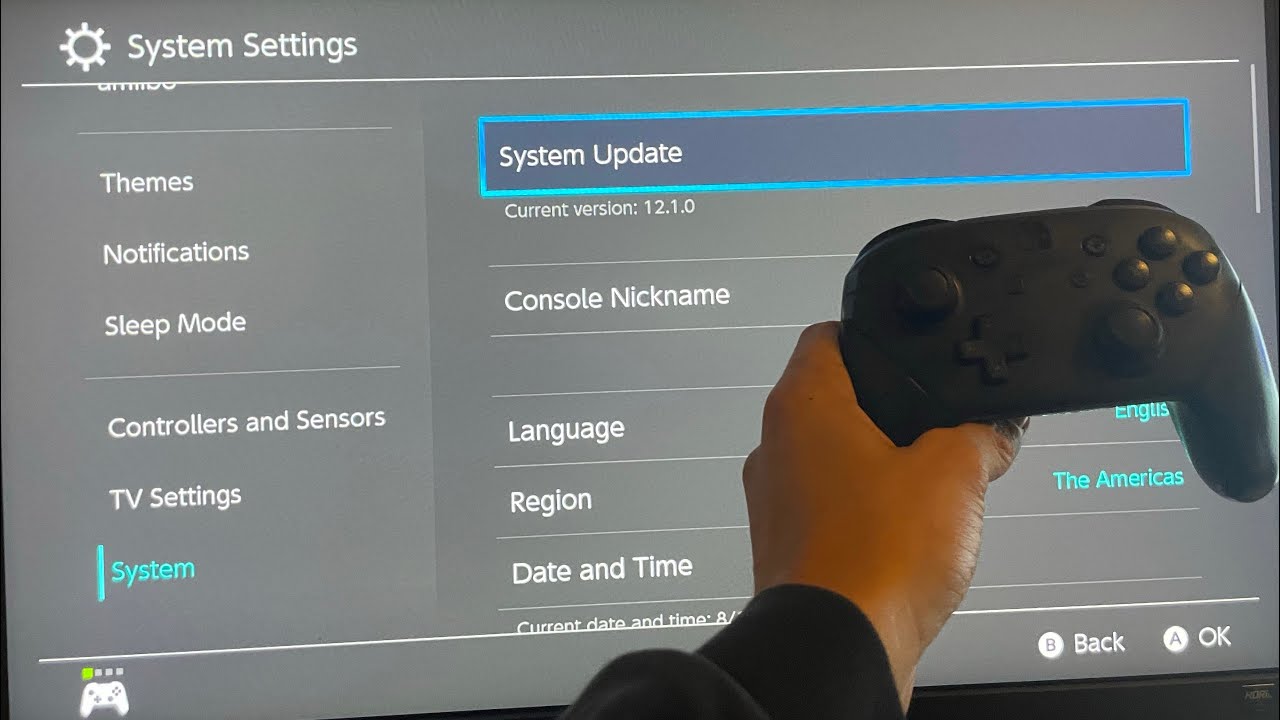
If you’re a proud owner of a Nintendo Switch, you know how frustrating it can be when you encounter corrupted data on your console. Whether it’s a saved game file, a system update, or any other form of data, dealing with corruption can seriously hinder your gaming experience.
But fear not! In this comprehensive guide, we will walk you through the steps to fix corrupted data on your Nintendo Switch, so you can get back to enjoying your favorite games without missing a beat. Whether you’re a seasoned gamer or new to the world of Nintendo, our step-by-step instructions and troubleshooting tips will help you resolve the issue and restore your console to its full functionality.
So, grab your Joy-Cons and let’s dive into the world of data corruption and how to fix it on your Nintendo Switch.
Inside This Article
- Common Causes of Data Corruption on Nintendo Switch
- How to Identify Corrupted Data on Nintendo Switch
- Methods to Fix Corrupted Data on Nintendo Switch
- Conclusion
- FAQs
Common Causes of Data Corruption on Nintendo Switch
As a proud owner of a Nintendo Switch, you may have encountered the frustrating issue of data corruption. It can be a major setback, causing you to lose progress in your favorite games or rendering them unplayable altogether. To tackle this problem effectively, it’s crucial to understand the common causes of data corruption on your Nintendo Switch.
1. Power Surges: One of the leading culprits behind data corruption is power surges. These sudden increases in electrical voltage can occur during storms or even due to faulty power outlets. When a power surge hits your console while writing data to the internal storage, it can disrupt the process and result in corrupted data.
2. Interference: Another common cause of data corruption is interference from external sources. This can include wireless devices, such as smartphones or other consoles, that are too close to your Nintendo Switch. The electromagnetic fields emitted by these devices can interfere with the data transfer process, leading to corruption.
3. Hardware Issues: Faulty hardware components within the Nintendo Switch itself can also contribute to data corruption. Problems with the storage system, such as a damaged memory card or a failing internal storage module, may cause data to become corrupted during read or write operations.
4. Software Glitches: Like any electronic device, the Nintendo Switch is vulnerable to software glitches. These can occur due to bugs in games or system updates. If your console experiences a crash or freeze during a data transfer process, it can result in corrupted data.
5. Improper Shutdowns: Shutting down your Nintendo Switch abruptly without properly exiting games or going through the system’s shutdown process can increase the risk of data corruption. It is crucial to save your progress and close games properly before turning off your console to minimize the chances of corruption.
6. External Factors: Certain external factors, such as extreme temperatures, excessive dust, or physical damage to the console, can also contribute to data corruption. These factors can affect the internal components of the Nintendo Switch, leading to potential data issues.
By understanding the common causes of data corruption on your Nintendo Switch, you can take the necessary steps to prevent them from occurring. Now that you have a better understanding of the root causes, let’s move on to the next section to learn how to identify corrupted data on your Nintendo Switch.
How to Identify Corrupted Data on Nintendo Switch
Dealing with corrupted data on your Nintendo Switch can be frustrating, but before you can fix the issue, you need to identify that your data is indeed corrupted. Here are some key indicators that can help you determine if your data is affected:
- Error messages: If you encounter error messages while trying to access specific games or applications, it could be a sign of corrupted data. These error messages may mention issues with loading or saving data.
- Game crashes or freezing: If your games frequently crash or freeze during gameplay, it could be due to corrupted data. Unexpected crashes or freezing that occurs consistently in a particular game or app is a strong indication of data corruption.
- Missing or incomplete game data: If you notice that certain game data, such as saved progress, character profiles, or downloadable content, is missing or appears incomplete, it could be a result of data corruption.
- Visual glitches: Corrupted data can sometimes cause visual anomalies in games or applications. These glitches can manifest as distorted graphics, flickering screens, or unusual artifacts that were not present before.
- Slow loading times: If you experience significant delays or longer loading times for games or applications that previously loaded quickly, it could be an indication of corrupted data slowing down the process.
By keeping an eye out for these signs, you can quickly identify whether your Nintendo Switch data has been corrupted. Once you’re aware of the problem, you can move on to finding a solution.
Methods to Fix Corrupted Data on Nintendo Switch
Experiencing corrupted data on your beloved Nintendo Switch can be frustrating, but fear not, as there are several methods you can try to fix this issue. Here are a few effective solutions:
1. Restart the Console: Sometimes, a simple restart can resolve minor data corruption issues. Press and hold the power button on the Nintendo Switch until the power options menu appears. Select “Restart” and allow the console to reboot. This can often clear any temporary glitches causing the data corruption.
2. Check for System Updates: Ensuring that your Nintendo Switch is running the latest system software is essential to maintaining optimal performance. Go to the System Settings and select “System.” Then, choose “System Update” to check for any available updates. Install any pending updates, as they may contain bug fixes that can address data corruption issues.
3. Use the Archive Option: If you notice that specific games or applications are consistently experiencing data corruption, archiving and reinstalling them may help. Go to the Home menu, highlight the game or app causing the issue, press the “+” button, and select “Archive Software.” Once archived, you can redownload and install it from the Nintendo eShop.
4. Delete and Reinstall: In some cases, deleting the problematic game or application entirely and reinstalling it from scratch can resolve data corruption. To do this, go to the Home menu, select the game or app, press the “+” button, and choose “Manage Software.” Then, select “Delete” and confirm the removal. Finally, re-download and install the software from the Nintendo eShop.
5. Check for Corrupted SD Card: If you have an SD card inserted into your Nintendo Switch, it’s worth checking for any potential corruption issues. Turn off the console, remove the SD card, and insert it into a computer or any other device capable of reading it. Scan the SD card for errors or corrupted files. If any issues are detected, repair or replace the SD card if necessary.
6. Contact Nintendo Support: If none of the above methods resolve the data corruption problem, it’s advisable to reach out to Nintendo Support for further assistance. They have a team of experts who can guide you through more advanced troubleshooting steps or provide additional solutions.
Remember: It’s always a good practice to regularly backup your game saves and important data using Nintendo Switch’s cloud save feature or by transferring them to a separate storage device. This way, even if data corruption occurs, you’ll have a backup to restore from and minimize any potential loss.
By following these methods, you can increase your chances of resolving any issues related to data corruption on your Nintendo Switch. Remember to stay patient and contact Nintendo Support if needed, ensuring that you continue enjoying your gaming experience on this fantastic handheld console.
Conclusion
In conclusion, dealing with corrupted data on your Nintendo Switch can be frustrating, but with the right steps and knowledge, it is an issue that can be resolved. Remember to first try restarting your console and checking your storage space before proceeding to more advanced troubleshooting methods. Whether you need to re-download a game, perform a system update, or even factory reset your device, the key is to back up your data beforehand to avoid any further loss.
By familiarizing yourself with the causes of corrupted data and following the steps outlined in this article, you can effectively troubleshoot and fix any data corruption issues on your Nintendo Switch. Keeping your console and games updated, storing your data on a reliable SD card, and avoiding any unauthorized modifications or hacks are crucial in maintaining a seamless gaming experience.
So, don’t let corrupted data hold you back from enjoying your favorite games on the Nintendo Switch. Get back in the game by following these tips and enjoy hours of uninterrupted gaming fun!
FAQs
1. What causes data corruption on Nintendo Switch?
Data corruption on Nintendo Switch can be caused by various factors such as power outages, improper shutdowns, faulty game installations, or software glitches.
2. How can I identify if my data is corrupted on Nintendo Switch?
If you suspect that your data is corrupted on Nintendo Switch, look for signs such as games crashing or freezing, missing save data, or unusual graphical glitches. You may also encounter error messages indicating corrupted data.
3. Can I recover corrupted data on Nintendo Switch?
In some cases, it is possible to recover corrupted data on Nintendo Switch. If you have an active Nintendo Switch Online subscription, you can try restoring your save data from the cloud backup. However, not all games support cloud backups, so this method might not be applicable in all cases.
4. What should I do if my data is corrupted on Nintendo Switch?
If your data is corrupted on Nintendo Switch, the first thing you should try is to power off the console and perform a hard reset. To do this, hold down the power button for at least 10 seconds until the console shuts down completely, then turn it back on again. This can sometimes resolve minor software issues.
5. How can I prevent data corruption on Nintendo Switch?
To minimize the risk of data corruption on Nintendo Switch, it is recommended to properly shut down the console before unplugging it or switching off the power. Avoid interrupting game installations or updates, and make sure to use reliable power sources to avoid sudden power outages. It’s also a good idea to periodically check for and install system updates to ensure your console is running the latest stable firmware.
