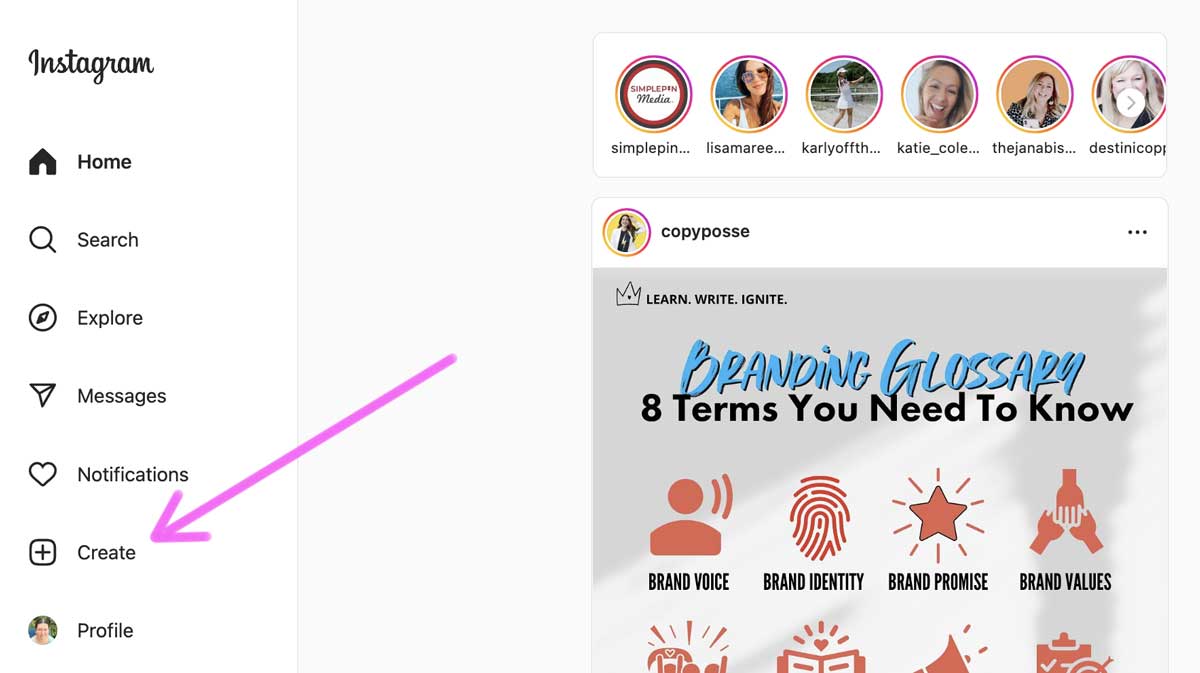
Managing your Instagram presence can be time-consuming, especially when it comes to posting content regularly. But what if there was a way to schedule your Instagram posts in advance, right from your PC or phone? Well, the good news is that there are several tools and methods available that make it possible to schedule Instagram posts effortlessly. This means you can plan and create your content ahead of time, and have it automatically posted to your Instagram account at the desired date and time. In this article, we will explore different options that allow you to schedule Instagram posts from your PC or phone, ensuring that your Instagram feed remains active and engaging without you having to constantly be on your device.
Inside This Article
- Benefits of Scheduling Instagram Posts
- How to Schedule Instagram Posts from Your PC
- How to Schedule Instagram Posts from Your Phone
- Conclusion
- FAQs
Benefits of Scheduling Instagram Posts
Scheduling your Instagram posts can offer several key benefits for individuals and businesses looking to enhance their social media presence. Here are some of the top advantages:
- Consistency: By scheduling your posts in advance, you can ensure a consistent flow of content on your Instagram feed. This helps to maintain engagement with your followers and build a brand identity.
- Time Efficiency: Scheduling allows you to dedicate specific blocks of time to plan and create content, rather than constantly being on the lookout for the perfect moment to post. This frees up valuable time for other important tasks.
- Reach a Global Audience: With Instagram’s scheduling features, you can easily reach audiences in different time zones. By posting at strategic times, you can maximize your reach and engagement across different geographic regions.
- Optimize Peak Engagement: Through the use of analytics, you can determine the best times to post when your audience is most active on Instagram. Scheduling your posts accordingly increases the likelihood of higher engagement rates.
- Execute a Planned Strategy: Scheduling allows you to plan and execute a coherent social media strategy in advance. You can align your Instagram content with specific marketing campaigns, product launches, or events happening in your industry.
- Reduce Human Error: Posting on the go can lead to mistakes or oversights. Scheduling provides an opportunity to review your captions, hashtags, and visuals with a fresh perspective, reducing the chances of errors in your posts.
- Improve Workflow: By using scheduling tools and apps, you can streamline your Instagram posting process. These tools often offer features like batch uploading, content calendar views, and post editing, making it easier to manage and organize your content.
- Boost Productivity: Scheduling posts in advance allows you to focus on other important aspects of your business or personal life without worrying about posting consistently on Instagram. This promotes productivity and reduces multitasking.
- Track and Analyze Performance: Many scheduling tools have built-in analytics that provide valuable insights into your Instagram performance. You can track metrics such as engagement rates, follower growth, and reach to better understand your audience and refine your future strategies.
- Collaboration: For businesses or brands with multiple team members, scheduling tools often offer collaborative features. This allows team members to contribute to the content planning and approval process, ensuring a cohesive and unified social media presence.
With all these benefits in mind, it’s clear that scheduling your Instagram posts can be a game-changer for your social media strategy. It not only saves time and effort but also allows for better planning, improved engagement, and a more cohesive brand presence on the popular photo-sharing platform.
How to Schedule Instagram Posts from Your PC
Instagram has become one of the most popular social media platforms for sharing moments and connecting with people all over the world. One of the challenges users face is the need to constantly post content at the right time to maximize engagement. However, with the help of scheduling tools, you can easily plan and automate your Instagram posts. In this article, we will guide you on how to schedule Instagram posts from your PC.
Step 1: Choose a Scheduling Tool
The first step is to select a reliable scheduling tool that is compatible with Instagram. There are several options available, such as Later, Hootsuite, and Buffer. These platforms provide user-friendly interfaces and offer a range of features to help you manage and schedule your posts effectively.
Step 2: Sign Up and Connect Your Instagram Account
Once you have chosen a scheduling tool, sign up for an account and connect your Instagram profile to the platform. This allows the tool to access your account and enable post scheduling and publishing.
Step 3: Upload and Edit Your Post
After connecting your Instagram account, you can upload the content you want to schedule. This includes photos, videos, and captions. Many tools also allow you to edit your posts, add filters, and adjust the cropping to ensure your content looks perfect.
Step 4: Set the Date and Time
Once you have uploaded and edited your post, you can choose the date and time when you want it to be published. Scheduling tools offer a calendar view where you can easily select the desired date and time slot for your post.
Step 5: Add Hashtags and Captions
If you want to enhance the visibility of your posts, make sure to add relevant hashtags. Scheduling tools usually provide suggestions based on popular and trending hashtags. Additionally, you can also add captions to your posts to provide context or convey a message.
Step 6: Review and Finalize
Before scheduling your post, take a moment to review all the details, including the content, timing, hashtags, and captions. Double-check for any errors or inconsistencies to ensure your post is perfect before it goes live.
Step 7: Schedule and Await Auto-Publishing
Once you are satisfied with everything, click on the “Schedule” button. The scheduling tool will take care of the rest and automatically publish your post at the designated date and time.
Scheduling Instagram posts from your PC not only saves you time and effort but also helps you maintain a consistent posting schedule, even when you are busy or unavailable. By following these simple steps, you can streamline your Instagram content creation process and engage with your audience more effectively.
How to Schedule Instagram Posts from Your Phone
Scheduling Instagram posts from your phone is a convenient way to plan and manage your social media content. By scheduling your posts in advance, you can save time and ensure a consistent presence on Instagram. Here are the steps to schedule your Instagram posts from your phone:
1. Download a scheduling app: There are several apps available for both Android and iOS devices that allow you to schedule Instagram posts. Some popular options include Later, Planoly, and Buffer. Download and install the app that best suits your needs.
2. Connect your Instagram account: Once you have installed the scheduling app, open it and connect your Instagram account. You will need to provide your Instagram login credentials to link the app to your profile.
3. Upload your content: After connecting your Instagram account, you can start uploading the content you want to schedule. This includes photos, videos, captions, and hashtags. Most scheduling apps provide an intuitive interface that makes it easy to upload and edit your content.
4. Set the date and time: Once you have uploaded your content, you can specify the date and time you want your post to be published. Scheduling apps usually offer a calendar or timeline feature where you can select the desired publishing date and time.
5. Add captions and hashtags: Before scheduling your post, make sure to add captions and hashtags. Captions should be thoughtful and engaging, and hashtags should be relevant to your post. The scheduling app will allow you to enter these details along with your content.
6. Schedule your post: Once you have finished editing your content, captions, and hashtags, it’s time to schedule your post. Select the “Schedule” or “Publish” button, depending on the app you are using. The post will automatically be published on the designated date and time.
7. Monitor and engage: After scheduling your Instagram posts, it’s essential to monitor your account and engage with your audience. Respond to comments, like and share relevant posts, and stay active on the platform to build a strong online presence.
Scheduling your Instagram posts from your phone allows you to efficiently manage your social media presence without being tied to your computer. Take advantage of the available scheduling apps and enjoy the convenience of planning your Instagram content in advance.
Conclusion
In conclusion, scheduling Instagram posts from your PC or phone is an essential tool for anyone looking to build a successful social media presence. By using scheduling apps or built-in features, you can save time, maintain consistency, and reach your audience at optimal times. Whether you’re a business looking to engage with customers, an influencer building your personal brand, or simply someone who wants to stay on top of your Instagram game, scheduling posts is a game-changer.
Remember to choose a trusted scheduling app and follow best practices, such as optimizing your captions and using relevant hashtags. With the ability to plan and manage your content in advance, you can focus on creating high-quality posts that resonate with your audience. So go ahead, start scheduling, and take your Instagram presence to the next level!
FAQs
1. Can I schedule Instagram posts from my PC?
Yes, you can schedule Instagram posts from your PC. There are several tools and platforms available that allow you to manage and schedule your Instagram posts conveniently using your desktop or laptop.
2. Is it possible to schedule Instagram posts from my phone?
Absolutely! There are numerous mobile applications that enable you to schedule and publish Instagram posts directly from your phone. These apps provide a user-friendly interface and powerful scheduling features, making it easy to plan and share your content on the go.
3. Are there any specific app recommendations for scheduling Instagram posts?
Yes, several popular apps can assist you in scheduling Instagram posts. Some highly recommended options include Later, Hootsuite, Buffer, and Sprout Social. These platforms offer comprehensive scheduling capabilities, analytics, and additional features to optimize your Instagram presence.
4. Can I schedule multiple Instagram posts at once?
Absolutely! Using scheduling tools, you can save time and effort by uploading and scheduling multiple Instagram posts in one go. These tools often allow you to batch upload your content, set captions and hashtags, and choose the desired posting date and time for each post.
5. Is there a limit to the number of Instagram posts I can schedule?
The limits for scheduling Instagram posts vary depending on the tool or app you choose. Some platforms have limitations on the number of scheduled posts available in their free plans, while others offer unlimited scheduling with their premium subscriptions. Make sure to review the features and limitations of each tool before selecting the one that best fits your needs.
