Privacy is becoming scarcer and scarcer in the age of the Internet, and our web browsers, such as Google Chrome, Apple Safari, and Microsoft Edge, have a lot to do with that. They have access to our online activity and personal data, which they then sell to third-party companies for targeted advertising. Most of us know that and accept that it’s just the price we have to pay for the convenience of surfing the web and consuming a wide array of media. But what if we tell you that there’s a way to do all that and not have to sacrifice your privacy?
Brave is a relatively new browser that promises privacy, speed, and performance like no other. But if you’ve gotten used to browsing with Chrome or other mainstream web browsers, you might be wondering, is it at all necessary to switch to a new one? Will it be worth it? We’ll answer those questions and more in this Brave Browser review.
What Is Brave Browser?

Brave is a web browser for PC, Mac, and mobile that lets you do things that other mainstream browsers allow you to do: visit various websites, run web apps, and view multimedia, among other things. It’s kind of the new kid on the block, having been only launched in January of 2016.
The browser was developed by Brian Bondy and Brendan Eich, the creator of JavaScript and co-founder of the Mozilla Corporation. It’s built on Chromium, which is the same open-source project that Chrome is based on, so you can expect that it is a safe browser to use with a nod to Chrome. As of February 2021, Brave has over 25 million monthly active users.
Brave Brower Review: Best Features
Now, let’s take a look at the features that Brave Browser boasts of.
1. Brave Browser Password Manager

Brave has a built-in password manager that lets you view, edit, add, or delete previously saved passwords. Just like the Google password manager, Brave asks you whether you want to save your login credentials every time you enter new login information on a site. You can either click “Save” to save your login information for that particular website or click “Never” to tell Brave to stop prompting you to save your credentials for that site.
With Brave’s password manager, you can also save passwords and automatically log into all sites. However, if this isn’t something you want, you can toggle these options off.
2. Ad-Blocker

One of the best things about the Brave browser is its ability to block ads by default. Brave has a feature called Shields, and one of the things it does is stop unwanted, data-grabbing ads from disrupting your browsing experience. Because this browser blocks ads, that means that they’re blocking access that advertisers have to your personal data and that your every move online isn’t being tracked. And that’s not all. Having this ad-blocking feature also means you save up on your Internet’s bandwidth, which makes your browser run significantly faster. Pretty cool, right?
Read more: 10 Most Effective & Best Adblocker For Android Devices
3. Brave Rewards
Another important feature to take note of is the Brave Rewards system. As previously mentioned, Brave blocks ads. However, it also gives you the option to view and engage with “privacy-respecting” ads, and in turn, they reward you in the form of Basic Attention Tokens (or BAT), which is Brave’s very own cryptocurrency.
When you opt-in Brave Rewards, you will see private ads in the form of push notifications. The good thing about these ads is that they’re completely non-invasive, and you can customize how many ads you see in an hour. Brave then tallies the amount of attention you spend on the sites you visit, which they then convert into BAT. You can cash out the BAT you earn (1 BAT equals around 0.59 USD). You can also use your BAT to tip and support verified Brave content creators. Currently, there are over 240,000 publishers and content creators that have registered to receive BAT donations.
4. Private browsing

When we go on incognito or private mode, we often think that we’re given total privacy by our browsers. However, that isn’t the case at all. With most mainstream browsers, such as Chrome, their private browsing feature only goes as far as hiding your browsing history within your computer. That means that your history is only hidden from those who want to view it from your computer. But the sites you visit still have access to your web activity, your IP address, and other personal information about you.
With Brave, however, private browsing is taken to a whole new level. When you’re in private mode, Brave uses Tor Connectivity, which is a software program that allows you to surf the web anonymously. With Tor, your browsing history, location, and your IP address are hidden from your Internet Service Provider, the sites you visit, and even from Brave itself. So, if you’re looking for a browser that offers true privacy, Brave has got you covered.
5. IPFS Integration

IPFS, which stands for InterPlanetary File System, is a type of distribution protocol and network whose goal is to make the web faster, safer, and more open. Brave is the first web browser to feature IPFS integration, but what does that mean for users?
Because Brave has native IPFS support, browsing the Internet and accessing content is made easier. With IPFS integration, you can access the content you’ve viewed before even when you’re offline! Additionally, you can access content that has already been taken down (whether because of censorship, or because the site was bought by a tech giant like Facebook, or for whatever reason) as long as you’ve visited the site before. On top of that, you can also work with other people through IPFS even when you aren’t connected to the Internet.
6. Brave Firewall + VPN
Another feature that’s worth mentioning is Brave’s Firewall + VPN. With this feature, everything you do online is encrypted and protected. That means that you’re guaranteed enhanced security and privacy not just when you’re using the Brave Browser, but also when you’re using other apps on your iPhone or iPad. The Brave Firewall + VPN blocks trackers on all of your apps, protect all of your connections and does not recognize who you are or share/sell your information. Also, unlike the standard and free VPNs that can slow down your Internet connection, Brave’s firewall and VPN guarantee fast and unlimited browsing of up to 100 Mbps.
This is a premium feature that’s only available for iOS users and costs $9.99 a month or $99.99 a year. You can use it on up to five devices.
What Makes Brave Browser Different?
At this point, you might be wondering, “Those are some great features. But is there really anything special about the Brave Browser?” Well, allow us to tell you more about what sets Brave apart from the browser pack.
Firstly, Brave Browser is committed to protecting your privacy. Most mainstream web browsers, especially Google Chrome, track your every move online. Every website you visit, the files you download, every password you enter—all of that is being monitored to generate sales. Of course, you can install plugins for your browser to block ads, but Brave already does that by default. With Brave, you don’t have to worry about any of your personal information being tracked and leaked to third-party companies. All of that data is kept safe and remains on your device.
Lightning speed
Another thing that makes Brave different is that it guarantees lightning-fast browsing. Its built-in ad-blocker doesn’t just protect your privacy, but it also improves your browser’s performance. With Brave, the content you view loads three to six times faster than when you browse with Chrome. What’s even better is that all that speed doesn’t come at the expense of your device’s battery life. In fact, when you use Brave, you consume 35% less battery and 66% less memory than when you use Chrome. So, go ahead and run all the apps you need to in the background. Your laptop won’t run out of juice.
Rewards
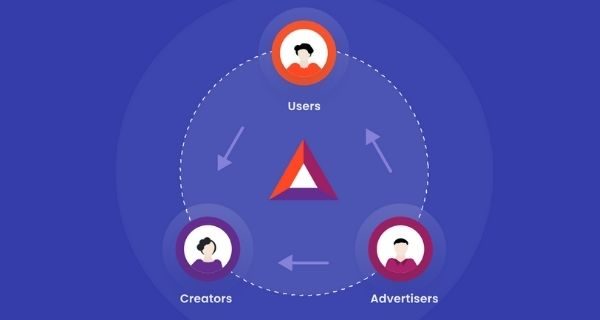
Ever heard of a web browser that rewards users for looking at ads? Neither have we. Other browsers show you ad after annoying ad without your consent. And the worst thing about these ads isn’t that they’re invasive and annoying; ads served by browsers also consume up to 50% of your phone’s mobile data, so you’re practically also paying for browsing the Internet. But with Brave, you’re given the option to view private ads. When you do, you get rewarded in the form of BAT, which you can use to fund content from your favorite creators. No other browser values your attention this much.
Why Should You Switch to Brave Browser?
Brave has everything you need in a browser. Speed, privacy protection, security, accessibility—you name it, they’ve got it! However, if you’re still hesitant to switch to Brave, we get it. You’ve probably had your trusty browser for years. It has all of your bookmarks and your history; maybe it even allows you to use browser extensions on mobile. But when you switch to Brave, you don’t have to worry about giving up all of the functionality you’ve come to rely on in your current browser. When you set up Brave, it lets you import all of your bookmarks, browsing history, saved passwords, transaction history, and payment methods from your previous browser, so you don’t lose anything. Brave’s interface is also the same as Chrome’s, so if you’re a Chrome user who wants to make the switch, you don’t have to worry about learning how to navigate a different browser.
Brave Browser Review: Some Nitpicks
With all that said, Brave isn’t perfect, which is to be expected. It’s only been five years since it was first released, and its competitors have already been around for over a decade. There are some bugs that you might encounter when you browse with Brave. Here are some of them:
Entering CAPTCHA More Often
Sites you visit will ask you to enter CAPTCHA more often. Do you know those dialog boxes that ask to prove that you’re not a bot? That’s CAPTCHA, and its main purpose is to protect websites from spam. On the brighter side, having this appear more often when you browse is a good thing because it proves that using Brave really does increase your privacy; if a website doesn’t recognize that you’re a person, that means that it knows very little about you. It can be a bit annoying, but it’s a very small price to pay for more privacy.
Sites That Appear Broken
Some websites won’t load properly, especially when you use email service providers and email extensions. This happens because Brave protects your privacy so aggressively through Shields, but the downside is that sites and extensions that rely heavily on exchanging information (like email services) won’t work right away. You can resolve this issue by lowering Brave Shields so that information can pass through more freely and you can use the site with no fuss.
Slower Internet When Using Tor
When you use a private Brave window with Tor, you’ll experience slower Internet, and some sites might not even work at all. Your Internet connection will become more sluggish because when you use Tor, Brave doesn’t direct you to the website right away; instead, your data is being shuffled around among three different computers so that sites won’t learn what your real IP address is. As a result, your browser won’t perform as fast as when you browse with a normal Brave window.
As with some sites not working, this usually happens when the website relies too much on knowing what your IP address is to function. In cases like this, they might just keep asking you to prove you’re not a bot and might not work at all.
Verdict: Should You Switch to Brave Browser?
If you’re looking for a browser that offers speed, great performance, and true privacy (who isn’t?), then you should definitely try out Brave Browser. It blocks annoying ads, rewards you for your attention, respects your privacy, and overall just makes surfing the web so much easier. And best of all, it’s totally free! Making the switch won’t cost you anything at all.
