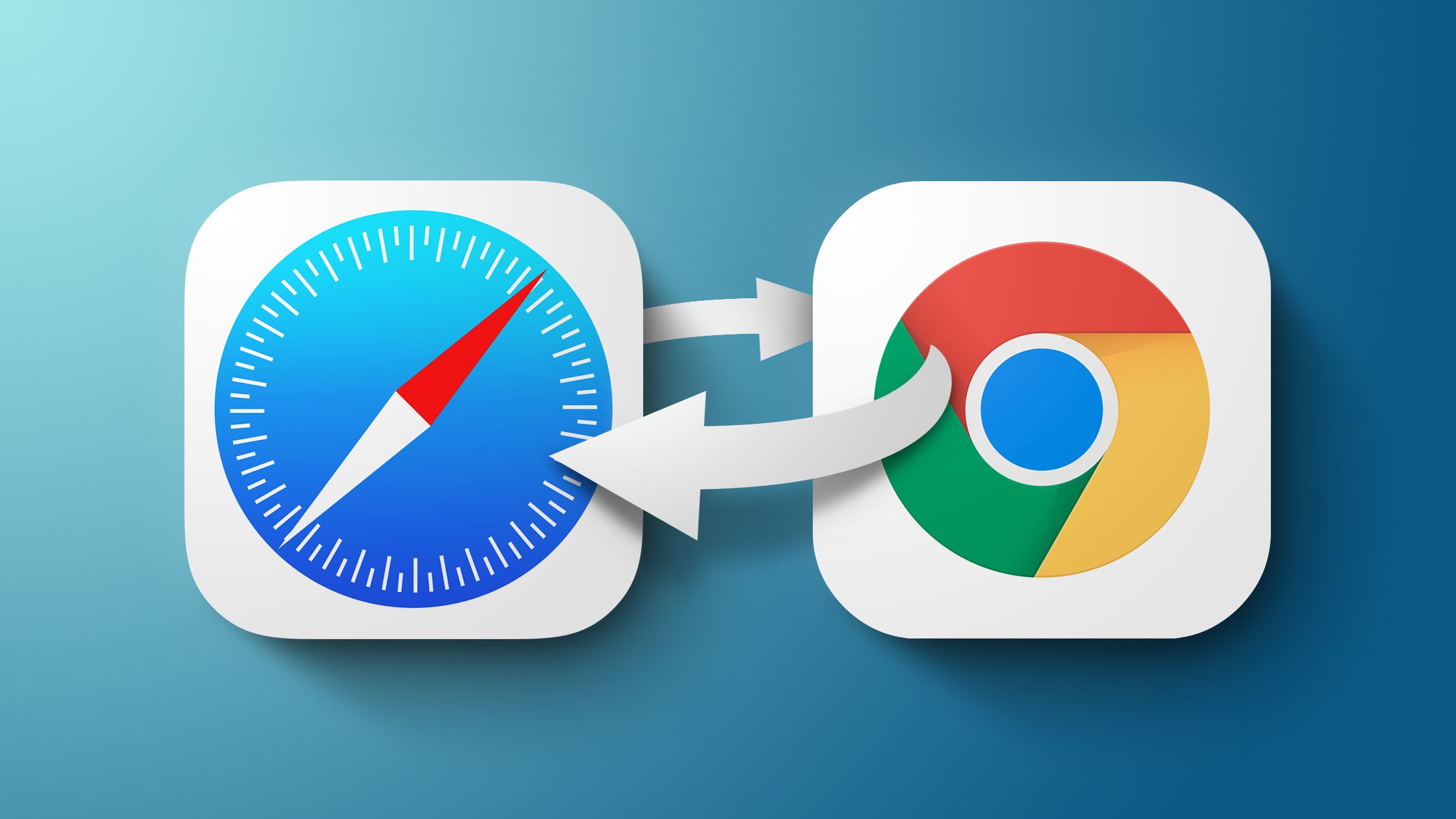
In today’s digital age, having a reliable and efficient web browser is essential for any Mac user. With numerous options available, it can be challenging to determine the best browser for optimal performance in 2023. Two popular choices among Mac users are Safari and Chrome. Both browsers have their own unique features and advantages, making it difficult to choose. In this article, we will compare Safari and Chrome to help you make an informed decision about which browser is the best fit for your Mac. From speed and security to customization options and compatibility, we will delve into the key factors that can influence your browsing experience. So, let’s dive in and explore the battle between Safari and Chrome, and find out which browser reigns supreme for Mac users in 2023.
Inside This Article
Safari and Chrome: Best Browser for Mac in 2023
When it comes to choosing the best browser for your Mac, Safari and Chrome are the top contenders in 2023. Both browsers offer a range of features and functionalities that cater to the needs of Mac users. In this article, we will compare Safari and Chrome on various aspects to help you decide which one is the best fit for you.
User Interface and Design: Safari, as the default browser on Mac, boasts a clean and intuitive interface that seamlessly blends with the overall macOS design. It offers a clutter-free experience with minimal distractions, allowing you to focus on your browsing activities. On the other hand, Chrome offers a more modern and customizable interface, with a variety of themes and extensions to personalize your browser’s look and feel.
Performance and Speed: In terms of performance and speed, both Safari and Chrome have made significant improvements over the years. Safari is optimized to take advantage of macOS features and utilizes efficient resource management, resulting in smooth and fast browsing. Chrome, known for its speed and rendering capabilities, offers excellent performance, especially when it comes to handling complex web pages and JavaScript-heavy applications.
Privacy and Security: Privacy and security are crucial considerations for any browser. Safari takes privacy seriously and includes features like intelligent tracking prevention, built-in password management, and protection against phishing attempts. It also integrates seamlessly with Apple’s iCloud Keychain, ensuring your passwords are securely stored across your Apple devices. Chrome, on the other hand, offers similar privacy features but also keeps a strong focus on security, regularly providing updates and patches to safeguard against vulnerabilities.
Compatibility and Extensions: When it comes to compatibility, Safari has the advantage of being the default browser on Mac, ensuring excellent support for Apple’s ecosystem and services. It seamlessly integrates with other Apple apps and devices, providing a seamless user experience. On the other hand, Chrome offers unparalleled compatibility with a wide array of web applications and extensions. Its extensive library of extensions allows you to customize your browsing experience with useful tools and features.
Conclusion
After thoroughly comparing Safari and Chrome, it’s clear that both browsers have their own strengths and weaknesses. Safari, as the native browser for Mac, offers seamless integration with other Apple devices and superior energy efficiency. On the other hand, Chrome provides a more customizable and versatile browsing experience with its extensive extensions and cross-platform compatibility.
Ultimately, the choice between Safari and Chrome as the best browser for Mac in 2023 depends on your specific needs and preferences. If you value the tight integration within Apple’s ecosystem and prioritize energy efficiency, Safari might be the ideal choice for you. However, if you crave customization options, a wide range of extensions, and the ability to sync your browsing experience across multiple devices, Chrome could be the better fit. Whichever browser you choose, both Safari and Chrome offer excellent performance and deliver a seamless browsing experience on your Mac.
FAQs
1. Which browser is better for Mac, Safari or Chrome?
Both Safari and Chrome are popular web browsers for Mac, each with its own strengths. Safari is the default browser for Mac and is known for its seamless integration with the macOS ecosystem, strong privacy features, and energy efficiency. On the other hand, Chrome offers a wide range of extensions, cross-platform support, and excellent performance. The choice between Safari and Chrome depends on your specific needs and preferences.
2. Can I use Chrome extensions on Safari?
While Safari doesn’t have as extensive an extension library as Chrome, it does support some popular extensions. You can find and install Safari extensions from the Mac App Store or from websites that offer Safari-compatible extensions. However, not all Chrome extensions are available for Safari, so you might have to find alternative extensions or consider using Chrome itself for certain functionalities.
3. Does Safari consume less battery than Chrome?
Yes, Safari is known for its energy-efficient design and optimization for Mac hardware. It has been proven to consume less battery power compared to Chrome, especially when browsing on laptops or other portable devices. Safari’s energy efficiency is due to its integration with macOS and its focus on power-saving features.
4. Is Safari more secure than Chrome?
Safari places a strong emphasis on privacy and security by default. It includes features like Intelligent Tracking Prevention, which helps protect your online privacy, and built-in protection against harmful websites. Chrome, on the other hand, relies on third-party extensions and settings to enhance its security. While both browsers have robust security measures, Safari’s focus on privacy and its integration with macOS make it a strong contender in terms of security.
5. Can I sync my bookmarks and browsing history between Safari and Chrome?
Yes, you can sync bookmarks and browsing history between Safari and Chrome. If you are using Safari, you can enable iCloud syncing to keep your bookmarks synchronized across your Apple devices. For Chrome, you can sign in with your Google account and enable the sync feature to have access to your bookmarks and browsing history on multiple devices. This allows you to seamlessly switch between browsers while keeping your data organized and accessible.
