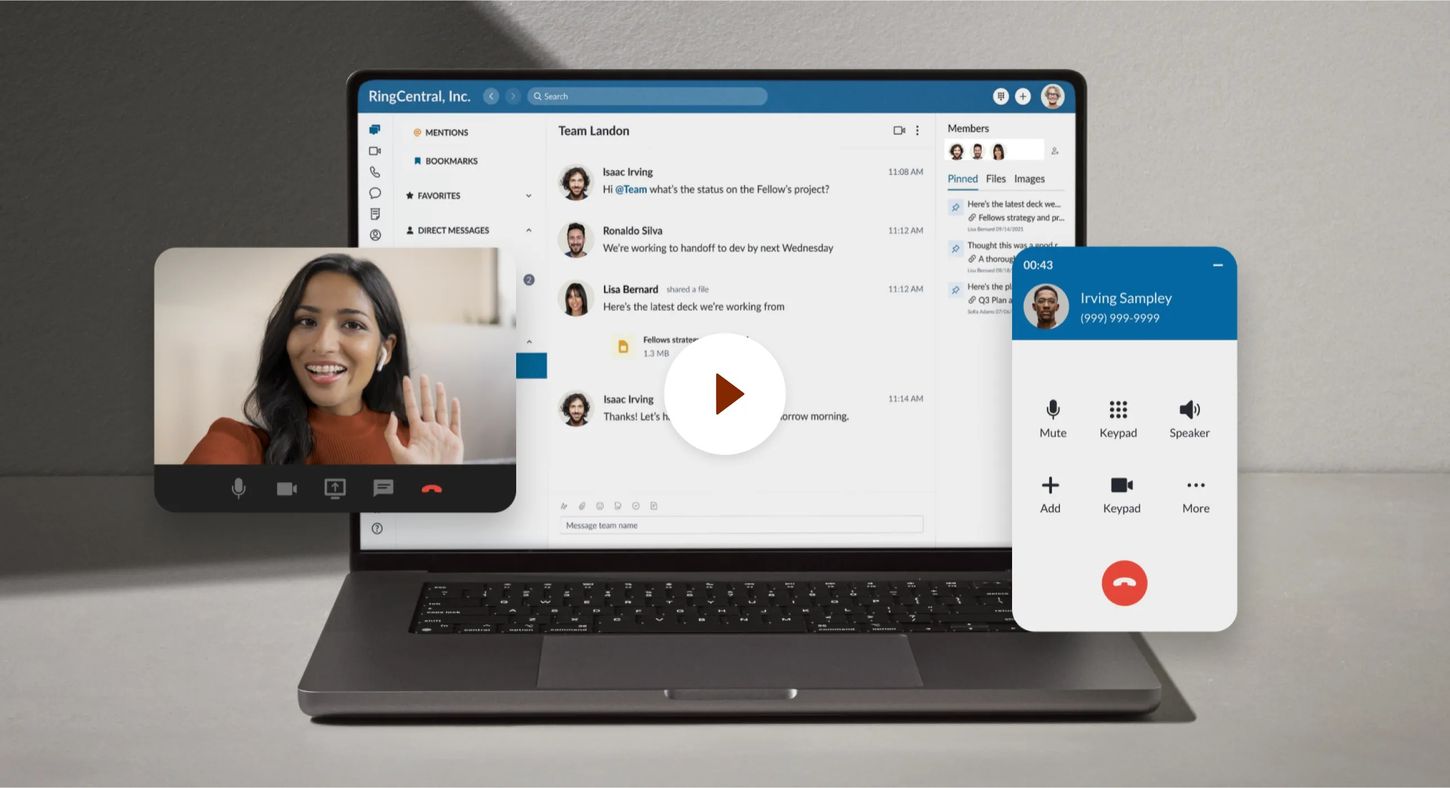
In today's digital age, the ability to make phone calls from a computer has become increasingly valuable. Whether you're working remotely, traveling, or simply prefer the convenience of using your computer for communication, the option to call a phone number from your computer offers flexibility and efficiency. This capability is especially beneficial for individuals and businesses seeking cost-effective communication solutions.
By leveraging the power of technology, users can seamlessly connect with others through their computers, eliminating the need for traditional landline phones or mobile devices. This article explores the various methods and tools available for making calls from a computer, providing insights into the advantages, features, and considerations associated with this modern communication approach. Whether you're interested in VoIP (Voice over Internet Protocol) services, software applications, or other innovative solutions, this guide will equip you with the knowledge to effectively utilize your computer for making phone calls. Let's delve into the world of computer-based calling and discover the possibilities it offers.
Inside This Article
- Using VoIP Services
- Using Messaging Apps
- Using Web-based Calling Services
- Using Email to Call
- Conclusion
- FAQs
Using VoIP Services
VoIP, or Voice over Internet Protocol, has revolutionized the way we communicate. It allows users to make voice calls using a broadband internet connection instead of a regular phone line. This technology has made it incredibly convenient to call phone numbers from a computer, and there are several ways to do so.
VoIP Applications
One of the most popular ways to call a phone number from a computer is by using VoIP applications such as Skype, Google Voice, or WhatsApp. These applications offer the ability to make voice calls to both landline and mobile numbers directly from a computer. Users can simply input the phone number they wish to call and initiate the call within the application. Many of these services also offer competitive international calling rates, making them an attractive option for users who need to make calls abroad.
Softphones
Another method for making calls from a computer is by using a softphone. A softphone is a software program that enables users to make phone calls over the internet using a computer. These programs often provide a user-friendly interface that resembles a traditional phone, complete with a dial pad and contact list. Softphones are commonly used in business settings, allowing employees to make and receive calls using their computer, which can be particularly useful for remote workers or those who frequently travel.
Web-based VoIP Services
In addition to dedicated applications and softphones, there are web-based VoIP services that allow users to make calls from a computer without the need to download any software. These services typically require users to create an account and may offer both free and paid calling options. By simply logging into the service through a web browser, users can input the phone number they wish to call and connect directly through the internet.
Integration with Business Phone Systems
For businesses, VoIP services often integrate with existing phone systems, allowing employees to make calls from their computers using the company's phone network. This seamless integration provides a unified communication experience, enabling employees to make and receive calls, access voicemail, and utilize other phone system features directly from their computers.
Using Messaging Apps
Messaging apps have become an integral part of modern communication, offering a convenient and versatile platform for staying connected with friends, family, and colleagues. In addition to text-based messaging, many of these apps also support voice and video calling features, making them a popular choice for individuals looking to call phone numbers from their computers.
Seamless Integration of Voice Calling
One of the key advantages of using messaging apps for making calls from a computer is the seamless integration of voice calling features within the app interface. Platforms such as WhatsApp, Facebook Messenger, and Viber allow users to initiate voice calls to phone numbers directly from their desktop or laptop. This integration eliminates the need for additional software or complex setup, providing a straightforward and user-friendly calling experience.
Cost-Effective International Calling
Messaging apps with voice calling capabilities often offer cost-effective solutions for international calling. Users can leverage these apps to connect with contacts across the globe without incurring exorbitant charges typically associated with traditional phone services. This feature is particularly beneficial for individuals or businesses with international connections, as it facilitates clear and affordable communication regardless of geographical boundaries.
Multi-Platform Accessibility
Another compelling aspect of using messaging apps for computer-based calling is the ability to access the same communication features across multiple devices. Whether users are on their computer, smartphone, or tablet, they can seamlessly transition between devices while maintaining access to their contact list and call history. This flexibility ensures that users can make and receive calls from their preferred device without any limitations.
Enhanced Collaboration and Productivity
In addition to personal communication, messaging apps with voice calling capabilities offer valuable tools for professional collaboration and productivity. With the ability to call phone numbers from a computer, individuals can easily connect with clients, colleagues, or business partners without relying solely on traditional phone lines. This streamlined approach to communication fosters efficient collaboration and contributes to enhanced productivity in various professional settings.
Security and Privacy Features
Many messaging apps prioritize security and privacy, incorporating robust encryption protocols to safeguard voice calls and other forms of communication. This commitment to data protection reassures users that their conversations are secure, making these apps a trusted choice for sensitive or confidential calls made from a computer.
Using Web-based Calling Services
Web-based calling services offer a convenient and flexible way to make phone calls from a computer without the need for additional software installation. These services leverage the power of the internet to facilitate voice communication, providing users with a seamless and accessible calling experience.
Accessibility and Convenience
One of the primary advantages of web-based calling services is their accessibility. Users can initiate calls directly from a web browser, eliminating the requirement for specific applications or hardware. This accessibility is particularly beneficial for individuals who need to make occasional calls from their computers without committing to a dedicated calling platform.
User-Friendly Interfaces
Web-based calling services often feature intuitive and user-friendly interfaces, making it easy for users to input the phone number they wish to call and initiate the connection. These interfaces typically resemble traditional phone dial pads, providing a familiar and straightforward experience for users, regardless of their level of technical expertise.
Integration with Contact Management
Many web-based calling services integrate with contact management systems, allowing users to access their contact lists directly from the web interface. This integration streamlines the calling process, enabling users to select contacts and initiate calls with ease. Additionally, some services offer features such as call history and favorites, further enhancing the user experience.
Cost-Effective Calling Options
Web-based calling services often provide cost-effective calling options, including free or low-cost calls to domestic and international numbers. This affordability makes web-based calling an attractive choice for individuals and businesses seeking to minimize communication expenses without compromising on call quality or reliability.
Cross-Platform Compatibility
Another notable feature of web-based calling services is their cross-platform compatibility. Users can access these services from various devices, including computers, smartphones, and tablets, ensuring seamless communication regardless of the device being used. This flexibility is particularly advantageous for individuals who require consistent access to calling features across multiple devices.
Additional Features and Functionality
In addition to basic calling capabilities, web-based calling services may offer additional features such as voicemail, call recording, and conference calling. These features enhance the overall utility of the service, providing users with a comprehensive communication solution that extends beyond traditional voice calling.
Security and Privacy Measures
Web-based calling services prioritize security and privacy, implementing encryption protocols and robust security measures to protect user data and communication. This commitment to security reassures users that their calls are secure and private, instilling confidence in the reliability of the service.
Using Email to Call
Email has long been a fundamental tool for communication, enabling individuals and businesses to exchange messages, documents, and multimedia content. However, many people may not be aware that email can also be utilized as a method for initiating phone calls from a computer. This innovative approach to communication offers a seamless and efficient way to connect with contacts using traditional phone numbers, leveraging the capabilities of email platforms to facilitate voice calls.
Integration of Click-to-Call Functionality
One of the key mechanisms for using email to initiate phone calls is the integration of click-to-call functionality within email clients and platforms. This feature allows users to simply click on a phone number within an email, triggering a call to the specified number directly from their computer. By embedding clickable phone numbers in email messages, individuals can seamlessly transition from their email correspondence to a voice call, eliminating the need to manually dial the number on a separate device.
Streamlined Communication Workflow
The integration of email-based calling streamlines the communication workflow, providing a convenient and time-saving method for initiating voice calls. This approach is particularly beneficial for professionals who frequently correspond via email and need to transition to voice communication seamlessly. By leveraging email to initiate calls, individuals can maintain a cohesive and efficient communication process, enhancing productivity and responsiveness in various contexts.
Enhanced Accessibility and Convenience
Email-based calling enhances accessibility and convenience, as users can initiate calls directly from their email interface without the need to switch to a separate calling application or device. This accessibility is especially advantageous for individuals who rely on their computers for both email communication and voice calls, as it consolidates essential communication functions within a single platform.
Cost-Effective Calling Solutions
In addition to its convenience, email-based calling can offer cost-effective solutions for voice communication. Some email platforms and services may provide competitive calling rates for domestic and international calls, allowing users to leverage their existing email infrastructure for affordable voice communication. This cost-effective approach is particularly valuable for businesses and individuals seeking to optimize communication expenses without compromising call quality or reliability.
Security and Privacy Considerations
Email-based calling solutions prioritize security and privacy, implementing robust encryption protocols and security measures to safeguard voice calls initiated from the email platform. This commitment to data protection ensures that voice calls made through email are secure and private, instilling confidence in the reliability of the communication channel.
In conclusion, the ability to call a phone number from a computer offers convenience and flexibility, especially in today's digital age. By leveraging various methods such as VoIP applications, web-based calling services, or integrated communication platforms, individuals can seamlessly connect with others using their computers. This not only streamlines communication but also reduces the reliance on traditional phone lines. As technology continues to advance, the integration of computer-based calling further blurs the lines between different modes of communication. Embracing this capability empowers users to stay connected, collaborate, and engage in conversations with ease, regardless of their physical location. Ultimately, the convergence of computer and phone communication opens up a world of possibilities, making it easier than ever to reach out and connect with others.
FAQs
-
Can I Make Phone Calls from My Computer?
- Yes, you can make phone calls from your computer using various methods such as VoIP (Voice over Internet Protocol) applications, web-based calling services, and integrated communication platforms.
-
What Equipment Do I Need to Call a Phone Number from My Computer?
-
Are There Costs Associated with Making Calls from My Computer?
- The costs of making calls from your computer can vary depending on the method you choose. Some services offer free calls to other users within the same platform, while others may charge for calls to landline or mobile numbers.
-
Can I Receive Calls on My Computer?
- Yes, many VoIP and communication applications allow you to receive calls on your computer. Some services provide you with a dedicated phone number that can be used to receive incoming calls.
-
Is It Legal to Make Phone Calls from My Computer?
- Making phone calls from your computer using legitimate services and applications is legal. However, it's important to be aware of any regulations or restrictions related to VoIP and internet-based calling in your region.
