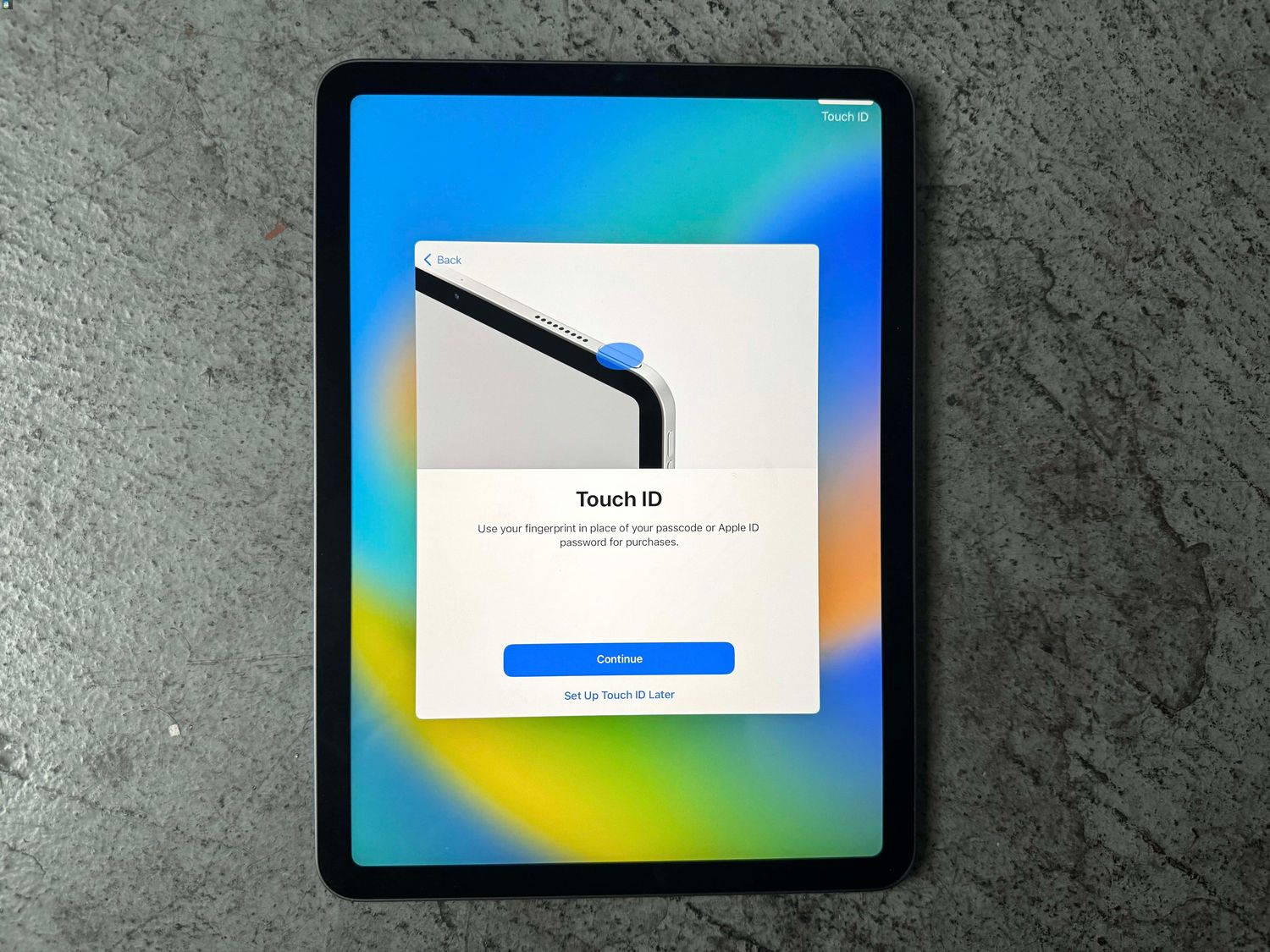
Are you wondering how to find a phone number associated with an iPad? Whether you're trying to locate your own device or seeking to connect with someone else's iPad, understanding the process is essential. In this comprehensive guide, we'll explore the various methods for discovering a phone number linked to an iPad. From utilizing the device's settings to leveraging third-party applications, we'll cover everything you need to know. By the end of this article, you'll have a clear understanding of the steps involved in finding a phone number associated with an iPad, empowering you to navigate this aspect of modern technology with confidence. Let's dive in and unravel the mystery of locating a phone number connected to an iPad.
Inside This Article
- Checking iCloud Account
- Using Find My iPhone
- Contacting Apple Support
- Checking with Cellular Carrier
- Using Third-Party Apps
- Conclusion
- FAQs
Checking iCloud Account
If you're trying to find a phone number associated with an iPad, checking the iCloud account linked to the device can be a valuable starting point. When an iPad is set up, it's typically associated with an iCloud account, which serves as a central hub for various device-related information. Here's how you can leverage the iCloud account to locate the phone number linked to the iPad:
-
Accessing iCloud Settings: Begin by accessing the iPad's settings and navigating to the iCloud section. Here, you'll find a wealth of information related to the device's connectivity, including the phone number if the iPad is cellular-enabled.
-
Locating the Phone Number: Within the iCloud settings, look for the "Phone" or "My Number" field. This is where the phone number associated with the iPad is usually displayed. However, it's important to note that this method may not always yield the desired results, especially if the iPad is Wi-Fi only or if the phone number is not listed in the device's settings.
-
Contacting the Service Provider: If the phone number is not readily available in the iCloud settings, reaching out to the cellular service provider associated with the iPad can provide the necessary information. The service provider can verify the phone number linked to the SIM card installed in the iPad, offering a direct and reliable source of information.
By checking the iCloud account linked to the iPad, you can gain valuable insights into the device's connectivity details, including the associated phone number. While this method may not always provide the phone number outright, it serves as a fundamental step in the process of locating this essential piece of information.
Using Find My iPhone
Utilizing the "Find My iPhone" feature can be a powerful method to uncover the phone number associated with an iPad. This feature, integrated into Apple's ecosystem, is primarily designed to locate and secure lost or stolen devices. However, it can also serve as a valuable tool in the quest to identify the phone number linked to an iPad. Here's how you can leverage "Find My iPhone" to accomplish this task:
Accessing the "Find My iPhone" Feature
To initiate the process, access the "Find My iPhone" feature through the iCloud website or the dedicated "Find My" app on another Apple device. Once logged in with the Apple ID associated with the iPad in question, the feature provides a comprehensive overview of all devices linked to the account, including the iPad under scrutiny.
Locating Device Details
Upon selecting the specific iPad from the list of devices, the "Find My iPhone" feature presents a range of device-specific details. While the primary function is to track the device's location, it also offers insights into the device's connectivity status, including the associated phone number if the iPad is cellular-enabled.
Retrieving Phone Number Information
In some cases, the phone number linked to the iPad may be displayed within the "Find My iPhone" interface, providing a straightforward solution to the quest for this essential information. However, it's important to note that this method may not consistently yield the phone number, especially if the iPad is Wi-Fi only or if the number is not readily accessible within the device's settings.
Contacting Apple Support
If the phone number is not readily available through the "Find My iPhone" feature, reaching out to Apple Support can offer further assistance. Apple's support team can provide guidance on accessing the phone number associated with the iPad, offering valuable insights and potential solutions to uncover this crucial detail.
By leveraging the "Find My iPhone" feature, users can delve into the device-specific details of the iPad, potentially revealing the phone number linked to the device. While this method may not always provide the phone number outright, it serves as a proactive approach in the pursuit of this essential information.
Contacting Apple Support
When all other avenues have been exhausted in the search for the phone number associated with an iPad, reaching out to Apple Support can be a valuable step in the quest for this essential information. Apple's dedicated support team is equipped with the knowledge and resources to assist users in navigating the intricacies of their devices, including uncovering crucial details such as the linked phone number.
To initiate contact with Apple Support, users can explore various channels, each tailored to accommodate diverse preferences and needs. The primary options include reaching out through Apple's official website, engaging in live chat sessions, scheduling appointments at Apple Stores, or contacting Apple's support hotline. These avenues provide users with the flexibility to choose the most convenient and effective method of seeking assistance.
Upon establishing contact with Apple Support, users can articulate their specific inquiry regarding the phone number associated with their iPad. The support representatives, renowned for their expertise and professionalism, are adept at addressing a wide array of device-related queries, including the retrieval of essential details such as the linked phone number.
Apple Support's approach is characterized by a commitment to comprehensive assistance, ensuring that users receive the guidance and information they require. The support team may employ various strategies to help users uncover the phone number, such as remotely accessing the device to retrieve the necessary details or providing step-by-step instructions to locate the information within the iPad's settings.
In instances where the phone number is not readily accessible through conventional means, Apple Support's dedication to customer satisfaction often leads to the exploration of alternative methods to fulfill the user's request. This may involve leveraging internal resources and databases to retrieve the phone number associated with the iPad, offering users a comprehensive and reliable solution to their inquiry.
Furthermore, Apple Support's commitment to user empowerment is evident in the emphasis placed on educating users throughout the process. The support representatives strive to equip users with the knowledge and skills to independently navigate their devices, fostering a sense of confidence and proficiency in managing their Apple products.
Checking with Cellular Carrier
When seeking to ascertain the phone number associated with an iPad, reaching out to the cellular carrier linked to the device emerges as a pivotal step in the pursuit of this essential information. The cellular carrier, equipped with comprehensive records and insights into the connectivity details of the iPad, serves as a direct and reliable source for retrieving the associated phone number.
Initiating contact with the cellular carrier can be accomplished through various channels, including customer service hotlines, online chat support, or visiting a physical store location. This flexibility enables users to select the most convenient and effective method of engaging with the carrier, ensuring a seamless and personalized experience.
Upon establishing communication with the cellular carrier, users can articulate their specific inquiry regarding the phone number associated with their iPad. The carrier's customer service representatives, renowned for their expertise in managing cellular accounts and device connectivity, are adept at addressing a diverse array of queries, including the retrieval of essential details such as the linked phone number.
The carrier's comprehensive database houses a wealth of information pertaining to the devices linked to each account, including the associated phone numbers. By leveraging their internal systems, the customer service representatives can swiftly access the relevant records and verify the phone number linked to the SIM card installed in the iPad.
In instances where the phone number is not readily accessible through conventional means, the cellular carrier's commitment to customer satisfaction often leads to the exploration of alternative methods to fulfill the user's request. This may involve conducting a thorough review of the account's details, cross-referencing device information, and employing advanced tools to accurately identify the phone number associated with the iPad.
Furthermore, the cellular carrier's dedication to user empowerment is evident in the emphasis placed on educating users throughout the process. The customer service representatives strive to equip users with the knowledge and skills to independently manage their device connectivity, fostering a sense of confidence and proficiency in navigating the intricacies of their cellular accounts.
By checking with the cellular carrier, users can tap into a direct and reliable source for retrieving the phone number associated with their iPad. The carrier's commitment to comprehensive assistance and user empowerment ensures that users receive the guidance and information they require, ultimately facilitating a seamless and successful resolution to their inquiry.
Using Third-Party Apps
In the quest to uncover the phone number associated with an iPad, leveraging third-party apps can offer an alternative approach that expands the scope of available resources. These apps, designed to facilitate various aspects of device management and connectivity, can provide users with additional avenues to explore and retrieve the essential information they seek.
One prominent category of third-party apps that can be instrumental in this endeavor is the realm of device management and diagnostics. These apps are engineered to offer comprehensive insights into the connectivity details of devices, including the phone numbers associated with cellular-enabled iPads. By installing and utilizing reputable device management apps from the App Store, users can gain access to a wealth of device-specific information, potentially including the linked phone number.
Furthermore, certain third-party apps specialize in SIM card management and diagnostics, offering users the ability to delve into the intricate details of their device's SIM card, which is directly linked to the associated phone number. These apps often provide a detailed overview of the SIM card's properties, including the phone number associated with it. By leveraging such apps, users can gain valuable insights into the connectivity details of their iPad, potentially uncovering the elusive phone number.
It's important to exercise caution and discernment when selecting and utilizing third-party apps, ensuring that they originate from reputable developers and adhere to stringent privacy and security standards. Prioritizing apps with positive user reviews, a strong track record of reliability, and transparent data handling practices can mitigate potential risks and enhance the overall experience of leveraging third-party solutions in the pursuit of the iPad's associated phone number.
In addition to device management and SIM card-focused apps, certain communication and messaging platforms offer features that can aid in identifying the phone number associated with a device. Messaging apps with integrated calling functionalities may display the linked phone number within the app's settings or profile information, providing users with an alternative avenue to retrieve this crucial detail.
By exploring the diverse landscape of third-party apps available through the App Store, users can expand their toolkit for uncovering the phone number associated with their iPad. While exercising prudence in app selection and usage, users can harness the potential of these apps to gain valuable insights into their device's connectivity details, ultimately advancing their quest to retrieve the essential phone number information.
In conclusion, finding a phone number associated with an iPad can be a straightforward process when utilizing the methods outlined in this article. Whether through the device's settings, the SIM card tray, or the cellular carrier's account management platform, users can successfully locate the phone number linked to their iPad. By following the step-by-step guidance provided, individuals can swiftly access this information, enabling them to make calls, send messages, and utilize cellular connectivity with ease. With these insights, users can confidently navigate the process of identifying the phone number associated with their iPad, ensuring seamless communication and connectivity.
FAQs
-
Can I find a phone number associated with an iPad?
Yes, it is possible to find a phone number associated with an iPad if the iPad has cellular capabilities. The phone number is typically linked to the SIM card installed in the iPad. -
How can I locate the phone number linked to my iPad?
To find the phone number associated with your iPad, you can navigate to the "Settings" app, then select "Cellular Data" or "Mobile Data," followed by "SIM PIN" or "SIM Status." The phone number may be displayed in this section. -
What if I can't find the phone number on my iPad?
If you are unable to locate the phone number on your iPad using the aforementioned method, you can contact your cellular service provider for assistance. They should be able to provide you with the phone number associated with your iPad's SIM card. -
Is it possible to use an iPad without a phone number?
Yes, iPads with cellular capabilities can function without a phone number. The phone number is primarily used for cellular data and messaging services. However, if you solely rely on Wi-Fi for connectivity, the absence of a phone number does not hinder the iPad's functionality. -
Can I transfer a phone number from my iPad to another device?
Yes, it is possible to transfer a phone number associated with an iPad to another compatible device. This process typically involves contacting your cellular service provider to initiate the transfer and activate the new device with the existing phone number.
