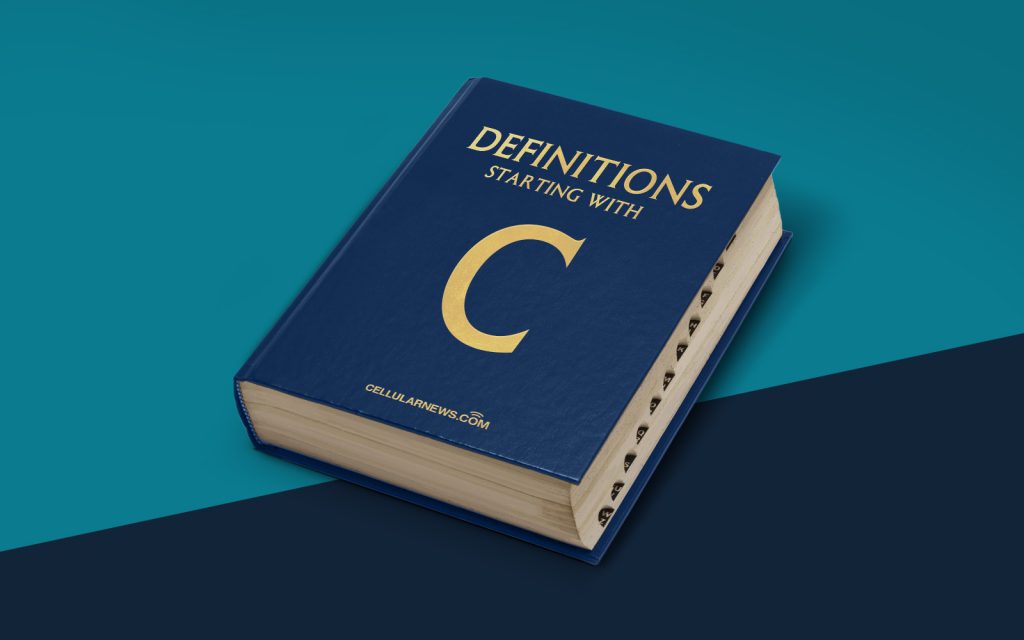
Understanding the Basics: What is a Cursor?
If you have ever used a computer or a mobile device, you have most likely encountered the term “cursor.” But what exactly is a cursor? In the world of technology, a cursor is not just a pointer on your screen. It serves a crucial role in navigating and interacting with digital interfaces. In this article, we will unravel the mystery behind cursors and explore their significance in the digital realm.
Key Takeaways
- A cursor is a graphical representation, usually in the form of an arrow or a hand, that indicates the current position and allows for interaction on a digital interface.
- Cursors have various forms and functionalities, including text cursors, resize cursors, and hand cursors, each serving a specific purpose in facilitating user interactions.
The Many Faces of Cursors
In its simplest form, a cursor is a graphical representation, often in the shape of an arrow, that moves across a screen as you control it with a mouse or touchpad. This familiar arrow-shaped cursor is what allows you to navigate and interact with your computer or mobile device. However, cursors come in various forms and perform different functions depending on the context in which they are used. Here are a few examples:
- Text Cursor: When you’re typing a document or entering text in a text box, you’ll notice a blinking vertical line known as a text cursor. This cursor’s purpose is to indicate the current position in which your text will be inserted. It allows you to easily edit and manipulate your text with precision.
- Resize Cursor: Have you ever hovered your cursor over the edge of a window or an element and it transformed into a double-headed arrow? That’s a resize cursor. This type of cursor indicates that you can click and drag to resize the element. It’s particularly useful when you want to adjust the size of windows, images, or other resizable elements.
- Hand Cursor: When you’re browsing the web, you might come across a clickable element, such as a hyperlink or a button. When you hover your cursor over these elements, it transforms into a hand-shaped cursor. This cursor gives you a visual cue that the element is interactive and can be clicked or tapped.
These are just a few examples of the many types of cursors you may encounter. Each cursor is carefully designed to provide a visual indication of its functionality, making it easier for users to navigate and interact with digital interfaces.
The Importance of Cursors in User Experience
Cursors play a vital role in enhancing the user experience and improving the usability of digital interfaces. Here’s why they are so important:
- Navigation: Cursors allow users to efficiently navigate through menus, files, and websites by indicating where they can click or interact. They guide users’ actions and provide visual feedback, reducing confusion and increasing efficiency.
- Interactivity: Cursors provide an essential visual cue that an element is clickable or interactive. This is especially crucial in websites and applications where users need clear indications to discover and utilize interactive features.
By understanding the role of cursors and their different forms, web designers and developers can create more intuitive and user-friendly interfaces. So the next time you move your mouse or swipe your finger on a touchpad, take a moment to appreciate the humble cursor and its impact on your digital experience.
