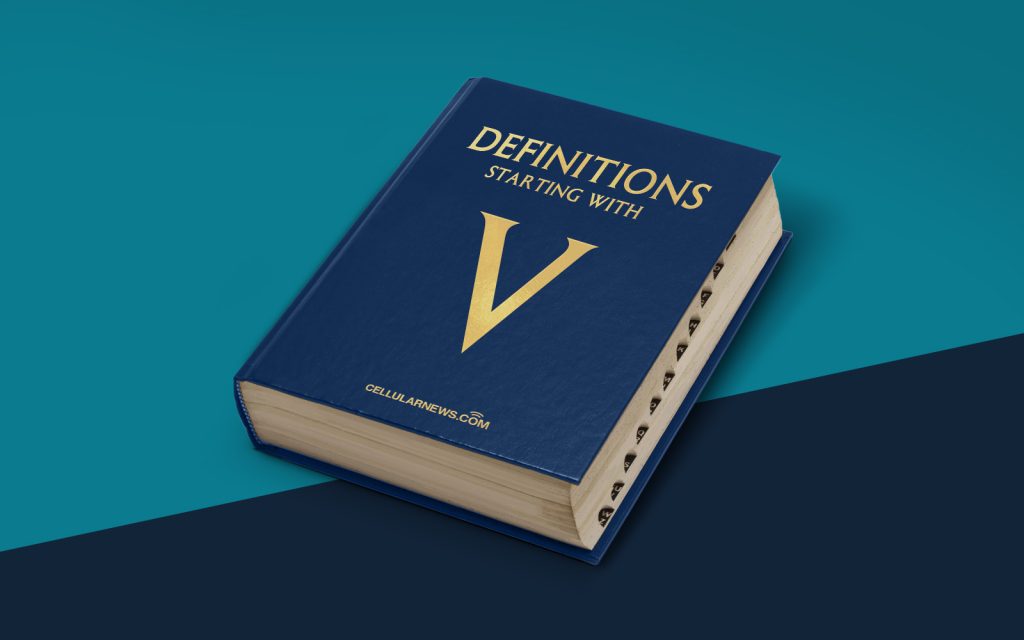
Welcome to the World of Video Scalers!
Have you ever wondered how videos on your devices always seem to fit perfectly on the screen, regardless of their original size or aspect ratio? Well, the secret lies in the magic of video scalers. In this article, we will explore what exactly a video scaler is and how it works its magic to give you a seamless viewing experience.
Key Takeaways
- A video scaler is a device or software that takes an input video signal and adjusts it to fit the resolution and aspect ratio of the display device.
- Video scalers are commonly used in TVs, computer monitors, projectors, and other display devices to ensure the best possible video quality.
What is a Video Scaler?
At its most basic level, a video scaler is a device or software that takes an input video signal and adjusts it to fit the resolution and aspect ratio of the display device. It essentially acts as a translator between the video source and the display. Whether you’re watching a movie on your TV, playing a video game on your computer monitor, or giving a presentation on a projector, a video scaler is hard at work behind the scenes to ensure the best possible video quality.
So, how does a video scaler work its magic? Let’s dive in!
The Inner Workings of a Video Scaler
A video scaler operates by taking the incoming video signal and analyzing its resolution and aspect ratio. It then compares this information to the native resolution and aspect ratio of the display device. Based on this comparison, the video scaler performs a series of calculations and adjustments to scale the video signal up or down to fit the screen perfectly.
Here are some of the key functions and features of a video scaler:
- Resolution Conversion: Video scalers have the ability to convert video signals from one resolution to another. For example, if you’re watching a video with a lower resolution on a high-resolution display, the video scaler will upscale the video to match the display’s native resolution, resulting in a clearer and more detailed image.
- Aspect Ratio Adjustment: Video content comes in various aspect ratios, such as 4:3 or 16:9. A video scaler can adjust the aspect ratio of the video signal to match the aspect ratio of the display device. This ensures that the video is displayed without any distortions or black bars, giving you a seamless and immersive viewing experience.
- Noise Reduction: Video scalers often include noise reduction algorithms that help to reduce visual artifacts and unwanted noise in the video signal. This helps to improve the overall image quality and make the viewing experience more pleasant.
- Deinterlacing: Some video sources, such as older DVDs or analog TV signals, use interlaced video, which can cause flickering or jagged edges. A video scaler can deinterlace the video signal, converting it into a progressive scan format for a smoother and more stable image.
By combining these functions, video scalers ensure that the video content you enjoy is displayed with optimal clarity, sharpness, and accuracy on any screen, regardless of its resolution or aspect ratio.
Conclusion
Next time you sit down to watch a movie on your TV or give a presentation on a projector, take a moment to appreciate the work of the video scaler that is quietly working behind the scenes. Video scalers play a crucial role in ensuring that the content you enjoy is displayed in the best possible way, adapting it to fit any screen and providing you with an immersive viewing experience. Now that you know the magic behind video scalers, you can enjoy your favorite videos with a greater understanding of the technology at work.
